Enrichers - foundryvtt/dnd5e GitHub Wiki
The dnd5e system adds a number of useful enrichers that can be used within journals or in item or actor descriptions. These enrichers will generate text based on the standard formatting used throughout 5e releases and provide rolls and related behavior that properly hooks into the system.
Attack | Award | Check | Damage/Heal | Item | Lookup | Reference | Save
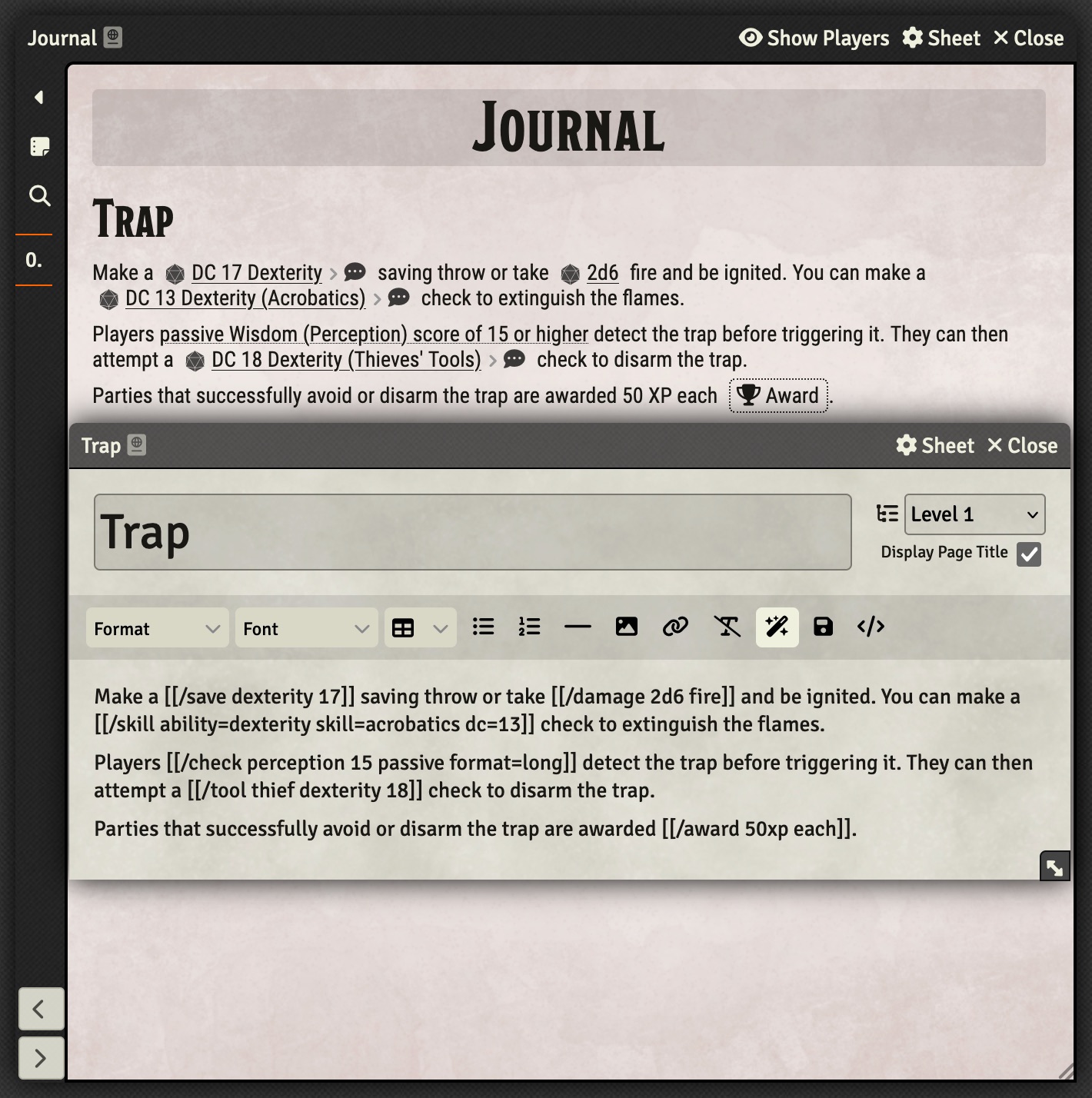
This guide breaks down the different types of enrichers offered by the system. Each section lists several examples of using the enricher, a table of options that can be provided, and several potential issues that might cause the enricher to not enrich.
The option table describes the options that can be provided to the enricher. Options are used in the enricher in the format of <name>=<value>. If the Inferred column is checked, then that indicates that the name can be usually left off and only the value used.
If spaces are required within the value, then you must surround it with double quotation marks: <name>="Two Words". The Assembled column indicates that an option can be used with spaces without the quotation marks.
The Formula column indicates what type of data is accepted for the value. A list and description of the various formats are available in the dropdown below.
Option Formats
- Boolean: Either `true` or `false`.
- Choice: One of several choices that will be described in the option description below the table.
- Formula: A roll or calculation formula.
- @-Path: A path referencing a part of a document's data that begins with the `@` symbol, such as can be used in roll formulas. Cannot contain spaces or other calculation details.
- ID: A 16-digit ID for a document, found by right clicking on the button in the document header.
Attack enrichers allow for rolling attack rolls using a provided formula or through a linked activity.
In situations where an attack roll needs to be made without an associated stat block, such as a from a dart trap in an adventure, the attack enricher provides a way to make it easy to roll that attack. Writing [[/attack +5]] or [[/attack formula=5]] will allow for rolling an attack with a fixed +5 to hit. Clicking this will bring up the standard attack roll dialog with the option for situational bonuses and rolling with advantage and disadvantage, providing a benefit over the default rolling enrichers (e.g. writing [[/r 1d20 + 5]]).
The enricher is also helpful when building items for NPC stat blocks, because it can fetch data automatically from the item's attack activity and will be adjusted with the stats of the creature to which the item is added. In that case you can simply write [[/attack]] to associate the enricher with the first attack activity, or [[/attack activity=jdRTb04FngE1B8cF]] if specifying a specific activity is required. To make building stat blocks easier, the enricher includes an extended option that adds additional attack details to match standard NPC stat block formatting (e.g. "Melee Attack Roll: [+16], reach 15 ft"). The formatting of the extended enricher will be adjusted based on the rules specified on the containing actor, so it will be presented as "Melee Weapon Attack: [+16] to hit, reach 15 ft, one target" if the legacy rules are used.
// Example: Fixed +5 to hit
[[/attack formula=5]]
[[/attack +5]]
// Example: Use a specific attack mode
[[/attack formula=5 attackMode=thrown]]
[[/attack 5 thrown]]
// Example: Link to specific activity on item, using its to hit value
[[/attack activity=jdRTb04FngE1B8cF]]
[[/attack]]
// Example: Display the extended attack description
[[/attack activity=jdRTb04FngE1B8cF format=extended]]
[[/attack extended]]
| Name | Format | Inferred | Assembled |
|---|---|---|---|
activity |
ID | ||
attackMode |
Choice | ✔︎ | |
format |
Choice | ✔︎ | |
formula |
Formula | ✔︎ | ✔︎ |
rules |
Choice |
-
activity: Specify a specific activity by ID on the same item as this enricher -
attackMode: Specify an attack mode to use -
format: Display mode of eithershort,long, orextended -
formula: The formula used when rolling to hit -
rules: Rules version to use (either2014or2024), which only affects the presentation when using theextendedformat option
- If no formula is specified and no attack activity is found
- If both a formula and an activity ID are explicitly set
- Invalid to hit formula
See the enrichers section of the awards guide.
Check enrichers allow for rolling ability checks, skill checks, and tool checks using all of the proper modifiers of the character performing the roll.
It is very common for a feature description or journal entry to include a call for an ability check. Now you can simply write [[/check dex]] and it will be formatted into "[Dexterity]", with that text being a link that will open up the roll check dialog when clicked. By default only the ability is shown, but it can be expanded by writing [[/check dex format=long]] which will display as "[Dexterity check]".
The format also supports full-length ability names (e.g. [[/check dexterity]]) and prefixed terms (e.g. [[/check ability=dex]]) for greater clarity.
Multiple skills or tools can be provided to the enricher by separating them by slashes when used with the explicit key (e.g. [[/check skill=acr/ath]]) or by specifying each skill separately when used without the key (e.g. [[/check acr ath]]). If no ability is provided, then each skill or tool will use its default ability. If an ability is provided, then all skills and tools will use that ability. Providing multiple abilities is not supported.
Including a DC in the roll will display it in the description and pass it through to the roll, highlighting in chat whether the result was a success or failure. A value of [[/check dex 15]] or [[/check ability=dexterity dc=15]] becomes "[DC 15 Dexterity]" or "[DC 15 Dexterity check]" if format=long is set.
The DC can either be a fixed value or a resolved formula based on the stats of the owner of the item included in it. So adding [[/check dex [email protected]]] will set to DC to whatever the pre-calculated constitution DC is on the creature that owns the item with this enricher.
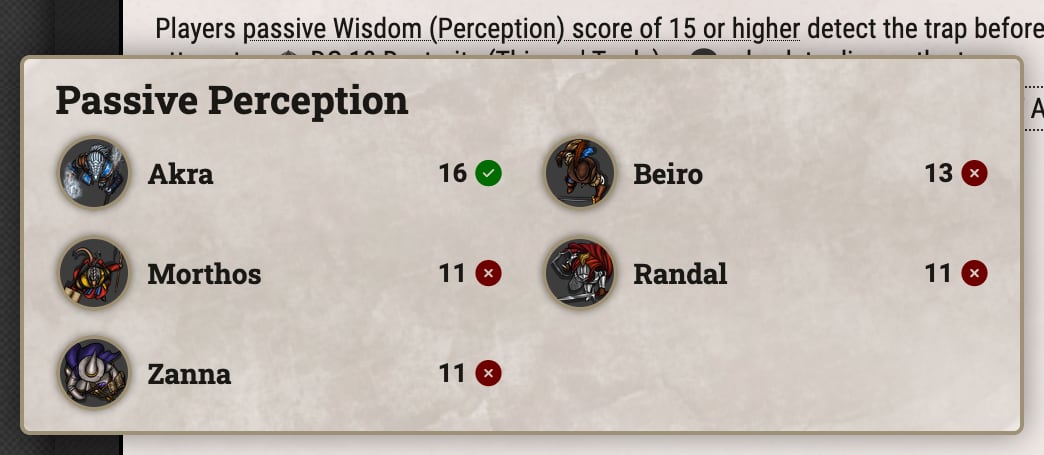
Using the passive option on a check enricher displays a passive description and allows the enhanced passive tooltip for characters that are part of the primary party. A standard passive perception check can be achieved by using [[/skill perception 15 passive format=long]] to produce the text "passive Wisdom (Perception) score of 15 or high", or the format option can be left out for the shorter "DC 15 passive Wisdom (Perception)".
The [[/check]], [[/skill]], [[/tool]] starting terms are all interchangeable, and the final roll will be presented based on the inputs given. So [[/check dexterity athletics]] will perform a dexterity check using a character's athletics proficiency if present.
For skill or tool checks, the ability is optional. If one is provided then the person rolling have that ability selected by default even if it isn't the default on their sheet. Otherwise they will use whatever ability is set for that skill on their character sheet.
When using the modern rules, a single tool can be combined with one or more skills to allow players to roll those skill checks using the tool. This provides the player with proficiency if they are proficient in either the skill or the tool, or advantage on the roll if they are proficient in both. This displays as "[Dexterity (Sleight of Hand)] check using Thieves' Tools".
When used on an item, the enricher can also look up its ability, related proficiencies, and DC from a check activity. This can be done by explicitly specifying the activity by ID (e.g. [[/check activity=RLQlsLo5InKHZadn]]) or by leaving the enricher blank and letting it located the first check activity on the item (e.g. [[/check]]).
The check enricher offers two different formats that can be used depending on the context of the enricher. The short format will display just the check name (e.g. "[Dexterity]" or "[Strength (Athletics)]) while the long format will also say "check" after that (e.g. "[Dexterity] check" or "[Strength (Athletics)] check).
// Example: Make a dexterity check
[[/check ability=dexterity]]
[[/check dexterity]]
[[/check dex]]
// Example: Add a DC to a dexterity check
[[/check ability=dexterity dc=20]]
[[/check dexterity 20]]
[[/check DC 20 Dexterity]]
// Example: Make an acrobatics check using default ability, using either check or skill keyword
[[/check skill=acrobatics]]
[[/check acrobatics]]
[[/skill skill=acrobatics]]
[[/skill acrobatics]]
// Example: Specify an alternate ability on a skill check
[[/skill ability=strength skill=intimidation dc=20]]
[[/skill DC 20 Strength (Intimidation)]]
[[/skill strength intimidation 20]]
// Example: Use multiple skills in a check using default abilities
[[/check skill=acr/ath dc=15]]
[[/check acrobatics athletics 15]]
[[/skill skill=acr/ath dc=15]]
[[/skill acrobatics athletics 15]]
// Example: Use multiple skills with a single ability
[[/check ability=str skill=dec/per dc=15]]
[[/check strength deception persuasion 15]]
[[/skill ability=str skill=dec/per dc=15]]
[[/skill strength deception persuasion 15]]
// Example: Use a tool when making a skill check
[[/check skill=sur tool=navg]]
[[/check skill=sur tool=navg rules=2024]]
// Example: Passive check
[[/skill skill=perception dc=15 passive=true]]
[[/skill DC 15 passive Perception]]
// Example: Use a formula for the DC
[[/check int [email protected]]]
[[/check cha dc="8 + @prof"]]
// Example: Tool & Vehicle checks
[[/tool ability=dexterity tool=thief]]
[[/tool ability=strength vehicle=water]]
// Example: Link to a check activity, either explicitly or automatically
[[/check activity=RLQlsLo5InKHZadn]]
[[/check]]
| Name | Format | Inferred | Assembled |
|---|---|---|---|
ability |
Choice | ✔︎ | |
activity |
ID | ||
dc |
Formula | ✔︎ | |
format |
Choice | ✔︎ | |
rules |
Choice | ||
skill |
Choice | ✔︎ | |
tool |
Choice | ✔︎ |
-
ability: Ability to use with the check -
activity: ID of an activity on the same item from which the details should be derived -
dc: Specific number or formula used for the DC. Formula must not contain dice values. Can only be used inferred with a number, formulas must contains thedc=prefix and spaces in formula must be surrounded by quotation marks -
format: Display mode of eithershortorlong -
rules: Rules version to use (either2014or2024), which only affects the behavior when using a skill and tool together -
skillortool: Skill or tool to roll. If ability isn't specified, then the default ability for that skill will be used
Tool IDs
Tool ID Alchemist's Supplies alchemistBagpipes bagpipesBrewer's Supplies brewerCalligrapher's Supplies calligrapherPlaying Cards Set cardCarpenter's Tools carpenterCartographer's Tools cartographerChess Set chessCobbler's Tools cobblerCook's Utensils cookDice Set diceDisguise Kit disgDrum drumDulcimer dulcimerFlute fluteForgery Kit forgGlassblower's Tools glassblowerHerbalism Kit herbHorn hornJeweler's Tools jewelerLeatherworker's Tools leatherworkerLute luteLyre lyreMason's Tools masonNavigator's Tools navgPainter's Supplies painterPan Flute panflutePoisoner's Kit poisPotter's Tools potterShawm shawmSmith's Tools smithThieves' Tools thiefTinker's Tools tinkerViol violWeaver's Tools weaverWoodcarver's Tools woodcarverSource:
CONFIG.DND5E.toolIds
- If no ability or proficiencies specified and no check activity is found
- If both ability or proficiencies and an activity ID are explicitly set
- If no ability specified or able to be inferred from proficiency type
- Skill or tool proficiency specified wasn't found
- Invalid DC formula
Unlike simple inline roll links (the old [[/r 2d6]]), damage enrichers allow for properly associating damage types with rolls, automatically calculating the average, and will present the damage roll dialog when clicked allowing them to rolled as criticals or modified with temporary bonuses.
The basic format of a damage enricher is [[/damage {formula} {type}]], so one could write [[/damage 2d6 fire]] and it will be parsed as "[2d6] fire" in the final text, with the dice formula rollable. This could also be written with a more explicit syntax such as [[/damage formula=2d6 type=fire]] if that format is more to your liking.
For a format like shown in many places through 5e releases, you can use the average flag to auto-calculate the average. Typing [[/damage 2d6 fire average]] or [[/damage 2d6 fire average=true]] will result in "7 ([2d6]) fire". If for some reason the system cannot automatically calulate the average or you wish to display something different, you can enter a custom value that will be displayed. So [[/damage 2d6kh fire average=5]] will display "5 (2d6kh) fire".
The formula can also include formula values that will be evaluated before the damage is displayed in the condition. If you wanted to add a feature to a monster that includes its modifier in a damage roll, you might write [[/damage 1d6 + @abilities.dex.mod slashing]] and it will be parsed using whatever dexterity modifier is on the actor that owns the item.
Note
Any values entered in the formula will be resolved based on the stats of the owner of the item, not who ultimately performs the roll.
The enricher supports multiple damage types that can be chosen when the damage is rolled. This can be specified by either listing each damage type in the simple form (e.g. [[/damage 1d4 fire cold]]) or by separating them by a slash when using the keyed form (e.g. [[/damage 1d4 type=fire/cold]]).
If multiple rolls with different damage types are required, they can be specified by splitting each roll with an ampersand (&). Writing [[/damage 1d6 bludgeoning & 1d4 fire]] will roll both 1d6 bludgeoning and 1d4 fire. Each side of the ampersand takes its own formula and damage type, but other properties like average are shared between the parts and only need to be specified once.
When used on an item, the enricher can also look up its formula and type from an attack, damage, or save activity. This can be done by explicitly specifying the activity by ID (e.g. [[/damage activity=RLQlsLo5InKHZadn]]) or by leaving the enricher blank and letting it located the first check activity on the item (e.g. [[/damage]]).
If an activity is specified, then rolling the damage will be performed through that activity rather than directly from the enricher. This means that modifiers and other bonuses may be added to the damage roll if they are relevant to the actor holding them item.
The damage enricher offers three different formats that can be used depending on the context of the enricher. The short format will display the formula and the damage on its own (e.g. "[1d4] fire"). The long format will also say "damage" after that (e.g. "[1d4] fire damage). The extended format is designed to be used in NPC stat blocks and includes the "Hit:" prefix (e.g. "Hit: [1d4] fire damage). The short format is used by default.
While healing can be provided using the standard damage enricher using one of the healing types (healing or temp), there is also a dedicated enricher to make it a bit clearer. This can be used in the format of [[/heal {formula}]] for normal healing and [[/heal {formula} temp]] for temporary HP. This also accepts the average parameter just like the damage enricher.
When inferring an activity, the heal form will fetch the first heal activity while the damage form will fetch the first attack, damage, or save activity that does damage.
// Example: Simple damage formula
[[/damage formula="1d6 + 2" type=fire]]
[[/damage formula=1d6+2 type=fire]]
[[/damage 1d6 + 2 fire]]
// Example: Displaying average damage
[[/damage formula=2d6 type=radiant average=true]]
[[/damage 2d6 radiant average]]
// Example: Presenting two different damage type options when rolling
[[/damage formula=1d10 type=bludgeoning|slashing]]
[[/damage formula=1d10 type=bludgeoning/slashing]]
[[/damage 1d10 bludgeoning slashing]]
// Example: Including two different damage rolls
[[/damage formula="1d6 + 2" type=piercing & formula=1d4 type=fire average=true]]
[[/damage 1d6 + 2 piercing & 1d4 fire average]]
// Example: Standard healing
[[/heal formula="2d4 + 2" type=healing]]
[[/heal formula="2d4 + 2"]]
[[/heal 2d4 + 2 healing]]
[[/heal 2d4 + 2]]
[[/damage formula="2d4 + 2" type=healing]]
[[/damage 2d4 + 2 healing]]
// Example: Temp HP
[[/heal formula=10 type=temphp]]
[[/heal 10 temp]]
[[/damage formula=10 type=temphp]]
[[/damage 10 temp]]
// Example: Link to a activity with damage (attack, damage, or save), either explicitly or automatically
[[/damage activity=RLQlsLo5InKHZadn]]
[[/damage]]
// Example: Specify an attack mode when linking to an activity
[[/damage activity=RLQlsLo5InKHZadn attackMode=twoHanded]]
[[/damage twoHanded]]
// Example: Use the extended enricher format
[[/damage activity=RLQlsLo5InKHZadn extended]]
[[/damage extended]]
// Example: Link to a heal activity, either explicitly or automatically
[[/heal activity=jdRTb04FngE1B8cF]]
[[/heal]]
| Name | Format | Inferred | Assembled | Global |
|---|---|---|---|---|
activity |
ID | ✔︎ | ||
attackMode |
Choice | ✔︎ | ✔︎ | |
average |
Boolean | ✔︎ | ||
format |
Choice | ✔︎ | ✔︎ | |
formula |
Formula | ✔︎ | ✔︎ | |
rules |
Choice | |||
type |
Choice | ✔︎ |
Note: The global column indicates options that can be specified within any damage part, but will apply to the whole enriched content (so [[/damage 1d4 fire & 1d6 bludgeoning average]] and [[/damage 1d4 fire average & 1d6 bludgeoning]] are the same).
-
activity: ID of an activity on the same item from which the details should be derived -
attackMode: Specify an attack mode to use when rolling the damage. Primarily used when rolling directly from an attack activity -
average: Display the calculated average damage along side the roll in the enriched text (e.g.7 (2d6) bludgeoning) -
format: Display mode of eithershort,long, orextended -
formula: Formula used for the damage roll -
rules: Rules version to use (either2014or2024), which only affects the presentation when using theextendedformat option -
type: One or more types of damage or healing
- If no formulas are specified and no activity with damage or healing is found
- If both a formula and an activity ID are explicitly set
- Invalid damage formula
Item enrichers allow you to use an item from an enriched link. There are several different methods to create an Item enricher, which will determine how the item is used:
By Item Name: [[/item Bite]]
This functions similarly to a system macro, as if you had dragged that item to the macro hotbar. When clicked, it will check for a selected token, or your assigned actor. If the token or actor has an item of a matching name, it will be used, otherwise a warning will be displayed.
By Item & Activity Name: [[/item Bite activity=Poison]]
Using the item name without an activity will cause the activity selection dialog to open if more than one activity is present. To trigger a specific activity on the item the activity name can be included. The activity name must be proceeded by activity=, and it must be wrapped in quotes if there is a space in the name (e.g. [[/item Tentacles activity="Escape Tentacles"]]).
By UUID: [[/item Actor.p26xCjCCTQm5fRN3.Item.amUUCouL69OK1GZU]]
A UUID contains references to an Actor and an Item it owns. When clicked, the enricher will find the specified Actor and use the specified Item.
By Relative ID: [[/item amUUCouL69OK1GZU]] or [[/item .amUUCouL69OK1GZU]]
A Relative ID can contain a reference to an owned Item either by an ID, or a relative UUID (note the preceding .). When clicked, the enricher will use its location (either in an Actor Sheet, Item Sheet, or Chat Card) to determine the Token or Actor that owns that card or sheet in order to use the specified item from that owner.
The activity name can also be used when referring to an item using its ID in the same manner as above with item name.

The lookup enricher allows for referencing data within an actor's roll data and displaying it in a description. This is most useful for automatically including a creature's name ([[lookup @name]]) or their type ([[lookup @details.type.config.label]]), but can be used to reference any values normally available in roll data.
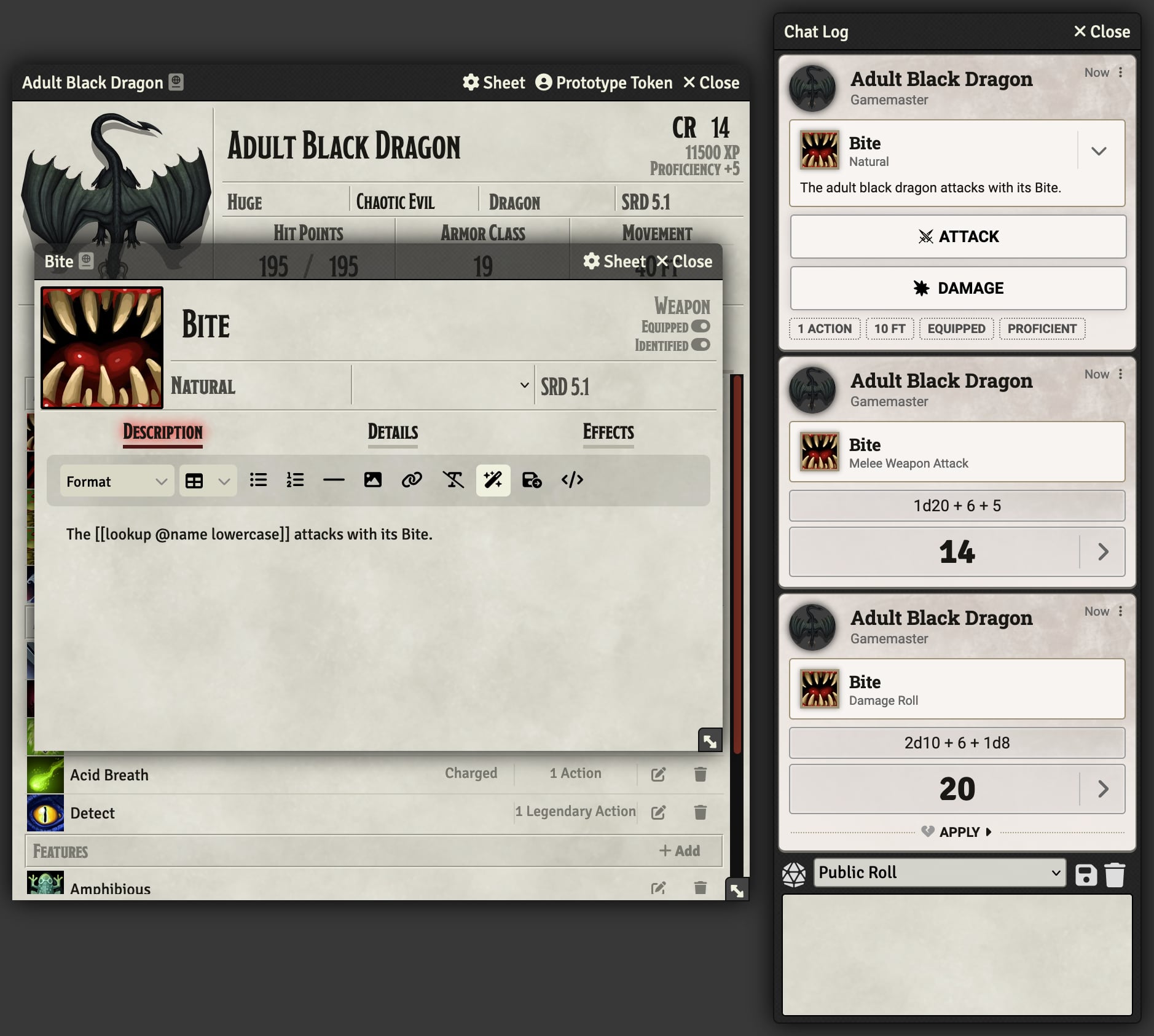
When used on an item, the enricher can also be used to look up activity values by providing the activity ID ([[lookup @save.dc.value activity=jdRTb04FngE1B8cF]]).
A few additional parameters are available to transform the resulting text:
-
[[lookup @name lowercase]]: Converts the text to all lowercase (e.g. "adult white dragon") -
[[lookup @name uppercase]]: Converts the text to all uppercase (e.g. "ADULT WHITE DRAGON") -
[[lookup @name capitalize]]: Capitalizes the first word in the text (e.g. "Adult white dragon")
// Example: Display an actor's name in lowercase
[[lookup @name lowercase]]
// Example: Display an actor's name with a fallback
[[lookup @name]]{the creature}
// Example: Lookup a value from an activity
[[lookup @save.dc.value activity=jdRTb04FngE1B8cF]]
| Name | Format | Inferred | Assembled |
|---|---|---|---|
activity |
ID | ||
path |
@-Path | ✔︎ | |
style |
Choice | ✔︎ |
-
activity: ID of activity within which value should be looked up -
path: Path to the formula to display, see Roll Formulas for a limited list of these paths. If there is no value found at the path (such as looking up the actor name on an item not in an actor), then the enricher will display the original path unless a fallback is provided using the enricher's label -
style: Formatting that will be applied to the final value. Can becapitalize,lowercase, oruppercase
The &Reference enricher allows for easy reference to rule pages and displays rich tooltips with the contents of a specific rule. It comes built-in with support for abilities, skills, conditions, damage types, and more.
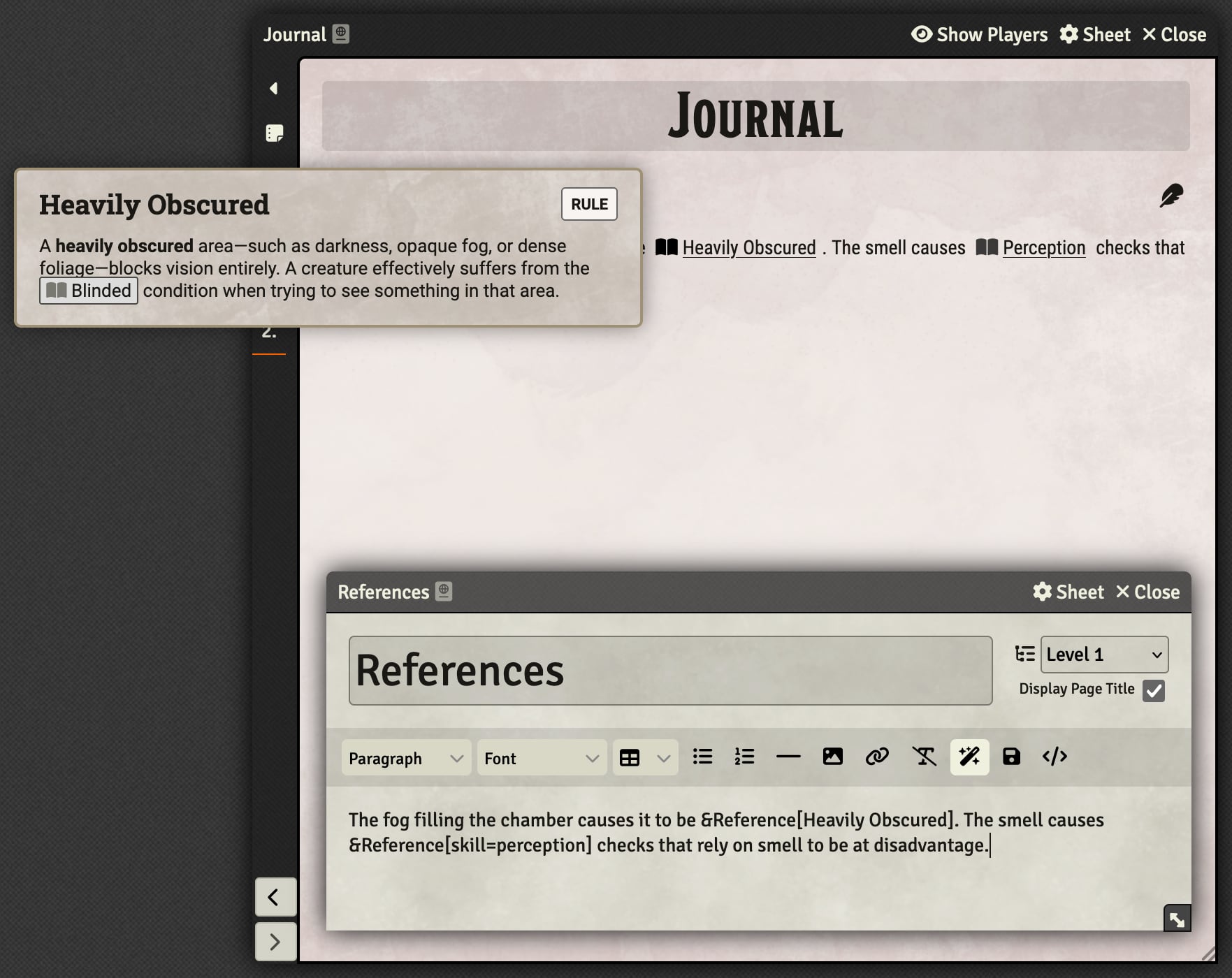
Using the enricher is very simple, simply type &Reference with the name of the referenced rule included inside the square brackets. For example &Reference[prone] will include be converted to [Prone] which links to the prone page in the SRD rules and display a tooltip with the description of the prone condition.
// Example: Reference a condition
&Reference[condition=prone]
&Reference[Prone]
&Reference[prone]
// Example: Reference a condition without the apply button
&Reference[blinded apply=false]
// Example: Reference another rule
&Reference[rule="Difficult Terrain"]
&Reference[Difficult Terrain]
| Name | Format | Inferred | Assembled |
|---|---|---|---|
apply |
Boolean | ||
| Varies | Choice | ✔︎ | ✔︎ |
-
apply: Usable only when referencing a condition to prevent the apply condition button from appearing - The rule can be referenced explicitly by rule category if necessary, but it is usually sufficient to just put in the name of the rule being referenced
Ability References
Ability Short ID Full ID Strength strstrengthDexterity dexdexterityConstitution conconstitutionIntelligence intintelligenceWisdom wiswisdomCharisma chacharismaHonor N/A N/A Sanity N/A N/A Source:
CONFIG.DND5E.abilities
Skill References
Skill Short ID Full ID Acrobatics acracrobaticsAnimal Handling anianimalHandlingArcana arcarcanaAthletics athathleticsDeception decdeceptionHistory hishistoryInsight insinsightIntimidation itmintimidationInvestigation invinvestigationMedicine medmedicineNature natnaturePerception prcperceptionPerformance prfperformancePersuasion perpersuasionReligion relreligionSleight of Hand sltsleightOfHandStealth stestealthSurvival sursurvivalSource:
CONFIG.DND5E.skills
Condition References
Condition ID Blinded blindedCharmed charmedDeafened deafenedExhaustion exhaustionFrightened frightenedGrappled grappledIncapacitated incapacitatedInvisible invisibleParalyzed paralyzedPetrified petrifiedPoisoned poisonedProne proneRestrained restrainedStunned stunnedUnconscious unconsciousSource:
CONFIG.DND5E.conditionTypes
Creature Type References
Creature Type ID Aberration aberrationBeast beastCelestial celestialConstruct constructDragon dragonElemental elementalFey feyFiend fiendGiant giantHumanoid humanoidMonstrosity monstrosityOoze oozePlant plantUndead undeadSource:
CONFIG.DND5E.creatureTypes
Damage Type References
Damage Type ID Acid acidBludgeoning bludgeoningCold coldFire fireForce forceLightning lightningNecrotic necroticPiercing piercingPoison poisonPsychic psychicRadiant radiantSlashing slashingThunder thunderSource:
CONFIG.DND5E.damageTypes
Area of Effect References
Area of EFfect ID Cone coneCube cubeSphere sphereSquare squareLine lineSource:
CONFIG.DND5E.areaTargetTypes
Spell Component & Tag References
Component/Tag ID Concentration concentrationMaterial materialRitual ritualSomatic somaticVerbal verbalorvocalSource:
CONFIG.DND5E.spellComponents&CONFIG.DND5E.spellTags
Spell School References
Spell School Short ID Full ID Abjuration abjabjurationConjuration conconjurationDivination divdivinationEnchantment encenchantmentEvocation evoevocationIllusion illillusionNecromancy necnecromancyTransmutation trstransmutationSource:
CONFIG.DND5E.spellSchools
Other Rules (selected)
Inspiration, Carrying Capacity, Encumbrance, Hiding, Passive Perception, Falling, Suffocating, Lightly Obscured, Heavily Obscured, Bright Light, Dim Light, Darkness, Blindsight, Darkvision, Truesight, Surprise, Difficult Terrain, Size, Grappling, Shoving, Half Cover, Three-Quarters Cover, Total Cover, Instant Death, Death Saving Throws, Underwater Combat, Attunement, Telepathy
Source:
CONFIG.DND5E.rules
- Rule isn't found
Save enrichers allow for rolling saving throws using all of the proper modifiers of the character performing the roll.
Much like check enrichers, save enrichers include two different formats. By default they are presented in the short format. Writing [[/save dex]] will result in just the ability name "[Dexterity]". It can be expanded by writing [[/save dex format=long]], which will display as "[Dexterity saving throw]".
The format also supports full-length ability names (e.g. [[/save dexterity]]) and prefixed terms (e.g. [[/save ability=dex]]) for greater clarity.
Multiple abilities can be provided to the enricher by separating them by slashes when used with the explicit key (e.g. [[/save ability=str/dex]]) or by specifying each ability separately when used without the key (e.g. [[/save str dex]]).
Including a DC in the roll will display it in the description and pass it through to the roll, highlighting in chat whether the result was a success or failure. A value of [[/save dex 15]] or [[/save ability=dexterity dc=15]] becomes "[DC 15 Dexterity]" or "[DC 15 Dexterity saving throw]" if format=long is set.
The DC can either be a fixed value or a resolved formula based on the stats of the owner of the item included in it. So adding [[/save dex [email protected]]] will set to DC to whatever the pre-calculated constitution DC is on the creature that owns the item with this enricher.
When used on an item, the enricher can also look up its ability, related proficiencies, and DC from a save activity. This can be done by explicitly specifying the activity by ID (e.g. [[/save activity=RLQlsLo5InKHZadn]]) or by leaving the enricher blank and letting it located the first save activity on the item (e.g. [[/save]]).
A special concentration save can be made by using [[/concentration]] for the enricher. This will default to the system's default concentration ability, but can be overridden in the enricher if something else is desired (e.g. [[/concentration ability=cha]]). This form also supports specifying a DC.
The save enricher offers two different formats that can be used depending on the context of the enricher. The short format will display just the ability name (e.g. "[Dexterity]" or "[Concentration]") while the long format will also say "saving throw" after that (e.g. "[Dexterity] saving throw" or "[Concentration] saving throw").
// Example: Create a dexterity saving throw
[[/save ability=dexterity]]
[[/save dexterity]]
[[/save dex]]
// Example: Use multiple abilities for the save
[[/save ability=str/dex dc=20]]
[[/save strength dexterity 20]]
// Example: Add a DC to the save
[[/save ability=dexterity dc=20]]
[[/save dexterity 20]]
[[/save DC 20 Dexterity]]
// Example: Link to a save activity, either explicitly or automatically
[[/save activity=RLQlsLo5InKHZadn]]
[[/save]]
// Example: Make a concentration saving throw with and without a DC
[[/concentration dc=15]]
[[/concentration 15]]
[[/concentration]]
// Example: Use a different ability with a concentration save
[[/concentration ability=cha]]
[[/concentration charisma]]
| Name | Format | Inferred | Assembled |
|---|---|---|---|
ability |
Choice | ✔︎ | |
activity |
ID | ||
dc |
Formula | ✔︎ | |
format |
Choice | ✔︎ |
-
ability: Ability to use when making the save -
activity: ID of an activity on the same item from which the details should be derived -
dc: Specific number or formula used for the DC. Formula must not contain dice values. Can only be used inferred with a number, formulas must contains thedc=prefix -
format: Display mode of eithershortorlong
- If no ability is specified and no save activity is found
- If both an ability and an activity ID are explicitly set
- Invalid DC formula
