Custom Race Tutorial - foundryvtt/dnd5e GitHub Wiki
Custom races are super easy to create within the system. Begin by going to the item tab in Foundry, selecting "Create Item", giving it a name, and choose "Race" from the type dropdown. From the window that opens up you can click on the image to give your newly created race some nice artwork.
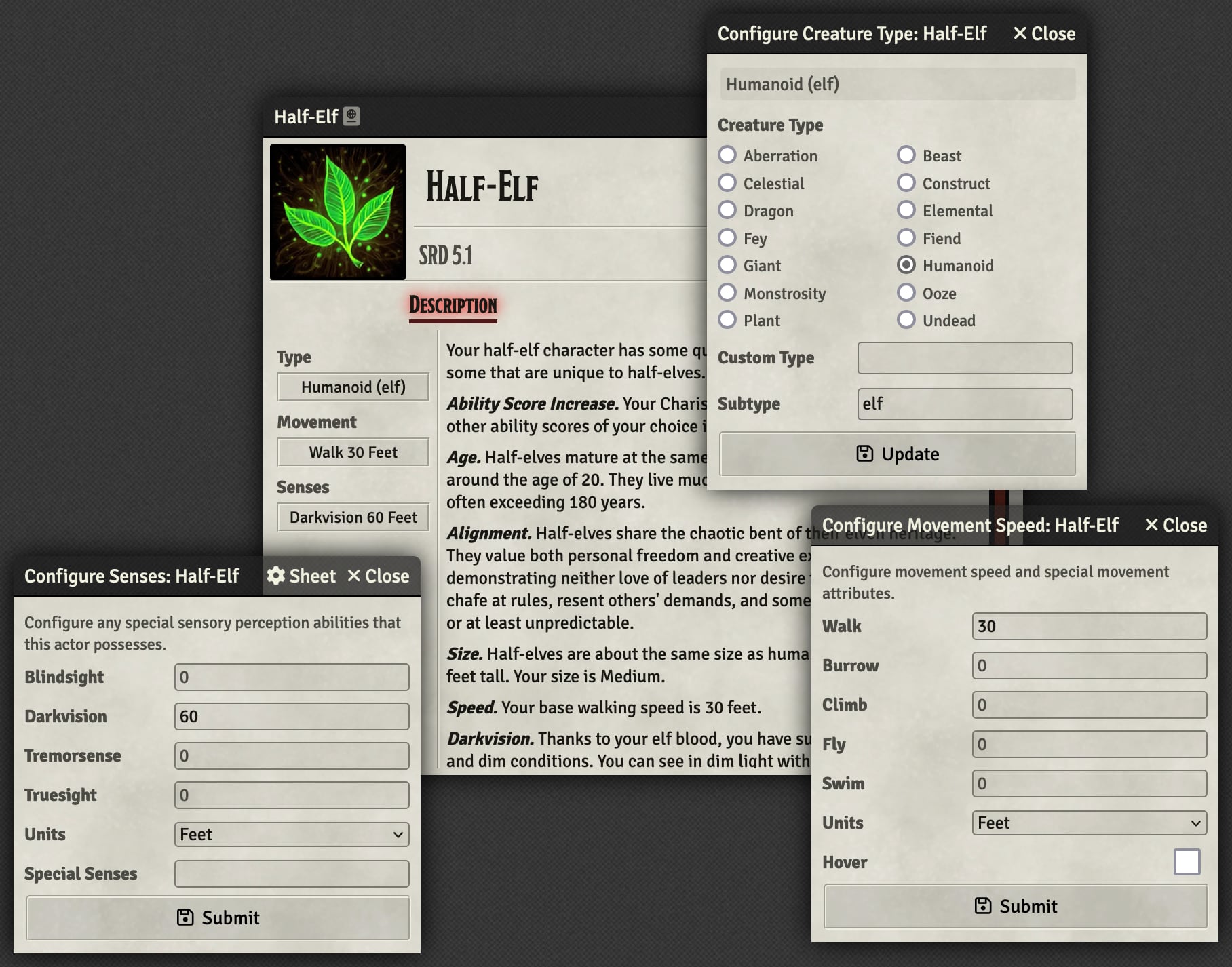
The description of the race can be added using the "Edit Description" button that appears when you hover over the description box. On the left you can customize some core details of your race such as the creature type (usually humanoid, but you might want to specify "Subtype" to match the parent race such as "elf" for Half-Elves or "dwarf" for Mountain Dwarves). Below that you can configure your race's default movement speed and senses such as darkvision.
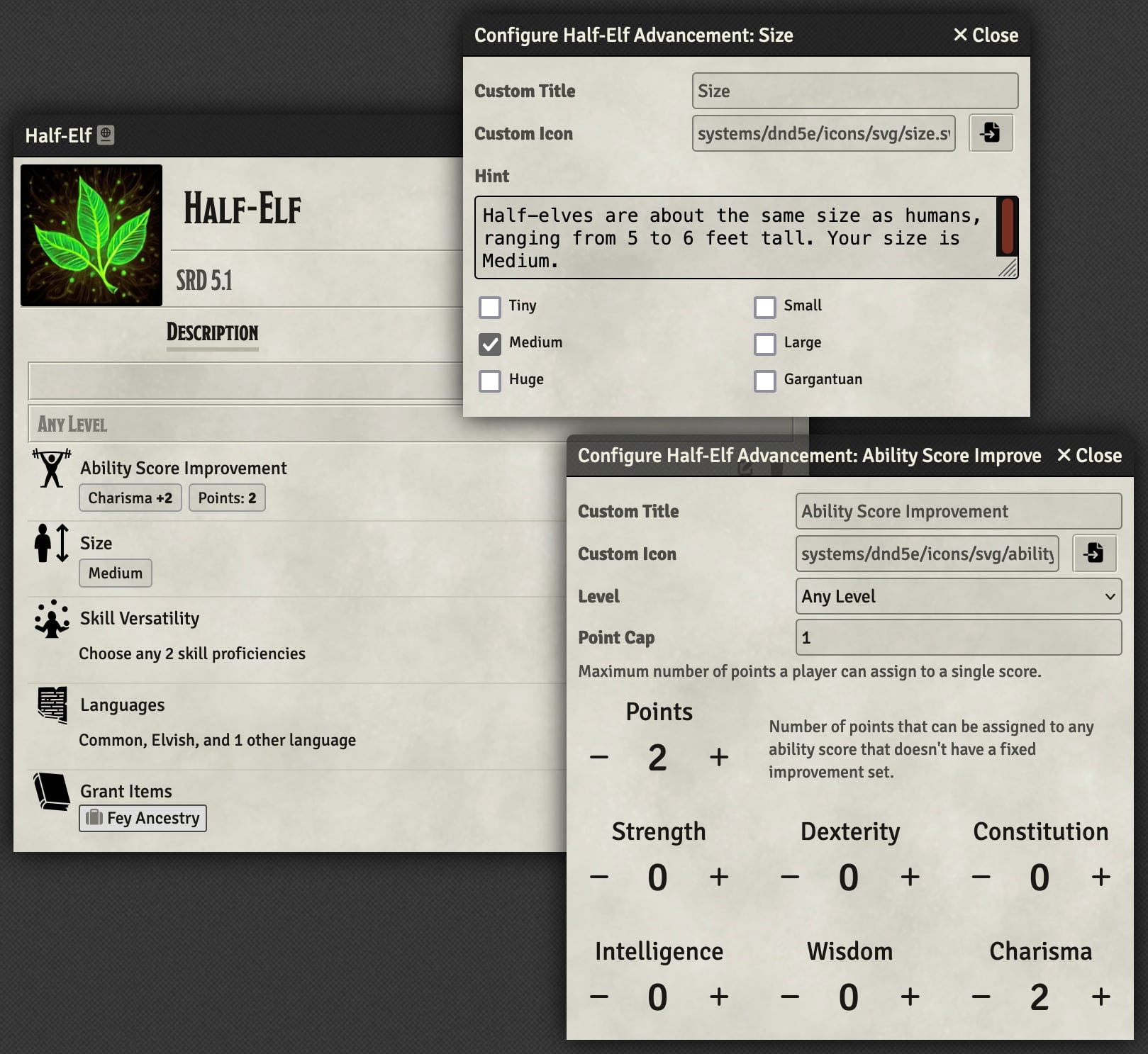
Pop over to the advancement tab and you'll find a few things already set up for you.
- The ability score advancement is created, but you'll need to edit it to set how many points are assigned to each score or set the points to 3 to match the improvement in more recent books.
- The size advancement can be configured if your race is something other than medium, and can be set up for the player to choose between various different sizes.
- The languages trait advancement is set up with Common to start with, but should be modified with whatever other languages your race grants.
In addition to these defaults you should add other advancements for whatever your race needs. Features with additional descriptions granted by the item should be given using the Grant Items Advancement, but first those features should be created in a compendium so they can be linked safely.
Additional trait advancements can also be created to handle any additional proficiencies provided by the race.
