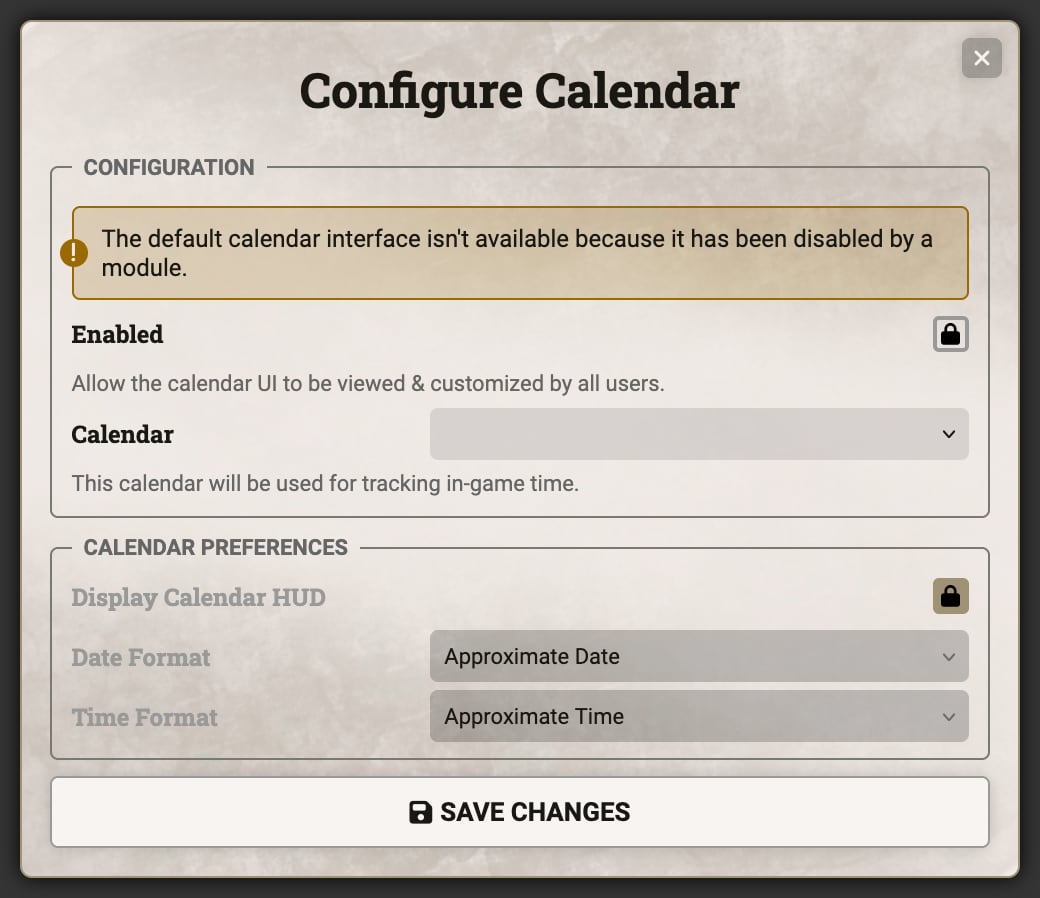Calendar - foundryvtt/dnd5e GitHub Wiki
The DnD5e system extends Foundry's calendar system with a new HUD to display the date & time, various configuration options to customize how the calendar is presented, an application for jumping to a specific date, several built-in calendars for prominent 5e game settings, and an API to allow module authors to contribute their own calendars.
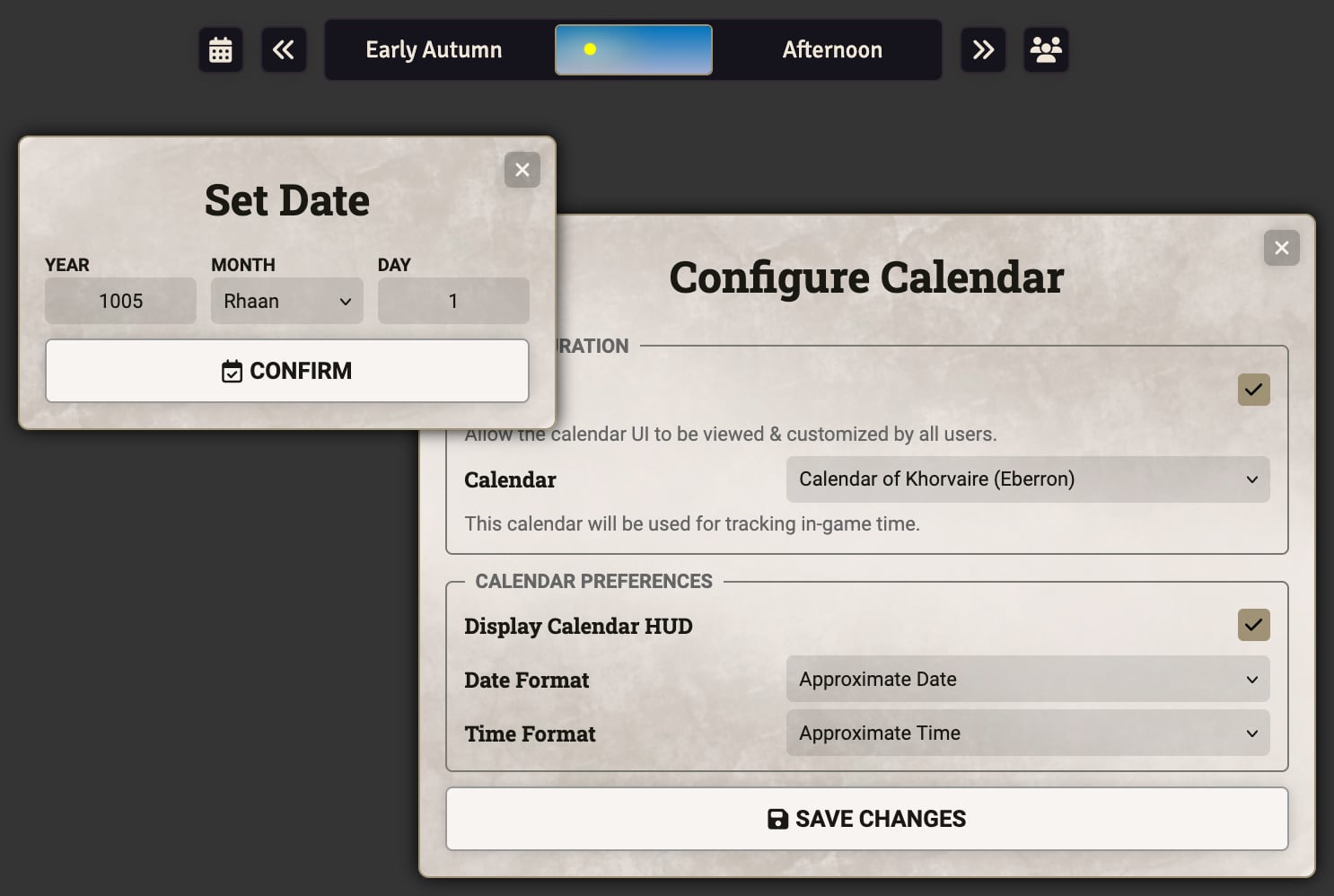
Calendar Setup
Because not all games need a visible calendar, the calendar interface is disabled by default. To enable it, a GM user must navigate to the calendar configuration in settings. Within the Dungeons & Dragons Fifth Edition area of Game Settings the "Calendar Configuration" button can be used to open these settings. Here the GM can enable the calendar system and select which calendar they would like to use. The same window can also be used by all users to select whether they would like to view the calendar and how the date and time are shown.

When players view the calendar interface they will only see the "Calendar Preferences" section. These options only apply to the current player.
- Display Calendar HUD: Controls whether the calendar interface is visible.
- Date Format & Time Format: Select what is displayed to the left and right side of the calendar interface. More details on the different default formatters can be found below.
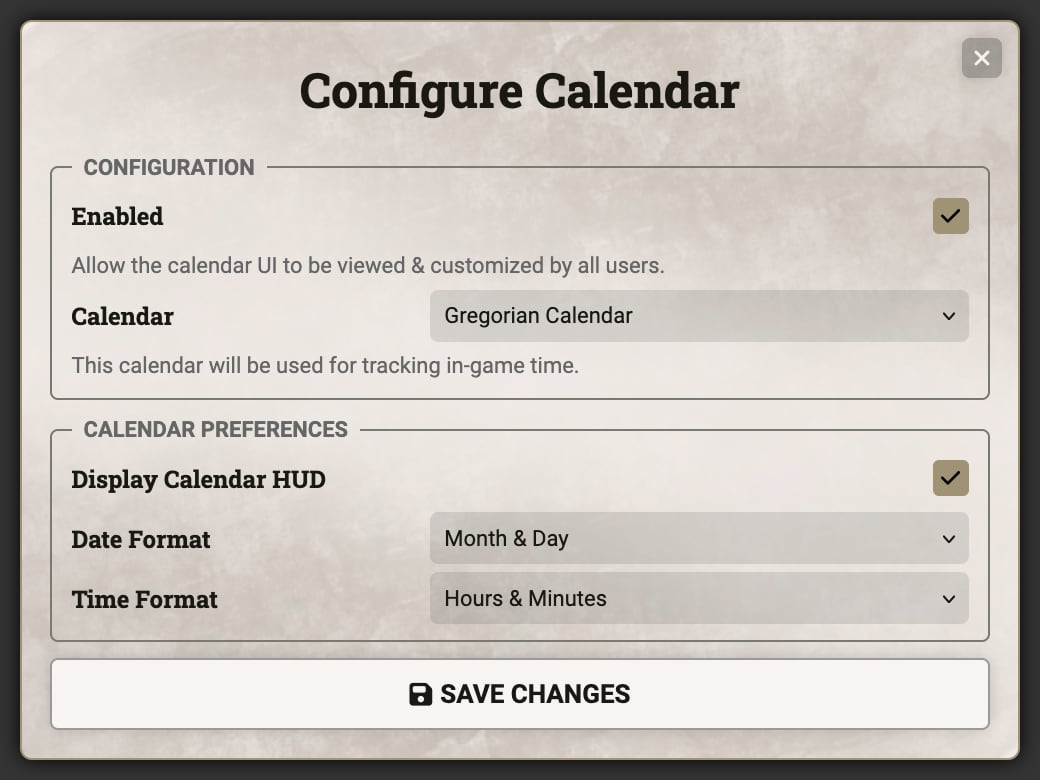
The GM's calendar settings has an additional "Configuration" section that isn't available for players. These options will apply globally to all users.
- Enabled: Controls whether the calendar interface as a whole is enabled. If this is unchecked, no user will be able to view the calendar interface or change any of the options under "Calendar Preferences".
- Calendar: Select a specific Calendar that will be used to measure time. The system provides support for the default simplified Gregorian calendar, the Calendar of Greyhawk, the Calendar of Harptos (from the Forgotten Realms), and the Calendar of Khorvaire (from Eberron). Note: Changing the calendar requires a restart.
Calendar HUD
When enabled and displayed, the calendar HUD will appear at the top of the main game interface. It includes a small visualization of the current time of day in the center, surrounded by the date & time, with several buttons on the outside.
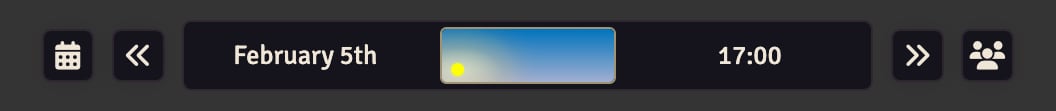
Formatters
Surrounding the visualization are two formatter positions. While these positions are labeled Date and Time, each can take formatters of either type allowing for their positions to be swapped or for two different date or time formatters to be selected at the same time. There are three different formatters provided by default of each type:
Default Formatters
The default date formatter provides the month and day while the default time formatter provides the current hours and minutes.

Full Formatters
The full date formatter adds the year to the month and day while the full time formatter includes the current seconds.
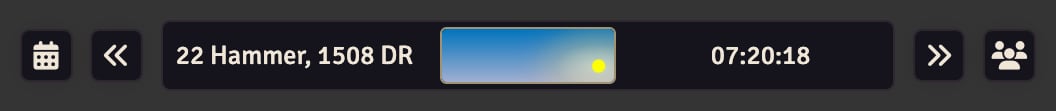
Approximate Formatters
The final set of formatters are the Approximate Date and Approximate Time. Rather than providing exact date and time values these formatters provide rough values that may be more useful in settings without exact timekeeping. The date formatter will indicate the progress of the current season (e.g. Mid-Winter or Early Summer). The time formatter provides a number of values for the rough time of day (e.g. Sunrise, Morning, Noon, Evening, or Night).
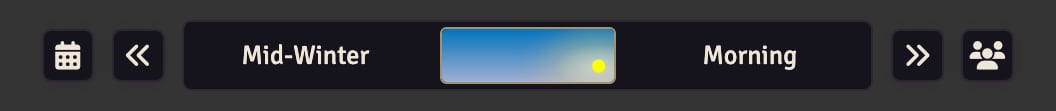
Buttons
Outside of the main part of the HUD are a series of buttons. The exact buttons that appear here will vary depending on the current user.
- Set Date: Opens a dialog for jumping to a specific date. Note: This button is only available for GM users.
- Open Character Sheet: If a player has an assigned character their interface will contain a button for opening that character's sheet.
- Reverse Time and Advance Time: These buttons allow for moving time forward and backwards by one hour. They also include a dropdown menu that includes more time periods for more specific control. Note: These buttons are available for GMs only.
- Open Party Sheet: If there is a primary assigned in the world, this will open its sheet.
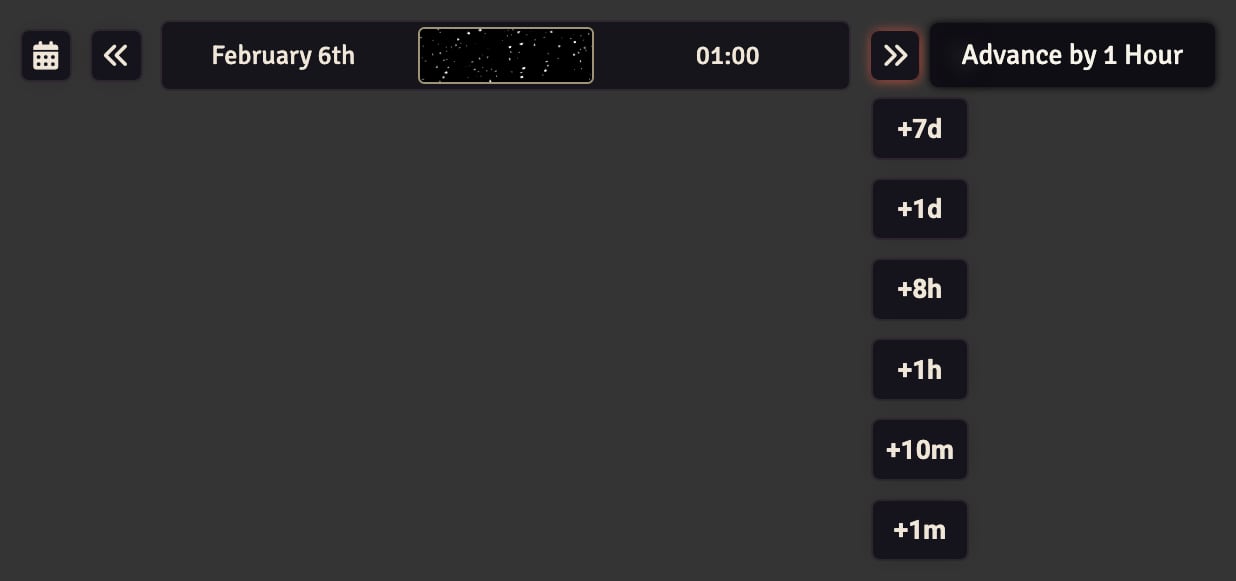
Set Date Dialog
The set date dialog allows for jumping to a specific year, month, and day in the selected Calendar.
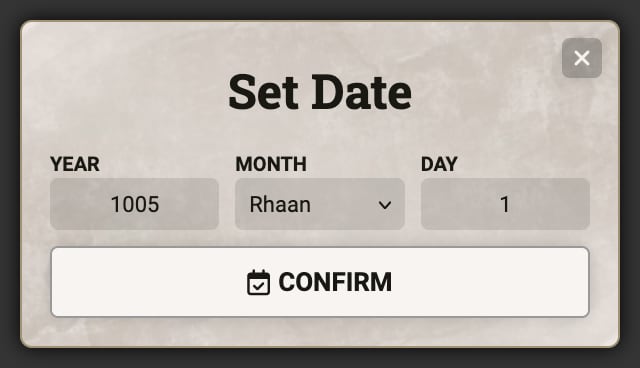
Calendar API
While Foundry provides the basic implementation for the calendar system, DnD5e extends it with some additional tools and APIs to make it work better with the calendar interface and selection.
Calendar Configuration
The core of the calendar configuration options can be found in CONFIG.DND5E.calendar. Within this is application, which defines the application class that will be created to display the HUD, calendars where additional Calendars are defined, and formatters where new formatters are defined.
Calendar HUD Application
To create a new calendar HUD, simply replace CONFIG.DND5E.calendar.application with an ApplicationV2 class. To ensure the calendar is displayed and hidden when the visibility settings are changed a custom application should implement a onUpdateSettings method. This will be called whenever the calendar configuration or preferences are changed to allow the interface a chance to adjust to any changes.
To avoid having to implement the settings updating manually, the system provides dnd5e.applications.calendar.BaseCalendarHUD that provides the most basic components of the calendar HUD. For smaller changes, the default application at dnd5e.applications.calendar.CalendarHUD can be extended.
Calendar Configuration
CONFIG.DND5E.calendar.calendars contains a list of the different Calendars available to be used. These configuration entries require several options:
value: A unique ID of the calendar.label: The displayed name for the calendar. Can be a localization key that will be localized by the system.config: An object containing the default options for the calendar data. This data will be used to initialize theCalendarData5edata model.class(optional): An extension ofCalendarDataorCalendarData5ethat will be used rather than the default to allow for additional behavior or data.
When creating a new calendar data model it is best to extend the system's version at dnd5e.dataModels.calendar.CalendarData5e because it provides a number of new methods to aid with rendering the HUD. If for some reason you cannot extend the system's model, then a few methods should be provided in your custom model:
class MyCustomModel extends foundry.data.CalendarData {
sunrise(time: number|TimeComponents): number {}
sunset(time: number|TimeComponents): number {}
}
The formatters configuration should also be modified to remove any formatters that aren't supported by your custom calendar data model.
Formatter Configuration
Custom formatters can be added to CONFIG.DND5E.calendar.formatters using several options:
value: A unique ID of the formatter.label: The display name for the formatter. Can be a localization key that will be localized by the system.formatter: Either a complete formatting method (seeTimeFormatterin core) or a string referencing a specific method on the currentCalendarDatainstance.group(optional): Which section the formatter will appear within, usually should be one of the system's localization keys ofDND5E.CALENDAR.Formatters.DateorDND5E.CALENDAR.Formatters.Time.
Relevant Hooks
There are two useful hooks when dealing with the system's calendar implementation:
dnd5e.setupCalendar
This hook is called during the init stage to give modules a chance to modify the calendar configuration before the system finishes initializing the calendar. Any changes to CONFIG.DND5E.calendar.calendars should be done in this hook otherwise the system won't have a chance to respond to them.
Returning false from this hook will prevent the system from initializing the calendar data model itself.
updateWorldTime
The system enhances core's updateWorldTime hook with some additional information. Inside the options object passed to this hook the system adds a new dnd5e.deltas object that contains information on how many of certain time periods were passed during the world time update. These periods includes midnights, middays, sunrises, and sunsets.
These options are added regardless of whether the calendar system is enabled or a system-specific calendar data model is provided, though the sunrises and sunsets values are only available if the current calendar data model provides sunrise and sunset methods.
Disabling the System's Calendar Completely
For a module that provides its own calendar and wants to disable the system's implementation, there are a few places that this should be handled. The easiest way to disable everything entirely is with a single dnd5e.setupCalendar hook:
Hooks.on("dnd5e.setupCalendar", () => {
CONFIG.DND5E.calendar.application = null;
CONFIG.DND5E.calendar.calendars = [];
return false;
});
When the calendar system is disabled by a module a message will be displayed in the settings dialog to indicate that and any settings that aren't usable will be disabled.