Document meta - flarom/cohesion GitHub Wiki
Document meta is used to give documents additional data to better organize them.
The meta block
The meta block is created by wrapping text with ««« and »»» at the start of the document. Cohesion allows a meta block to be generated by simply pressing Ctrl+; or via the 📎 Insert menu.
The Cohesion meta block looks like this:
«««
title: Document title
authors: Flarom
date: 05/06/2025 14:28
tags: example, tag
description: A short description about this document
color: pink
banner: cohesion/banners/1.png
»»»
Title
The title attribute is used to declare what title should the document use. This takes a higher priority over the auto generated title to be selected as the document title and file name.
To declare a title simply write any text string after title::
title: Any text string
You can search for a document by it's title simply by openning the document search, Ctrl+E, and writting the document title.
Authors
The authors attribute is used to declare who wrote this document.
To declare authors write each author name, separatted by commas:
authors: John Author the First, Emilly Writter the Seccond
You can search for a document by the authors by prefixing ~ at the start of the search query.
Date
The date attribute is used to declare when was this document created, there's no specific syntax for the date. By default Cohesion will format dates as of 05/06/2025 14:28, or %d/%m/%Y %H:%M, the date can be changed to any string, and the default date format can be changed at the settings.
date: 05/06/2025 14:28
You can search for a document by it's date by prefixing @ at the start of the search query.
Learn more about date and time syntax
Tags
The tags attribute is used to declare the document tags. Tags are used to better categorize documents with short text strings.
To declare tags, write each tag separatted by commas:
tags: example, metadata, tags, cohesion
You can search for a document by it's tags by prefixing # at the start of the search query.
Description
The description attribute is used to declare a short description about your document.
description: A quick description about this document
Color
The color attribute is used to declare a color that will be shown on the sidebar option for this document. The value can be a color name, RGB value, HEX value or HSL value.
color: orangered
color: #ff4500
color: rgb(255, 69, 0)
color: hsl(16, 100%, 50%)
Banner
The banner attribute is used to declare a image used as document header. The value can be one of the default Cohesion banners, a image stored in Cohesion Resources, or a URL.
banner: cohesion/banners/1.png
banner: resources/my-image.png
banner: https://placewaifu.com/image/1920
List of cohesion default banners
| File path | Image | Author |
|---|---|---|
cohesion/banners/1.png |
 |
Flarom |
cohesion/banners/2.png |
 |
Flarom |
cohesion/banners/3.png |
 |
Flarom |
cohesion/banners/4.png |
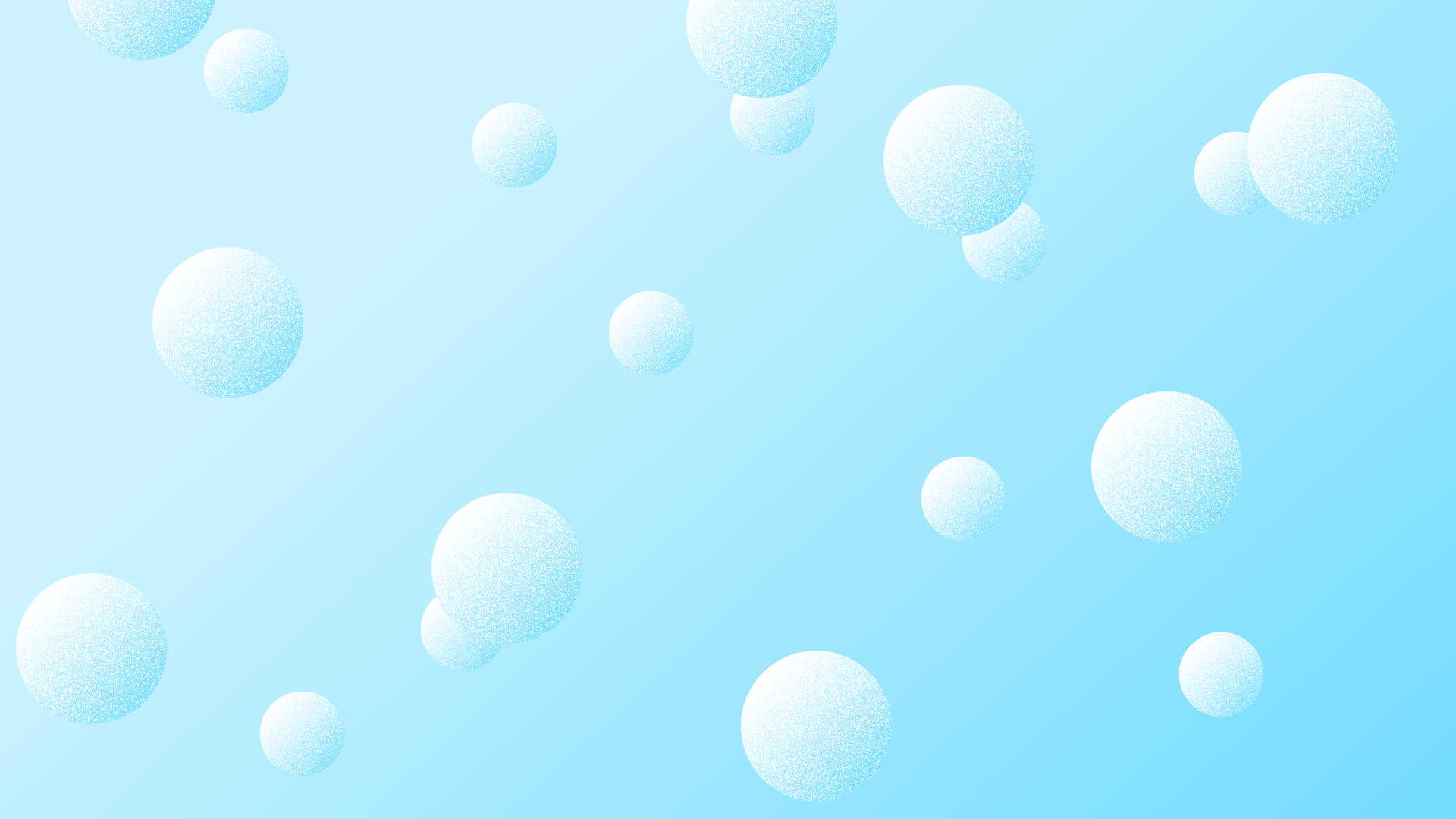 |
Flarom |
cohesion/banners/5.png |
 |
Flarom |
cohesion/banners/6.png |
 |
Flarom |