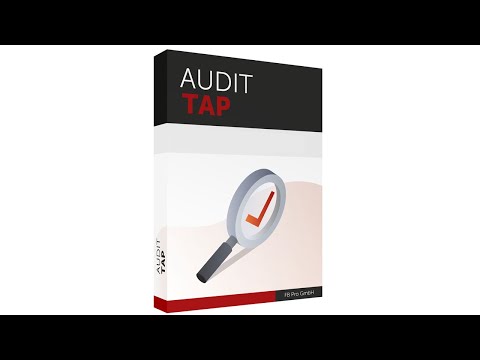How to install - fbprogmbh/Audit-Test-Automation GitHub Wiki
We offer several ways of how you can use our free of charge . Find several detailed explanations below and use them as follows:
- Installation via PSGallery - just install our package directly from PowerShell Gallery.
- Manual installation - use the manual way in case you do not have internet connectivity on the system you want to check. We are aware of these "non connected" scenarios for example in datacenter environments.
- Use our installer to install or update
Simple and straight-forward. Install with a single line of code.
Install-Module -Name ATAPAuditorFollowing the well-known phrase "A picture is worth a thousand words" we visualized -installation in a roughly three minute video. The first half of the video guides through the process of manual installation, the second half shows installation via PowerShell Gallery.
See the Installing a PowerShell module guide for more specific instructions.
- Download the most recent release
- In case your systems security configuration prevents direct execution / access on internet based ("untrusted") files you may need to "unblock" the file first.
Unblock-File -Path .\Audit-Test-Automation-5.8.zip -VerboseThe following screenshot shows the output:

- Extract the archive, for example by using the following commands in PowerShell or by using your favourite unzipping toolset.
When using PowerShell, please check correct version number with below code example.
Expand-Archive -Path ".\Audit-Test-Automation-5.8.zip" -DestinationPath "AuditTAP"- Copy
ATAPAuditorandATAPHtmlReportmodules to any of the paths of$env:PSModulePath.
Download the installer from the releases page. The wizard will guide you through the installation steps to install the necessary modules, along with a convenient Start-menu shortcut.
For usage on Linux systems a PowerShell installation is required. The necessary steps depend on the Linux distribution and is documented here. Once PowerShell is installed proceed with a manual installation or using PS Gallery.