A Troubleshooting - essenius/FitNesseFitSharpFeatureDemos GitHub Wiki
Test Not Run
When configuring FitNesse tests and doing a test run, FitNesse reports the tests couldn’t be run - instead of a passing Green you will see a blue "Test not run".
This can happen when FitNesse was unable to find all the fixtures. This could e.g. imply that the working folder was not configured right, or that deployment of the fixture assemblies didn’t succeed.
Alternatively, FitNesse will not run any tests in a suite if it can’t find one of the class paths in the underlying test pages. So, if you can run an individual test under a suite but cannot run the overall suite, then chances are that there is a test page under the suite somewhere with an invalid class path.
Occasional Timeouts When Running Tests
If a test runs fine several times but suddenly starts getting timeouts as per the screenshot below, then it is very likely that there is a TCP port conflict. FitNesse and FitSharp communicate either via pipes or via TCP ports. The default is pipes, but if you switch to ports then a pool of 10 ports in the range of 8085 to 8094 is used, which are cycled through for each consecutive test. If one of the ports is already in use, then this error will occur.
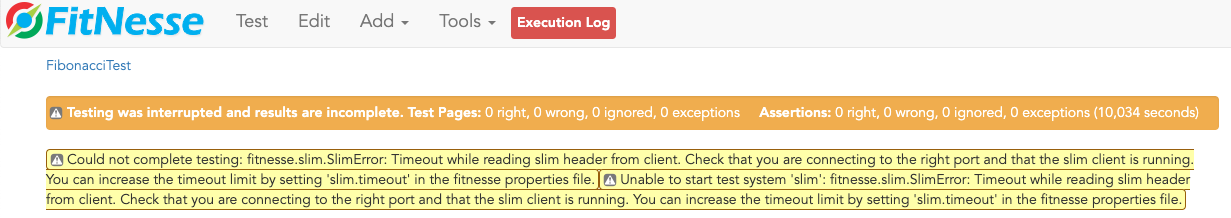
If you get this error, check the execution log which port caused the issue. The Command row shows that this is 8092 here. The standard output field reveals the issue: the address is already in use.

To solve this, configure slim.port and/or slim.pool.size in plugins.properties such that this port is not used. This is how to configure SLIM to use ports 8085 to 8091:
slim.port=8085
slim.pool.size=6
Don’t forget to restart FitNesse after you have made a change to the configuration.