User Interface (UI) - eriik1212/Effective GitHub Wiki
Page Content
Menus' Workflow
Title
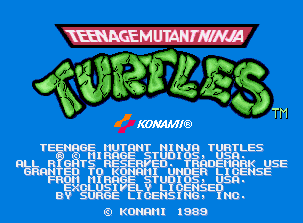
The title is so simple that have a blue background where show you the game name and the company (Konami), and it let you choose in 1 player and 2 player gaming mode inserting coins.
Character Select
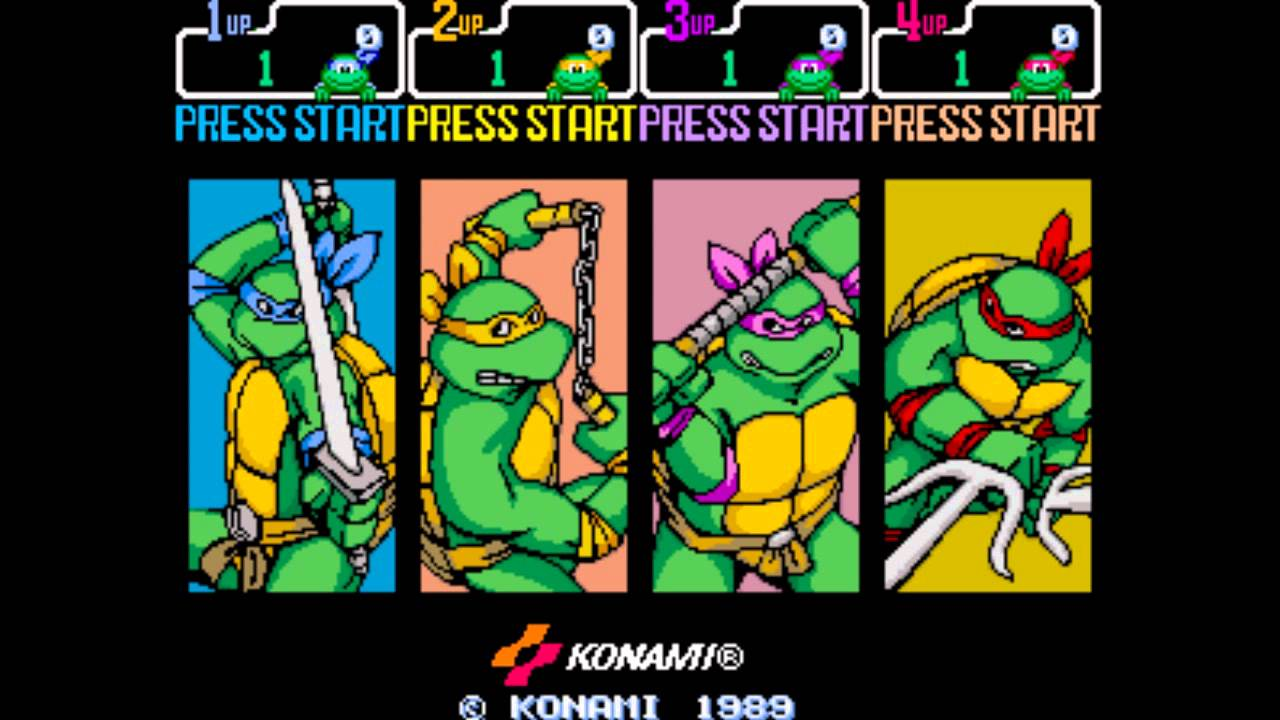
In this scene you can select your character. They are in four coloums coloured with their band colour: blue (Leonardo or Leo as nickname), orange (Michelangelo or Mike, Mikey as nickname), purple (Donatello or Don, Donnie as nickname) and the last red (Raphael or Raph as nickname).
Game Over

The game over scene is not something special, it appears when you die and the screen show the “GAME OVER” lyric. It also ask you to insert a coin to continue.
Story Scenes
These are scenes that tell the player important parts of the story:
When April O’Neill is kidnapped by the villain:
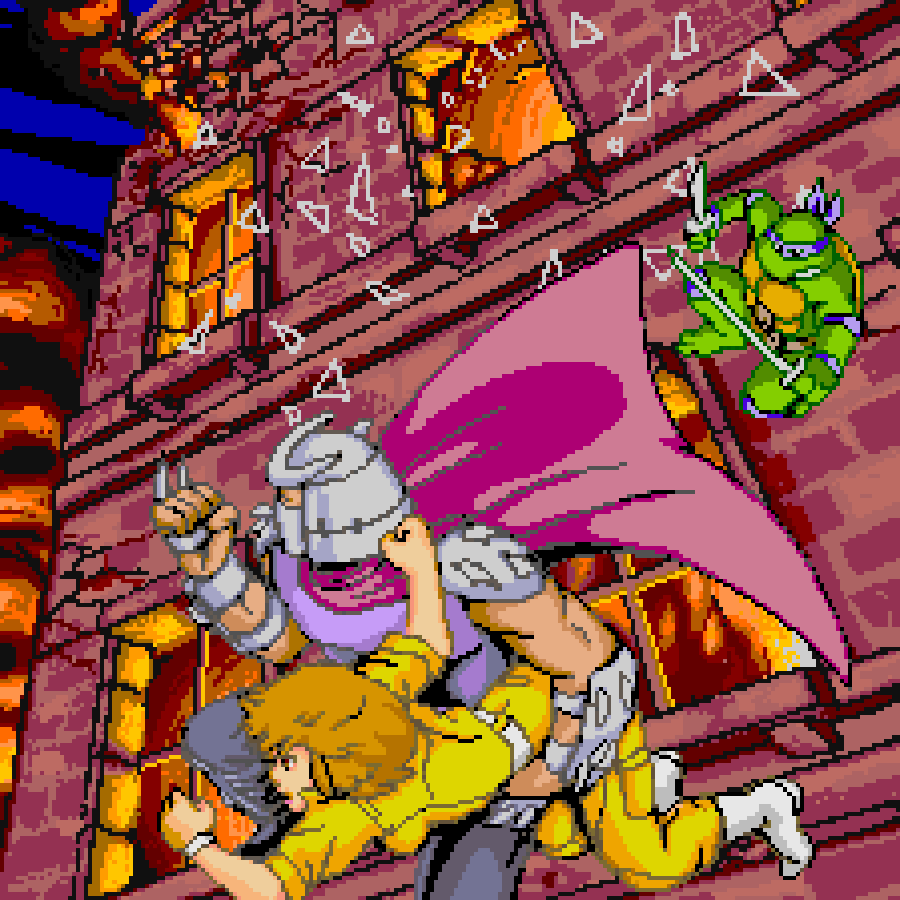
When the villain runs away with April O'Neil:

When the player rescues April O’Neil:

Scenes
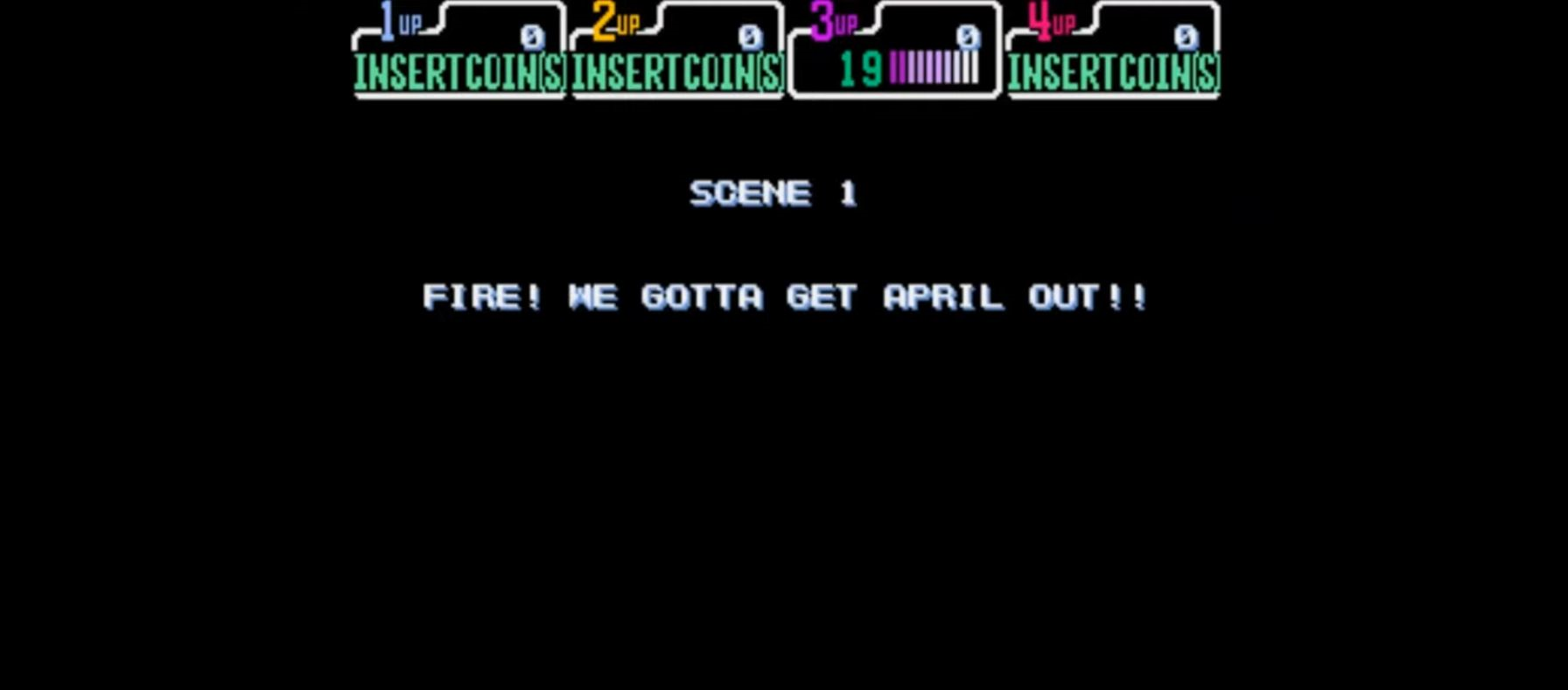
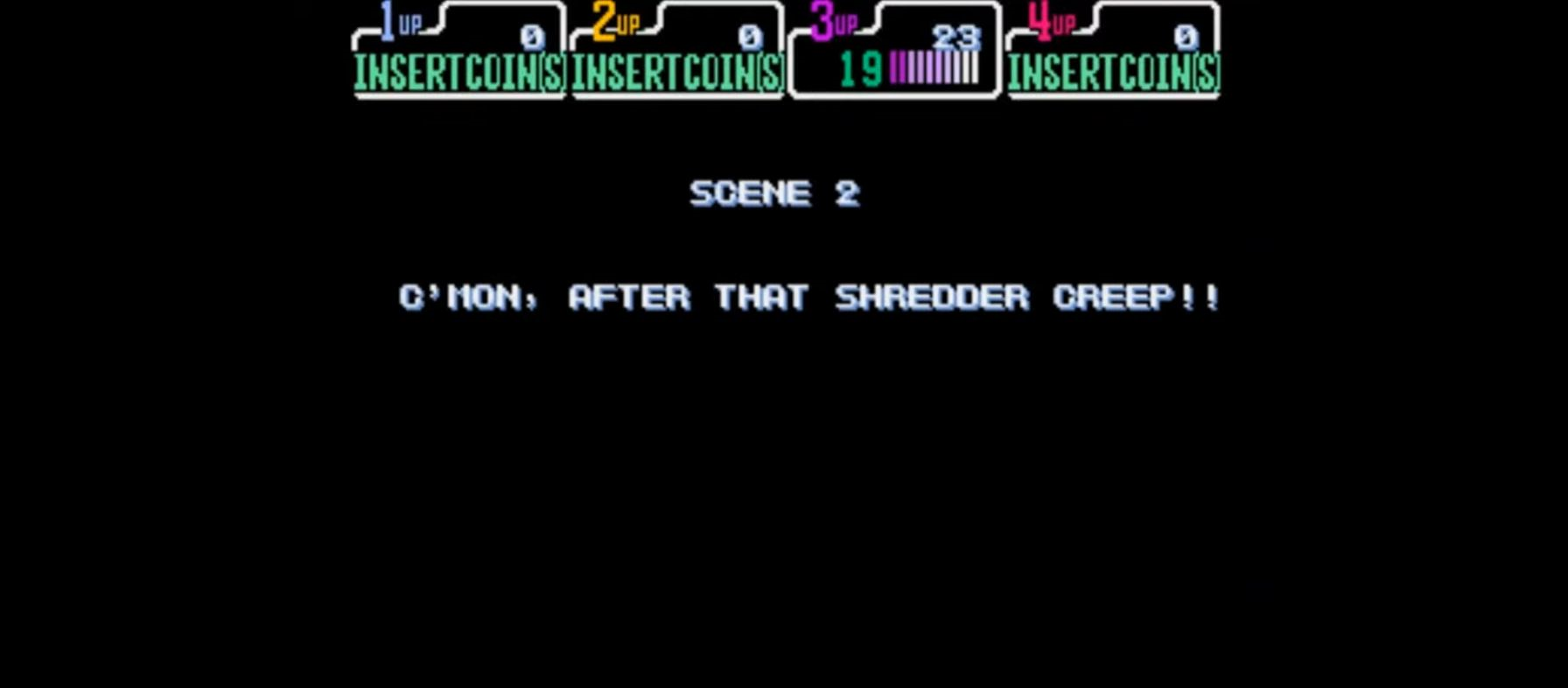
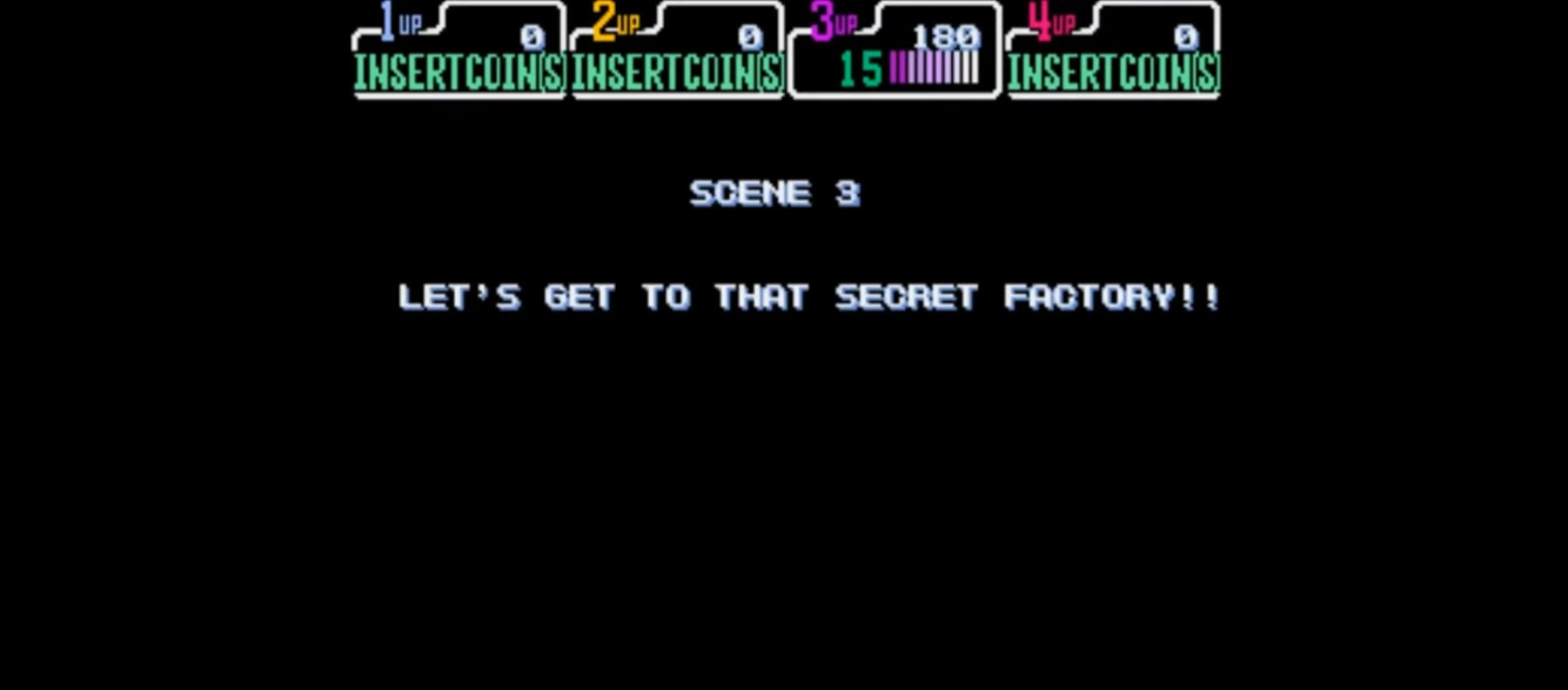
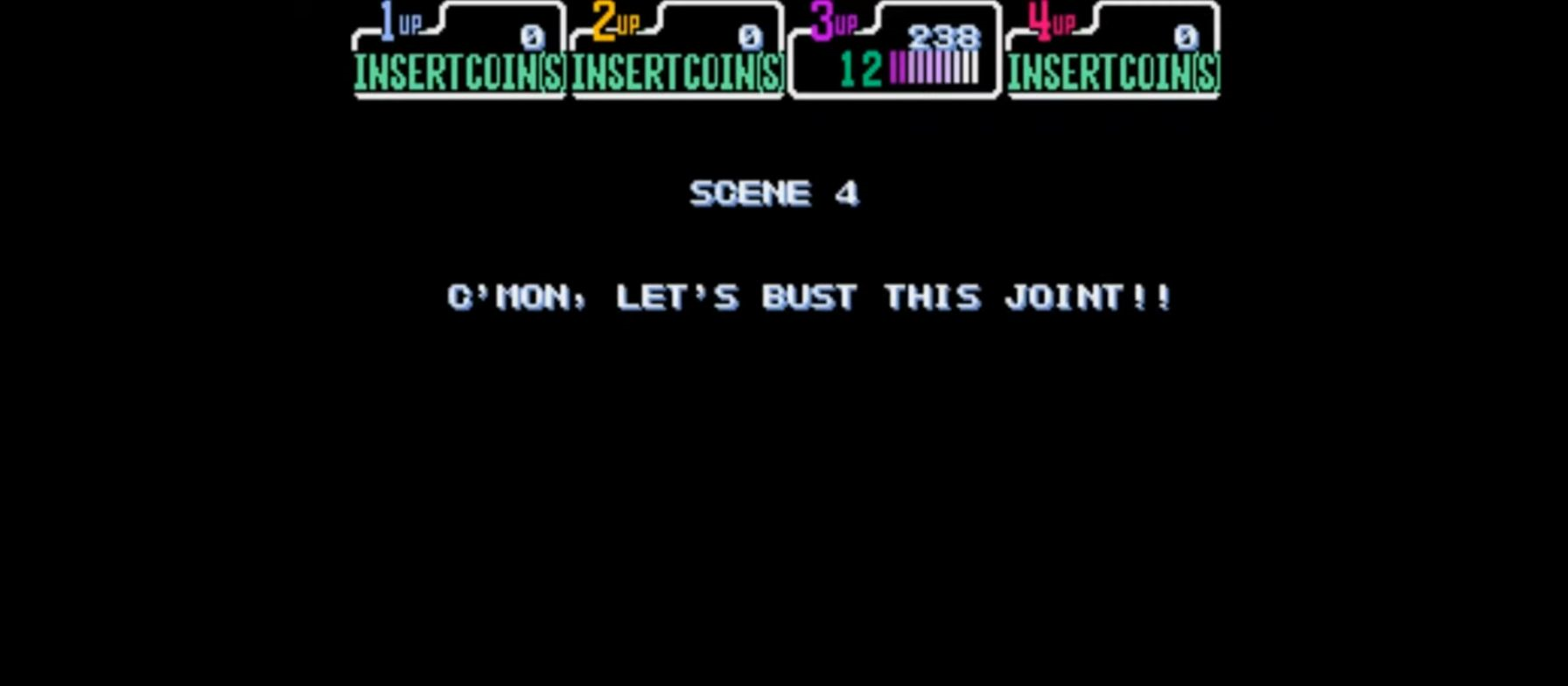
Epilogue
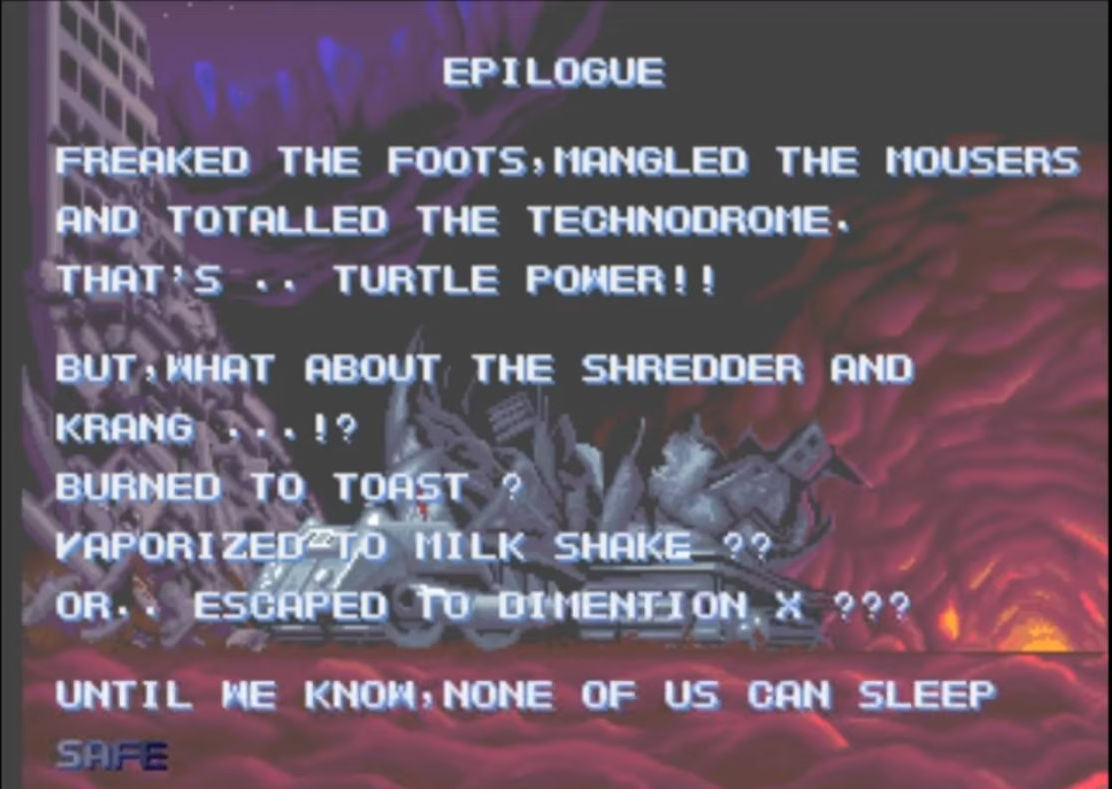
This scene explain to the player the end of the story and demonstrate that you clear the game, this game does not have a scene to congratulate the player for clearing the game.
Here we made a grafic to explain the workflow of the menus:
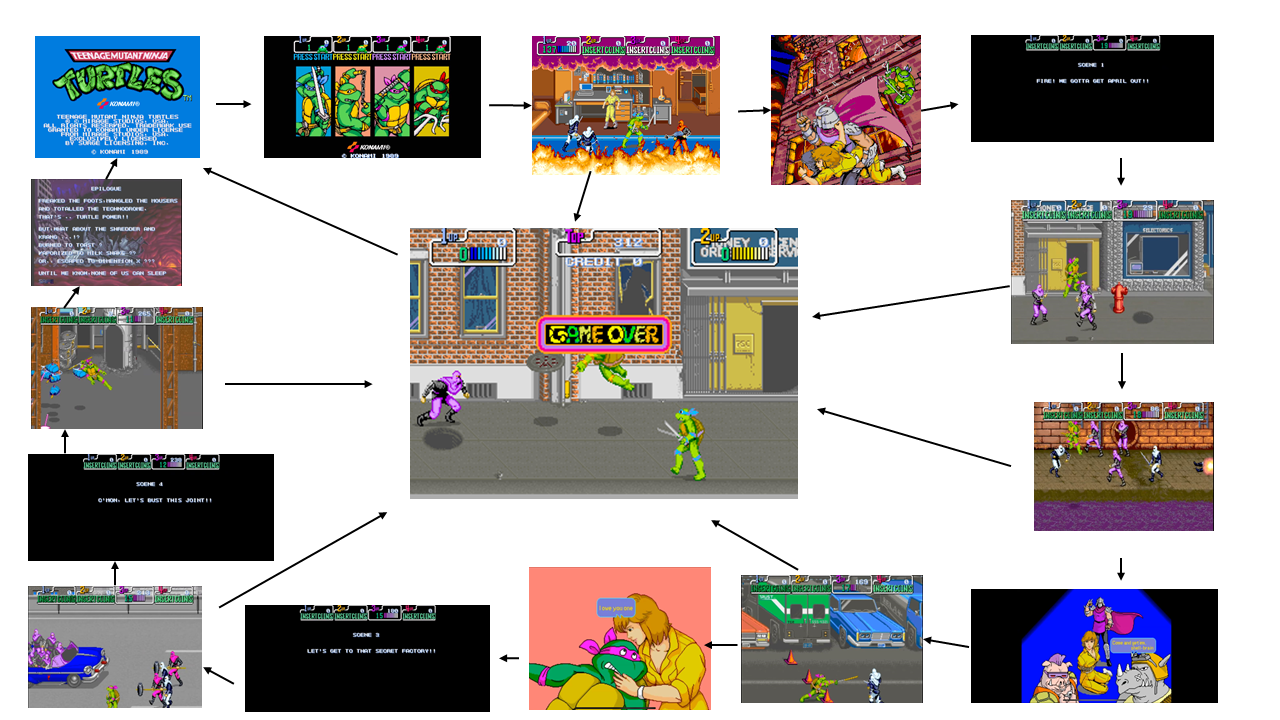
HUD Analysis
![]()
-
Blue Color: We can see 4 rectangles that are for each of the characters, with a numbering outside the frame, indicating which player it is.
-
Red Color: If you don't insert a coin, you will not be able to play with the character and in the HUD life will disappear and a text will appear asking you to insert a coin.
-
Purple Color: We see the player's life indicated by some rectangles that scale from the color of the chosen character to white, with a total of 10.
-
Orange Color: To the left of each player's life, we find the number of remaining lives in green, these are linked to the number of coins you introduce.
-
Green Color: Above the player's life and in white, we see his score.
UI Elements' Spritesheet
Click here to see the entire UI Elements' Spritesheet.