Production Cycle - enimaroah-cubic/Sb3UGS GitHub Wiki
Introduction
Sb3UGS is a converter, in the middle between 3d editor and game files. Sb3UGS is not a 3d editor. It has some functions which you will also find in your 3d editor though. To build geometry from scratch you will need a 3d editor. You can use Blender for free, Maya requires at least registering as student. Same for 3dS Max and others. Textures will also require to be edited outside of Sb3UGS, with Gimp e.i.
Exercise for starters
One of the first things to do is to learn the "Production Cycle". This includes learning where game files are located and what they include. Use Sb3UGS for browsing the contents of each file. Similar names have similar contents, so one of them is enough.

On the left hand side you can see files, ao_face_06.unity3d here, with several tabs for their content categories, like Animators, Materials, "MonoB. & Other". If a file includes Animators then that tab is shown immediately after opening. Animators in a file's tab are Unity prefabs assigned to this AssetBundle file. Open Animators with a double click. Then use the "Object Tree" and the lists for Meshes, Materials and Textures for selecting assets. The contents of the selection is then shown in the corresponding editor for that type on the right side. The editors work independently from each other.

The meshes have been imported in Maya here.

Some vertices have been moved. Then the whole scene has been exported as third_horn.fbx
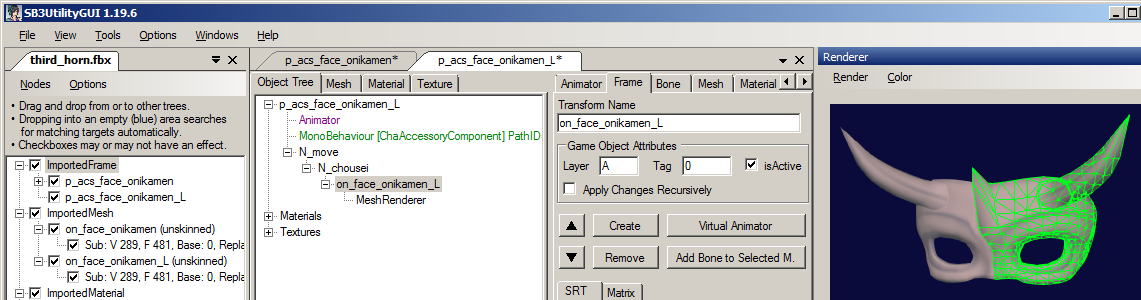
The imported file is shown in a workspace on the left hand side. Use drag 'n drop from the workspace into the Object Tree. Use defaults in the replacement dialog afterwards and save the file.
