Configuration - engagesquared/microsoft-teams-apps-company-communicator GitHub Wiki
App Service settings
You can find CompanyCommunicator app service in Azure Portal in CompanyCommunicator resource group. There is only one resource of "App Service" type.

Application Settings
| Name | Value |
|---|---|
| AllowedTenants | List of tenant IDs allowed by the application separated by ';' or ',' |
| APPINSIGHTS_INSTRUMENTATIONKEY | The instrumentation key for Application Insights |
| AuthorAppId | Company Communicator Author AAD App Id |
| AuthorAppPassword | Company Communicator Author AAD App Secret |
| AuthorizedCreatorUpns | Semicolon-delimited list of users (Authors) who will be allowed to send messages using the Company Communicator |
| AzureAd:ApplicationIdURI | Application Id URI (api://<your_domain_name>) |
| AzureAd:ClientId | Company Communicator Author AAD App Id |
| AzureAd:ClientSecret | Company Communicator Author AAD App Secret |
| AzureAd:TenantId | Tenant Id where the teams application will be installed. |
| DisableAuthentication | Disable authentication setting |
| DisableCreatorUpnCheck | Disable creator Upn check setting |
| DisableTenantFilter | Disable tenant check setting |
| i18n:DefaultCulture | By default the application uses en-US locale |
| i18n:SupportedCultures | List of supported cultures |
| ProactivelyInstallUserApp | If proactive app installation should be enabled. Default is true. If enabled, the application will proactively install the User bot for recipients. |
| ServiceBusConnection | CompanyCommunicator service bus connection string |
| StorageAccountConnectionString | CompanyCommunicator SQL database connection string |
| UserAppExternalId | Default value is 148a66bb-e83d-425a-927d-09f4299a9274. This is the external Id provided in the User app manifest. |
| UserAppId | Company Communicator AAD App Id |
| UserAppPassword | Company Communicator AAD App Secret |
Data Function App settings
You can find CompanyCommunicator Data function app service in Azure Portal in CompanyCommunicator resource group.

Application Settings
| Name | Value |
|---|---|
| APPINSIGHTS_INSTRUMENTATIONKEY | The instrumentation key for Application Insights |
| AuthorAppId | Company Communicator Author AAD App Id |
| AuthorAppPassword | Company Communicator Author AAD App Secret |
| AzureWebJobsDashboard | The AzureWebJobsDashboard connection string is your Azure Storage Account used by the Azure SDK to store logs used by the WebJobs dashboard. |
| CleanUpFile | Data older than the specified number of days will be cleared |
| CleanUpScheduleTriggerTime | Trigger time expression |
| i18n:DefaultCulture | By default the application uses en-US locale. |
| i18n:SupportedCultures | List of supported cultures |
| ServiceBusConnection | CompanyCommunicator service bus connection string |
| StorageAccountConnectionString | CompanyCommunicator SQL database connection string |
| UserAppId | Company Communicator AAD App Id |
| UserAppPassword | Company Communicator AAD App Secret |
Prepare Data Function App settings
You can find CompanyCommunicator Prepare Data function app service in Azure Portal in CompanyCommunicator resource group.
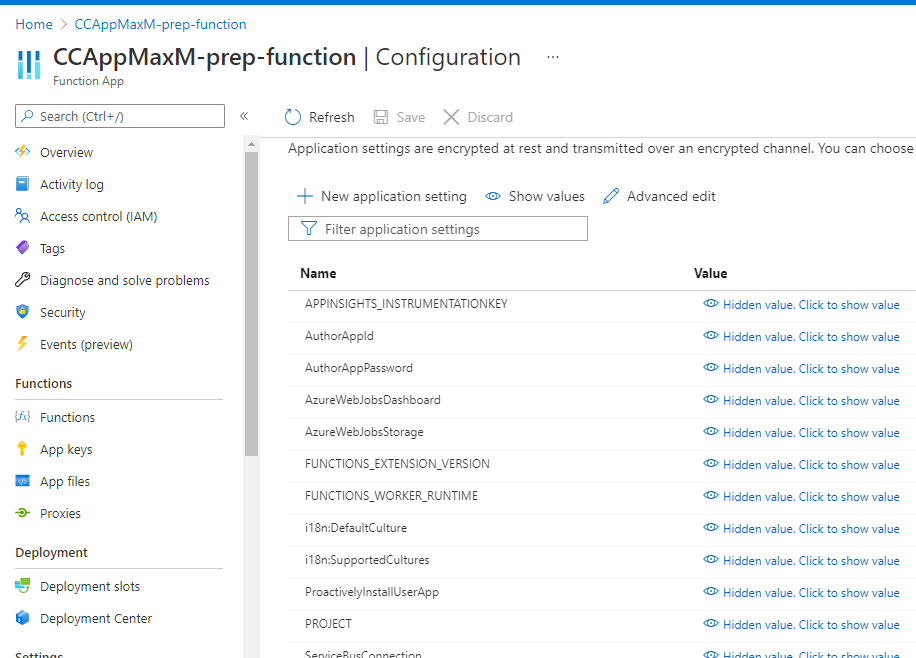
Application Settings
| Name | Value |
|---|---|
| APPINSIGHTS_INSTRUMENTATIONKEY | The instrumentation key for Application Insights |
| AuthorAppId | Company Communicator Author AAD App Id |
| AuthorAppPassword | Company Communicator Author AAD App Secret |
| AzureWebJobsDashboard | The AzureWebJobsDashboard connection string is your Azure Storage Account used by the Azure SDK to store logs used by the WebJobs dashboard. |
| i18n:DefaultCulture | By default the application uses en-US locale. |
| i18n:SupportedCultures | List of supported cultures |
| ServiceBusConnection | CompanyCommunicator service bus connection string |
| StorageAccountConnectionString | CompanyCommunicator SQL database connection string |
| UserAppId | Company Communicator AAD App Id |
| UserAppPassword | Company Communicator AAD App Secret |
| ProactivelyInstallUserApp | If proactive app installation should be enabled. Default is true. If enabled, the application will proactively install the User bot for recipients. |
Send Data Function App settings
You can find CompanyCommunicator Send Data function app service in Azure Portal in CompanyCommunicator resource group.

Application Settings
| Name | Value |
|---|---|
| APPINSIGHTS_INSTRUMENTATIONKEY | The instrumentation key for Application Insights |
| MaxNumberOfAttempts | Max number of attempts |
| AzureWebJobsDashboard | The AzureWebJobsDashboard connection string is your Azure Storage Account used by the Azure SDK to store logs used by the WebJobs dashboard. |
| AzureWebJobsStorage | The AzureWebJobsStorage connection string is your Azure Storage Accounе. |
| i18n:DefaultCulture | By default the application uses en-US locale. |
| i18n:SupportedCultures | List of supported cultures |
| ServiceBusConnection | CompanyCommunicator service bus connection string |
| StorageAccountConnectionString | CompanyCommunicator SQL database connection string |
| UserAppId | Company Communicator AAD App Id |
| UserAppPassword | Company Communicator AAD App Secret |