Features.Autocompletions - edtomb/SwarmUI GitHub Wiki
When you're typing into a prompt box within Swarm, the autocompletions engine is looking for ways to help you.
The first way it will try to help you is with regards to advanced prompt syntax, as documented in Basic Usage. As soon as you type the < symbol, you'll see suggestions for prompt syntax options:
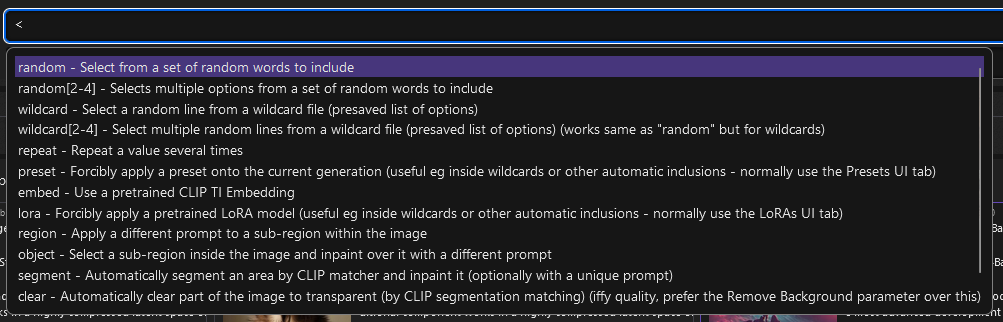
- You can start typing the name of one to narrow down to just that option.
- You can hit tab or click an option to immediately complete it.
- For syntax features with more options/configuration, it will complete to eg
<random:with a colon on the end, and the replace the completions with documentation on what options you have available.
If you want to have autocompletions for word lists (such as anime booru tags), you can! You just need to set it up first:
- Find a word-list file. There are several here you can use.
- Any
.csvwill do (if the word is the first entry per row). Optionally second column can be an ID number 0-5 for unique colorations to distinguish categories. - or
.txtfiles (for newline-separated wordlists, allowing#to mark comments).
- Any
- Save the file into
SwarmUI/Data/Autocompletions. - Restart swarm or reload parameter values if necessary.
- Go to
User->User Settings - find the option
AutoCompletionsSourceand select your word list file of choice. - Go back to the generate tab, and start typing! Words will pop up and are tab completable or clickable.