Version 2: Textbox Tool - edave64/Doki-Doki-Dialog-Generator GitHub Wiki
The Textbox tool

This tool allows you to configure the currently selected textbox.
Style
- Normal: The usual textbox of the game. Can't be resized and has limited customization.
- Corrupted: A corrupted textbox. Can't be resized and has limited customization.

- Custom: A recreation of the games textbox. This isn't 100% accurate to how it looks in the game, but much more customizable. You can change it's size, colors, etc.

- None: Shows the textbox without any background.
Person talking
Here, you can select which person should be shown in the namebox on top of the textbox. Select 'No-one' to hide the namebox. Select 'Other' to display the text entered in Other name
Other name
If you want to display another name in the namebox, you can enter it here. If you enter something here, Person talking will automatically set to 'Other'.
...
Clicking on this button opens the Text tool for the name box, which allows you to use more advanced formatting.
Auto quoting?
When this active and the "Person talking" is not set to "No-One", DDDG will automatically wrap your text in quotes. If your text is surrounded by stars (*) it will not be quoted, so you can use it to indicate an action.
Auto line wrap?
Automatically inserts line breaks into your text if there is not enough space in the textbox. If disabled, the text will just freely grow beyond the actual textbox.
Dialog
This is the text that is shown inside the textbox.
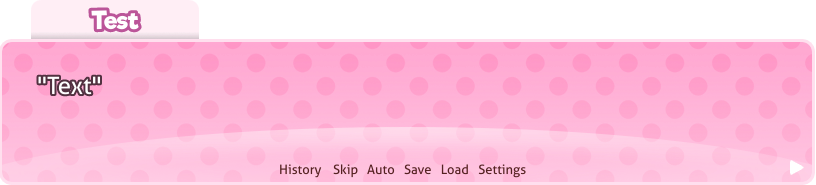
Formatting
Clicking on this button opens the Text tool for the dialog text, which allows you to use more advanced formatting.
Position/Size
Allows you to move the textbox and, it "Style" is set to custom, also the size.
Layer
These buttons allow you to move the textbox ahead or behind other objects.
⤓
Moves the textbox to be behind all other objects.
↓
Moves the textbox to be behind the next lower object.
↑
Moves the textbox to be ahead of the next higher object.
⤒
Moves the textbox to be ahead all other objects.
In front?
Objects that are set as "In front?" will always be above objects that aren't, regardless of what you do with the arrow buttons. This is to keep the characters and sprites by default always behind the UI elements.
Opacity
A value from 0 (fully transparent) to 100 (fully opaque).
Flip
Flips the textbox horizontally.
Customization
Controls visible?
The controls are the buttons History, Skip, Auto, Save, Load and Settings at the bottom of the textbox. This option determines if they are rendered at all. Comparison:
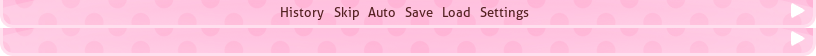
Able to skip?
Displays the Skip textbox control as enabled. (Of course, either way, I has no real impact in the generator and is purely cosmetic)
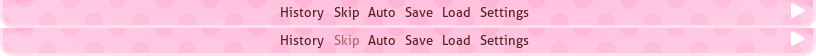
Continue arrow?
Shows the little white arrow in the corner of the textbox.
Color
Select the background color of the textbox. Only available if "Style" is set to "Custom".
Namebox width
Sets the width of the namebox. Only available if "Style" is set to "Custom".
Derive other colors
If active, the colors of the controls, the namebox and the text stroke in the namebox is derived from the textbox background color.
Controls Color
Sets the color of the "History Skip Auto Save Load Settings" controls at the bottom of the textbox. Only available if "Derive other colors" is inactive.
Namebox Color
Sets the background color of the namebox. Only available if "Derive other colors" is inactive.
Namebox text stroke
Sets the outline color of the text in the namebox. Only available if "Derive other colors" is inactive.