Version 1.5: Selection - edave64/Doki-Doki-Dialog-Generator GitHub Wiki
Help / Selection
Selection
Objects (characters and sprites) can be selected by clicking on them in the preview. When an object is selected, it is shown with a red outline.

When an object is selected, the toolbox shows you options for the selected object.
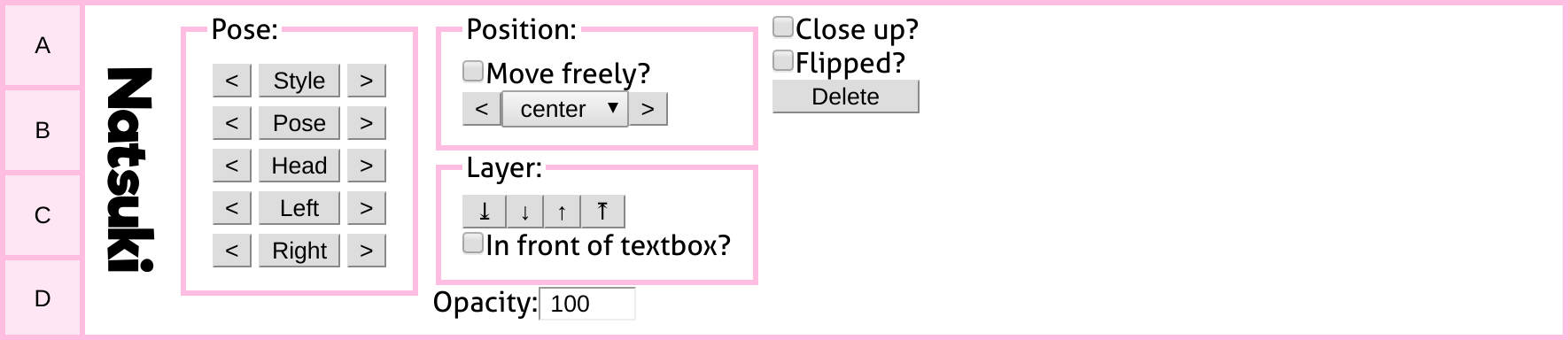
If a character is selected, the character panel is shown. If a sprite is selected, the sprite panel is shown.
Click through
Sometimes, the object you want to select is hidden behind another one. In this case, you can use the click through behavior. If you click on an object that is already selected, the click goes through the selected object and selects whatever is behind it.

Drag and drop
Once an object is selected it can be moved by dragging and dropping. While dragging a freely moving, you can press the shift key to limit the move to a single direction.