OrangeFox formatting - driedpampas/realme-8-megaguide GitHub Wiki
Basic Knowledge: Formatting Data in Orange Fox Recovery
Introduction
This README provides essential knowledge about formatting data in Orange Fox Recovery, focusing on preventing common mistakes encountered by users.
Formatting Data in Orange Fox Recovery
When formatting data in Orange Fox Recovery, it's crucial to understand the two types of formatting options available:
- Option 1: Formatting Data (without formatting internal storage) - Not recommended
- Option 2: Formatting Data & Internal Storage - Recommended
Always use Option 2 to avoid potential issues like locked devices when flashing a new ROM.
Step-by-Step Guide
-
Navigate to the "Format Data" option in Orange Fox Recovery.
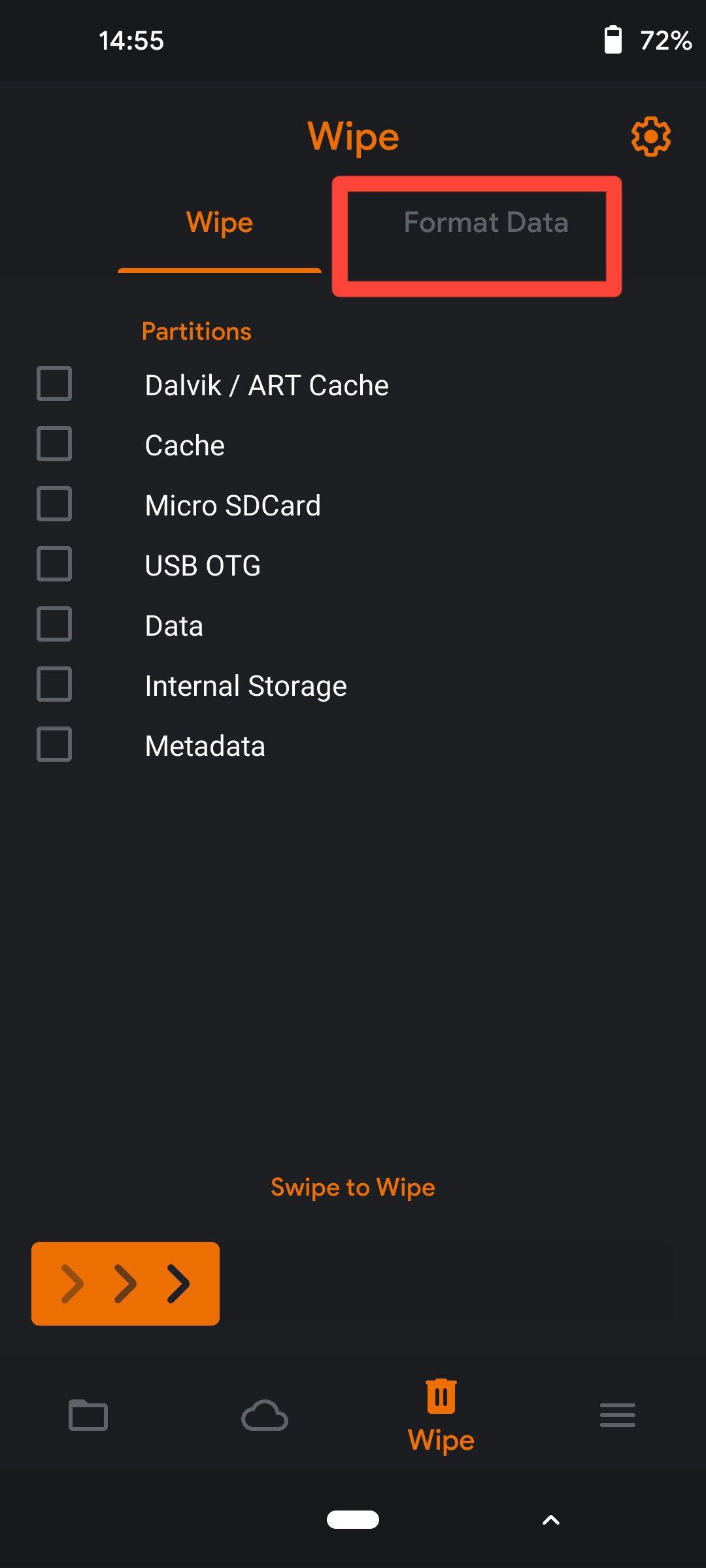
-
Select the marked option (see screenshot) and proceed.
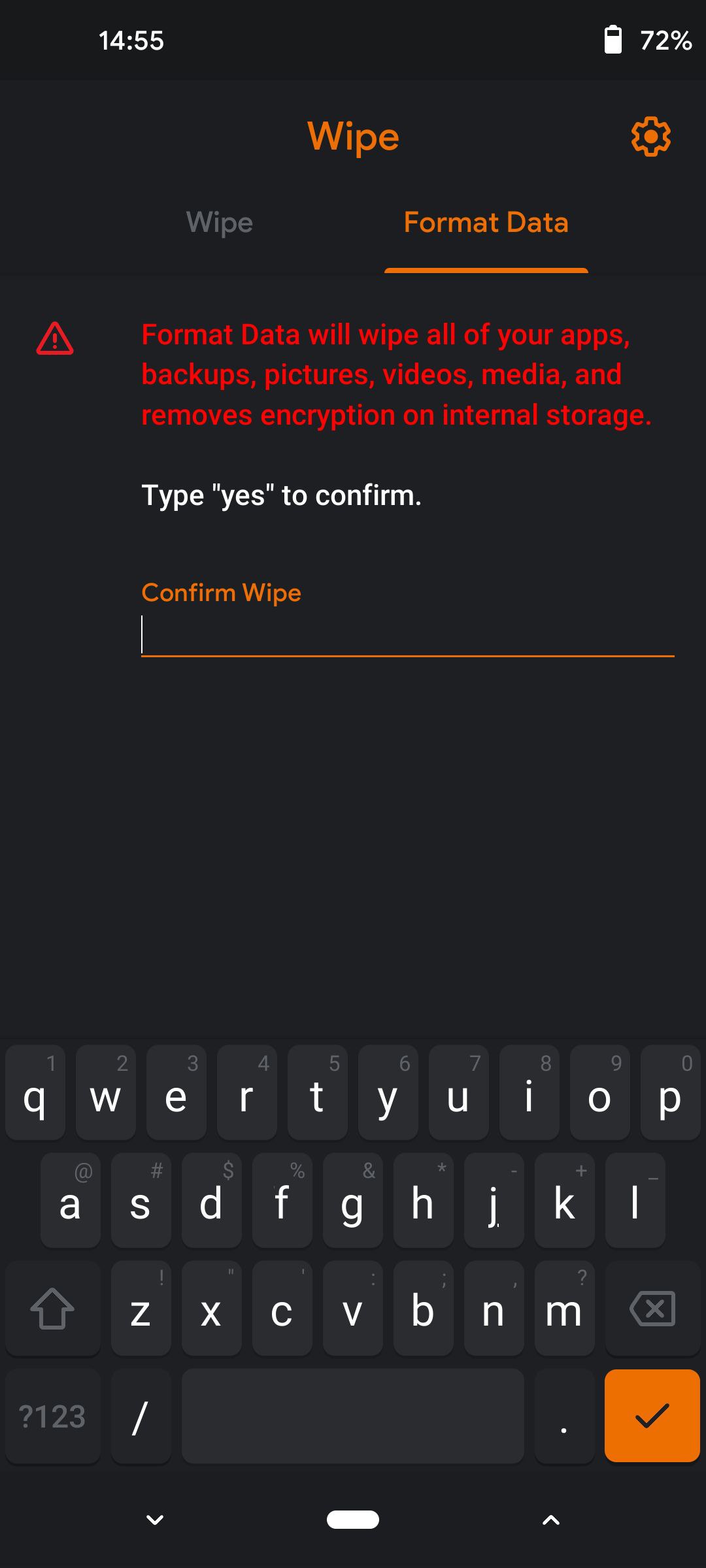
-
Type "yes" and press Enter when prompted. This ensures correct data formatting, preventing potential problems during ROM flashing.
Recovering from Mistakes
If you mistakenly formatted the data using Option 1 and encounter password prompts after flashing a ROM, it indicates that crucial metadata has been erased. In such cases:
-
Option 1: If the device is not booting into Orange Fox Recovery, you can use the Fastboot method to recover:
-
Reboot the device into fastboot mode by holding the power button, volume up, and volume down until the device turns off. Then release the volume up button and keep holding the power button and volume down until the device boots into fastboot mode.
-
Open Command Prompt in the platform tools directory and connect the device.
-
Type
fastboot -wcommand and press Enter to erase data. Your device should be restored to a usable state.
-
-
Option 2: Alternatively, you can use Lineage OS recovery to recover:
-
Flash Lineage OS recovery using fastboot or Orange Fox Recovery.
-
Boot into Lineage OS recovery and select the "Format" option, then proceed to format data. Confirm by typing "yes" and pressing Enter.
-
By following these instructions, you can effectively format data in Orange Fox Recovery and mitigate common pitfalls.