-
Notifications
You must be signed in to change notification settings - Fork 510
New issue
Have a question about this project? Sign up for a free GitHub account to open an issue and contact its maintainers and the community.
By clicking “Sign up for GitHub”, you agree to our terms of service and privacy statement. We’ll occasionally send you account related emails.
Already on GitHub? Sign in to your account
Aqara OPPLE switches support #2061
Comments
|
Following, saw them on Ali (https://nl.aliexpress.com/item/4000322297550.html) for a nice price. Saw they are zigbee 3.0 |
|
+1 on those. I saw them yesterday and price is amazing compered to other wall switches on market, and much more potential compered to the normal Aqara wall switch. I will order and report back. |
|
+1 on those please. Happy to see that this got the label "device integration". Crazy price of the switch. I've got already the other aquara switch and it works brilliant! |
|
👍 |
|
Just got my 6 button version. Tried to add the device as a switch and it failed but I can see it in the deconz app. The first button switches on all my "Lights" and the second button switches them off. Model: WXCJKG13LM What info do you guys need to get this device integrated? |
|
@djashjones https://github.com/dresden-elektronik/deconz-rest-plugin/wiki/Request-Device-Support |
|
@djashjones |
How do you experience it, quality wise? |
|
Same quality as the 2 battery powered 2 button rocker I have. I do like it a lot. It's like the Ikea remote and the base is magnetic. I will see what events get fired tonight when I get home from work. |
|
Nothing shows up when I listen to deconz_event in home assistant while pressing buttons. I can see it in deconz like the screenshots above but not in phoscon. What's weird is that it turns on / turn off my trafri bulbs which are linked in phoscon... |
|
Confirmed, Nothing in HA, event wise. I have Ikea Tradfri bulbs (dimmable) and sockets. Button 1, top Left, action = Switches off all my lights and sockets. |
|
Any news for Homey? |
|
same issue here as djashjones said |
|
+1, just received the 4-button switches and does as commented by @djashjones |
|
Off topic: Just Receiver 6 Button version. There was no Instruktion in the Box. Could anyone Tell how top pair it? Reset Button seems to bei useless? Hold it up to 5 Seconds but nothing happens? |
|
Do you have the new Xiaomi homekit hub?
…On Thu, 5 Dec 2019, 22:36 heine79, ***@***.***> wrote:
Off topic: Just Receiver 6 Button version. There was no Instruktion in the
Box. Could anyone Tell how top pair it? Reset Button seems to bei useless?
Hold it up to 5 Seconds but nothing happens?
—
You are receiving this because you are subscribed to this thread.
Reply to this email directly, view it on GitHub
<#2061?email_source=notifications&email_token=AHRBAT6EMS5NORT34L3VFT3QXF7ABA5CNFSM4JLW7MB2YY3PNVWWK3TUL52HS4DFVREXG43VMVBW63LNMVXHJKTDN5WW2ZLOORPWSZGOEGCMOOA#issuecomment-562349880>,
or unsubscribe
<https://github.com/notifications/unsubscribe-auth/AHRBAT3EVRCQ33MKCPF4WJLQXF7ABANCNFSM4JLW7MBQ>
.
|
No. I'm unsing conbee with hassio. |
|
I think I paired it by holding the button down (top left, next the led) until it started flashing. |
|
I am also eagerly awaiting the integration of these switches. I went ahead and already bought a 6 button one, if there is anything that can be done to speed up the integration let me know. |
|
I also have the 6- and 4-button Versions waiting for Support :) |
|
Found on zigbee2mqtt git that this switches should be able to support "release after hold". |
|
This will be ideal for my bathroom when get supported. 1 for the on/off, 2 for dimming and the third row for the extractor fan manual on/off |
|
Or WLED, one to change brightness, one colour and one effects!
…On Mon, 9 Dec 2019, 17:42 djashjones, ***@***.***> wrote:
This will be ideal for my bathroom when get supported. 1 for the on/off, 2
for dimming and the third row for the extractor fan manual on/off
—
You are receiving this because you are subscribed to this thread.
Reply to this email directly, view it on GitHub
<#2061?email_source=notifications&email_token=AHRBAT3VMW4JPFEYH32PNMDQXZ7PDA5CNFSM4JLW7MB2YY3PNVWWK3TUL52HS4DFVREXG43VMVBW63LNMVXHJKTDN5WW2ZLOORPWSZGOEGKAV4I#issuecomment-563350257>,
or unsubscribe
<https://github.com/notifications/unsubscribe-auth/AHRBAT3TD3VBIR2KNW7JCVLQXZ7PDANCNFSM4JLW7MBQ>
.
|
|
So playing around a bit with deCONZ, and noticed there is a way to add xml file to extend the profiles, devices etc. is this something that can help here? or do we need to get some code support for these switches? I tried looking at the user guide "extending the zcldb section, but not sure how to map things. it seems the mapping are correct (on/off , dimmer and color are all identified) but there are no events or configurations like there are with another xiaomi switch I have, and I couldnt yet find something obvious in the file that shows me how to link it to a specific type of device. |
|
To all users here having generic questions: The device is implemented correctly and is functional. For questions: Use Discord, or open a own issue (with the user question template!) |
|
@Mimiix I have run sudo atp-get update/upgrade... it went tho, last line are like: |
Exactly the same here.....I upgraded to latest version but phoscon app still shows 2.05.71 with a newer |
|
Hi, Jakub |
Thanks Jakub....that was the solution!! Aqara Opple works now. |
hi, I have same issue, how did you fix it? |
Same for me. Pairing with Phoscon is working nicely but it always activates all Zigbee Devices without any scene being configured in ioBroker. It just does what it wants so I guess this switch is worthless... |
|
Switch works fine here, but I have to admit I’m not assigning actions through the Phoscon interface. I’m handling the button presses via node-red (and the corresponding deconz addon). |
|
Hmm then I wonder if this is related to ioBroker, which i use with deconz. Though I did not set up any commands to activate everything on a trigger.... kind of weird |
|
Hi
Hope this helps. Kind regards |
|
@easybeat thx for your post. Are you able to receive any events via websockets from the opple switch? In my case pairing works, but no events in websocket. (Conbee 2: 2.06.00 Firmware 26660700) |
|
Hi yes I'm using them in ioBroker without any problems with the latest deconz Adapter 2.06. Does that help? Thanks |
Have you tried a restart of deconz adapter instance? And an ioBroker restart? That was the solving step in my case with the Opple switch. |
Sorry did not see that you mentioned that you are already on deconz 2.06 version. I'm not, I'm on 2.5.86 with previous Firmware. |
Yes, I restarted deconz. There is no ioBroker involved on my side. I was just checking WebSocket. |
|
I did some research on versions:
It's looking like, that pairing is broken >= 2.05.88 (pairing works, but no events) @easybeat Thx, your hint about your version pointed me in the right direction. |
OK. very interesting. Please create a bug report and good you got them working. I think these are the best switches at the moment compatible with deconz. Thanks |
|
@accelle17 I'm trying to reset the node as i just get a small window without all the clusters and my opple 3 gang is üaired with ALL deconz lights as described above. I'm running the latest 2.08.00 Version. How long takes such a F5 Reset usually? Nothing changes here. I'm Resetting with the menu as I'm connected via VNC from a MAC and would make sure there are no wroong funcion key mappings. |
|
Many thanks @accelle17, I too have tried your solution but it doesn't work for me either :-( I have 2 Aqara Opple 6 button switches that I added around a year ago that work perfectly fine and two news ones that I tried to add today that do not work. In Phoson (they appear, but do not obey any button assignments), instead button 1 (top left) switches most, if not all Zigbee devices off and button 2 (top right) switch all the devices back on again. In Home Assistant I don't see any deconz events for them at all. Might this be a bug that is likely to get fixed in a newer firmware? (I'm currently running version 2.07.01 / 08/12/2020, firmware 26660700) |
exactly the same here. Doensnt work. I can link the switch in phoscon, but I cant use it. Just to switsch all! Lights on and off with the first row |
Just click the C button on the back once. |
|
the hint with pressing c on the back helped a little. In Phoscon i am now able to use the switch. |
|
This procedure worked for me:
You may need to repeat this steps (Deleting the device shouldn't be necessary, at least for me it worked) The C-Button might work as well as the other mentioned, which would make sense. The version information wasn't shown under the switch, but now it shows up. In deconz the cluster information "Multistate Input (Basic)" and "Lumi specific" where not shown when it didn't work, but now they show up, as they do for the other aqara switches. I hope this will help some! |
|
As this issue is resolved and it starts to become a #metoo issue I'm locking it. |
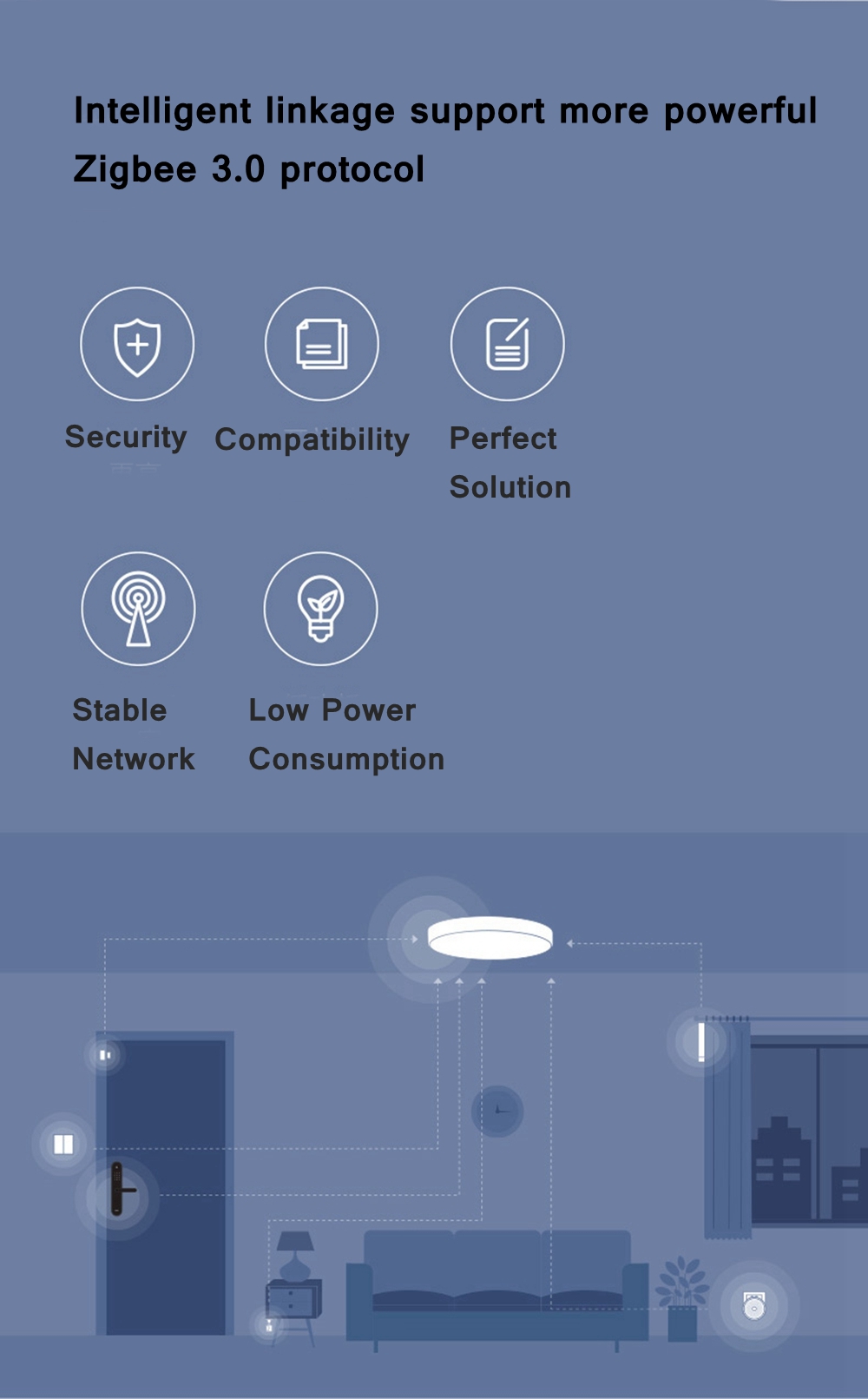
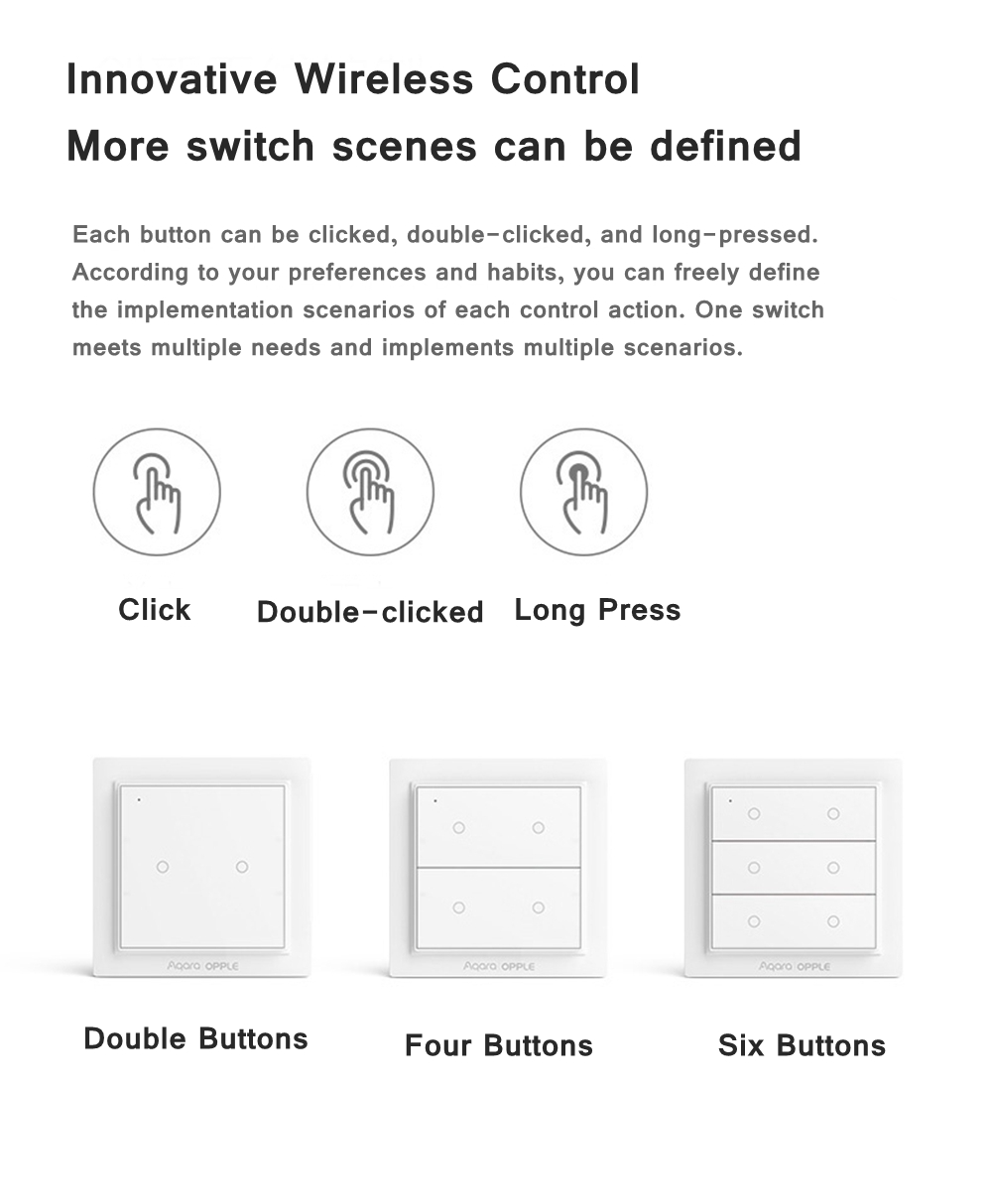











Are these switches supported presently, or on your radar for future support?
Aqara Opple switches
They seem very promising I think.
The text was updated successfully, but these errors were encountered: