Installing Software - douglascraigschmidt/CS253 GitHub Wiki
All the assignments and example source code provided at
https://github.com/douglascraigschmidt/CS253
are designed for use with modern Java and Android Studio.
The latest version of Android Studio is available for download from here. You'll need to download/install the Android 11 version API level 30 (which can be downloaded via Android Studio's SDK manager) and the Java SDK (which should be bundled along with the Android SDK). You can download all the Java source code here and you can download all the Android source code online here.
You will be required to make a GitLab account. You may do so here (see 'New User' if you do not yet have an account). Once you have created your account and have logged in you will find a screen that looks like this:
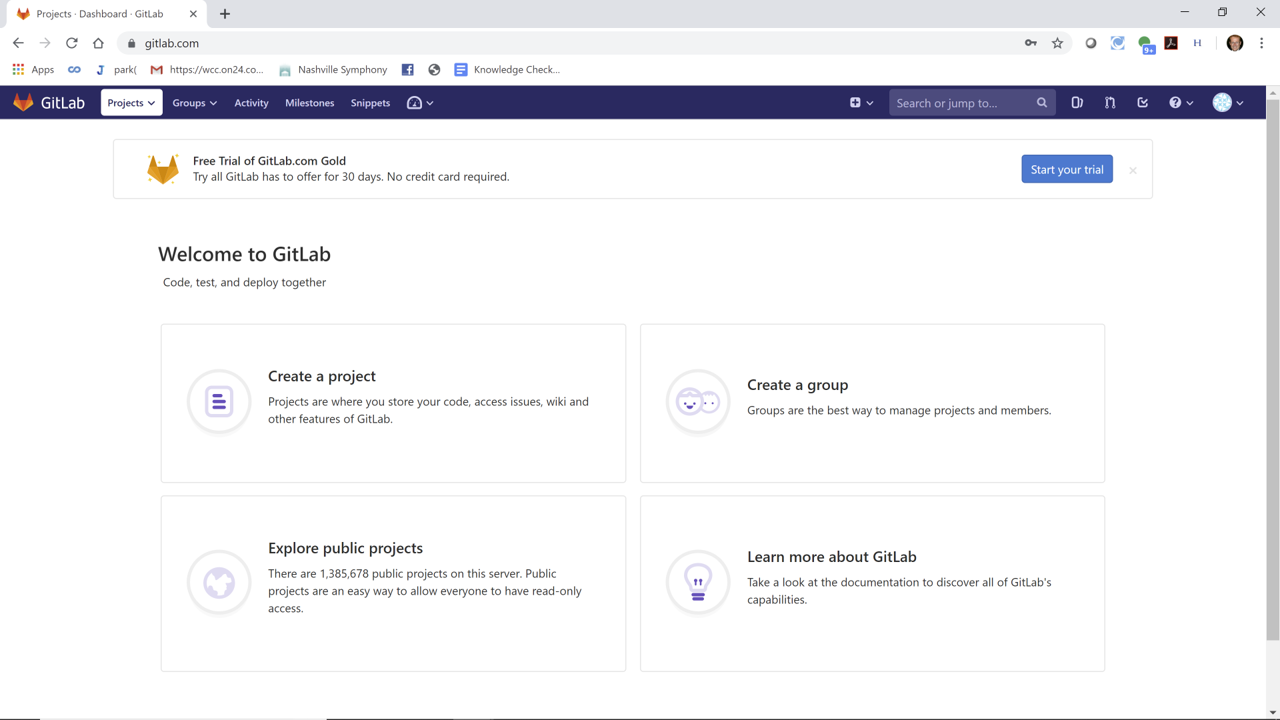
Click the 'Create a project' button to create your own repository for your coursework. Please update the Project name box to read "cs-253-fall-2021" and make sure the Visibility Level is set to "private", as shown in the following screenshot:
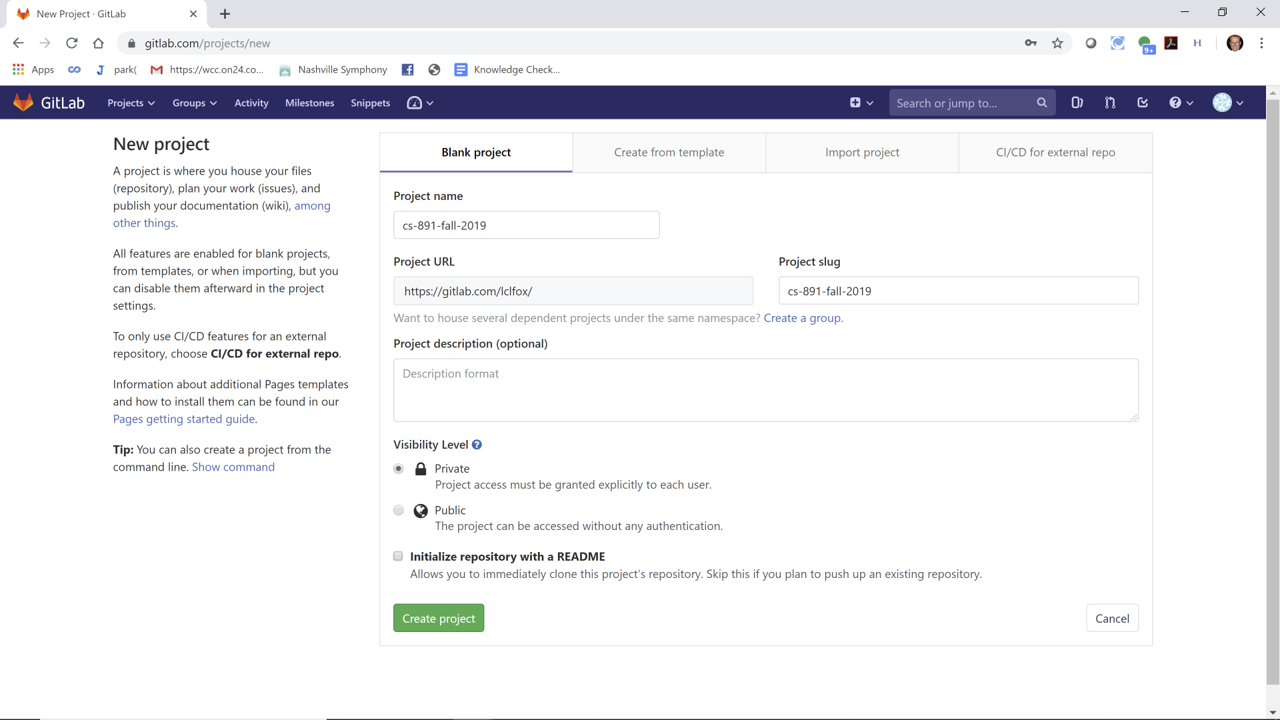
Once that is complete, you should click on the "Create project" button, which will taken you to your repository, as shown in the following screenshot:
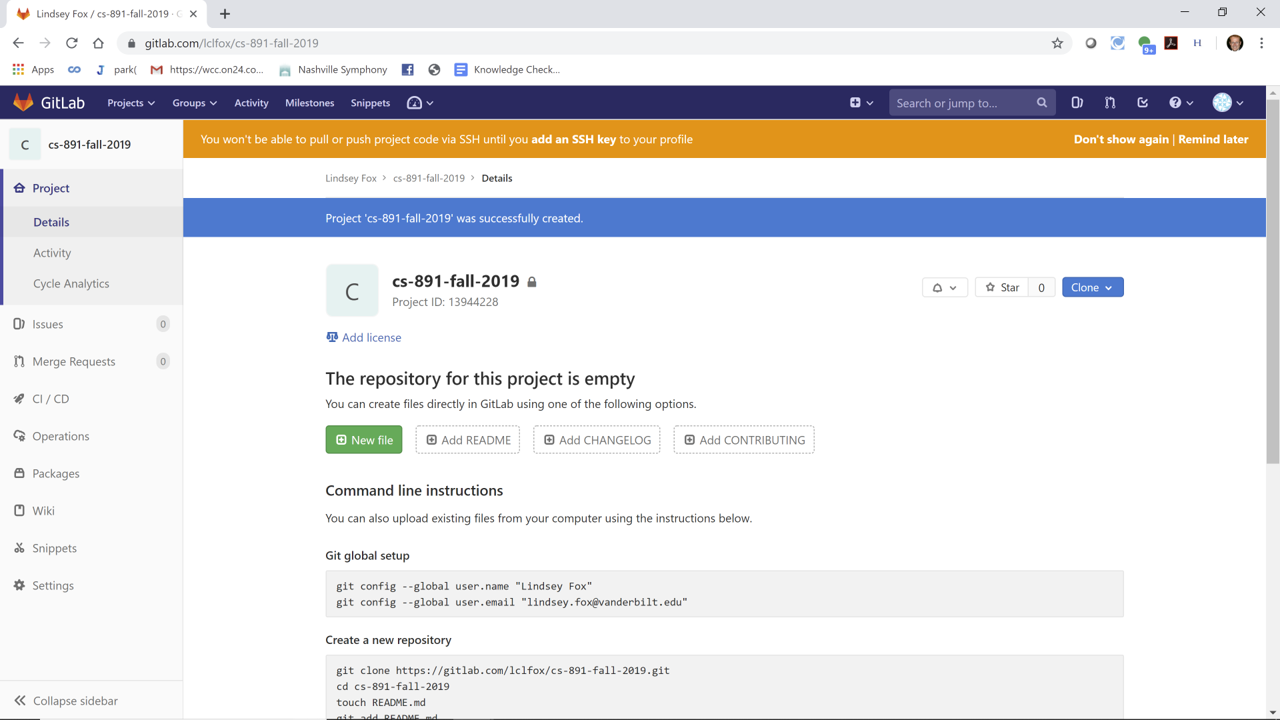
At this point, please click on the 'Settings' button on the left-hand side of the page, which should show the following screenshot:
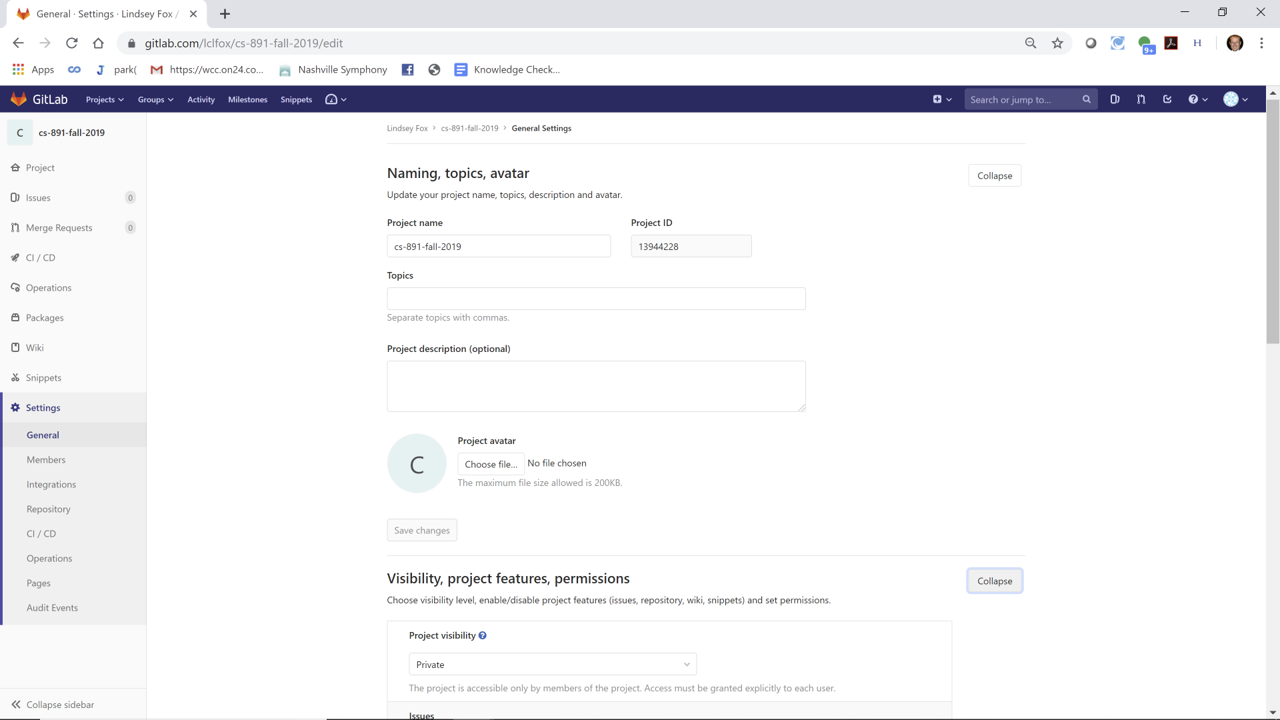
On the Settings page, please make sure that Project visibility is set to 'private' is selected.
Finally, please click on the 'Members' button under 'Settings' and then add my GitLab ID and the GitLab IDs for the various TAs/graders in the course as "Maintainers," as shown in the following screenshot:
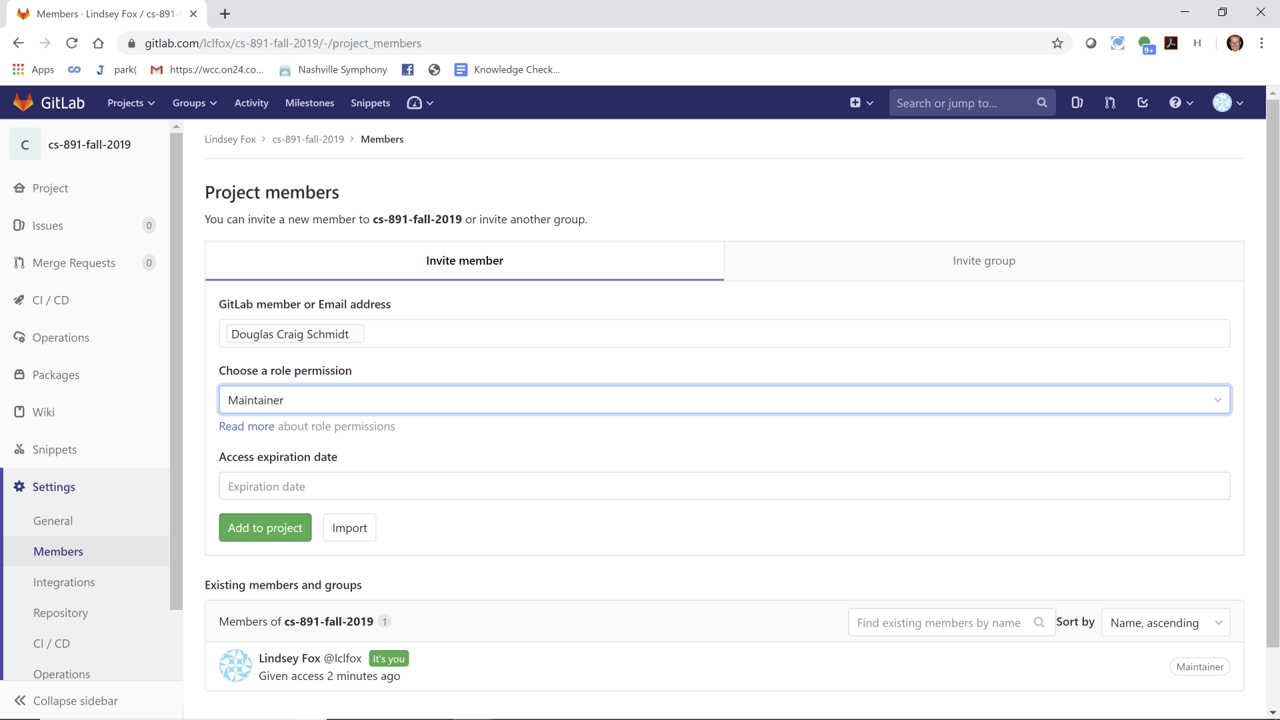
If you have any questions please make sure to post them to the course discussion forum on Piazza.