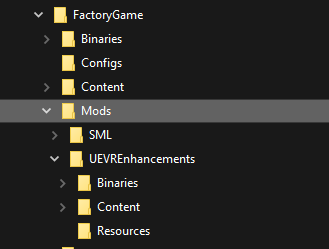Mod Manual Install - dortamur/satisfactory-uevr-enhancements GitHub Wiki
If you have already installed the UEVR Enhancements mod for Satisfactory through the Satisfactory Mod Manager app, you can manually install mod updates, such as Experimental/Nightly releases posted on Discord.
- Download the experimental build zip file
- Locate your Satisfactory game install, and the
Modsdirectory under it. This will be something likeC:\Games\Steam\steamapps\common\Satisfactory\FactoryGame\Mods - Unzip the experimental build zip, replacing the
UEVREnhancementsfolder in theModsdirectory, with theUEVREnhancementsfolder in the zip - Do not delete or replace the
Mods/SMLfolder
The folder structure should look like this: