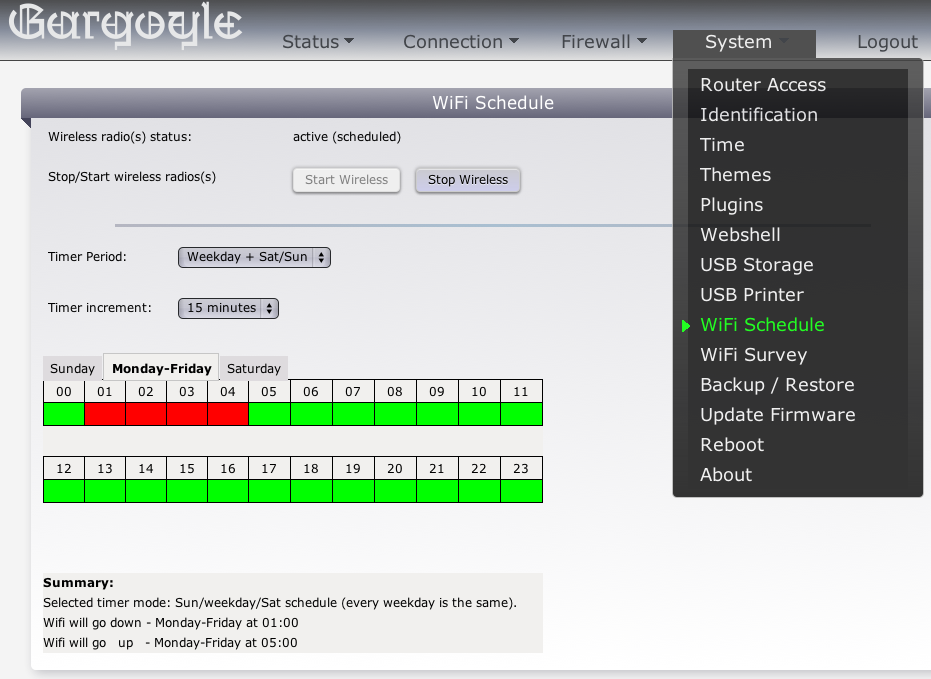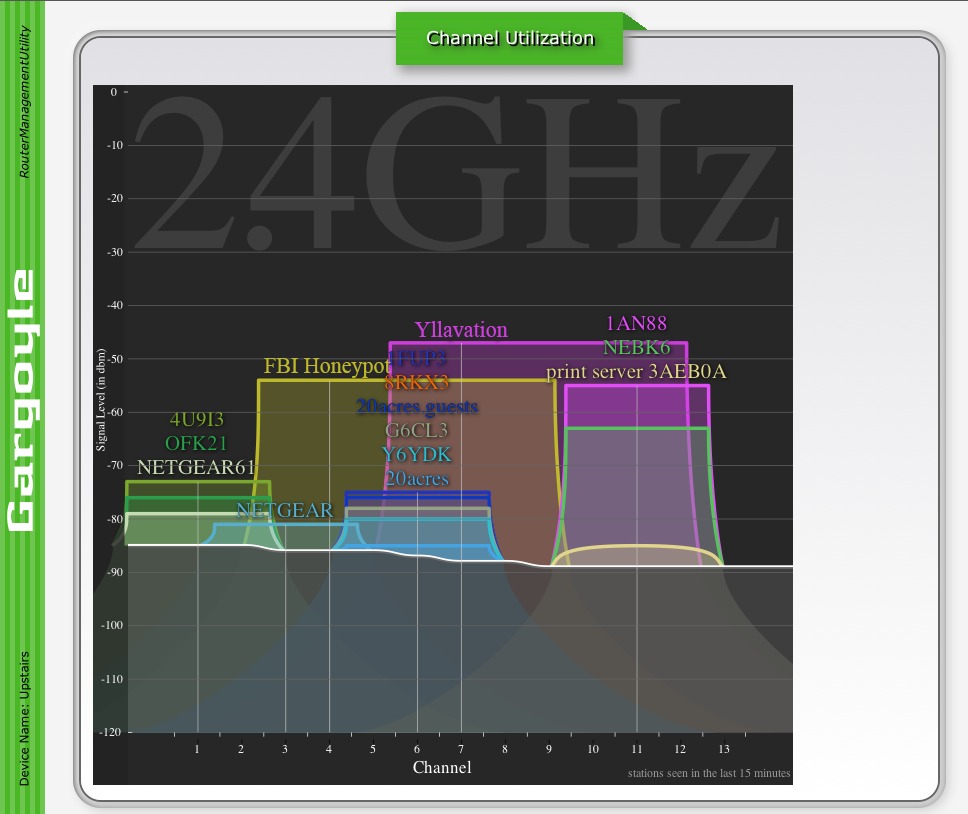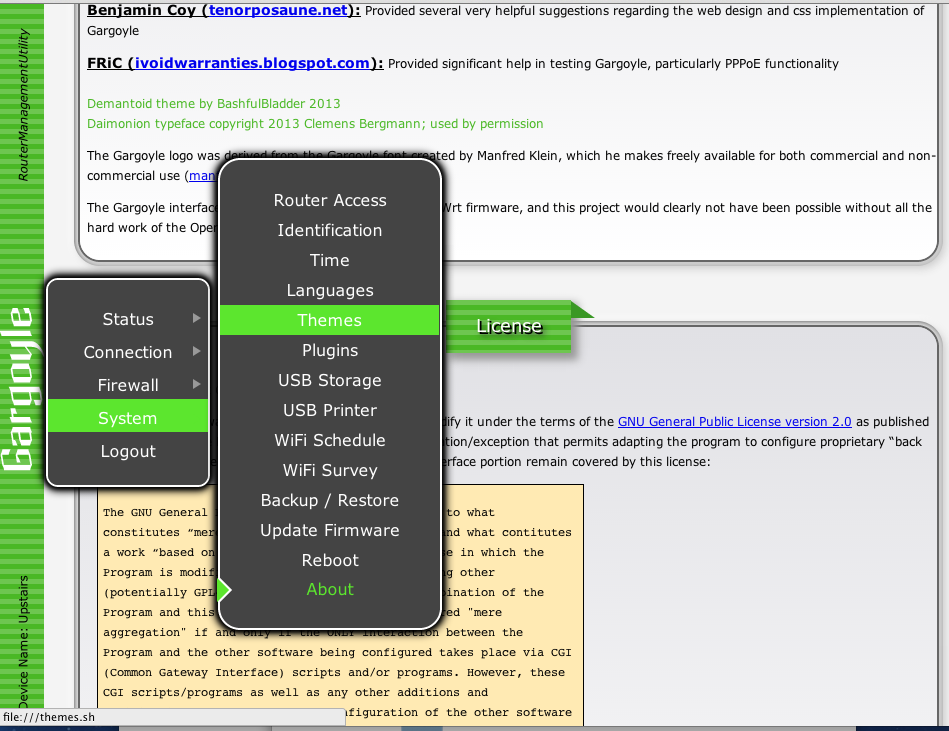gargole plugins wiki - donkey42/gargoyle-plugins GitHub Wiki
Welcome to the gargoyle-plugins wiki!
(theme not included)
(theme not included)
When the page is open, every 2 minutes the router scrapes fresh data for the page.
Data older than 45 days is lost. Data does not survive a reboot.
Hovering over "Tracking # stations" will show # stations seen over last 10 minutes.
The Vendors section at the bottom of the WiFi Survey page allows you to download the OUIs.js file with vendor listings. This file allows looking up the first 3 hexadecimal pairs of the MAC address & find the assigned vendor. You can download the file to RAM (the /tmp folder marked as 'tmpfs') or an attached (and shared) USB device. You can optionally also add a line to the startup script for the router to automatically fetch the vendors file from github after starting the router. This is more of a convenience for RAM based installs, as the file on a USB device persists after powering down.
And finally initial charting of the 2.4GHz band. May not work on broadcom platforms. Chart may look initially odd if coming from an older version of the wifi-survey plugin, but (as long as the noise floor is scraped) should normalize quickly. Initially, a few seconds are required to obtain router wifi signal data, then the chart becomes visible at the bottom of the page. The chart (and table above) refresh every 2 minutes for as long as the webpage is open & cease when the window is closed. The chart displays data for up to 15 minutes worth of scans if the page is open for 15 minutes or longer.
Channels are scaled & stacked in up to 3 tiers, so a 2.4GHz charted channel appears much larger than an equivalent station in the 5GHz chart. The 2.4GHz band spans about 75MHz of frequency spectrum. The 5GHz band pictured here (frequencies are country dependent) spans approximately 420MHz of spectrum. If 5Ghz channels were labeled as 2.4GHz is, there would be 84 channels!
This theme can only be used by a Gargoyle build after July 13, 2013 because it requires changes to gargoyle_header_footer. That means it cannot be used with stock Gargoyle 1.5.10 & earlier - you won't be able to select router pages.
If you are using an ancient 2008 browser... the default theme was tailor made for you - Enjoy! If you find a problem with the theme - cope & deal. If you can fix the problem with the theme - let me know. If the theme works for you - hey, that's great. If the theme doesn't work for you - sucks to be you. ssh into your router & enter this & reload the page afterwards:
uci set gargoyle.global.theme=default && uci commitNote: when you click on the edit button & have a small window pop up, the buttons will be hidden below the window borders; in Firefox you have to increase the size of the window. The title of the fieldset is also partially obscured in Firefox for an edit windoid. Some css voodoo could probably be done to address these issues... at some point. In the interim, cope&deal.
You can download & install with these commands in a ssh session to your router:
ewget -O /tmp/Demantoid.ipk https://raw.github.com/wiki/BashfulBladder/gargoyle-plugins/plugin-gargoyle-theme-demantoid_1.2-1_all.ipk
gpkg install /tmp/Demantoid.ipk