quickstart - diglet48/restim GitHub Wiki
This page will give a brief overview of the most important settings for new users.
Audio device settings
Tools > Preferences
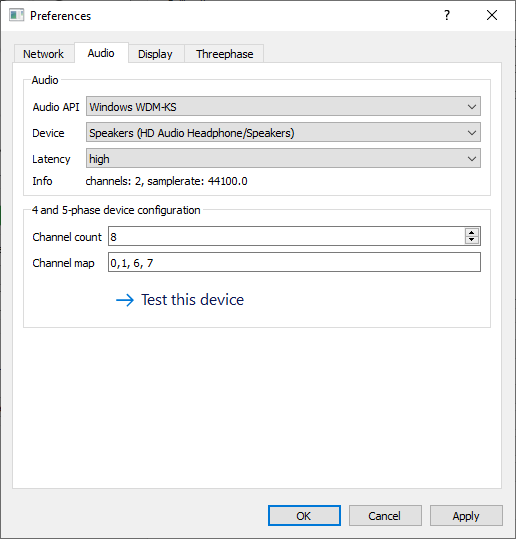
Select the audio device you want to use.
You can customize the audio API and latency. If you experience audio pops/cracks, try to increase the latency.
WDM-KS has the lowest latency and is best suited for real-time applications such as games, but it requires exclusive access to the audio device. If you use this, reduce the display latency (Display tab in settings) to 50-100ms.
4 and 5-phase settings are for advanced usage with quad-channel stimboxes, don't touch these.
Left pane
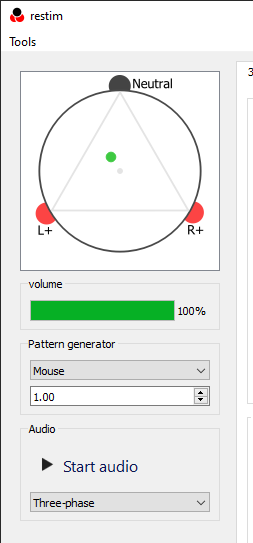
This diagram is called the phase diagram. The green dot indicates what kind of three-phase signal is being generated, you can move the dot around with the mouse or select a simple pattern.
External video or game sync applications will control the position of the green dot.
Calibration
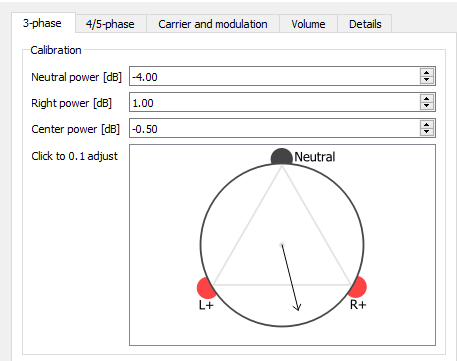
With these settings you can adjust the strength of the signal to suit your electrode placement.
Neutral power: adjusts signal strength top vs bottom of the phase diagram.
Right power: same, but for left/right position.
Center power: same, but for center/edge.
How to use: play a funscript or use the circle pattern. Try to feel where, along the edge of the phase diagram, the signal intensity is lowest. Click on that spot to slightly increase the signal strength in that location. Repeat this until the signal strength feels even all around the circle.
I recommend keeping the center power at -0.5 for the first few sessions.
For the electrode configuration: Neutral head, Left shaft, Right below balls, I usually arrive at -5 for Neutral and -0.5 for Right. These numbers will vary dependent on electrode positions and mood.
Pulse settings

These settings change the waveform shape, play around with the settings to slightly modify the sensation.
Volume
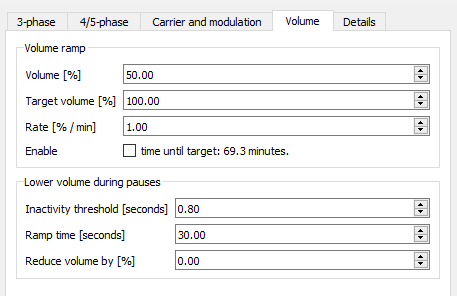
Try starting at 50% volume with a 1% ramp per minute.