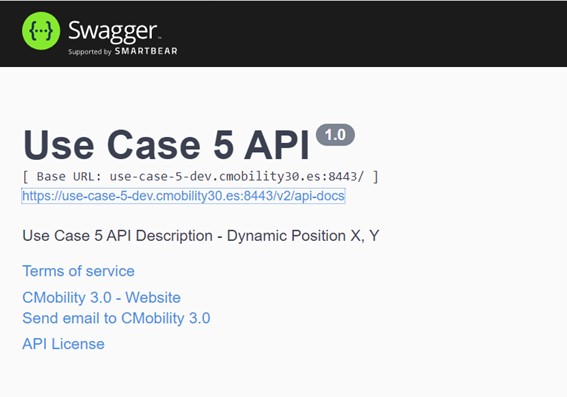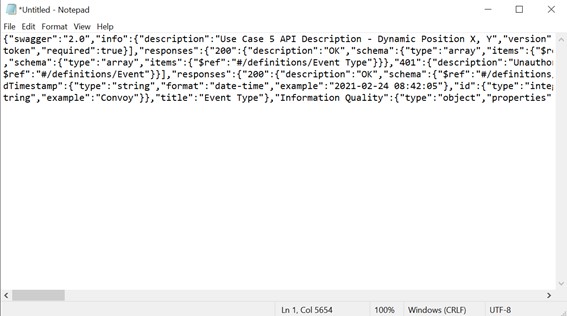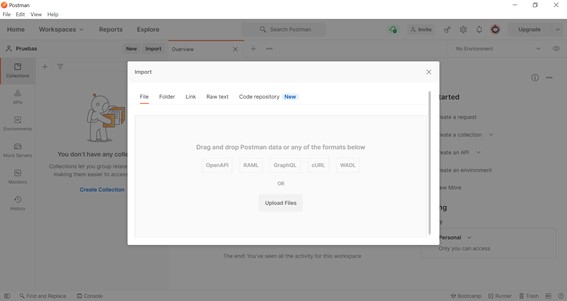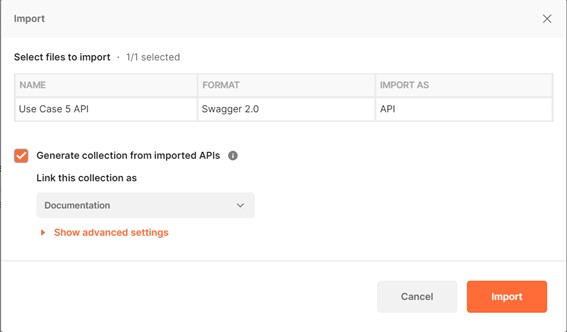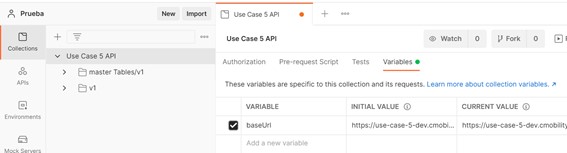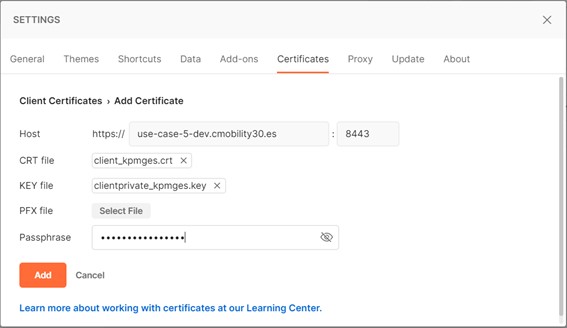Swagger to Postman - dgt30-eng/General GitHub Wiki
To add a use case to Postman, follow these steps:
-
Go to the Swagger UI of the use case and click on the API link
-
That link opens a web page, in which the content must be copied into a notepad and saved with the .json extension
-
To import this data into Postman, we must go to Import> File> Upload Files and select the document with a .json extension. Finally we import the Swagger to Postman by clicking on Import
For it to work correctly, we must do two things: check that the baseURL is correct and select the necessary certificates:
-
To check the baseURL, we must go to Collections> imported API name> Variables> baseUrl and check in INITIAL VALUE and CURRENT VALUE to see if address is correct
-
To select the necessary certificates, we must go to File> Settings> Certificates> Add Certificate and fill in the fields with the URL of the Host, the port, the corresponding certificate files and a password if needed