Governance Strategy Development - deansilbert/Azure GitHub Wiki
Governance
The term governance describes the general process of establishing rules and policies. Governance ensures those rules and policies are enforced.
A good governance strategy helps you maintain control over the applications and resources that you manage in the cloud. Maintaining control over your environment ensures that you stay compliant with:
- Industry standards, such as information security management.
- Corporate or organizational standards, such as ensuring that network data is encrypted.
Governance is most beneficial when you have:
- Multiple engineering teams working in Azure.
- Multiple subscriptions to manage.
- Regulatory requirements that must be enforced.
- Standards that must be followed for all cloud resources.
Design for Governance
Governance provides mechanisms and processes to maintain control over your applications and resources in Azure. Governance involves determining your requirements, planning your initiatives, and setting strategic priorities.
To effectively apply your governance strategies, you must first create a hierarchical structure for your organizational environment. This structure lets you apply governance strategies exactly where they're needed. The governance strategies we cover in this module are Azure policy and resource tags.

A typical Azure hierarchy has four levels: management groups, subscriptions, resource groups, and resources. We examine the details of these levels later in this module.
- Management Groups help you manage access, policy, and compliance for multiple subscriptions.
- Subscriptions are logical containers that serve as units of management and scale. Subscriptions are also billing boundaries.
- Resource Groups are logical containers into which Azure resources are deployed and managed.
- Resources are instances of services that you create. For example, virtual machines, storage, and SQL databases.
The Tenant Root Group contains all the management groups and subscriptions. This group allows global policies and Azure role assignments to be applied at the directory level.
Design for Management Groups
Management groups are containers that help you manage access, policy, and compliance across multiple subscriptions. You can use management groups to:
- Limit the regions where virtual machines can be created, across subscriptions.
- Provide user access to multiple subscriptions by creating one role assignment inherited by other subscriptions.
- Monitor and audit role and policy assignments, across subscriptions.
Consider these characteristics of management group when planning governance strategy:
- Management groups can be used to aggregate policy and initiative assignments via Azure Policy.
- A management group tree can support up to six levels of depth. This limit doesn't include the tenant root level or the subscription level.
- Azure role-based access control authorization for management group operations isn't enabled by default.
- By default, all new subscriptions are placed under the root management group.
Creating Management Groups Example
Consider a fictional company named Tailwind Traders, which has Sales, Corporate, and Information Technology (IT) departments. The Sales department manages offices in the West and in the East. The Corporate main office includes Human Resources (HR) and Legal. The IT department handles research, development, and production. There are currently two applications hosted in Azure.
Here's a proposed management group hierarchy for your organization:

- Design management groups with governance in mind. Use Azure policies at the management group level for all workloads that require the same security, compliance, connectivity, and feature settings.
- Keep the management group hierarchy reasonably flat. Plan the Tailwind Traders hierarchy to have no more than three or four levels of management groups. A flat hierarchy has less flexibility and complexity for large organizations. A hierarchy with too many levels can be difficult to manage.
- Consider a top-level management group. Implement a top-level management group to support common platform policy and Azure role assignments across the entire organization. A Tailwind Traders management group can be a top-level management group for all organizational-wide policies.
- Consider an organizational or departmental structure. Design your management groups based on your organization's structure. Separate the management groups for each Tailwind Traders department like Sales, Corporate, and IT.
- Consider a geographical structure. Build your management groups by using a geographical structure to allow for compliance policies in different regions. Allocate unique management groups for governance in the West and East sales regions for Tailwind Traders.
- Consider a production management group. Institute a production management group to create policies that apply to all corporate products. A production management group for Tailwind Traders can provide product-specific policies for corporate applications.
- Consider a sandbox management group. Offer a sandbox management group for users to experiment with Azure. The sandbox provides isolation from your development, test, and production environments. Users can experiment with resources that might not yet be allowed in official Tailwind Traders production environments.
- Consider isolating sensitive information in a separate management group. Secure sensitive data by using a corporate management group for Tailwind Traders. The separate management group provides both standard and enhanced compliance policies for the main office.
Design for Subscriptions
Azure Subscriptions are logical containers that serve as units of management and scale and billing boundaries. Limits and quotas can be applied, and each organization can use subscriptions to manage costs and resources by group.
To use Azure, you must have an Azure subscription. A subscription provides you with a logical container to create and pay for Azure products and services. There are several types of subscriptions, such as Enterprise Agreement and Pay-As-You-Go.
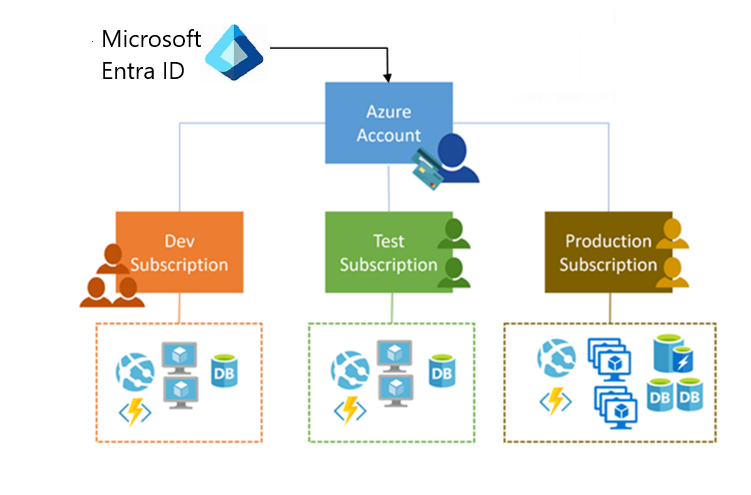
Consider these characteristics of subscriptions when planning the governance strategy:
- Subscriptions can provide separate billing environments, such as development, test, and production.
- Policies for individual subscriptions can help satisfy different compliance standards.
- You can organize specialized workloads to scale beyond the limits of an existing subscription.
- By using subscriptions, you can manage and track costs for your organizational structure.
Creating Subscriptions Example
Consider the same fictional company named Tailwind Traders in the previous example. Here's on possible solution:
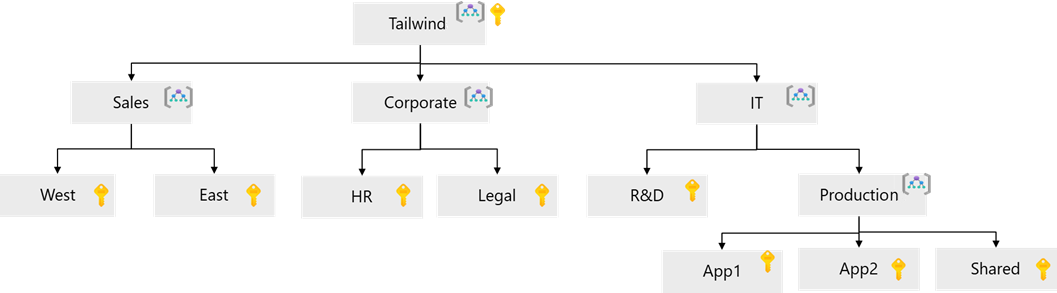
- Treat subscriptions as a democratized unit of management. Align your subscriptions to meet specific Tailwind Traders business needs and priorities.
- Group subscriptions together under management groups. Group together subscriptions that have the same set of policies and Azure role assignments to inherit these settings from the same management group. For Tailwind Traders, both the West and East subscriptions can inherit policy settings from the Sales management group.
- Consider a dedicated shared services subscription. Use a shared services subscription to ensure all common network resources are billed together and isolated from other workloads. Examples of shared services subscriptions include Azure ExpressRoute and Virtual WAN.
- Consider subscription scale limits. Subscriptions serve as a scale unit for component workloads. Large, specialized workloads like high-performance computing, IoT, and SAP are all better suited to use separate subscriptions. By having separate subscriptions for different Tailwind Traders groups or tasks, you can avoid resource limits (such as a limit of 50 Azure Data Factory integrations).
- Consider administrative management. Subscriptions provide a management boundary, which allows for a clear separation of concerns. Does Tailwind Traders require separate administrators for each subscription? The Corporate management group could have a single subscription for both the HR and Legal departments.
- Consider how to assign Azure policies. Both management groups and subscriptions serve as a boundary for the assignment of Azure policies. Workloads like those for the Payment Card Industry (PCI) typically require extra policies to achieve compliance. Rather than using a management group to group workloads that require PCI compliance, you can achieve the same isolation with a subscription. These types of decisions ensure you don't have too many Tailwind Traders management groups with only a few subscriptions.
- Consider network topologies. Virtual networks can't be shared across subscriptions. Resources can connect across subscriptions with different technologies, such as virtual network peering or Virtual Private Networks (VPNs). Consider which Tailwind Traders workloads must communicate with each other when you decide if a new subscription is required.
- Consider making subscription owners aware of their roles and responsibilities. Conduct a quarterly or biannual access review by using Microsoft Entra Privileged Identity Management. Access reviews ensure privileges don't proliferate as users move within the Tailwind Traders customer organization.
Design for Resource Groups
Resource groups are logical containers into which Azure resources are deployed and managed. These resources can include web apps, databases, and storage accounts. You can use resource groups to:
- Place resources of similar usage, type, or location in logical groups.
- Organize resources by life cycle so all the resources can be created or deleted at the same time.
- Apply role permissions to a group of resources or give a group access to administer a group of resources.
- Use resource locks to protect individual resources from deletion or change.
Consider these characteristics of resource groups when planning the governance strategy:
- Resource groups have their own location (region) assigned. This region is where the metadata is stored.
- If the resource group's region is temporarily unavailable, you can't update resources in the resource group because the metadata is unavailable. The resources in other regions still function as expected, but you can't update them.
- Resources in the resource group can be in different regions.
- A resource can connect to resources in other resource groups. You can have a web application that connects to a database in a different resource group.
- Resources can be moved between resource groups with some exceptions.
- You can add a resource to or remove a resource from a resource group at any time.
- Resource groups can't be nested.
- Each resource must be in one, and only one, resource group.
- Resource groups can't be renamed.
Creating Subscriptions Example
Consider the same fictional company named Tailwind Traders in the previous examples. If Tailwind Traders has two Azure-based applications (App1 and App2) and each application has a web service with SQL database, virtual machines, and storage, you'll need to decide how to organize the resource groups.
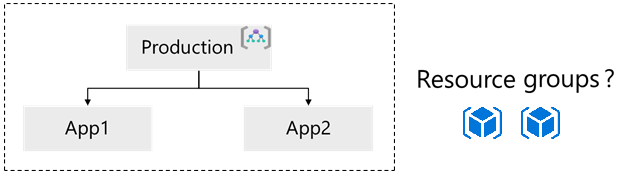
- Consider group by type. Group resources by type for on-demand services that aren't associated with an app. For Tailwind Traders, you can have a resource group for the SQL databases (SQL-RG) and a separate resource group (WEB-RG) for the web services.

- Consider group by app. Group resources by app when all resources have the same policies and life cycle. This method can also be applied to test or prototype environments. For Tailwind Traders, App1 and App2 can have separate resource groups. Each group can have all the resources for the specific application.

- Consider group by department, group by location (region), and group by billing (cost center). Review other grouping strategies that aren't common but might be useful in your situation.
- Consider a combination of organizational strategies. Don't restrict your Tailwind Traders strategy to using only a single resource group option. A combination of options is best.
- Consider resource life cycle. Design your resource groups according to life cycle requirements. Do you want to deploy, update, and delete certain resources at the same time? If so, place these resources in the same resource group.
- Consider administration overhead. Include overhead planning in your strategy. How many resource groups would you like to manage? Does Tailwind Traders use centralized or decentralized Azure administrators?
- Consider resource access control. Implement access control for your resource groups. At the resource group level, you can assign Azure policies, Azure roles, and resource locks. Resource locks prevent unexpected changes to critical resources.
- Consider compliance requirements. Plan to build in support for compliance in your Tailwind Traders strategy. Do you need to ensure your resource group metadata is stored in a particular region?
Design for Resource Tags
Resource tags are another way to organize resources. Tags provide extra information, or metadata, about your resources.
Consider these characteristics of resource tags when planning the governance strategy:
- A resource tag consists of a name-value pair. For example, env = production or env = dev, test.
- You can assign one or more tags to each Azure resource, resource group, or subscription.
- Resource tags can be added, modified, and deleted. These actions can be done with PowerShell, the Azure CLI, Azure Resource Manager (ARM) templates, the REST API, or the Azure portal.
- Tags can be applied to a resource group. However, tags applied to a resource group aren't inherited by the resources in the group.
Creating Resource Tags Example
Consider the fictious Tailwind Traders company. Here is a solution for determining which resource tags to apply.

- Consider your organization's taxonomy. Align your resource tags with accepted department nomenclature to make it easier to understand. Are there recognized terms for compliance or cost reporting for the Tailwind Traders organization? Add tags for office locations, confidentiality levels, or other defined policies.
- Consider whether you need IT-aligned or business-aligned tagging. Implement IT-aligned tagging or business-aligned tagging, or a combination of these approaches to be most effective. The IT-aligned option is useful for tracking workload, application, function, or environment criteria. This option can reduce the complexity of monitoring assets. IT-aligned tagging simplifies making management decisions based on operational requirements. The Business-aligned option helps to focus on accounting, business ownership, cost responsibility, and business criticality. This option provides improved accounting for costs and value of IT assets to the overall business. You can use Business-aligned tagging to shift the focus from an asset's operational cost to an asset's business value.
- Consider the type of tagging required. Plan to use different types of resource tags to support the Tailwind Traders organization. Resource tags generally fall into five categories: functional, classification, accounting, partnership, and purpose. Functional Tags categorize resources according to their purpose within a workload. This tag shows the deployed environment for a resource, or other functionality and operational details. Classification Tags identify a resource by how it's used and what policies apply to it. Accounting Tags allow a resource to be associated with specific groups within an organization for billing purposes. Partnership Tags provide information about the people (other than IT members) who are associated with a resource, or otherwise affected by the resource. Purpose Tags align resources to business functions to better support investment decisions.
- Consider starting with a few tags and then scale out. The resource tagging approach you choose can be simple or complex. Rather than identify all the possible tags required by the Tailwind Traders organization, prototype with just a few important or critical tags. Determine how effective the tagging scheme is before you add more resource tags.
- Consider using Azure policy to apply tags and enforce tagging rules and conventions. Resource tagging is only effective if used consistently across an organization. You can use Azure policy to require that certain tags be added to new resources as they're created. You can also define rules that reapply tags when deleted.
- Consider which resources require tagging. Keep in mind that you don't need to enforce that a specific tag is present on all Tailwind Traders resources. You might decide that only mission-critical resources have the Impact tag. All nontagged resources would then not be considered as mission critical.
Design for Azure Policy
Azure Policy is a service in Azure that enables you to create, assign, and manage policies to control or audit your resources. These policies enforce different rules over your resource configurations so the configurations stay compliant with corporate standards.
Consider these characteristics of Azure Policy when planning the governance strategy:
- Azure Policy lets you define both individual policies and groups of related policies, called initiatives. Azure Policy comes with many built-in policy and initiative definitions.
- Azure policies are inherited down the hierarchy.
- You can scope and enforce Azure policies at different levels in the organizational hierarchy.
- Azure Policy evaluates all resources in Azure and Arc-enabled resources (specific resource types that are hosted outside of Azure).
- Azure Policy highlights resources that aren't compliant with the current policies.
- Use Azure Policy to prevent noncompliant resources from being created, and automatically remediate noncompliant resources.
- Azure Policy integrates with Azure Pipelines by applying predeployment and post-deployment policies.
Things to consider when using Azure Policy
- Consider using the Azure Policy compliance dashboard. Use the Azure Policy compliance dashboard to analyze the overall state of the environment. The dashboard offers an aggregated view where you can drill down to see Tailwind Traders policies for each resource and level. The tool provides bulk remediation for existing resources and automatic remediation for new resources, to resolve issues rapidly and effectively.
- Consider when Azure Policy evaluates resources. Plan for how Azure Policy evaluates your Tailwind Traders resources at specific times. Understand when and how evaluations are triggered. There might be a delay in identifying noncompliant resources. The following events or times trigger an evaluation: A resource is created, deleted, or updated in scope with a policy assignment; A policy or an initiative is newly assigned to a scope; An assigned policy or initiative for a scope is updated; The standard compliance evaluation cycle (occurs once every 24 hours).
- Consider how to handle a noncompliant resource. Determine how you're going to handle noncompliant resources for Tailwind Traders. An organization can have a different way of handling noncompliance depending on the resource. Here are some examples: Deny changes to the resource; Log changes to the resource; Alter the resource before or after the change; Deploy related compliant resources.
- Consider when to automatically remediate noncompliant resources. Decide if you want Azure Policy to do automatic remediation for noncompliant resources. Remediation is especially useful in resource tagging. Azure Policy can tag resources and reapply tags that are removed. You can use Azure Policy to ensure all resources in a certain resource group are tagged with a specific tag like Location to identify the region.
- Consider how Azure Policy is different from role-based access control (RBAC). It's important to understand that Azure Policy and Azure RBAC are different. For your Tailwind Traders strategy, Azure RBAC and Azure Policy should be used together to achieve full scope control. You use Azure Policy to ensure the resource state is compliant with the organization's business rules. Compliance doesn't depend on who made the change or who has permission to make changes. Azure Policy evaluates the state of a resource, and acts to ensure the resource stays compliant. You implement Azure RBAC to focus on user actions at different scopes. Azure RBAC manages who can access Azure resources, what they can do with those resources, and what areas they can access. If actions need to be controlled, use Azure RBAC. If a user has access to complete an action, but the result is a noncompliant resource, Azure Policy still blocks the action.
Design for Role-Based Access Control (RBAC)
Azure RBAC allows you to grant access to Azure resources that you control. Azure RBAC evaluates each request for access and determines if access should be blocked, not allowed, or allowed.
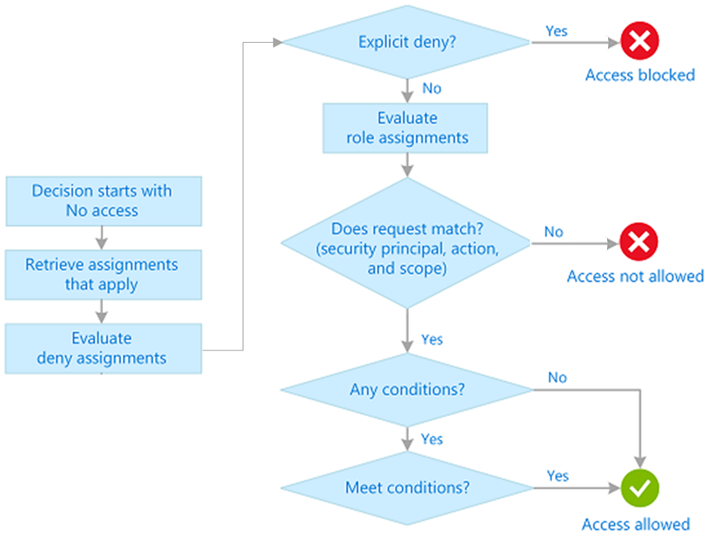
RBAC is an allow model. An allow model means when a user is assigned a specific role, Azure RBAC allows the user to perform the actions associated with that role. A role assignment could grant a user read permissions to a resource group. To have write permissions, the role would need to explicitly allow write access.
Azure RBAC Scenarios
Here are some scenarios you can implement with Azure RBAC:
- Allow one user to manage virtual machines in a subscription, and allow another user to manage virtual networks.
- Allow members of a database administrator group to manage SQL databases in a subscription.
- Allow a user to manage all resources in a resource group, such as virtual machines, websites, and subnets.
- Allow an application to access all resources in a resource group.
Azure RBAC Considerations
Now consider how to integrate Azure RBAC to control user privileges and resource access.
- Consider the highest scope level for each requirement. Your first step is to accurately define each role definition and its permissions. Next, assign the roles to specific users, groups, and service principles. Lastly, scope the roles to management groups, subscriptions, resource groups, and resources. Assign each role at the highest scope level that meets the requirements.
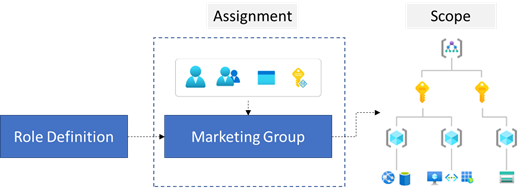
- Consider the access needs for each user. As you plan your access control strategy, it's a best practice to grant users the least privilege they need to get their work done. This method makes it easier to separate team member responsibilities. By limiting roles and scopes, you limit what resources are at risk if a security principle is ever compromised. You can create a diagram like the following example to help plan your Azure RBAC roles for Tailwind Traders.
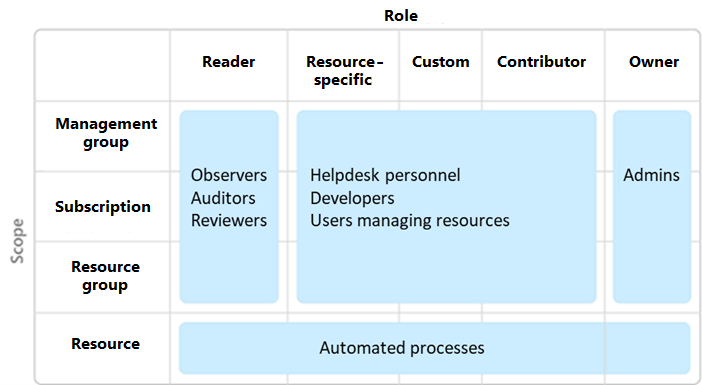
-
Consider assigning roles to groups, and not users. To make role assignments more manageable, avoid assigning roles directly to users. Instead, assign roles to groups. Assigning roles to groups helps minimize the number of role assignments.
-
Consider when to use Azure policies. Azure policies are used to focus on resource properties. During deployment, an Azure policy can be used to ensure users can deploy only certain virtual machines in a resource group. By using a combination of Azure policies and Azure RBAC, you can provide effective access control in your solutions.
-
Consider when to create a custom role. Sometimes, the built-in roles don't grant the precise level of access you need. Custom roles allow you to define roles that meet the specific needs of your organization. Custom roles can be shared between subscriptions that trust the same Microsoft Entra ID.
-
Consider how to resolve overlapping role assignments. Azure RBAC is an additive model, so your effective permissions are the sum of your role assignments. Consider a user is granted the Contributor role at the subscription scope and the Reader role on a resource group. The sum of the Contributor permissions and the Reader permissions is effectively the Contributor role for the subscription. Therefore, in this case, the Reader role assignment has no impact.
Design for Azure Landing Zones
An Azure landing zone provides an infrastructure environment for hosting your workloads. Landing zones ensure key foundational principles are put in place before you deploy services.
To use an analogy, shared city utilities like water, gas, and electricity are available to new homes before they're built. In the same manner, the network, identity and access management, policies, and monitoring configuration for landing zones must be ready before you try to deploy. These "utilities" for landing zones need to be active and ready to help streamline the application migration process.
Azure Landing Zones Considerations
- Landing zones are management groups and subscriptions that are designed to scale according to business needs and priorities.
The following diagram shows landing zones for SAP, Corporate, and Online applications.
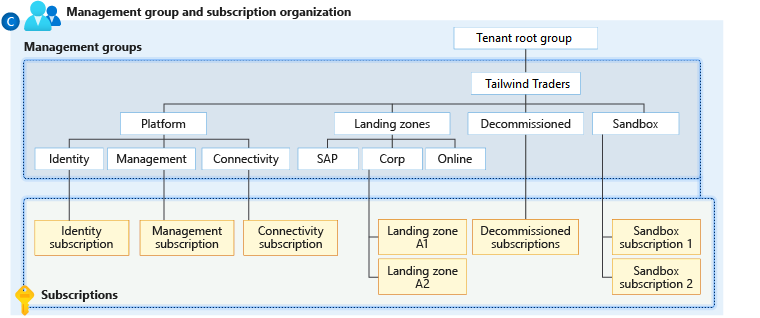
-
Azure policies are associated with landing zones to ensure continued compliance with the organization platform.
-
Landing zones are pre-provisioned through code.
-
A landing zone can be scoped to support application migrations and development to scale across the organization's full IT portfolio.
-
The Azure landing zone accelerator can be deployed into the same Microsoft Entra tenant for an existing Azure architecture. The accelerator is an Azure-portal-based deployment.
Azure Landing Zones Considerations for Scaling Your Design
-
Consider including landing zones in your design. Include landing zones in your overall Azure infrastructure design. You can use subscriptions as a unit of management and scale aligned with business needs and priorities. Apply Azure Policy to provide guardrails and ensure continued compliance with your organization's platform, along with the applications that are deployed onto it.
-
Consider creating landing zones through code. Implement landing zones that are pre-provisioned through code. As your situation changes, you should expect to refactor the code. Use an iterative approach that maximizes learning opportunities and minimizes time to business success. You can minimize refactoring by having a central IT team to review both short term and long-term scenarios.
-
Consider using the Azure landing zone accelerator. Use the accelerator to provide a full implementation of the conceptual architecture, along with opinionated configurations for key components like management groups and policies.
-
Consider focusing on your applications. Focus on application-centric migrations and development rather than pure infrastructure lift-and-shift migrations, such as moving virtual machines.
-
Consider Azure-native design and aligning with the platform. Favor using Azure-native platform services and capabilities, when possible. It's crucial to align with the Azure platform roadmap to ensure that new capabilities are made available within customer environments.
-
Consider scoping for both migrations and green field situations. Scope the landing zone to support application migrations and green field development at scale in Azure. This expansion allows for a design that can scale across your organization's complete IT portfolio, which looks well beyond a short-term cloud-adoption plan.
-
Consider transitioning existing architectures to Azure landing zones. Take advantage of landing zones for existing Azure architecture. Deploy the Azure landing zone accelerator into the same Microsoft Entra tenant in parallel with the current environment. You can create a new management group structure that doesn't affect the existing environment.