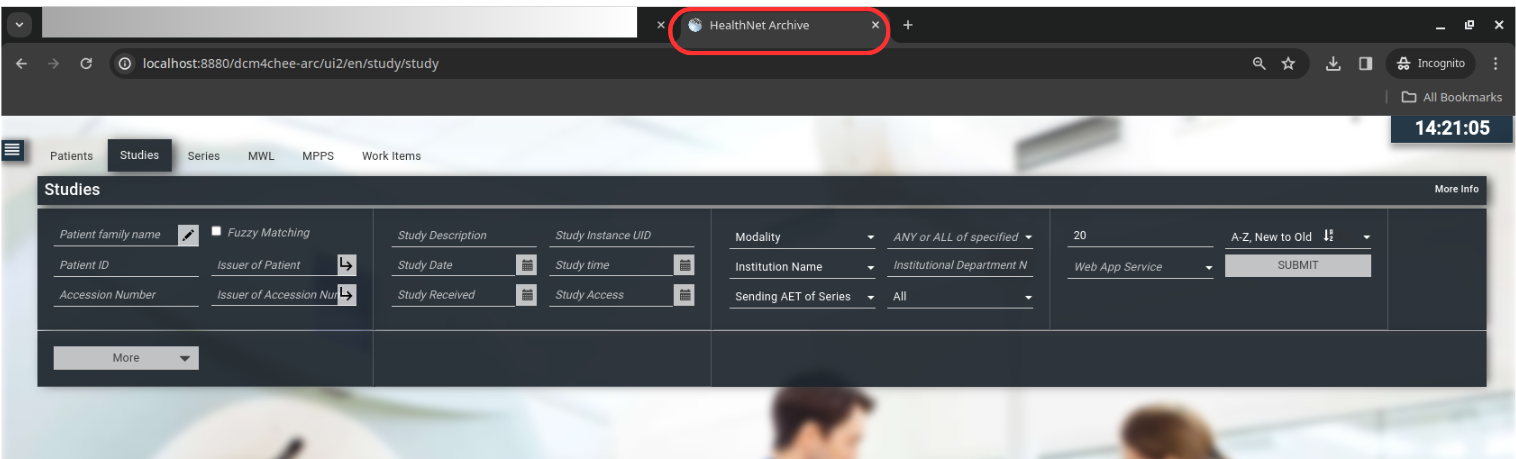UI Page Title - dcm4che/dcm4chee-arc-light GitHub Wiki
By default, on usage of archive the users always see dcm4chee-arc as the page title.
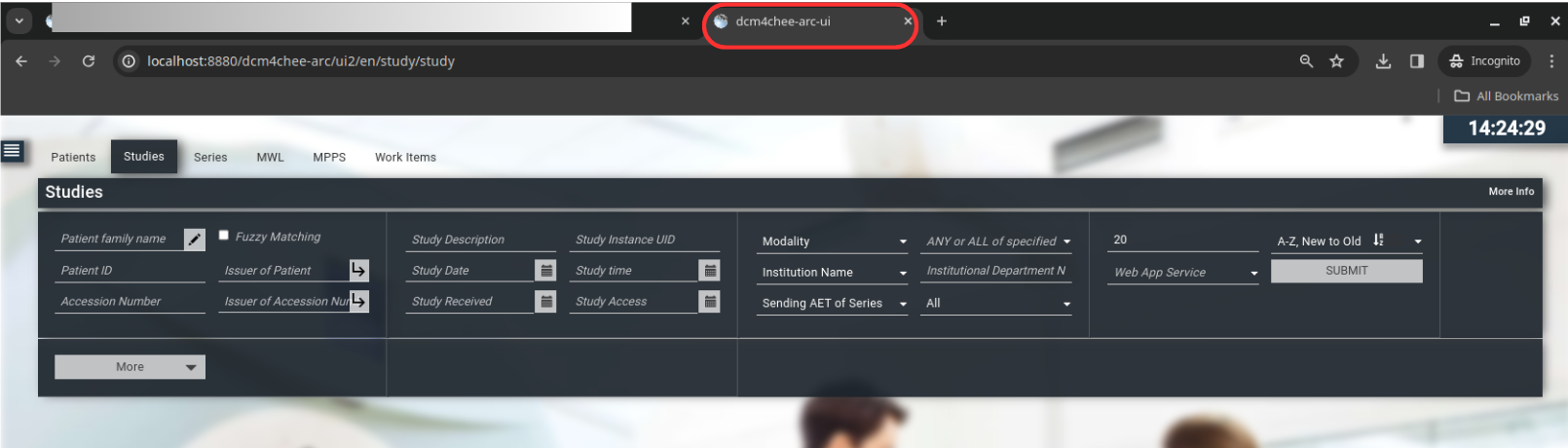
Archive UI page title can be changed to a customized value as shown below.
Go to UI Configuration in Child Objects in Device Extension of archive device dcm4chee-arc
In Attributes search for Page Title, configure a value and Save.
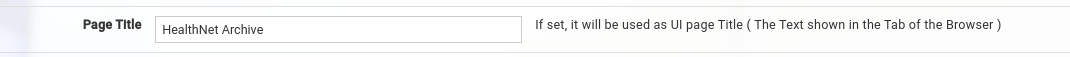
Do to any page / tab of archive UI and verify the page title now displays configured customized value.