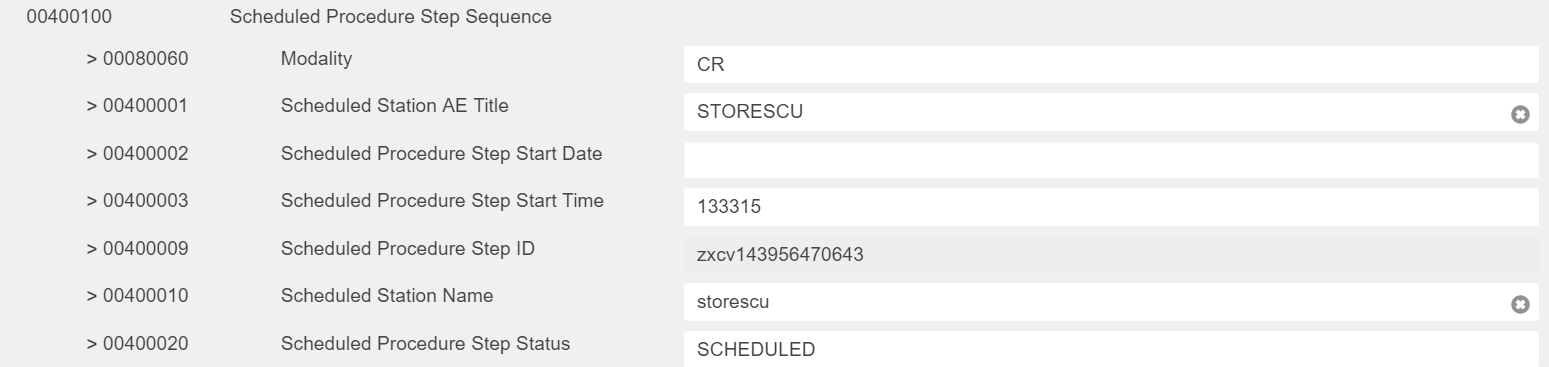Extract Scheduled station details - dcm4che/dcm4chee-arc-light GitHub Wiki
This feature helps the user to configure scheduled station AE titles and scheduled station names for incoming Modality Worklist HL7 Order feed messages. Note that if the incoming HL7 order message is of type OMI^O23 (HL7v2.5) and the IPC segment in it contains the scheduled station details as per the link, then below configurations will not be applied. If the incoming HL7 order message is of type ORM^O01 (HL7v2.3), one may make use of LDAP attribute as mentioned here to populate scheduled station AE title in ORC segment field 18.
Note :
- Extraction of Scheduled station details can be configured on Archive Device level or on Archive HL7 Application Extension level. The values configured on Archive HL7 Application Extension level will overwrite values configured on Archive Device level.
- A Default Scheduled Station for HL7 Order Messages is pre-configured by default.
- Ensure that one has Vendor data on Archive Device level.
- Select the level on which the feature needs to be configured :
- To configure on Archive device level, go to
Menu->Configuration, then onDevicespage,Editthedcm4chee-arcdevice. Go toExtensionsandEdit extensionofDevice Extension. Again go to itsExtensionsandEdit extensionofArchive device. Go toChild Objectsand select+for addingScheduled Station for HL7 Order. - To configure on Archive HL7 application extension level, go to
Menu->Configuration, then onDevicespage and
Editthedcm4chee-arcdevice. Go toExtensionsandEdit extensionofDevice Extension. Go toChild Objectsand select the HL7 application for which this feature needs to be configured. Go toExtensionsandEdit extensionofArchive HL7 Application. Go toChild Objectsand select+for addingScheduled Station for HL7 Order.
- To configure on Archive device level, go to
- Enter values for mandatory fields
NameandScheduled Station Device Referenceand any other optional fields andSave.
One may create a LDIF file and import it to the LDAP Server by using the ldapmodify command line utility.
-
To configure on Archive device level,
version: 1 dn: cn=Default Scheduled Station,dicomDeviceName=dcm4chee-arc,cn=Devices,cn=DICOM Configuration,dc=dcm4che,dc=org objectClass: hl7OrderScheduledStation cn: Default Scheduled Station hl7OrderScheduledStationDeviceReference: dicomDeviceName=scheduledstation,cn=Devices,cn=DICOM Configuration,dc=dcm4che,dc=org dn: cn=Test Scheduled Station,dicomDeviceName=dcm4chee-arc,cn=Devices,cn=DICOM Configuration,dc=dcm4che,dc=org objectClass: hl7OrderScheduledStation cn: Test Scheduled Station hl7OrderScheduledStationDeviceReference: dicomDeviceName=storescu,cn=Devices,cn=DICOM Configuration,dc=dcm4che,dc=org dcmProperty: ScheduledProcedureStepSequence.Modality=CR dcmRulePriority: 1 -
To configure on Archive HL7 application extension level,
version: 1 dn: cn=Default Scheduled Station,hl7ApplicationName=*,dicomDeviceName=dcm4chee-arc,cn=Devices,cn=DICOM Configuration,dc=dcm4che,dc=org objectClass: hl7OrderScheduledStation cn: Default Scheduled Station hl7OrderScheduledStationDeviceReference: dicomDeviceName=scheduledstation,cn=Devices,cn=DICOM Configuration,dc=dcm4che,dc=org dn: cn=Test Scheduled Station,hl7ApplicationName=*,dicomDeviceName=dcm4chee-arc,cn=Devices,cn=DICOM Configuration,dc=dcm4che,dc=org objectClass: hl7OrderScheduledStation cn: Test Scheduled Station hl7OrderScheduledStationDeviceReference: dicomDeviceName=storescu,cn=Devices,cn=DICOM Configuration,dc=dcm4che,dc=org dcmProperty: ScheduledProcedureStepSequence.Modality=CR dcmRulePriority: 1
The hl7OrderScheduledStation configuration shown above can be added on archive device level or archive HL7 application extension level. One may refer to Scheduled Station for HL7 Order to understand description of attributes.
Note :
- For testing purpose storescu dcm4che tool is configured against the attribute hl7OrderScheduledStationDeviceReference in the Test Scheduled Station configuration as can be seen above. One can change the value of this attribute but ensure that the device is present in one's LDAP configuration. If not present, then one needs to add the device and then reference it in the hl7OrderScheduledStation
- For testing the above configuration, an order feed message containing modality as CR is sent to the archive. Note that if priority is not set, then mwl item will also have the scheduledstation device details set against it.
Go to the Control tab on Configuration page in archive UI and reload the configuration.
-
Send an order feed message to archive using hl7snd tool
hl7snd -c localhost:2575 \hl7messages\test.hl7 -
Using the archive UI, check the scheduled station details in MWL item attributes as shown below :