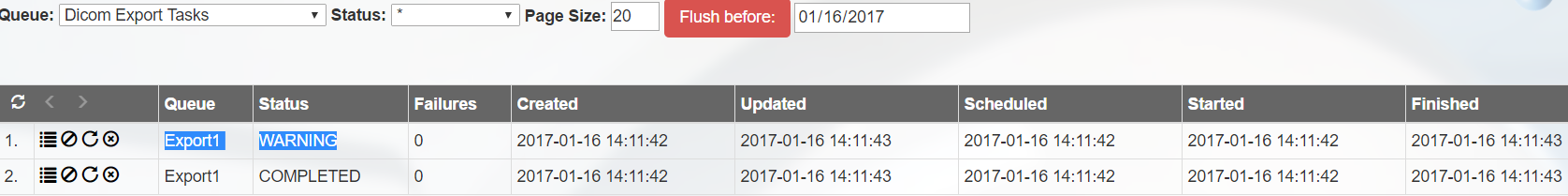Export previous entity of replaced instances - dcm4che/dcm4chee-arc-light GitHub Wiki
Users of dcm4chee archive can use this feature when they export objects from archive to systems that do not support IOCM (Imaging object change management). The need for implementation of this feature is that; an object with same SOP UID is being stored in archive with a different Study/Series UID and this information has to be be communicated to other systems (not having IOCM feature implemented in them). By enabling this feature, the user exports previous entities (eg. previous Series or previous Study) of replaced instances. This informs the other system that the object belonging to previous Study/previous Series now belongs to new Study/new Series.
- Go to
Menu->Configuration, then onDevicespage,Editthedcm4chee-arcdevice. Go toExtensionsand
Edit extensionofDevice Extension. Again go to itsExtensionsandEdit extensionofArchive Device. Go to the archive device extension'sChild Objectsand select an export rule fromExport Ruledropdown on which this feature needs to be enabled. - Set value for field
Export Previous EntityasTrueandSave.
One may either
-
create LDIF file
version: 1 dn: cn=Forward to STORESCP,dicomDeviceName=dcm4chee-arc,cn=Devices,cn=DICOM Configuration,dc=dcm4che,dc=org objectClass: dcmExportRule cn: Forward to STORESCP dcmEntity: Series dcmExporterID: STORESCP dcmDuration: PT1M dcmExportPreviousEntity: TRUEand import it to the LDAP Server by using the ldapmodify command line utility.
-
or use the Add Attribute... and Add Value... function of Apache Directory Studio to add attributes on Export Rule level (e.g.:
cn=Forward to STORESCP) in the Archive Configuration.
One may refer to Export Rule to understand the description of attributes.
Refer ISO-8601 Duration format for more know-how on Durations.
Go to the Control tab on Configuration page in archive UI and reload the configuration.
One can test this feature using Archive UI and dcm4che tools.
-
Store an object to archive
storescu -c DCM4CHEE@localhost:11112 /path_to_original_object.dcm -
Store the same object again to archive. This time ensure either Series Instance UID or Study Instance UID is changed in the object.
storescu -c DCM4CHEE@localhost:11112 /path_to_changed_object.dcm -
Using archive UI, on
Monitoringpage in theQueuestab, check that the previous entity has been exported as well as shown below :