Full Examples - danielwilczak101/EasyGA GitHub Wiki
Here you can see examples of creators using EasyGA.

Some mathematical problems, such as linear programs, quadratic programs, and similar constraint-type problems may be solved using EasyGA.
The blue curve represents the line x^2 + y^2 = 10 while the orange curve represents the line x^2 + 3xy - y^2 = 5. A scatter plot of the best, 5th best, and 10th best points from each generation are shown below. Initially, it can be seen that the results are generally scattered but eventually converge to the solution near the border of the orange curve.

The traveling salesman problem is a famous computer science problem. The problem is to find the shortest path through a set of points. Although the problem is considered NP-hard, it is possible to find heuristic (estimated) solutions using genetic algorithms.
This may be done by interpreting a path as a sequence of genes in the chromosome. This then becomes a permutation problem and can be solved using the built-in ga.permutation_chromosomes() settings.
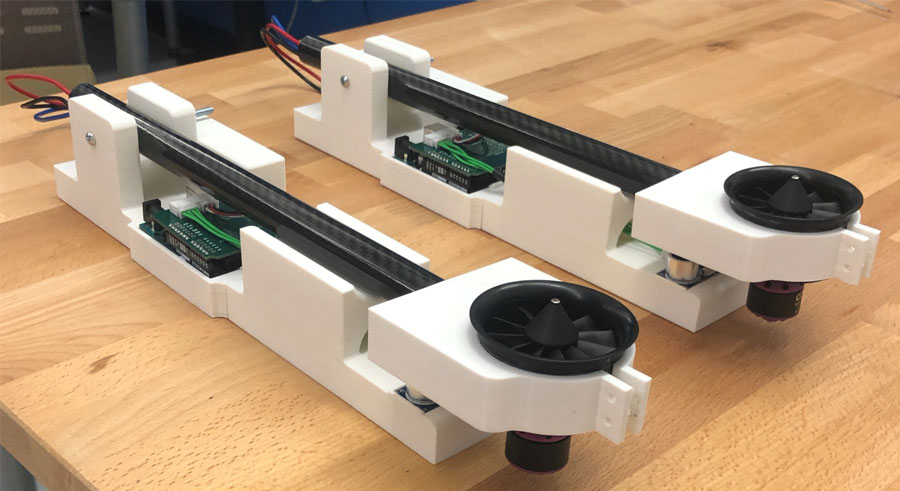
An evolving altitude robot that was built off the EasyGA package.
The purpose of the present study was to design a flight control system with no pre-determined mathematical model, but instead using a genetic algorithm to maintain the optimal altitude.

EasyGA can be used to improve the performance of other programs, even another genetic algorithm.
The blue line on the graph shows the change in the number of generations it takes to crack a password over time. Initially, it can be seen that it takes thousands of generations to crack the password, then quickly converges and evens out in around 10 generations.

EasyGA can be used to create and experiment with words and sentences of various degrees of complexity.
The orange line in graph represents the growth in fitness as the algorithm evolves throughout the generations. The more generations that pass, the more accurate it becomes, until eventually it mimics the inputted string.
As of right now, you can just message any of the developers and we'll take a look at your example. More than likely we'll add it to the full example page.