VGA output - cubieplayer/Cubian GitHub Wiki
It's possible to let cubieboard output VGA signal.
Circuit
If you bought some daughter board with VGA connector, you can go to the next step. If not, you can build your own circuit.
| Cubieboard pin | Cubieboard description | VGA connector pin |
|---|---|---|
| conn. U15 – pin 25 | Ground | 5,6,7,8,10 |
| conn. U15 – pin 27 | VGA – Red | 1 |
| conn. U15 – pin 29 | VGA – Green | 2 |
| conn. U15 – pin 31 | VGA – Blue | 3 |
| conn. U14 – pin 27 | VGA – VSYNC | 14 |
| conn. U14 – pin 30 | VGA - HSYNC | 13 |
| Do not use pins 33 and 35 on connector U15. It is HSYNC and VSYNC for LVDS, not VGA. |
Because the HSYNC and VSYNC signals from cubieboard are 3.3V levels, they should be buffered by CMOS gates to 5V levels to reach the VGA specifications, but I found out, that every monitor I have tryed handled 3.3V signals without buffers, directly connected to VGA connector.
Each VGA analog signal (red, green and blue) should be loaded by nominal impedance of VGA. That means 75R resistors connected between color signal and ground. Without them the analog signa is very messy and picture on the monitor is quite ugly like on following photo.

That means, the minimal schematic diagram can look like this:
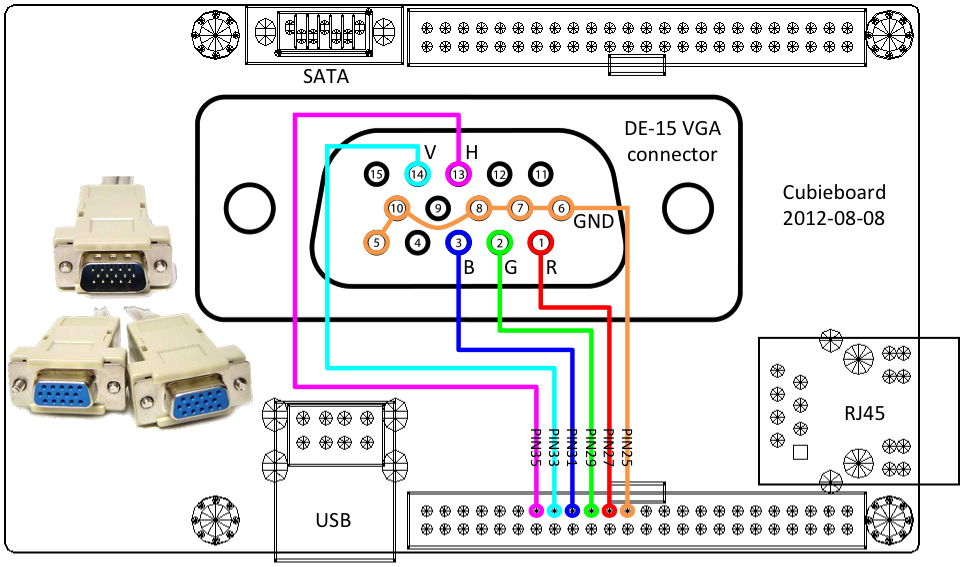
Much better schematic is on the next picture. The 5V can be found on conn. U15 – pin 1.

Sunxi-tools instalation
Install required packages
apt-get install libusb-1.0-0-dev pkg-config
download the sinxi-tools source and compile it
git clone git://github.com/linux-sunxi/sunxi-tools/
cd sunxi-tools
make
VGA output configuration
Backup the script.bin
cp /boot/script.bin /boot/script.bin.bck
Convert the script.bin into .fex file (text config file)
./bin2fex /boot/script.bin /boot/script.fex
Open the script.fex with some text editor
nano /boot/script.fex
Find the block starting with „[disp_init]“ and edit the lines by following values:
-
disp_init_enable: 0 to disable;1 to enable
-
disp_mode: Display mode to use:
Value Mode 0 screen0(screen0, fb0) 1 screen1(screen1, fb0) 2 two_diff_screen_diff_contents(screen0, screen1, fb0, fb1) 3 two_same_screen_diff_contents(screen0, screen1, fb0) 4 two_diff_screen_same_contents(screen0, screen1, fb0) -
screen0_output_type: Output type for screen0:
Value Type 0 none 1 lcd 2 tv 3 hdmi 4 vga -
screen1_output_type: Output type for screen1: same as previous
-
screen0_output_mode: Output mode for screen0:
Mode Used for tv/hdmi output Used for vga output 0 480i 1680*1050 1 576i 1440*900 2 480p 1360*768 3 576p 1280*1024 4 720p50 1024*768 5 720p60 800*600 6 1080i50 640*480 7 1080i60 8 1080p24 9 1080p50 10 1080p60 1920*1080 11 pal 1280*720 14 ntsc -
screen1_output_mode: Output mode for screen1: same as previous
-
fb0_framebuffer_num: fb0 buffer number, use 2 for double buffering
-
fb1_framebuffer_num: fb1 buffer number, use 2 for double buffering
-
fb0_format: pixel format for fb0:
Value Format 4 RGB655 5 RGB565 6 RGB556 7 ARGB1555 8 RGBA5551 9 RGB888 10 ARGB8888 12 ARGB4444 -
fb1_format: pixel format for fb1: same as previous
-
fb0_pixel_sequence: fb0 pixel sequence (0 generally for linux, 2 for android):
Value Sequence 0 ARGB 1 BGRA 2 ABGR 3 RGBA -
fb1_pixel_sequence: fb1 pixel sequence (0 generally for linux, 2 for android): same as previous
-
fb0_scaler_mode_enable: 0 to disable; 1 to enable
-
fb0_scaler_mode_enable: 0 to disable; 1 to enable
so the part of .fex file can look like this:
[disp_init]
disp_init_enable = 1
disp_mode = 0
screen0_output_type = 4
screen0_output_mode = 4
screen1_output_type = 2
screen1_output_mode = 14
fb0_framebuffer_num = 2
fb0_format = 10
fb0_pixel_sequence = 0
fb0_scaler_mode_enable = 1
fb1_framebuffer_num = 2
fb1_format = 10
fb1_pixel_sequence = 0
fb1_scaler_mode_enable = 1
It is configured for vga output with resolution 1024x768 on screen0 with framebuffer tb0 double buffered. The screen1 is disabled by „disp_mode=0“ and screen1 parameters are ignored.
Convert the edited script.fex back into .bin file
./fex2bin /boot/script.fex /boot/script.bin
Turn of the cubieboard
shutdown –h now
and then disconnect the powerplug for a few seconds and connect it back. Now you should see the booting cubian system on your VGA monitor.
Useful links
Fex Guide: http://linux-sunxi.org/Fex_Guide#.5Bdisp_init.5D
Sunxi-tools: http://linux-sunxi.org/Sunxi-tools#Building
Forum thread about vga: http://www.cubieforums.com/index.php/topic,104.0.html
Other vga tutorial: http://taqlim.blogspot.de/2013/04/vga-out-for-cubieboard.html