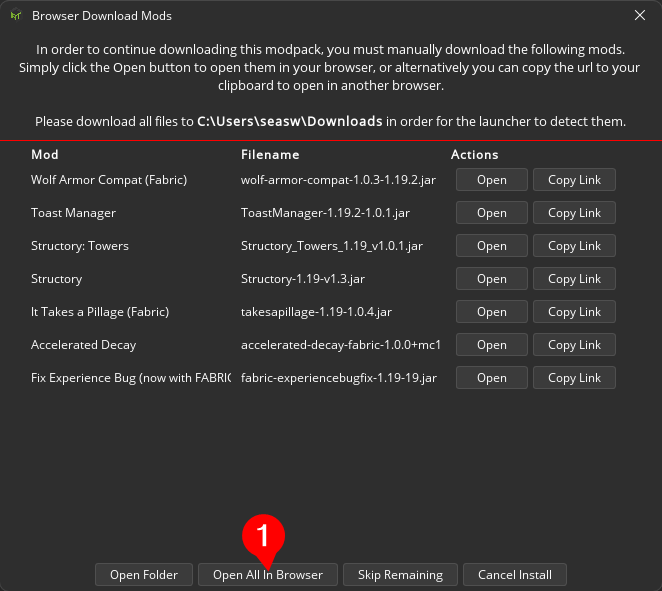Installing the Modpack - cswimr/GalacticFactory GitHub Wiki
There is no installation guide for the vanilla launcher. GalacticFactory will not provide support to those using the vanilla launcher.
Prism Launcher
Note: This guide was written with Prism Launcher in mind, but due to Prism Launcher's nature as a fork of MultiMC, the steps should be very similar.
Click the "Add Instance" button in the top left of Prism Launcher.
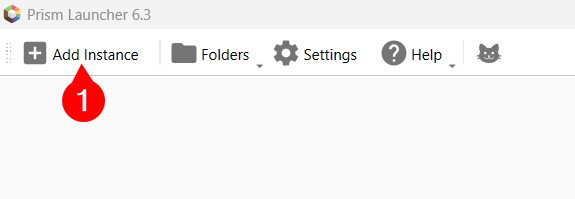
Select the CurseForge tab.
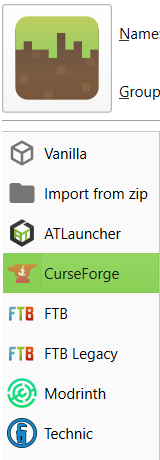
In the search box, type in "All of Fabric 6" and scroll down until you find the modpack, then select it and press "OK".
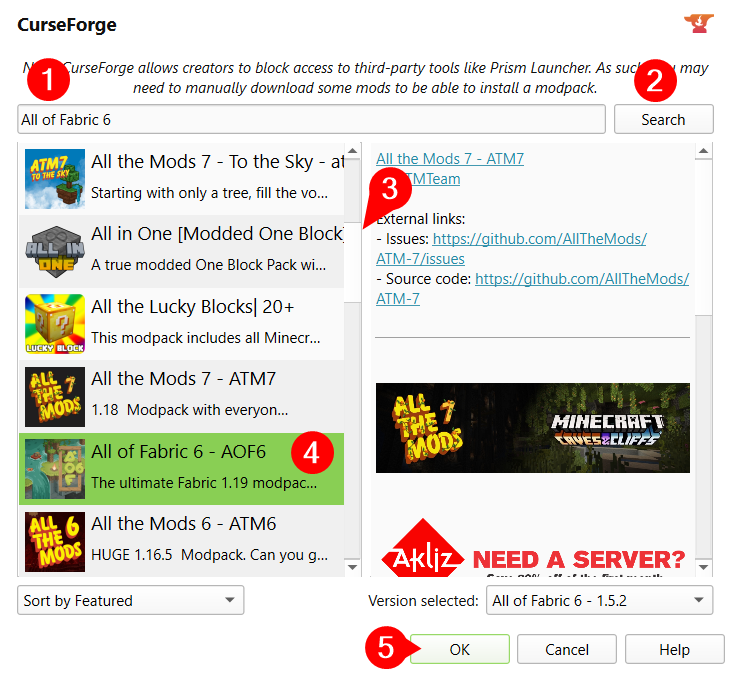
After a few seconds, a window should pop up containing download links for "Blocked" mods. These are mods whose authors have decided against allowing third party launchers (in this case, first party would be CurseForge) to download. Click the "Open Missing" button to download the mods, and assuming your browser is using your operating system's default downloads folder, you should be good to go!
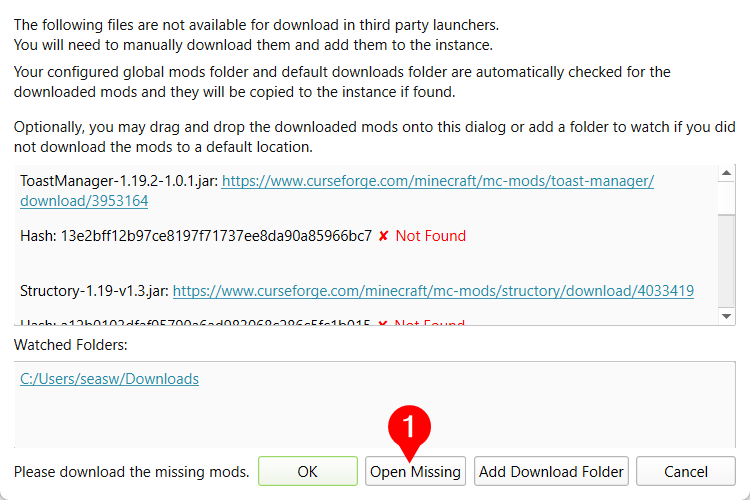
ATLauncher
Click the "Packs" tab on the right side of the ATLauncher window, then click the "CurseForge" tab on the left, type in "All of Fabric 6" in the search bar, then press enter and scroll down until you find the pack. When you find the pack, press "New Instance" to install it.
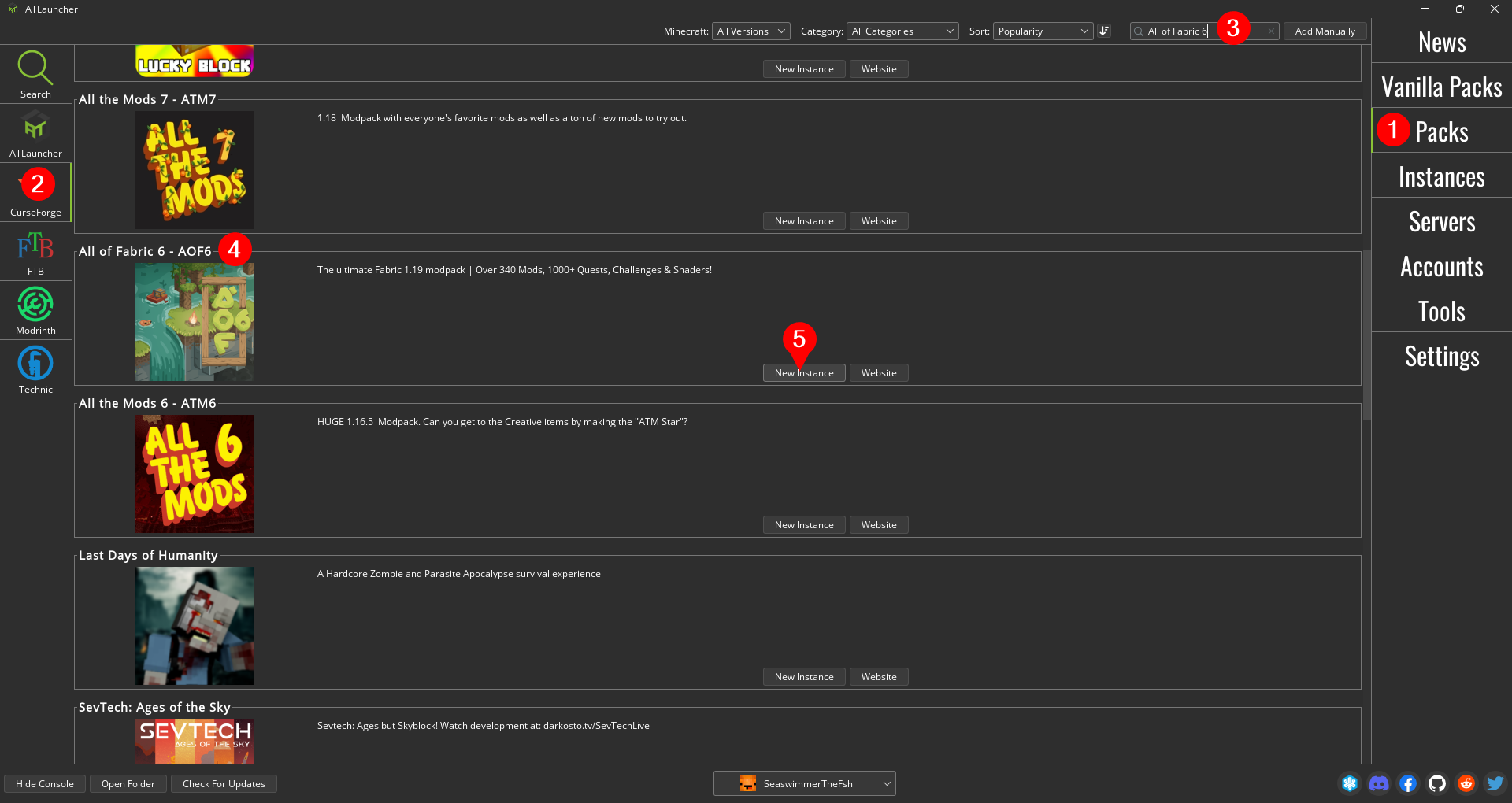
Once you're prompted to download some mods from CurseForge's website, after you download them they should be automatically detected by ATLauncher, assuming you haven't changed your browser's downloads folder. You can click the "Open All In Browser" button to open all of the remaining links in your browser. After this, you should be good to go!