Installing Modpack Addons - cswimr/GalacticFactory GitHub Wiki
If you want access to voice chat or better third person/first person animations, read this!
Download whichever addon packs you want here. For the purposes of this guide, I'll be downloading both Voice Chat and Client-Side Mods.
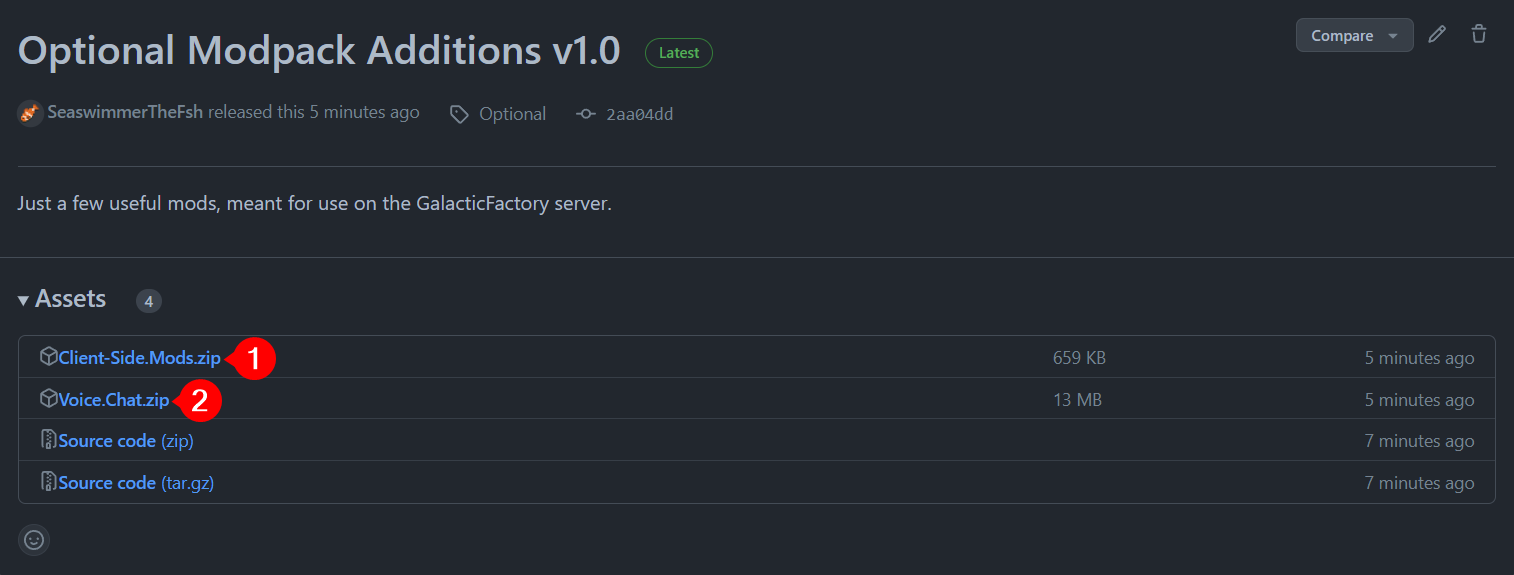
Extract both files to their own folders.

Prism Launcher
Go into Prism Launcher and right-click your "All of Fabric 6" instance, then click "Edit".
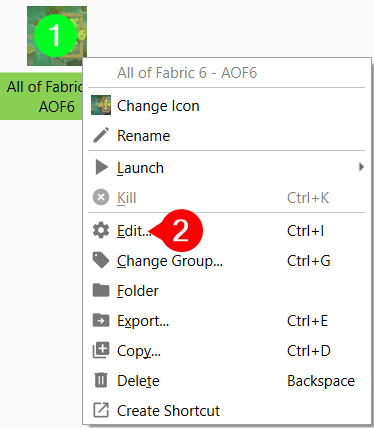
On the side of the instance window, click on "Mods", then click "Add file".
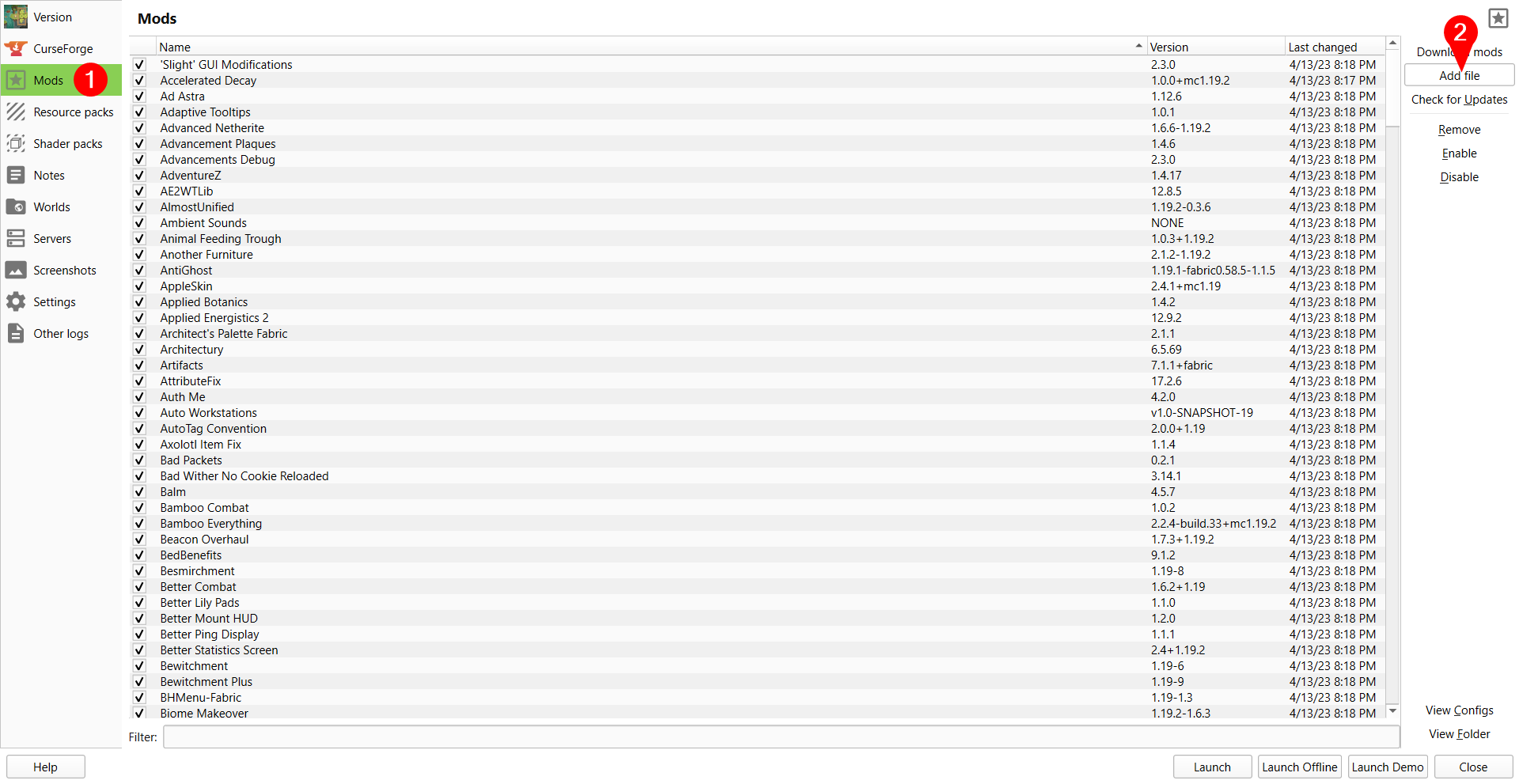
Select all of the .jar files in the folders you extracted to earlier, then click "Open".

You're done!
ATLauncher
Go into the Instances tab and click on the "Open Folder" button on your "All of Fabric 6" instance.
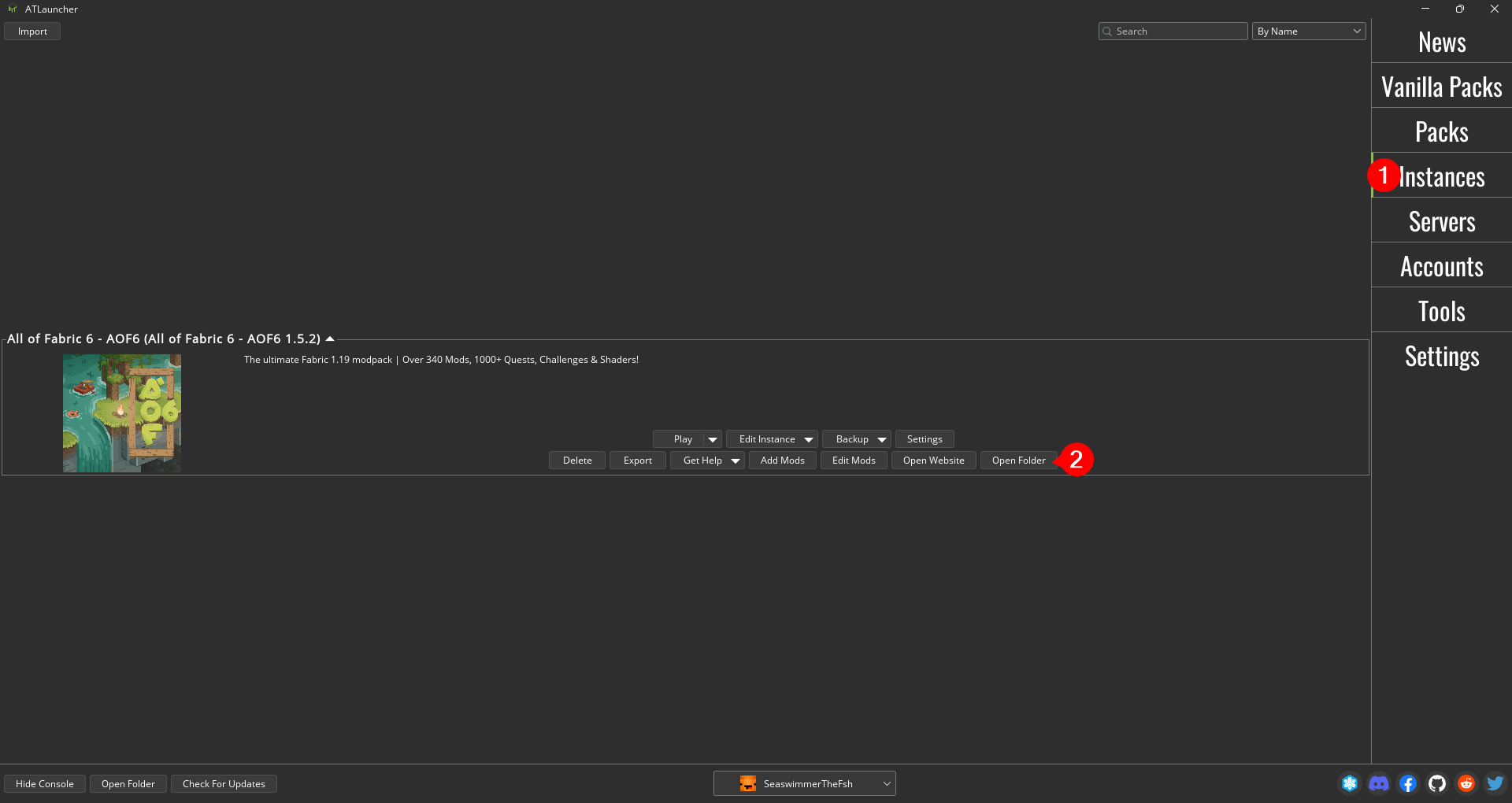
Navigate into your mods folder, then copy and paste the files you extracted earlier into your mods folder.

You're done!