Create SetPatientDetails - cristal-ise/kernel GitHub Wiki
Sequence of actions using the Cristalise GUI to create SetPatientDetails ActivityDesc
-
Use
ElementaryActivityDefFactoryItem to excecuteCreateNewElementaryActivityDefActivity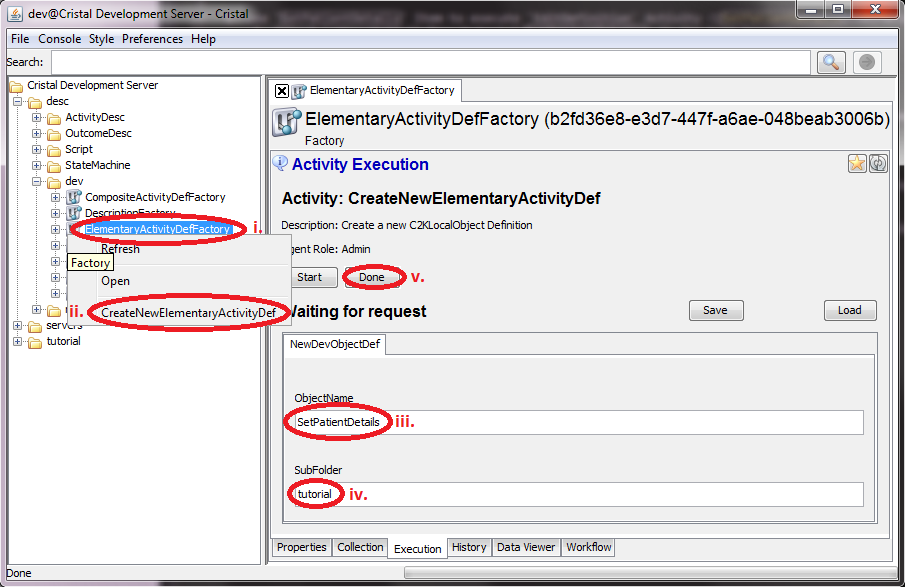
- Select
/desc/dev/ElementaryActivityDefFactoryin the tree browser - Right-click on the icon and select Activity
CreateNewElementaryActivityDef - Type
SetPatientDetailsinto input fieldObjectName - Type
tutorialinto input fieldSubFolder - Push
Donebutton
- Select
-
Use
SetPatientDetailsItem to executeEditDefinitionActivity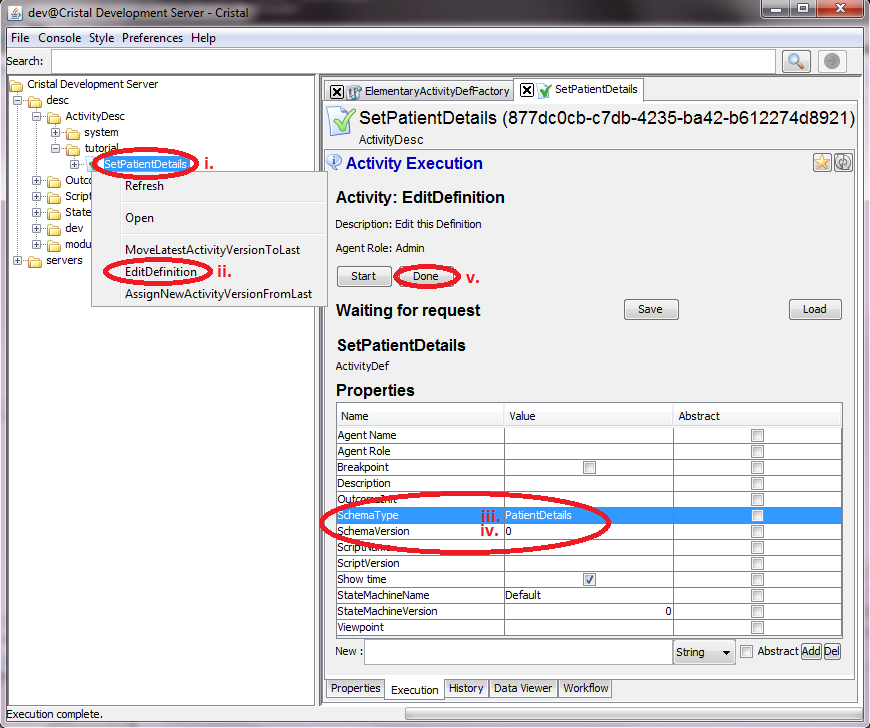
- Select
/desc/ActivityDesc/tutorial/SetPatientDetailsin the tree browser - Right-click on the icon and select Activity
EditDefinition - Type
PatientDetailsinto input fieldSchemaType - Type
0into input fieldSchemaVersion - Push
Donebutton
- Select
-
Create the version 0 of the ActitityDesc
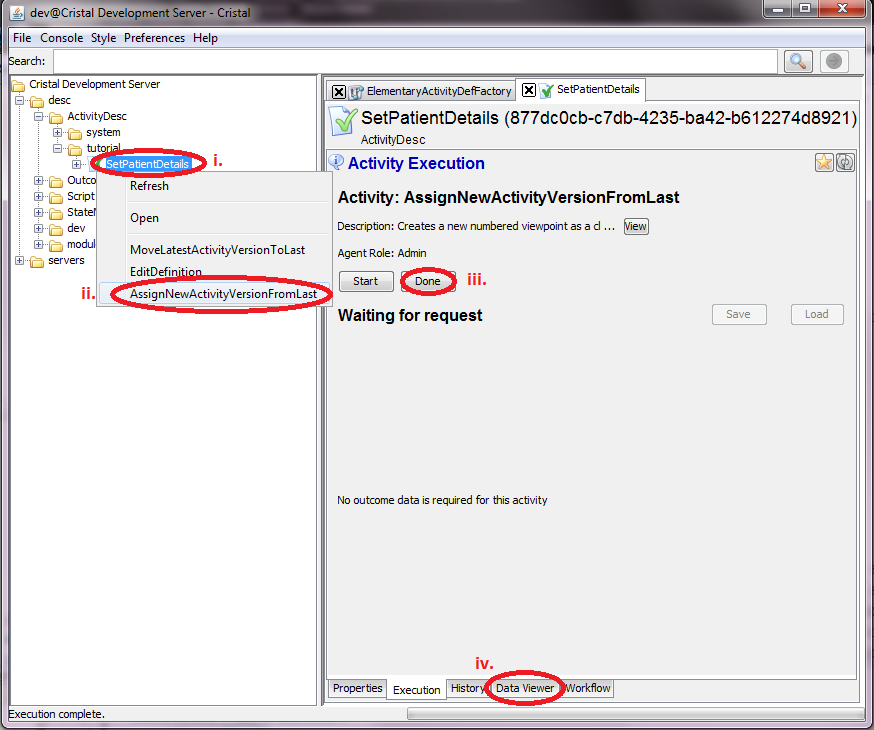
- Select
/desc/ActivityDesc/tutorial/SetPatientDetailsin the tree browser - Right-click on the icon and select
AssignNewSchemaVersionFromLast - Push
Donebutton - Select
Data Viewertab - Select
Outcome Type = ElementaryActivityDefand check (last, 0) properties of Event 3. You should also see the Propeties of the Avtivity you have set earlier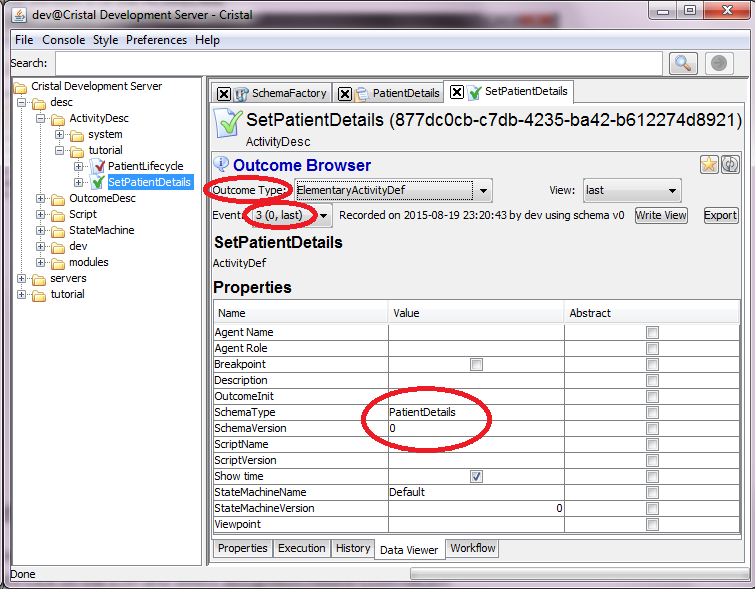
- Select