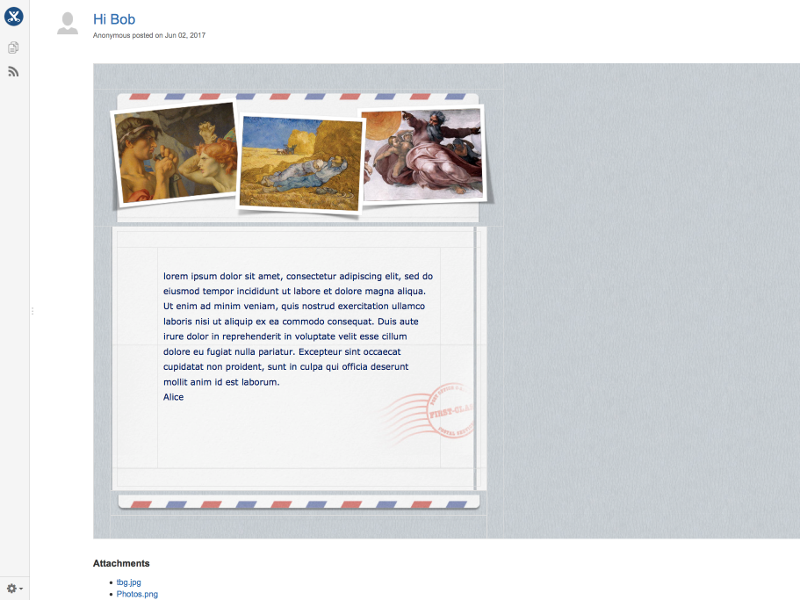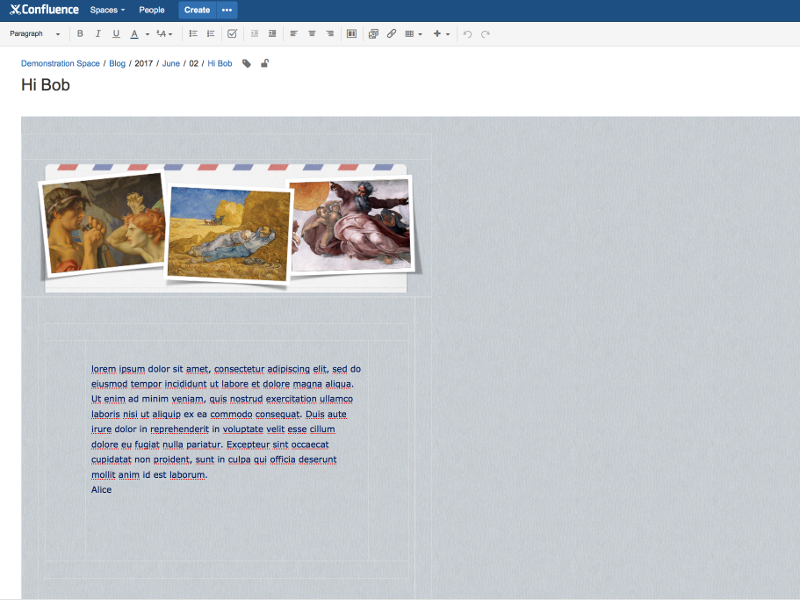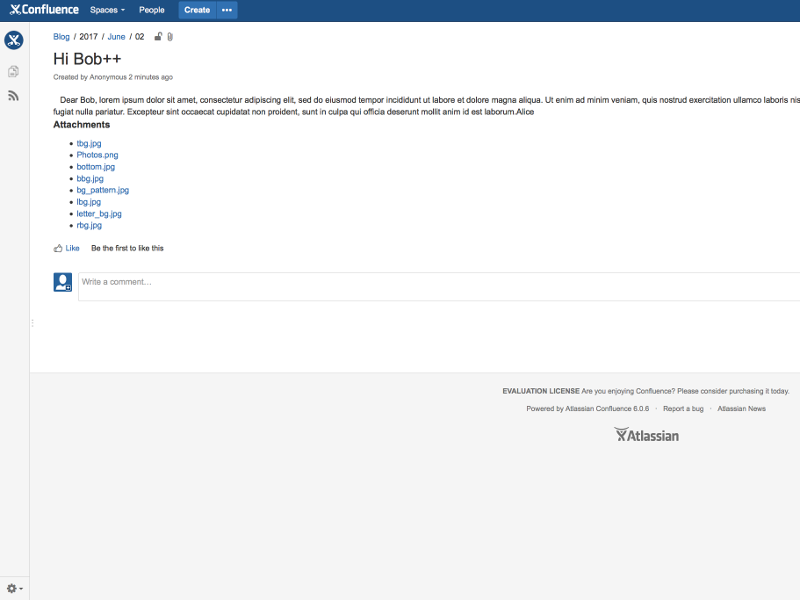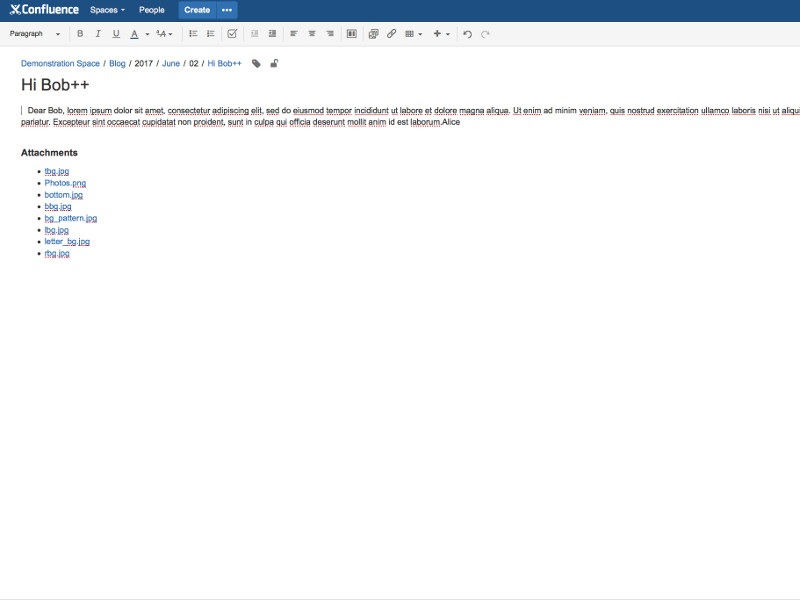Formatting - craft-coders/mailto.wiki-Send-Emails-to-Confluence GitHub Wiki
You can set the preferred content type (plain text or HTML)
and the allowed HTML elements in the formatting tab on the configuration page.
You will get very different results depending on the settings chosen.
The following examples should help you to choose the right settings for your use case:
Example 1: Preferred format HTML, all elements allowed
These are the default settings. This works great for most HTML mails,
but complex newsletters are usually not rendered flawlessly.
The generated blog posts can be easily edited with the Confluence WYSIWYG-editor.
| Display |
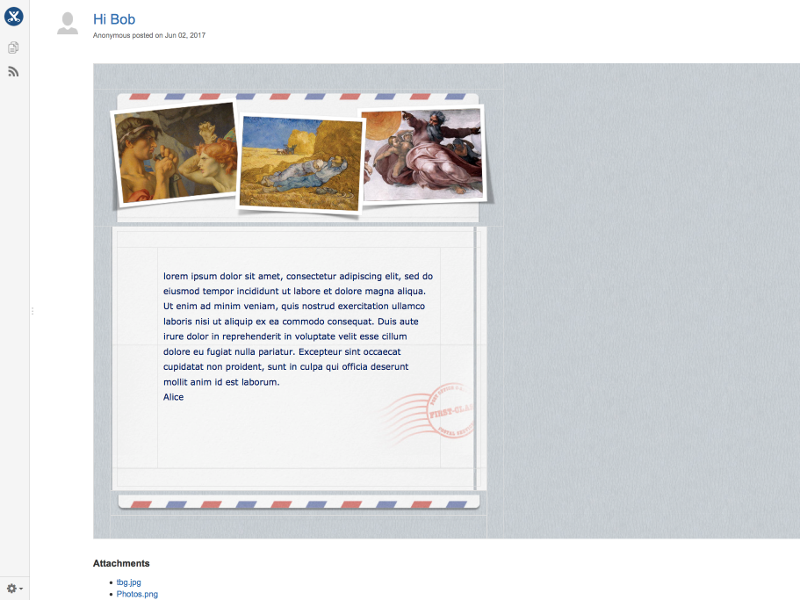 |
| Editor |
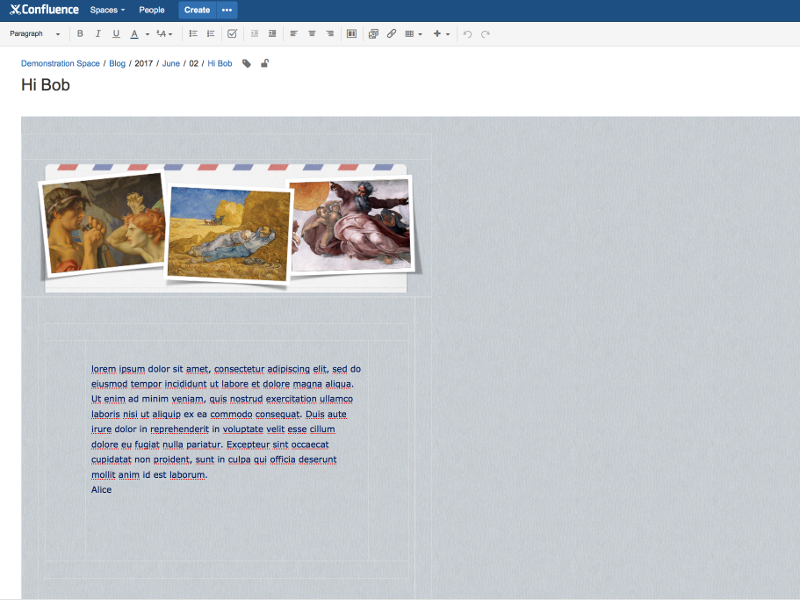 |
Example 2: Preferred format text, all elements disallowed and HTML macro disabled
When setting plain text as preferred format the plugin will use the text version of a mail if available.
In HTML only mails all HTML will be stripped if all elements are disallowed.
| Display |
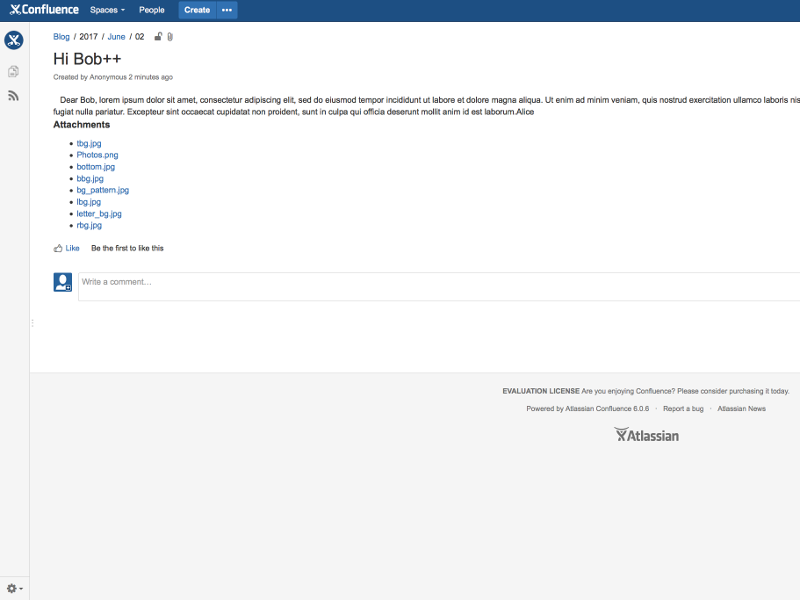 |
| Editor |
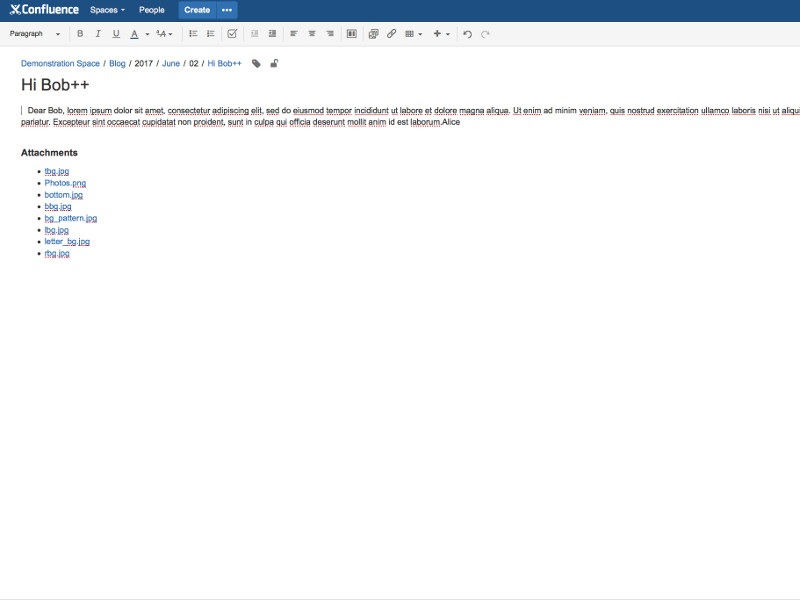 |