ZZ Tests and formatting - cptjabberwock/SplatoonPresetsList GitHub Wiki
SIDEBAR
Kit's Forced March
- Changed size from 4 to 15 to have 5 meters of distance traveled per second
- Assuming all forced marchs have the same duration
~Lv2~{"Name":"Forced March","Group":"General","ElementsL":[{"Name":"Forward","type":3,"refY":1.0,"offY":15.0,"radius":0.0,"color":3372154880,"thicc":10.0,"refActorRequireBuff":true,"refActorBuffId":[1293,1958,2161,2381,3538],"refActorUseBuffTime":true,"refActorBuffTimeMax":8.0,"refActorType":1,"includeRotation":true},{"Name":"Forward","type":3,"refX":1.0,"refY":3.0,"offY":4.0,"radius":0.0,"color":3372154880,"thicc":10.0,"refActorRequireBuff":true,"refActorBuffId":[1293,1958,2161,2381,3538],"refActorUseBuffTime":true,"refActorBuffTimeMax":8.0,"refActorType":1,"includeRotation":true},{"Name":"Forward","type":3,"refX":-1.0,"refY":3.0,"offY":4.0,"radius":0.0,"color":3372154880,"thicc":10.0,"refActorRequireBuff":true,"refActorBuffId":[1293,1958,2161,2381,3538],"refActorUseBuffTime":true,"refActorBuffTimeMax":8.0,"refActorType":1,"includeRotation":true},{"Name":"Right","type":3,"refY":1.0,"offY":15.0,"radius":0.0,"color":3372154880,"thicc":10.0,"refActorRequireBuff":true,"refActorBuffId":[1296,1961,2164,2384,3541],"refActorUseBuffTime":true,"refActorBuffTimeMax":8.0,"refActorType":1,"includeRotation":true,"AdditionalRotation":1.5707964},{"Name":"Right","type":3,"refX":1.0,"refY":3.0,"offY":4.0,"radius":0.0,"color":3372154880,"thicc":10.0,"refActorRequireBuff":true,"refActorBuffId":[1296,1961,2164,2384,3541],"refActorUseBuffTime":true,"refActorBuffTimeMax":8.0,"refActorType":1,"includeRotation":true,"AdditionalRotation":1.5707964},{"Name":"Right","type":3,"refX":-1.0,"refY":3.0,"offY":4.0,"radius":0.0,"color":3372154880,"thicc":10.0,"refActorRequireBuff":true,"refActorBuffId":[1296,1961,2164,2384,3541],"refActorUseBuffTime":true,"refActorBuffTimeMax":8.0,"refActorType":1,"includeRotation":true,"AdditionalRotation":1.5707964},{"Name":"Left","type":3,"refY":1.0,"offY":15.0,"radius":0.0,"color":3372154880,"thicc":10.0,"refActorRequireBuff":true,"refActorBuffId":[1295,1960,2163,2383,3540],"refActorUseBuffTime":true,"refActorBuffTimeMax":8.0,"refActorType":1,"includeRotation":true,"AdditionalRotation":4.712389},{"Name":"Left","type":3,"refX":1.0,"refY":3.0,"offY":4.0,"radius":0.0,"color":3372154880,"thicc":10.0,"refActorRequireBuff":true,"refActorBuffId":[1295,1960,2163,2383,3540],"refActorUseBuffTime":true,"refActorBuffTimeMax":8.0,"refActorType":1,"includeRotation":true,"AdditionalRotation":4.712389},{"Name":"Left","type":3,"refX":-1.0,"refY":3.0,"offY":4.0,"radius":0.0,"color":3372154880,"thicc":10.0,"refActorRequireBuff":true,"refActorBuffId":[1295,1960,2163,2383,3540],"refActorUseBuffTime":true,"refActorBuffTimeMax":8.0,"refActorType":1,"includeRotation":true,"AdditionalRotation":4.712389},{"Name":"Rear","type":3,"refY":1.0,"offY":15.0,"radius":0.0,"color":3372154880,"thicc":10.0,"refActorName":"*","refActorRequireBuff":true,"refActorBuffId":[1294,1959,2162,2382,3539],"refActorUseBuffTime":true,"refActorBuffTimeMax":8.0,"refActorType":1,"includeRotation":true,"AdditionalRotation":3.1415927},{"Name":"Rear","type":3,"refX":1.0,"refY":3.0,"offY":4.0,"radius":0.0,"color":3372154880,"thicc":10.0,"refActorName":"*","refActorRequireBuff":true,"refActorBuffId":[1294,1959,2162,2382,3539],"refActorUseBuffTime":true,"refActorBuffTimeMax":8.0,"refActorType":1,"includeRotation":true,"AdditionalRotation":3.1415927},{"Name":"Rear","type":3,"refX":-1.0,"refY":3.0,"offY":4.0,"radius":0.0,"color":3372154880,"thicc":10.0,"refActorName":"*","refActorRequireBuff":true,"refActorBuffId":[1294,1959,2162,2382,3539],"refActorUseBuffTime":true,"refActorBuffTimeMax":8.0,"refActorType":1,"includeRotation":true,"AdditionalRotation":3.1415927}]}
<details>
<summary>Spoiler warning</summary>
Spoiler text. Note that it's important to have a space after the summary tag. You should be able to write any markdown you want inside the `<details>` tag... just make sure you close `<details>` afterward.
"```javascript
console.log("I'm a code block!");
"```
</details>
<details>
<summary></summary>
</details>
There are 2 ways of doing images spoiler
Examples
<details>
<summary>Screenshot</summary>
<img src="https://fakeimg.pl/200">
</details>
Screenshot
For the second, there needs to be a line break after the summary
<details>
<summary>Screenshot</summary>
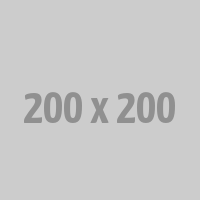
</details>
Screenshot
- Doesn't work on ".md" files
<code style="color : name_color">text</code>

2.LATEX. Works on ".md"
$This for left aligned$
$$ to center and italized$$
\space to make spaces
${\sf \color{red}Red}$
$${\color{red}Red}$$
$${\color{green}Green}$$
$${\color{lightgreen}Light \space Green}$$
$${\color{blue}Blue}$$
$${\color{lightblue}Light \space Blue}$$
$${\color{black}Black}$$
$${\color{white}White}$$
$${\color{yellow}Yellow}$$
$${\color{orange}Orange}$$
$${\color{red}Welcome \space \color{lightblue}To \space \color{orange}Stackoverflow}$$
