Troubleshooting - corycorvus/Eye-Tracking-Wiki GitHub Wiki
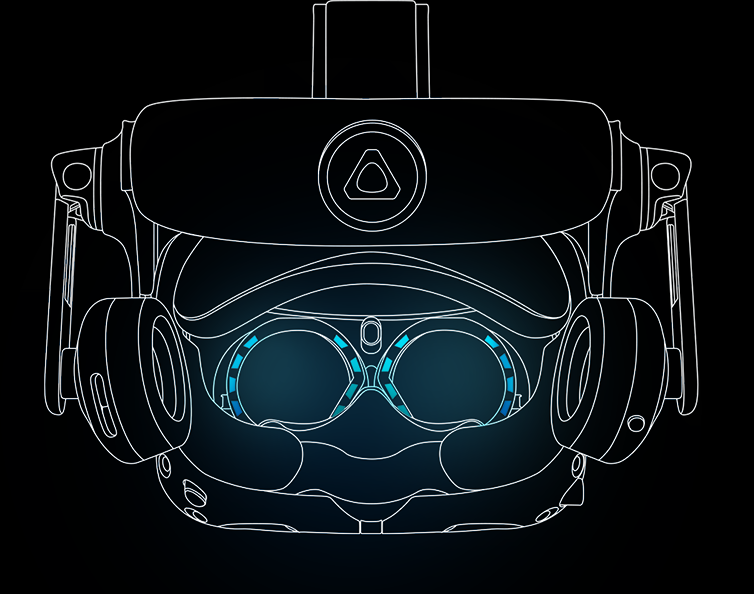
Troubleshooting
Vive Pro Eye Calibration Initialization Error Troubleshooting
Problem:
Launching calibration shows error: "Initialization Failed"
Solutions:
- Run "EyeCalibration.exe" manually in C:\Program Files\VIVE\SRanipal\tools\eye_calibration
- Power off/on PC & Link Box.
- Run 'sr_runtime.exe' as Admin. Default install path: 'C:\Program Files (x86)\VIVE\SRanipal'.
- Update SteamVR Runtime.
- Update graphics card drivers.
- Navigate to "Change User Account Control settings" via Windows Settings search or start menu search. Change to "Never Notify" and click "OK".
- Possible issue with some models of MSI laptops fixed with rollback to earlier NVIDIA driver. Fresh install of NVIDIA driver 417.71 (GPU BIOS not being updated and it does not support the latest NVIDIA driver).
- Uninstall 'VIVE_SRaniaplInstaller' & 'Tobii VRU02 Runtime'. Restart and Install latest 'VIVE_SRanipalInstaller_1.1.0.1.msi'. Plug in HMD and wait for any updates to complete.
- Update motherboard integrated Intel Graphics Driver (fixes system reference to incorrect openCL.dll (intel) instead of NVidia).
- Disable integrated graphic card
- Possible issue with wireless adapter, try running calibration with wired.
- Possible issues with early dev kits.
Check System Requirements:
- Use DisplayPort, mini-DisplayPort, or USB-C output from the dedicated GPU.
- Windows 8.1 or later (64-bit).