Import Crafter CMS Site - cortiz/crafter-intellij-plugin GitHub Wiki
Import Crafter CMS Site
-
Use File | New | Project from Existing Sources, File | New | Module from Existing Sources Or Import Project
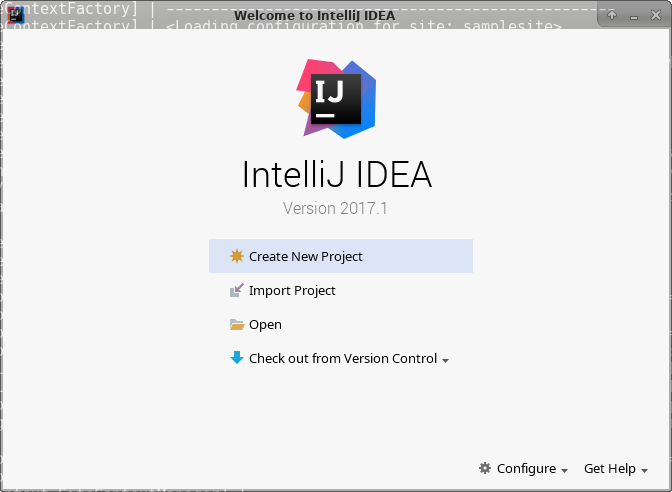
-
Select the Root folder of the Crafter CMS site you want to import. Usually something like crafter-auth_install/data/repos/sites/samplesite/sandbox
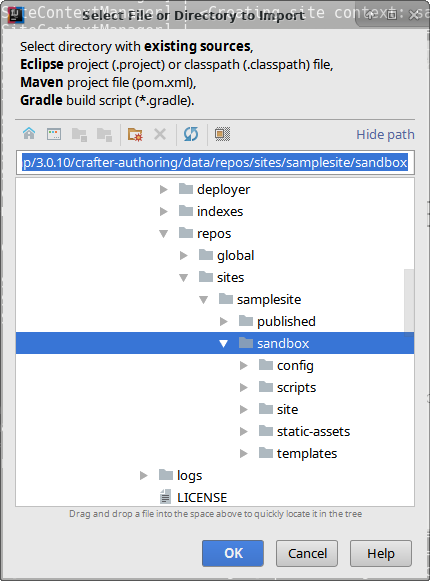
- Use the Import Project from External Model,

the options now should be enabled, choose Crafter CMS Site

- If is the first time IntelliJ is running you must setup an SDK, keep in mind that for Crafter CMS 2.5 JDK must be 7, for 3.0 Java 8 JDK is needed.

-
You also need to set up a "Crafter SDK". A Crafter SDK is a collection of all jars/classes that are available to be used in the Groovy scripting context.
5.1 Download the Crafter SDK 2.5.15 or 3.0.10.
5.2 Extract the Crafter SDK.
5.3 Use the ... button next to the Selection Box to create a new Library

5.4 Navigate to the folder where Crafter SDK was extracted.
5.5 The selection box should now be filled with the Crafter SDK version.

- After completing the Import wizard, you should be available to see this
