Common Crashes - coloursofnoise/Resources GitHub Wiki
DON'T PANIC
Read the first line of the error (after the timestamp). It should contain one of two things:
As the rest of the error says, Everest has encountered an issue that couldn't be handled by normal means. Follow the instructions below to report this issue and get help.
Something has gone wrong, but Everest at least knows what it is.
As a user, first read through the following list of common errors for something matching or similar to the {ERRORNAME} or description of the error displayed in the log, and follow the instructions provided.
If the particular error is not in the list, no fix is provided, or the fix does not work, then proceed to the instructions below to report the issue.
You've got too many mods (including maps) installed, and your poor PC can't handle them all at once. Try blacklisting or uninstalling some of them.
- To disable a mod while Celeste is running, open the
Mod Optionsmenu from the main menu and select the option toEnable or Disable Mods. - If you are unable to start Celeste, go to the Mods folder next to Celeste.exe, and add the name of the zip/folder in the
blacklist.txtfile. For example, if you want Everest to skip overCrystalValley.zipandDadbod.zip, just put those inblacklist.txt:
CrystalValley.zip
Dadbod.zip
ℹ️ The mod you are trying to blacklist may already be in blacklist.txt with a # before it. Simply removing the # will cause the mod to be blacklisted.
- To uninstall a mod, just go to the Mods folder next to Celeste.exe, and delete the mod's zip/folder.
If you are out of luck or don't have much RAM, you can make Everest only load textures when they are required. Please note this can cause issues. For that, open Saves/modsettings-Everest.celeste in a text editor (f.e. Notepad) and change LazyLoading_Yes_I_Know_This_Can_Cause_Bugs from false to true.
This error means that something wasn't initialised properly, and has a variety of causes.
Currently, Viv's Helper causes Celeste to crash when you try to load into a save that tries to enter a map that isn't loaded (a state produced by using the Save and Quit from a map, then later disabling it). Either disable Viv's Helper and load the save, or reenable the mod the map is from.
It seems that Celeste sometimes crashes when its resolution changes while fullscreen, which happens when switching focus. You can try switching to the FNA version of the game, which fixes this due to different fullscreen behaviour.
This is because a styleground texture is missing; make sure all required mods are installed, and if it's your map that the styleground is attached to, that it points to a valid png image file.
There is a vanilla crash when leaving a Theo room in directions other than rightwards; using an Extended Variants crystal instead avoids the crash.
Celeste has too many files open.
When installing mods, it is not necessary to extract them, as Everest will read the .zip files automatically. This is actually preferrable, because it means that your operating system will only see each mod as one file, rather than potentially hundreds.
Make sure downloaded mods are in .zip files, especially as some systems/browsers will automatically try to unzip them.
Something went wrong while downloading a mod.
Somehow one of your mod zips got corrupted, and will need to be reinstalled.
If you have an idea of which one it may be (if you downloaded one recently, or if you can check your log.txt for the last loaded mod), then delete it from your Mods folder and redownload it.
Two FMOD banks define the same event.
If you aren't actively using FMOD, this error is usually caused by having more than one copy of the same mod (and therefore the same audio bank) loaded at the same time.
Check your Mods folder carefully for duplicate mods and remove them.
Something went wrong with the sound engine used by Celeste.
Possible fixes are:
- Unplug/replug your speakers/headphones
- Try a different set of speakers/headphones
- Restart your audio drivers/your PC
- Update your audio drivers
Ensure that Steam is running, restart it if necessary.
Can be caused by an outdated Everest version.
Update Everest to the latest version through Olympus.
There are two ways of reporting issues:
- Join the Mt Celeste Climbers Association Discord:
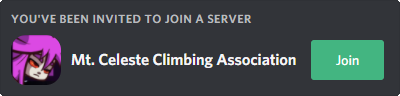
- Report your issue in the
#modding_helpchannel, following the checklist. - Wait patiently for someone to help you.
- Create a New Issue on the main Everest GitHub.
- Use a descriptive title (not just "Crash plz help").
- Follow the checklist to report your issue.
- Describe what you were doing before you encountered the error.
- If it was working previously, list any changes you made to your game since then.
- Include what you have done already to try to fix it.
-
Attach the
error_log.txtandlog.txt(both located in your Celeste folder).
If you got the Catastrophic Error warning, then only thelog.txtis needed.
⚠️ If you have restarted your game since the crash, yourlog.txtwill have been reset. Everest will automatically store past logs in theLogHistoryfolder, which is also in your Celeste folder. - If this is an error you believe to be specific to a mod, notify the mod author if possible.