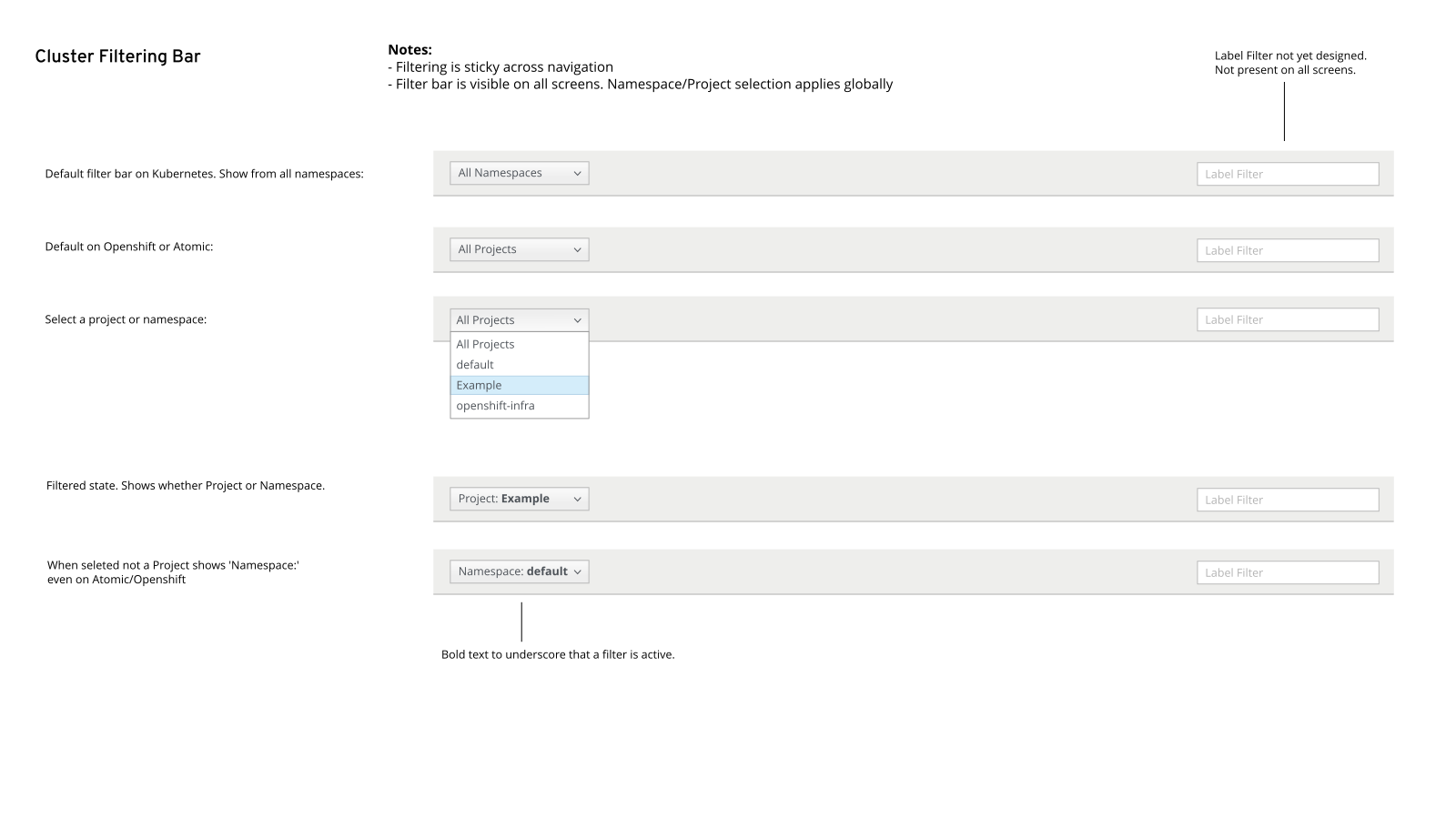Feature: Kubernetes: Filtering - cockpit-project/cockpit GitHub Wiki
Filtering Cluster Display
Notes
- Filtering by Namespace or Project, Kubernetes labels, and Resource Text fields
- Project is an Openshift specific concept. A Project is a Namespace. Not all Namespaces are projects.
... only Namespace/Project selector workflows/designs present so far ...
Stories
Phillip J. Fry leads IT at a moderately sized firm. His company has a modest data center, and has deployed Atomic with Kubernetes as a way of scheduling containers in the data center.
Phillip has deployed many applications to Kubernetes, and wants to zero in on one in particular, removing the others from the dashboard, container, and object listing views.
Amy Wong is an project admin on an Openshift project.
Amy doesn't have access to the entire Openshift cluster. She needs to filter on the Project she has access to, before Openshift will grant access to see the various resources and perform administrative actions.
Workflows
- Phillip sees the entire cluster displayed on the dashboard
- He clicks the 'All Namespaces' filter, and sees the 'popplerio' namespace in the drop down.
- That's the application he's interested in, he clicks it.
- The screen refreshes and displays just that namespace.
- The namespace filter dropdown button displays the namespace name.
Amy
- The cluster dashboard tells Amy that she doesn't have access.
- She clicks the 'All Projects' filter, and chooses her team's project: 'Example'
- The screen refreshes and displays just that project.
Wireframes
Implementation Notes and Technical Limitations
- Namespace filtering is also an efficiency measure
- Hence we actively discard all data that is not in the Namespace from the Kubernetes javascript client.
- URL design:
- /cluster/view?namespace=example&selection=uid1,uid2&label:name=value&label:name2=value2&options=only
Prior Art
Openshift Web Console


Kubernetes UX discussion: https://github.com/GoogleCloudPlatform/kubernetes/issues/10626
Feedback
Please give feedback on the above! This is the place where those not working on the feature can provide insight, questions, limitations, notes etc.
- ... (sign name)