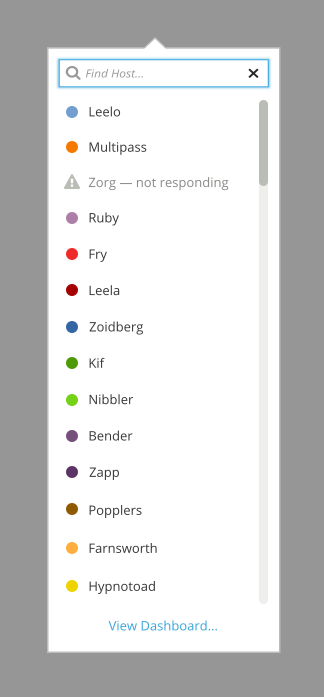Feature: Host switcher - cockpit-project/cockpit GitHub Wiki
Notes
This was split out from Unified sidebar navigation (AKA: "Task Switcher").
Goal
Make it easy to switch between hosts in Cockpit, from few to several hundred of (thousands of?) hosts.
Non-goals
The host switcher does not:
- Edit hosts
- View detailed status of hosts
...the dashboard is the intended place to view details and edit hosts. (Adding, removing, and renaming hosts from the dashboard will change the lists of hosts across Cockpit, including the switcher, naturally.)
Persona
Gaston manages a small website which consists of 5 machines: two production webservers, a database server, a load balancer, and a staging test environment. While there are not many machines on his network, he'd like to switch between them with ease.
Xenia in charge of over 400 servers in a company. Sometimes she needs to reboot machines, install specific packages, or other administrative tasks. Often, a support ticket arrives in her inbox that indicates an issue with a specific host. She wants to be able to quickly jump to a host by its name and control it via Cockpit.
Design
Clicking on the dropdown button next to the host will show the host switcher popover. When it appears, the search box is focused, making it easy to filter the list. Using arrow keys navigates hosts. (That is: pressing the down arrow will select the top host, and up will select either the host or search entry above the actively selected host.)
Just a few
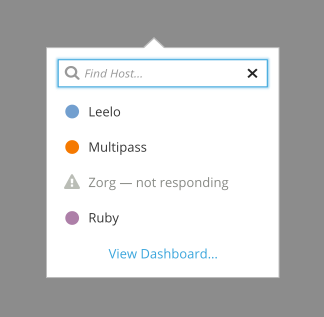
Scaling to many