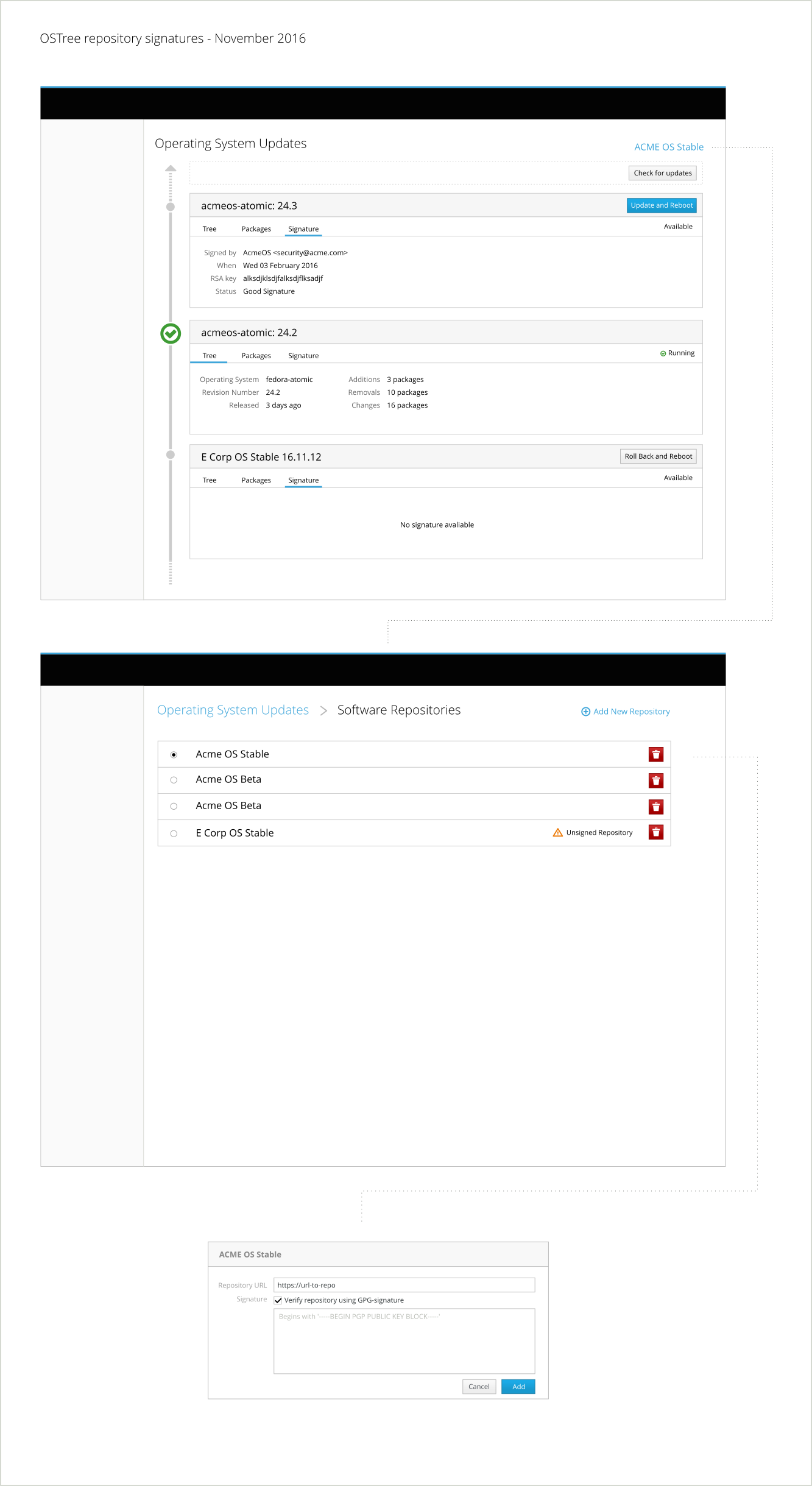Atomic: OSTree Remotes - cockpit-project/cockpit GitHub Wiki
##Scope
- Admins should be able to examine the OSTree repos enabled on a machine, and add/edit/remove them via the Atomic Host UI.
- Admins who would like to schedule automatically pulling updates from a repository (albeit not installing them) should be able to click on a box next to a repository to configure this.
Notes
Stories
Phillip J Fry started working as as sysadmin at a company fairly recently. They run a couple of atomic servers. He's been tasked to update the storage server from CentOS Atomic to Fedora Atomic, since they have issues with a driver and want to try if that is resolved in a newer kernel.
Robert Paulson works at a company where they do their own atomic images. He wants to try one of their internal atomic builds. The updates are not signed correctly, but since the build is from an internal server, he trusts it enough that he wants to disable the GPG-check. After all, it's only in a local VM that he'll throw later anyway.
Workflows
Phillip launches Cockpit. He logs in and goes to the Software Update section. He adds the Fedora Atomic repository information he got from their website, including their public GPG-key. He switches to that repository and makes an update. After some testing, he figures out that the driver works a bit better on the newer kernel, but introduced another, bigger issue, so he decides to go back to CentOS. He therefore switches back to CentOS.
Robert logs in to the Atomic host using Cockpit. He goes to Software Updates via the version url on the server dashboard. He adds a new remote and set it to not check for a GPG-signature.
Prior art
Wireframes