Home - cmlh/Maltego-FullContact GitHub Wiki
Maltego integrated with @FullContact
@FullContact Use Cases
Supported API Endpoints
Enrich
All @FullContact API endpoints are supported that integrate with [Maltego] entities and includes the following:
API v2
Maltego
Installation
End users must have Maltego v4.2.17 or later release.
Maltego Transform Hub
The @FullContact Maltego integration can be installed with the Maltego Transform Hub by dragging the mouse over and then clicking the "Install" button as per the following screenshot of the Maltego Client User Interface (UI):

Maltego Transform Setting
FullContact API Key
Upon Installation
Please contact [email protected] as @FullContact are no longer issuing API Keys via their "Developer Portal"
The @FullContact API Key is then entered into respective field of the Maltego "FullContact" dialog box:
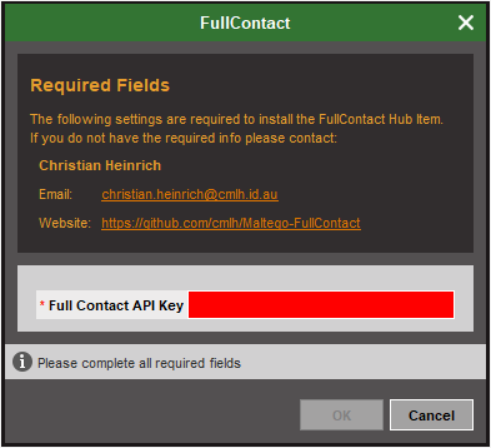
Replace FullContact API Key
- You can also generate a new @FullContact API Key by clicking "Generate New API Key" button after authenticating to the @FullContact Dashboard as shown in the screenshot below:
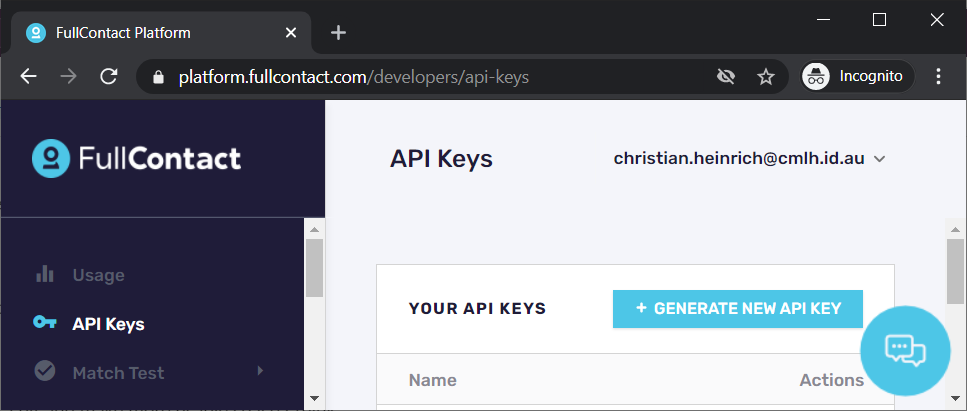
- Click Details on Home->Transform Hub->FullContact

- Click Settings

- Enter the replacement @FullContact API Key into the Transform Seed Settings

Maltego Configuration File
The Maltego Configuration File is available on GitHub as Maltego-Configuration-FullContact.mtz
You do not need to import the Maltego Configuration File if you have already installed the CaseFile Entities
Maltego Configuration
Maltego Entities
CaseFile Entities
The following CaseFile Entities from the Transform Hub are supported:
maltego.Companyfor Lookup by Company Namemaltego.Malefor Name Statsmaltego.Femalefor Name Stats
Custom Entities
The "Location Expanded" fullcontact.Location entity is added to support the Continent, State, [State] Code and County not available in the maltego.Location entity which it is inherited from.
The "Link Analysis" cmlh.Node entity is added to support the Deliverable, Catchall, Disposable et al flags of the E-mail Verification API v2 .
Maltego Transforms
Maltego Machine
There is a single Maltego Machine labelled FullContact.
Maltego User Interface (UI) Messages
Recommended Workflow
The FullContact Maltego Machine follows this workflow:
@FullContact
- Select "Email Address"
maltego.EmailAddressMaltego Entities and execute theEnrich PersonMaltego Transform. - Select "Email Address"
maltego.EmailAddressMaltego Entities and execute theEmail VerificationMaltego Transform.
Uptime Status
The uptime status web page has been published at https://stats.uptimerobot.com/RP8m3CJKL