HUD Crosshairs - cjrose/voidHUD GitHub Wiki
To enable HUD crosshairs, navigate to the voidHUD/_custom/_DISABLED folder and move the hudcrosshair folder to the _custom folder. Doing so enables the use of this customization.
You can now edit the "labelText" value to change the look of the crosshair. Here's an image showing what corresponds to each letter/symbol:
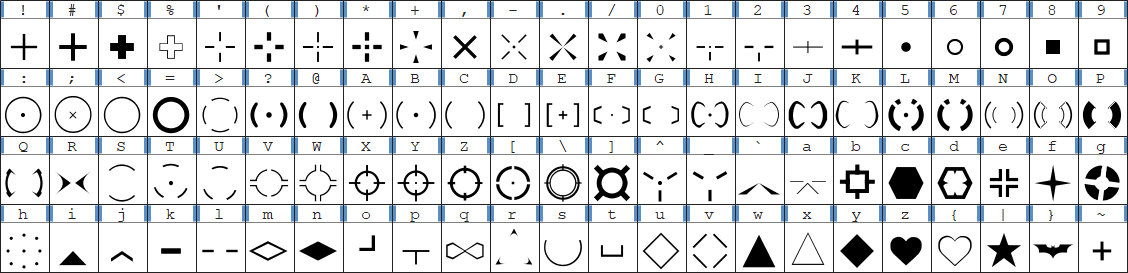
Make sure to use crosshair 0 to disable the default in-game crosshair.
There are more advanced things you can do with these crosshairs, but I never really messed with it, so it's better you take it from the source: https://github.com/Hypnootize/TF2-Hud-Crosshairs