Using the Resin Calculator - chiyadev/genshin-schedule GitHub Wiki
Resin Calculator allows you to track your resins over time and estimate when it will recharge, without having to log in to the game.
Initially, the calculator looks like this.

You can click on the text "160" which will reveal an input to change resin amount.
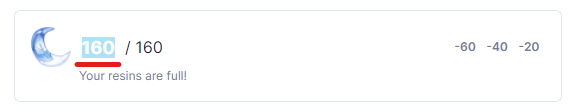
The calculator will extrapolate and estimate how much resin will be available after certain numbers of hours.

Later if you open the website again, e.g. in 8 hours, the calculator will have updated the resin count.

Other features
When you hover the cursor over the calculator, subtraction buttons will appear which can be used to subtract values quickly without losing time accuracy.
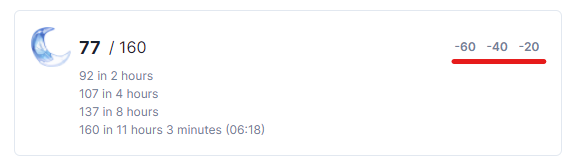
You can also change resin estimation mode between "time" and "resin amount" by clicking on the resin icon.

Resin notifications can be configured to send when the calculator reaches a specific value other than the cap.

