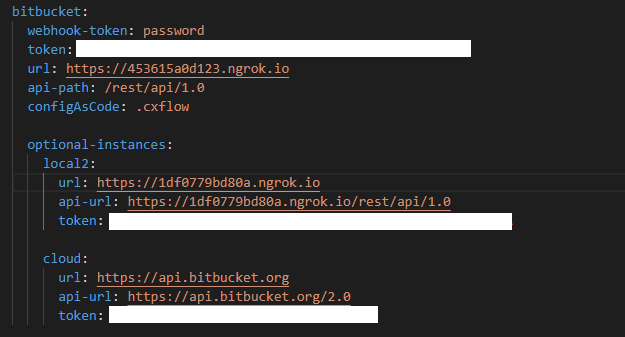SCM Multi instance - checkmarx-ltd/cx-flow GitHub Wiki
Cx-Flow supports multiple SCM’s accounts: BitBucket, GitHub, GitLab & Azure Devops (instances)
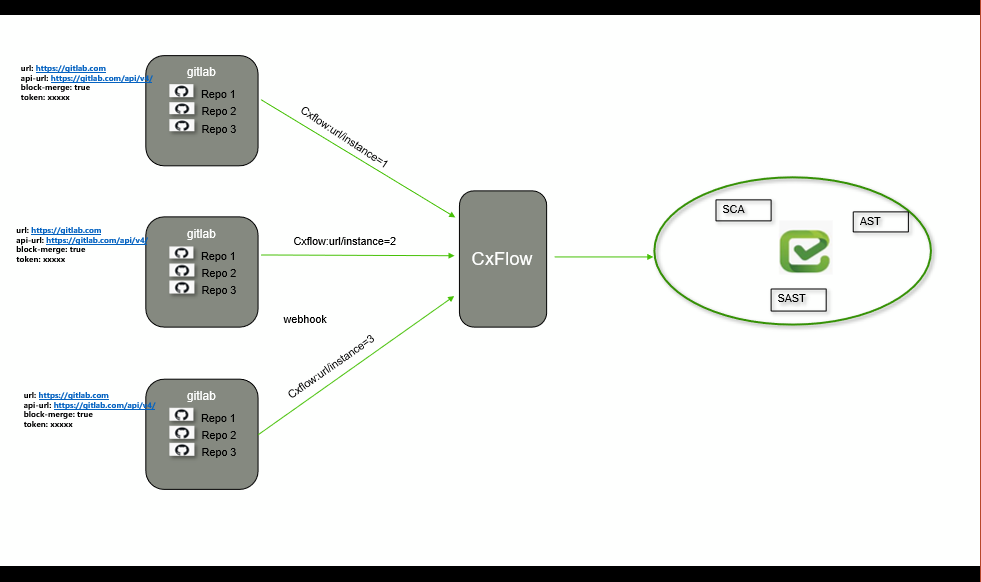
Configuration changes required – via configuration file
Optional instances are configured under each SCM section (e.g. GitHub)
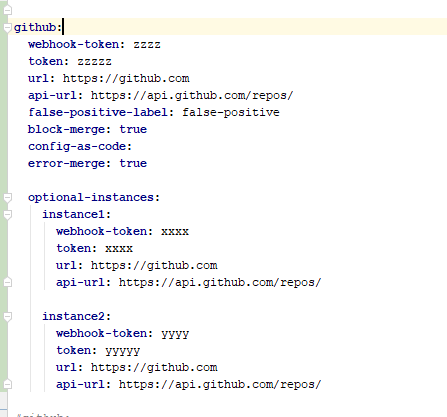
The supported properties which can be override are:
- webhook-token
- token
- url
- api-url
Default properties are getting overridden with optional instance properties
In order to override the default SCM’s properties with an optional properties, a webhook scm-instance query parameter should be set on the webhook’s Payload URL:
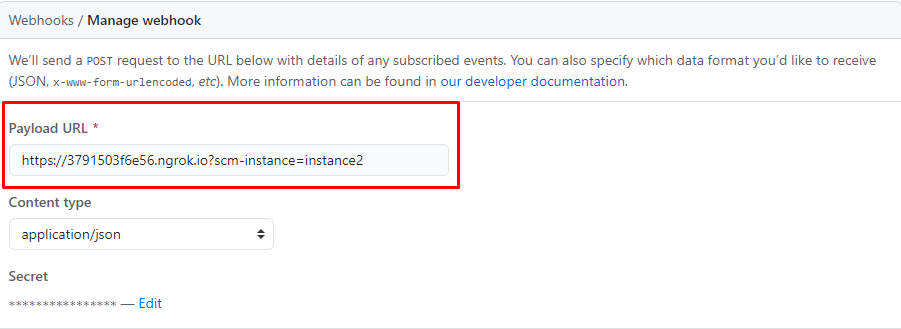
- In this example we are settings the scm-instance parameter key with ‘instance2’ value.
- If the optional SCM ‘instance2’ configuration is found, the default SCM configuration will be overridden with the ‘instance2’ properties.
- If the specified scm-instance is not defined, an exception will be thrown.
- The default SCM configuration is used if the scm-instance query parameter is not provided.
BitBucket Multi-Instance Configuration
Configuring SCM multi-instance with BitBucket has a slightly different requirement for configuration.
The default BitBucket SCM configuration uses the url and api-path configuration options to access the API and form URLs that reference the repository. Using SCM multi-instance would generally imply that the url configuration option would be overridden. For BitBucket, it is required that the api-url configuration option is also provided in each optional SCM configuration.
The api-url configuration option must have the full URL for the BitBucket REST API. The image below shows a default BitBucket server configuration with an optional SCM configuration for a separate on-premise BitBucket server and BitBucket cloud.