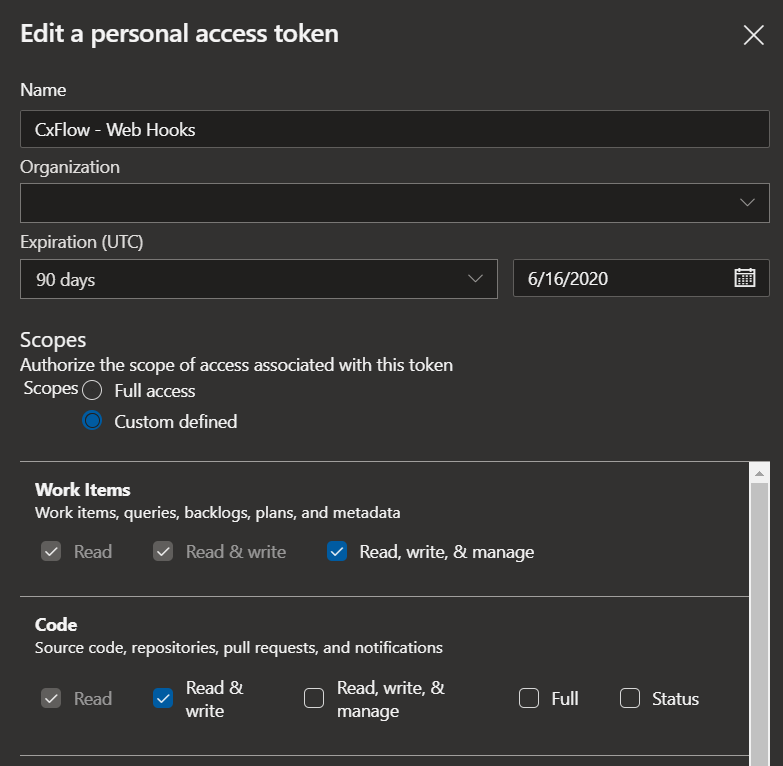Prerequisites and Requirements - checkmarx-ltd/cx-flow GitHub Wiki
The following applications are required:
| Software | Version | Notes |
|---|---|---|
| Java Runtime | 17 | build exist for Java 17. CxFlow can run anywhere with Java 17 Runtime available. |
| CxSAST | 9.5, 9.6, 9.7 | CxFlow uses Checkmarx's REST APIs, available for version 9.5 and higher |
| Jira | 6.4, 7.x, 8.x, 9.x | Jira Cloud and Software have been tested |
| GitHub | Cloud and Enterprise supported versions | Both WebHook and Issue integration |
| GitLab | Cloud, Community and Enterprise supported versions | Both WebHook and Issue integration |
| BitBucket | Cloud, Server (version 7.2 to 8.13 ) | WebHook |
| Azure DevOps | Cloud, Server 2019, TFS Server 2018 | Both WebHook and WorkItem integration |
Additional Requirements
- The server requirements depend on your use case. The minimum requirements are: 2 core, 4GB RAM and 20GB disk space
- The CI/CD/Execution toolset must allow executing custom applications `(jar/cli, docker) - For CLI execution: i.e. Jenkins, Bamboo, GitLab CI, Drone, CircleCI, TravisCI, etc
- The network architecture must support the following:
- http/s access to Checkmarx
- Access to the relevant defect management system, if applicable.
- Connectivity from the repository to the CxFlow web service
- Internal CA root, intermediate and self-signed certificates must be available in the Java JRE truststore (cacerts). This applies to any integration component to ensure that there are no trust issues
- Self-signed certificates must be explicitly trusted by installing them into the Java JRE trustsore (cacerts)
- To enable automated scanning orchestration and project creation (WebHook Web Service integration), the source repository must be capable of supporting WebHooks, specifically:
- GitLab
- BitBucket Server/Cloud
- GitHub
- Azure DevOps
- TFS
- Service account credentials and API tokens must be provisioned and made available with access to the relevant tools and services that are related to Defect Management, CI/CD tools, Source Repositories and Checkmarx.
- Checkmarx will require the ability to create projects (required), , delete projects (optional), create team (optional, if multi-tenant is configuration is set)
- Jira and other bug trackers will require the ability to create/close/transition issues according to defined configuration
GitHub Personal Access Token
Create a token as follows:
- Select your profile and then click Settings (upper right corner).
- Click Developer settings > Personal Access Tokens > Generate New Token.
- Assign a name an add a note to the token, repo:status and public_repo under the repo section
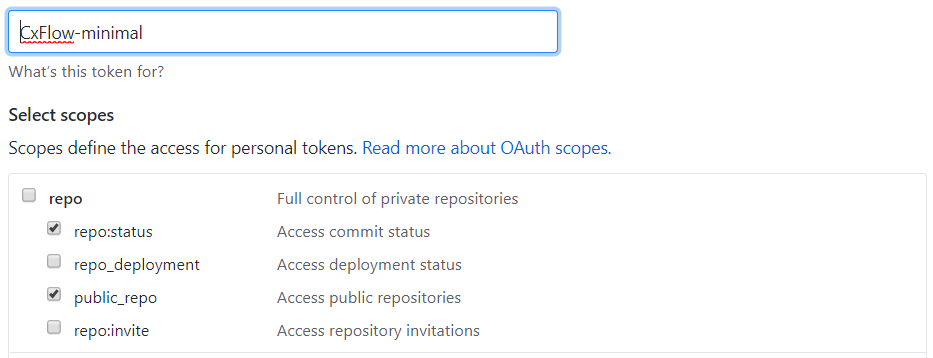
Azure DevOps Access Token
The Azure Access Token that must be configured with CxFlow must meet the following requirements for Push and Pull Request events:
- Code (Read & write)
- Work Items (Read, write, & manage)
Tokens only have a life cycle of 365 days maximum so having a secret rotation cycle in place is very important in the long term.