Delete Branch - checkmarx-ltd/cx-flow GitHub Wiki
- Deleting Project upon Branch Deletion
- CxFlow Branch Configuration
- Using the deletion feature together with configuration-as-code
- References
- SCMs
Deleting Project upon Branch Deletion
CxFlow is able to create a new project when initiating scan, if the project doesn't exist yet.
When working with CxFlow in web service mode and using webhook events to trigger scan, CxFlow will create a new project for each SCM feature branch which open a pull request into scanned branch. This might cause flood of projects on for feature branch and unexpected consumption of licenses.
In order to overcome this, CxFlow can automatically delete project upon branch deletion.
Note: If Both CxSAST and CxSCA is enabled both projects will get deleted.
CxFlow Branch Configuration
If the branch is a scanned branch - named under ‘cx-flow.branches’ section - CxFlow will not delete the Checkmarx project when the branch is deleted. Therefore, if you want to delete your Checkmarx Project, the branch name cannot be under this section.
Using the deletion feature together with configuration-as-code
Suppose we use configuration-as-code to define CxSAST project name in a feature branch. When the feature branch is deleted, CxFlow won’t be able to determine a correct project name for deletion, since the config-as-code has already been deleted with the branch.
If a project name mismatch occurs as described above, you can still use the project deletion feature together with config-as-code. To do this, define the following property in the github section of CxFlow yml file:
use-config-as-code-from-default-branch: true
This will make CxFlow to always read configuration-as-code from repository default branch
References
-
CxFlow pull request #383
-
CxFlow GitHub issue: #345
SCMs
GitHub
To enable the deletion feature for GitHub webhook events, add registration to ‘Branch or tag deletion’ in the webhook events registration:
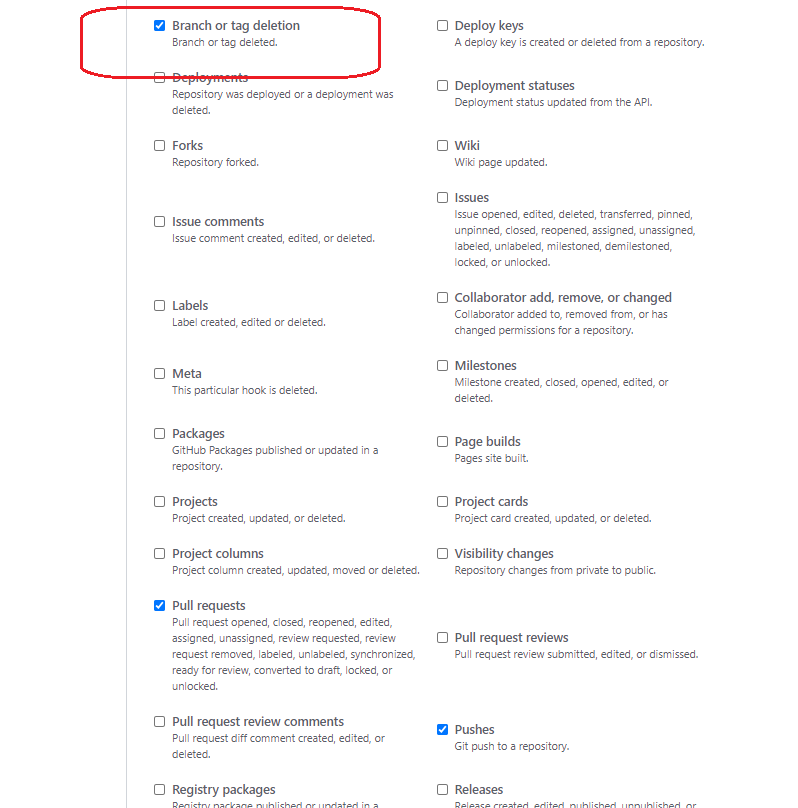
Azure Devops
-
Uses a service hook on “Code pushed” event
-
Uses the /ado/push endpoint
The branch deletion will trigger a PUSH event in ADO
To enable the deletion feature for Azure webhook events you need to add this property under azure section to CxFlow yml file: deleteCxProject: true
Suppose we use configuration-as-code to define CxSAST project name in a feature branch. When the feature branch is deleted, CxFlow won’t be able to determine a correct project name for deletion, since the config-as-code has already been deleted with the branch
In case of Azure, in order to overcome it, when CxFlow detect ADO push-DELETE event, CxFlow will try to read configuration as code from repo Default branch as defined in the ADO event. In case ado delete event doesn't contain default branch, CxFlow will read the configuration from current branch
This raise the following limitation:
Limitation: when using configuration-as-code to define CxSAST project name, CxSAST project will be deleted only if the user delete the branch by merge the PR:
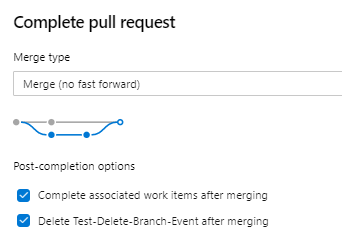
if the user delete feature-branch manually without complete pull request - CxFlow can’t read project name from default branch and will not delete the corresponding CxSAST project
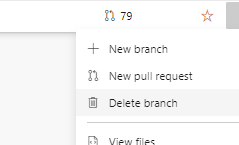
GitLab
GitLab does not support webhook delete events therefore CxFlow does not support GitLab branch deletion.
Bitbucket Server
- Uses the webhook PUSH event
- When an unprotected branch is deleted BitBucket server sends a PUSH event of type DELETE.
Bitbucket Server will delete a SAST project either using the PUSH webhook event or using the Post Webhooks plugin. The current implementation is limited in that:
- Project delete not work if using Config-As-Code given the settings for team and/or project name have been deleted from the branch.
- Project delete will work if the project name is calculated or scripted and the team assigned to the project matches the default team in the CxFlow YAML configuration.
Bitbucket Cloud
Bitbucket cloud currently does not support deleting project in CxSAST when unprotected branch is deleted.