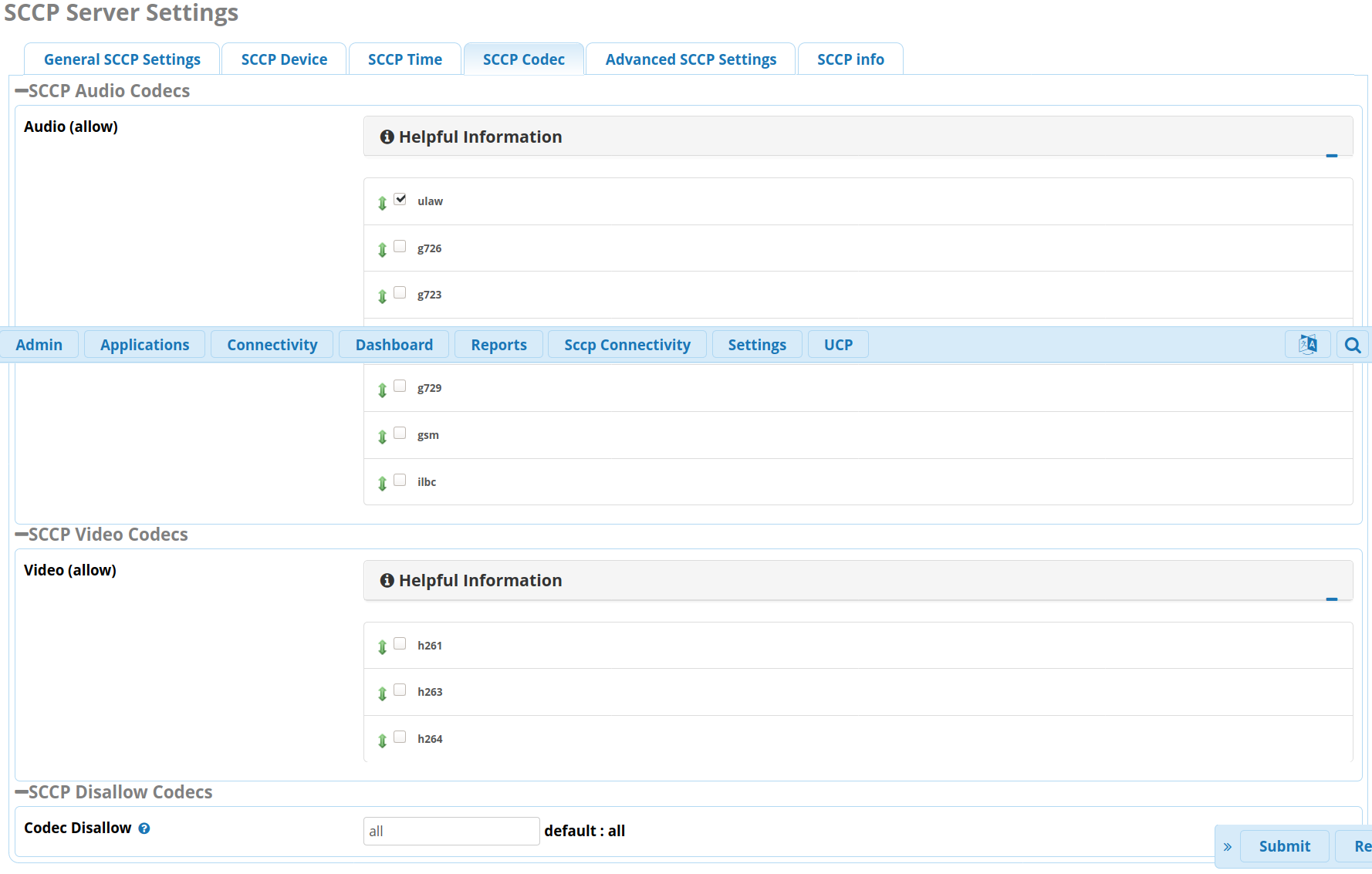Using SCCP_Manager to Manage chan sccp - chan-sccp/chan-sccp GitHub Wiki
Start using sccp_manager
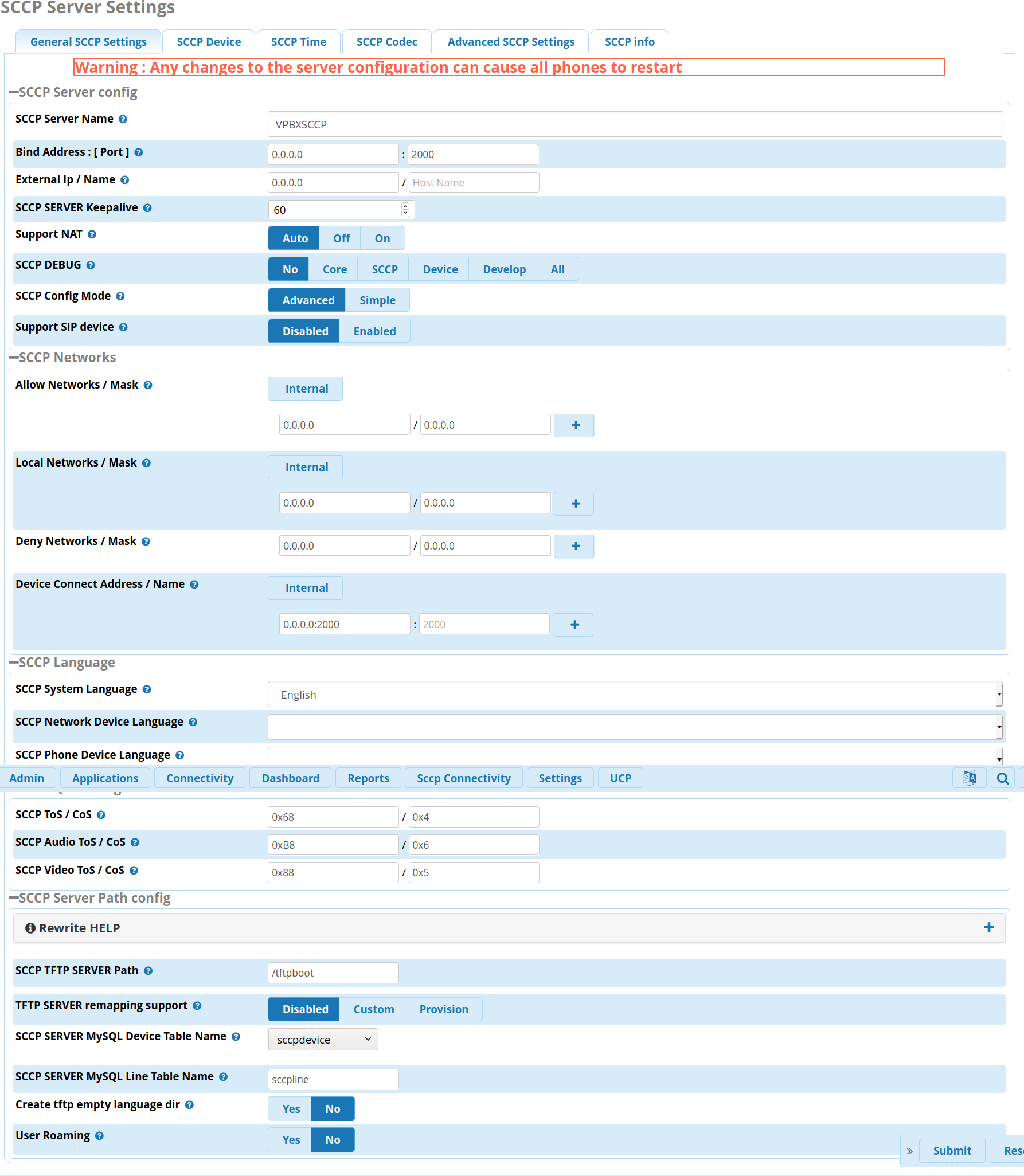 Visti the "SCCP Connectivity" -> "Server Config" page to Change the settings according to your system. (Make sure you submit and apply :-)). Do setup NTP, Locales and IP-Address ranges according to where you are and your current network setup.
Visti the "SCCP Connectivity" -> "Server Config" page to Change the settings according to your system. (Make sure you submit and apply :-)). Do setup NTP, Locales and IP-Address ranges according to where you are and your current network setup.
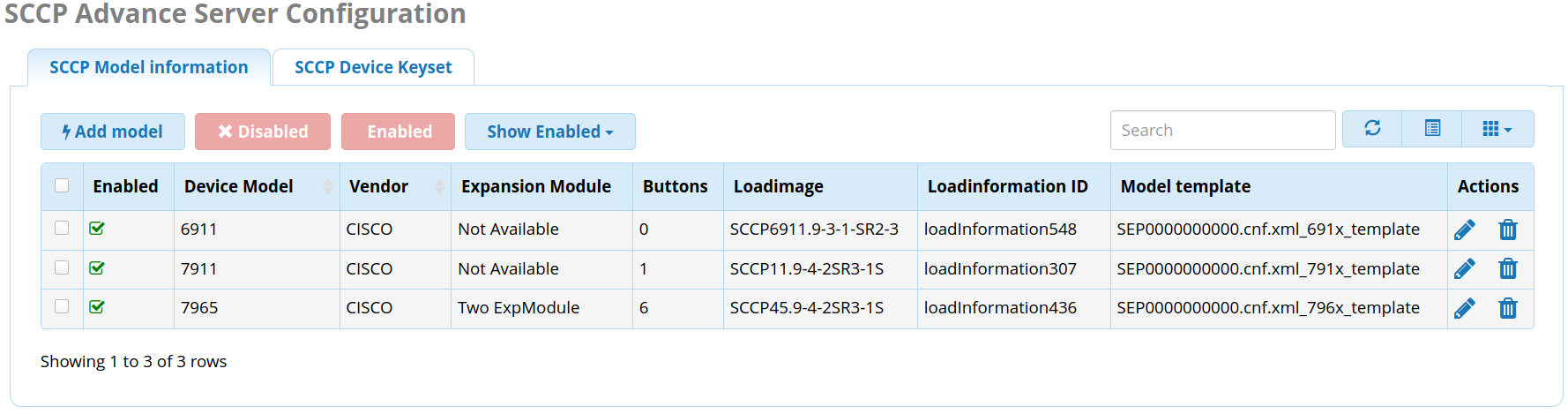
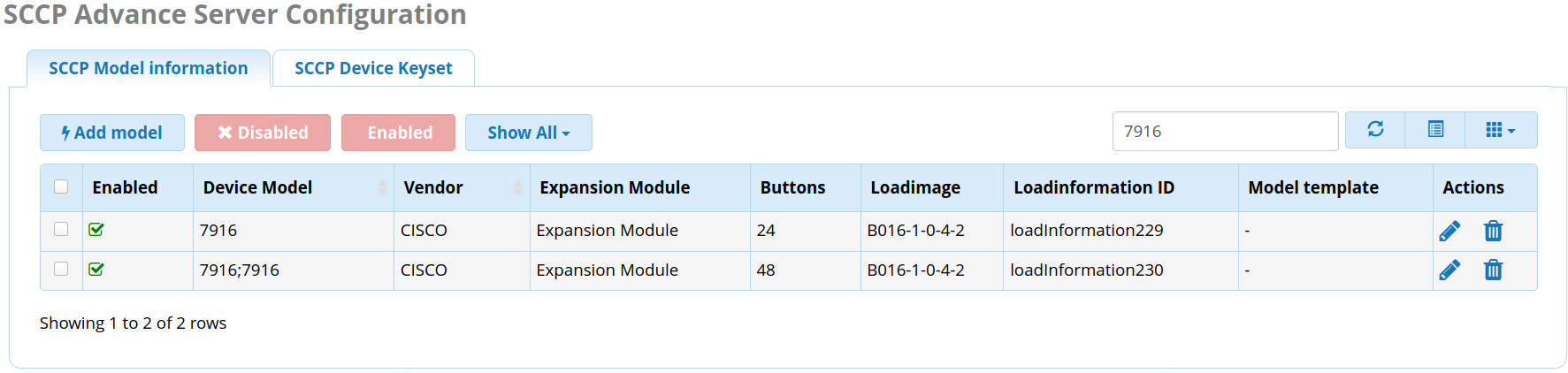 Visit the "SCCP Connectivity" -> "System Parameters" page. Make sure that the phone models you have are available and enabled. You can list all supported devices by clicking the "Show Enabled" dropdown and Select "Show All" instead.
Visit the "SCCP Connectivity" -> "System Parameters" page. Make sure that the phone models you have are available and enabled. You can list all supported devices by clicking the "Show Enabled" dropdown and Select "Show All" instead.
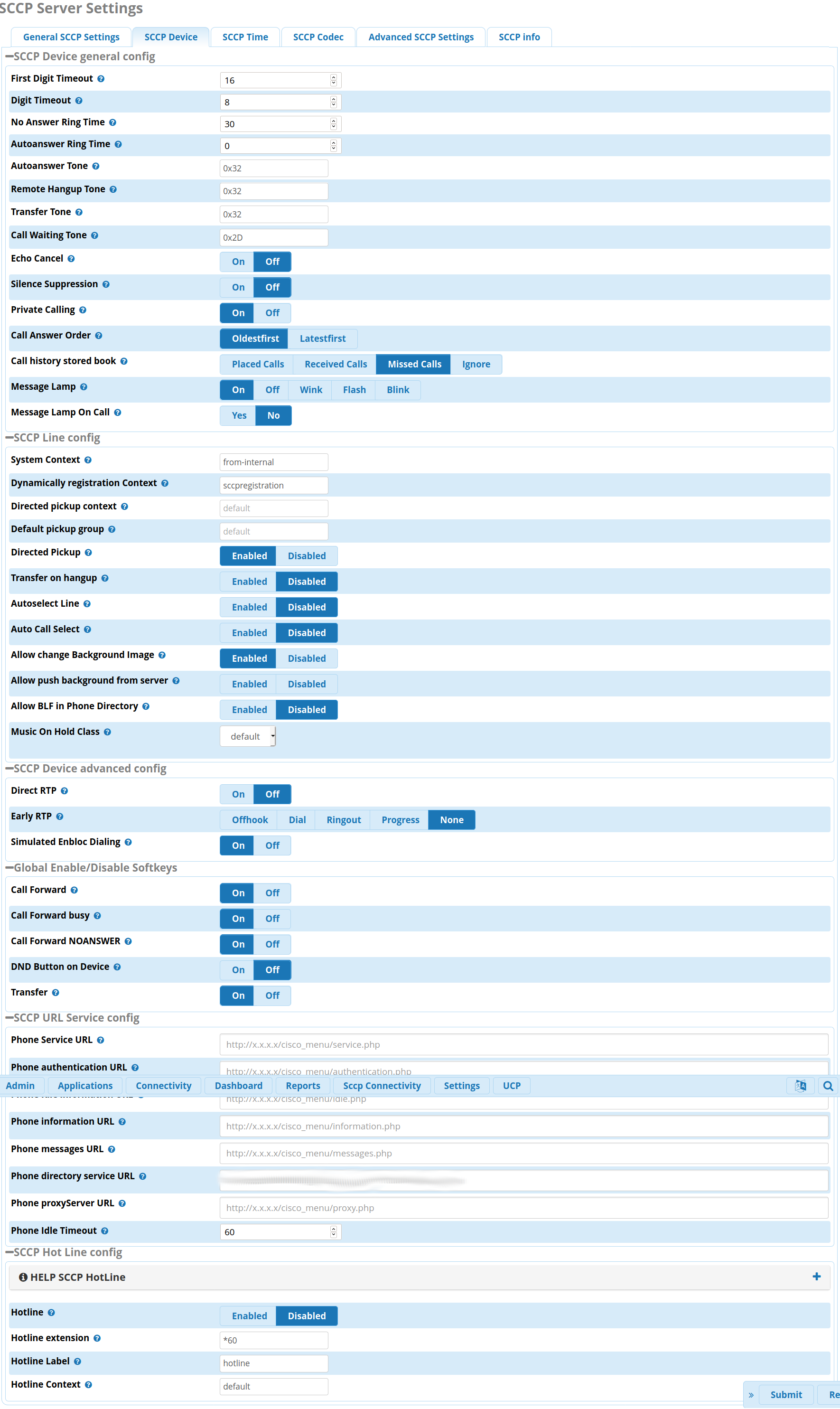 After your basic setup has been done, you can start adding extensions and then assign them to devices. Go to "SCCP Connectivity" -> "Phones Manager" and create your first extension. With your first extension created, you go back to "SCCP Connectivity" -> "Phones Manager" and create a device, press "Save + Continue" and assign the extension to a line for this device.
After your basic setup has been done, you can start adding extensions and then assign them to devices. Go to "SCCP Connectivity" -> "Phones Manager" and create your first extension. With your first extension created, you go back to "SCCP Connectivity" -> "Phones Manager" and create a device, press "Save + Continue" and assign the extension to a line for this device.
After you have the first couple of devices setup, do make sure you switch off the "SCCP Connectivity" -> "Server Config" -> "Hotline" option (Enabling this option allows you to see all sccp devices. This is convenient in the configuration phase, but not safe in everyday use.)