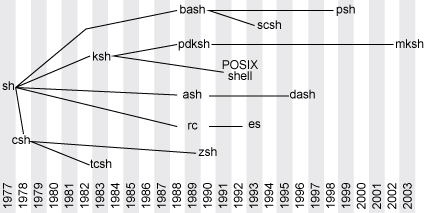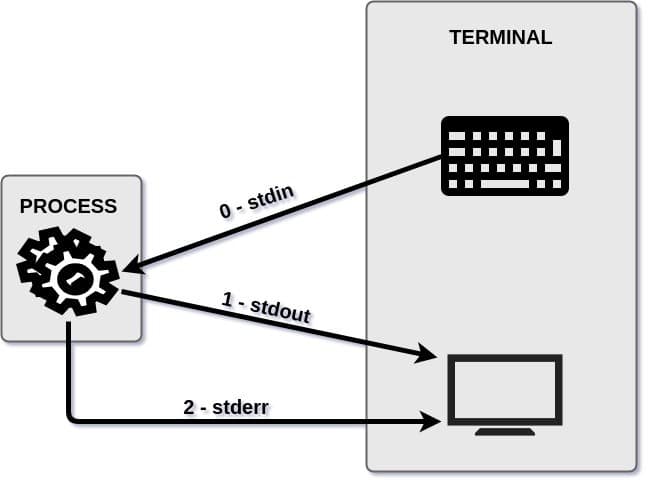Lesson 02 - chad-p/wiki-linux-class GitHub Wiki
- https://linuxjourney.com/
- https://www.linuxcommand.org/lc3_learning_the_shell.php
- https://www.reddit.com/r/linuxupskillchallenge/
- https://overthewire.org/wargames/bandit/
- https://cmdchallenge.com
- https://cheatography.com/davechild/cheat-sheets/linux-command-line/
- Crazy Big Linux Mindmap Command Cheatsheet
ls -lah

# What user is running
whoami
# List block devices
lsblk
fdisk -l
# System Resources
lscpu # or cat /proc/cpuinfo
lsmem # or cat /proc/meminfo
# What distro am I on
cat /etc/os-release
# Processes that are running
ps aux
# What services are running
service --status-all
systemctl list-units --type service --state running
# Open ports
ss -atu
# Network Information
ifconfig
ip -c a
# Kernel info
uname -vr
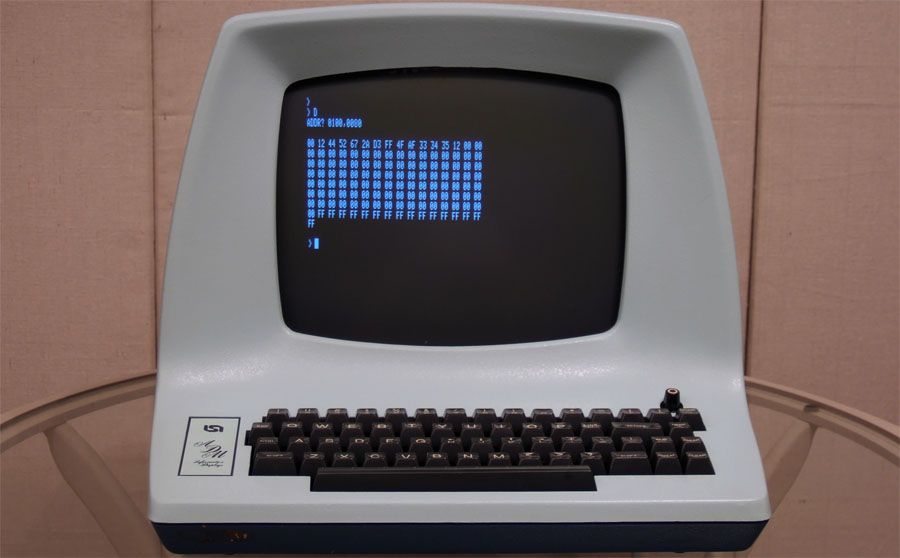
# Find what shell you are using
echo $0<command> --helpman <command>info <command>type <command>
# Remove everything but one file
rm -v !("file_to_keep")- https://www.tecmint.com/35-practical-examples-of-linux-find-command/
- https://linuxconfig.org/locate-vs-find-what-is-the-difference
find . -name myfile.txtecho "redirect this to a file" > file.txt
echo "append this to a file" > file.txt
ls zepplin 2>errors.txt
ls zepplin 2>/dev/null
tr a-z A-Z < filename.txt
ls ????.*
egrep '*-0[56]-*' # Find all dates in May or Jone
grep '[Mm]ate' file # Match lines with Mate or mateecho {1..10}
echo {0001..10}
echo {0..10..2}
mkdir 20{09..11}-{01..12}
mkdir -p toplevel/sublevel_{01..09}/{child1,child2,child3}