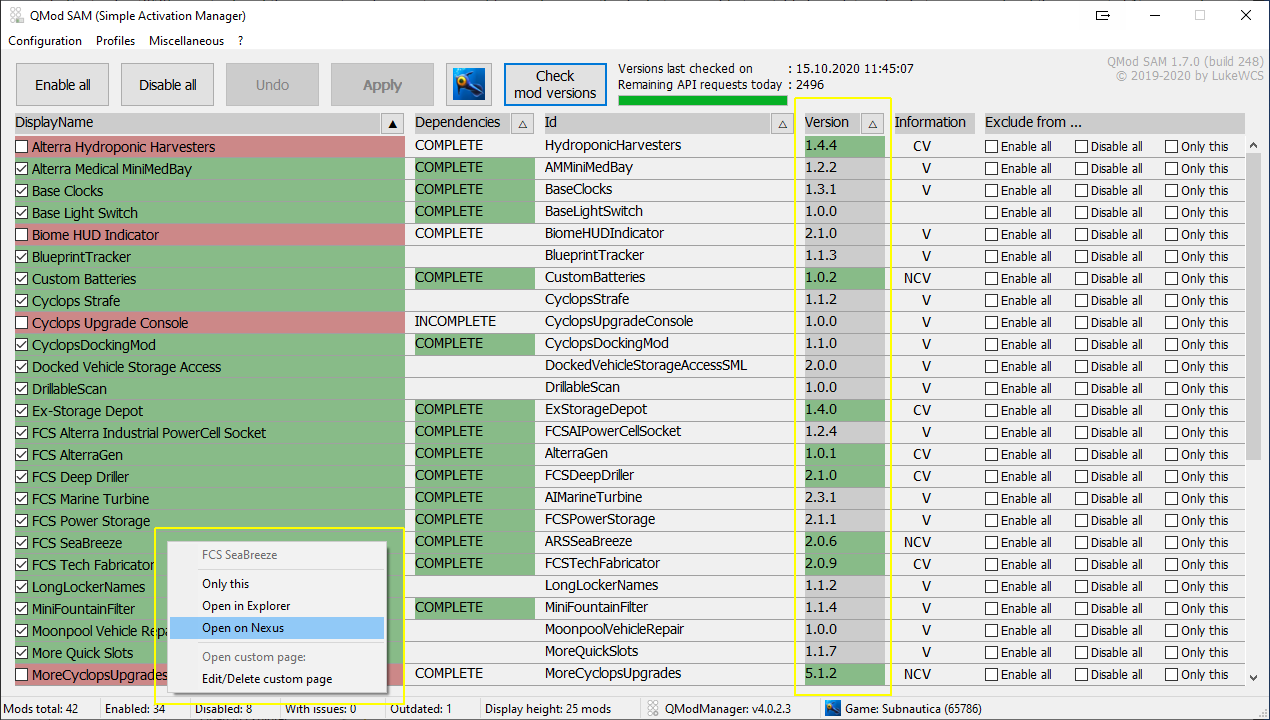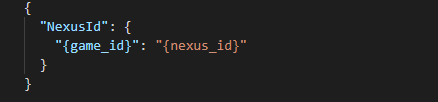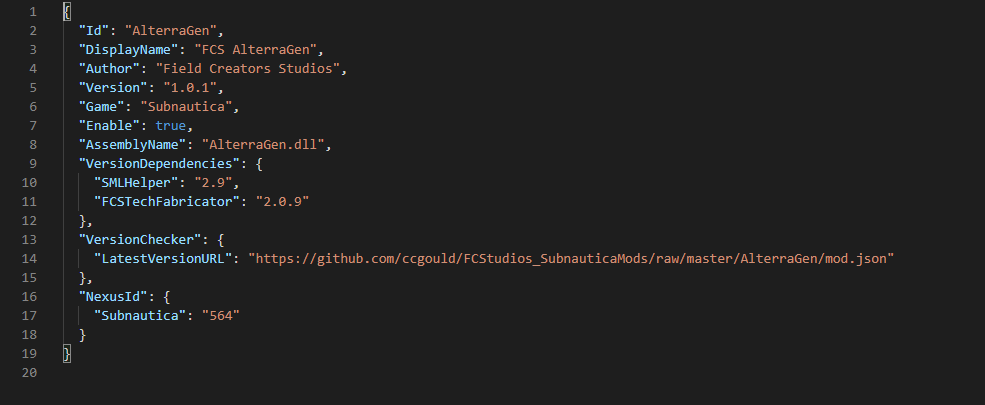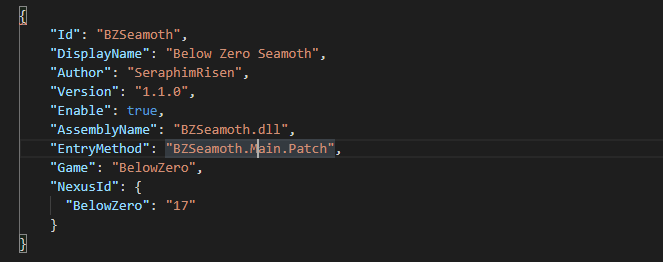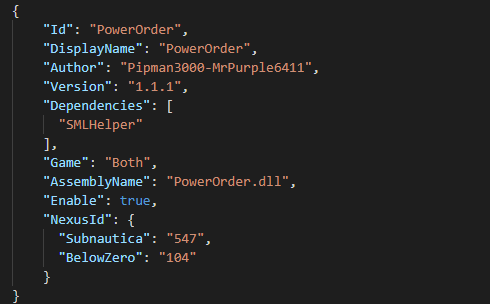Nexus ID for mod.json User Guide - ccgould/FCStudios_SubnauticaMods GitHub Wiki
USER MANUAL 1.0.0 rev 3
A simple yet effective way to provide your Nexus Mods ID with your mods.
In September 2020 we introduced the new optional property NexusId for mod.json, with which it is possible to establish a relationship between a mod and the associated Nexus mod page. This means that applications are conceivable in which the link to the corresponding Nexus Mod page is required. QMod SAM is an example. With this tool, the appropriate Nexus page can be called up via the context menu of a mod. This tool can also be used to check for new versions of a mod. Both functions, i.e. calling up the associated Nexus page of the mod and the online version check, are made possible by defining the NexusId. In the future, other application possibilities are also conceivable, which result from the combination of NexusId and Nexus API.
Example of QMod SAM (Simple Activation Manager) using implementing Nexus ID.
{game_id} = Subnautica / BelowZero
{nexus_id} = The last numeric part of a Nexus mod page URL.
If the mod was only created for Subnautica, then Subnautica must be defined as the key name at {game_id}. Accordingly, BelowZero must be defined as the key name for {game_id} if the mod was only created for Below Zero. If the mod was created for both games and there is also a Nexus page for each game, then both keys must also be present, i.e. both Subnautica and BelowZero. Below are three examples that cover all scenarios.
https://www.nexusmods.com/subnautica/mods/564
Mod JSON:
Copy & Paste:
"NexusId": {
"Subnautica": ""
}https://www.nexusmods.com/subnauticabelowzero/mods/17
Mod JSON:
Copy & Paste:
"NexusId": {
"BelowZero": ""
}https://www.nexusmods.com/subnautica/mods/547
https://www.nexusmods.com/subnauticabelowzero/mods/104
Mod JSON:
Copy & Paste:
"NexusId": {
"Subnautica": "",
"BelowZero": ""
}