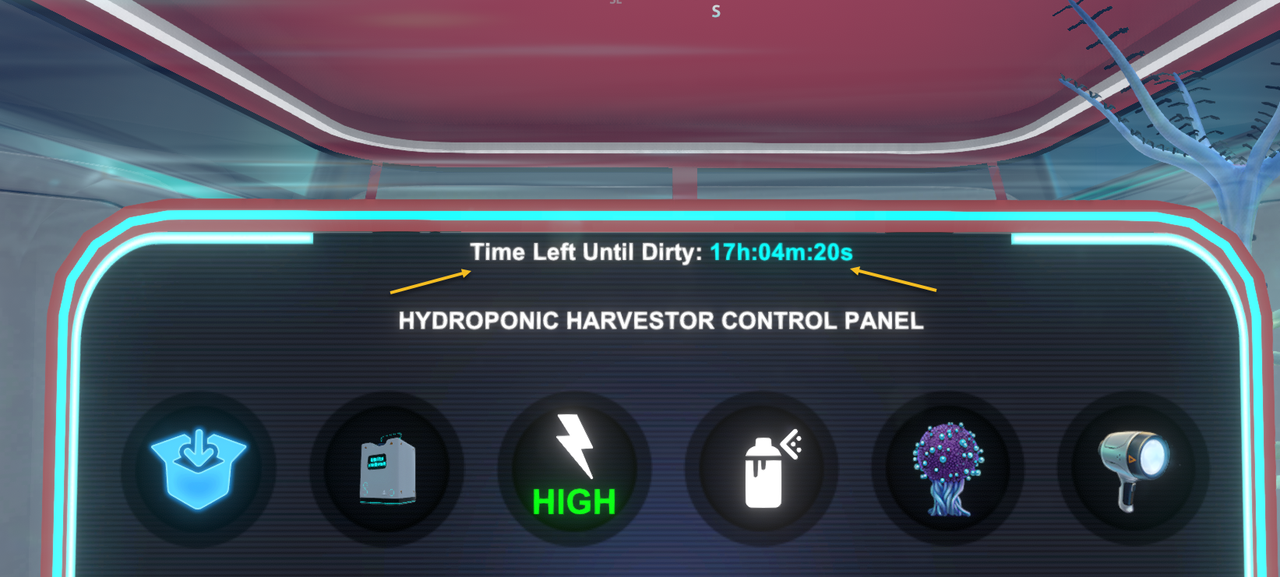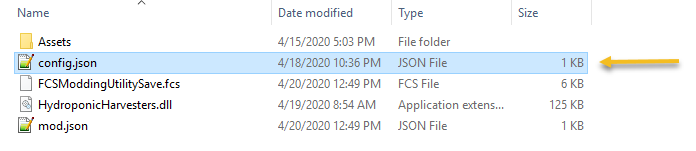Hydroponic Harvester User Manual - ccgould/FCStudios_SubnauticaMods GitHub Wiki
The Hydroponic Harvester is a harvester that creates the required environment for the plants that are placed inside of it based off whether that plant is an aquatic plant or an air breather like you and me. If the plant needs water to survive the harvester will fill itself with water and create bubbles to make sure there is enough oxygenated water available. If the plant is an air breather, it will drain all water and provide oxygen.
| Large Hydroponic Harvester | Medium Hydroponic Harvester | Small Hydroponic Harvester |
|---|---|---|
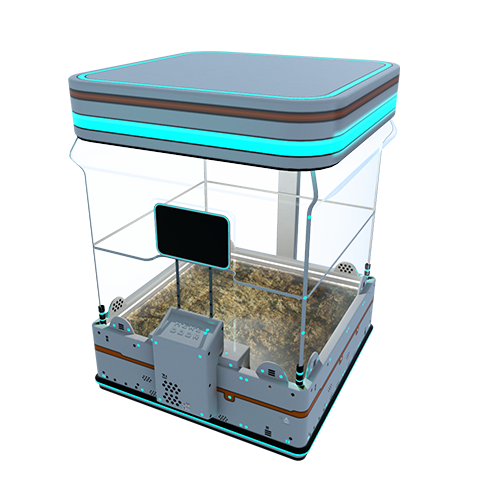 |
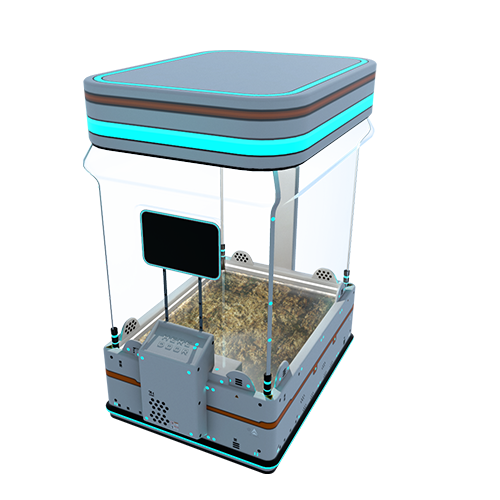 |
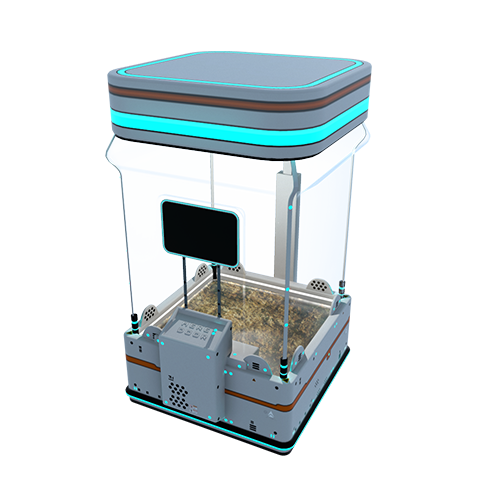 |
The Hydroponic Harvester comes in the 3 sizes Large, Medium and Small. Each size has a different storage ability.
| Size | Slots for Clone | Container Storage |
|---|---|---|
| Large | 4 | 100 |
| Medium | 2 | 50 |
| Small | 1 | 25 |
As you can see determining the number of clones you need is down to the size of the unit so if you just need something to clone you up some Bulbo Tree Sample you can use the Small Hydroponic Harvester and keep a steady flow.
The harvester is built off of materials that can be found just by having a seamoth and a seaglide so early game creation isn't impossible.
To make a Hydroponic Harvester you will need a kit, depending on the size of the harvester the ingredient amount will change.
Different Kits:
| Friendly Name | TechType |
|---|---|
| Large Hydroponic Harvester Kit | LargeHydroHarv_Kit |
| Medium Hydroponic Harvester Kit | MediumHydroHarv_Kit |
| Small Hydroponic Harvester Kit | SmallHydroHarv_Kit |
Resources Required
Legend: L = Large | M = Medium | S = Small
| Icon | Friendly Name | TechType | Amount |
|---|---|---|---|
| Silicone | Silicone | ( L:4 | M:2 | S:1 ) | |
 |
Synthetic Fibers | AramidFibers | ( L:4 | M:2 | S:1 ) |
 |
Enameled Glass | EnameledGlass | ( L:3 |M:2 | S:1 ) |
 |
Advanced Wiring Kit | AdvancedWiringKit | ( L:1 | M:1 | S:1 ) |
 |
Purple Tablet | PrecursorKey_Purple | ( L:1 | M:1 | S:1 ) |
Using the FCS Tech Fabricator you can create the correct kit.
 |
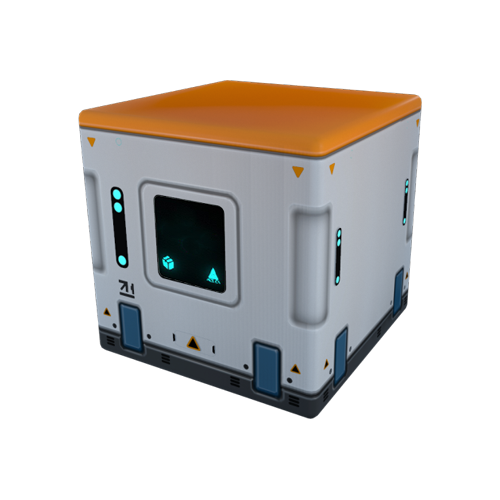 |
|---|---|
| FCS Tech Fabricator | FCS Kit |
Power usage of the Hydroponic Harvester doesn't change depending on the size but it can be adjusted.
 |
 |
 |
 |
 |
|---|---|---|---|---|
| 19 Units Per Second | 6 Units Per Second | 2 Units Per Second | 1 Unit Per Second | 0 Units Per Second |
With the Hydroponic Harvester, you have 5 power modes : MAX,HIGH,LOW,MIN, and OFF. In the chart above you can see the power usage of each mode, you can also see it in game at the bottom of the display screen.
Adjust this mode depending on your power production NOTE (The lower the power level the slower the generation is.)
The Hydroponic Harvester has 2 environment states (Land / Air). Depending on what you need to grow you must set the environment of the container to fit. This can be easily done by clicking the Mode button.
| Land | Water |
|---|---|
 |
 |
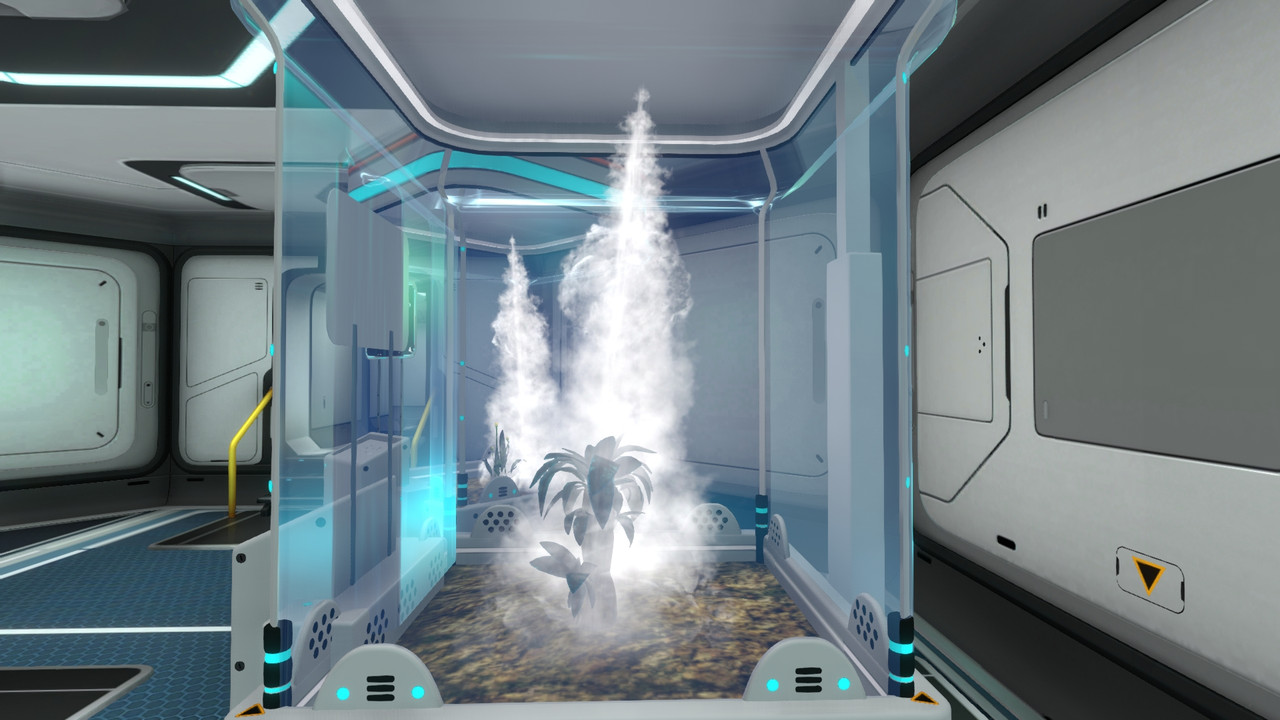 |
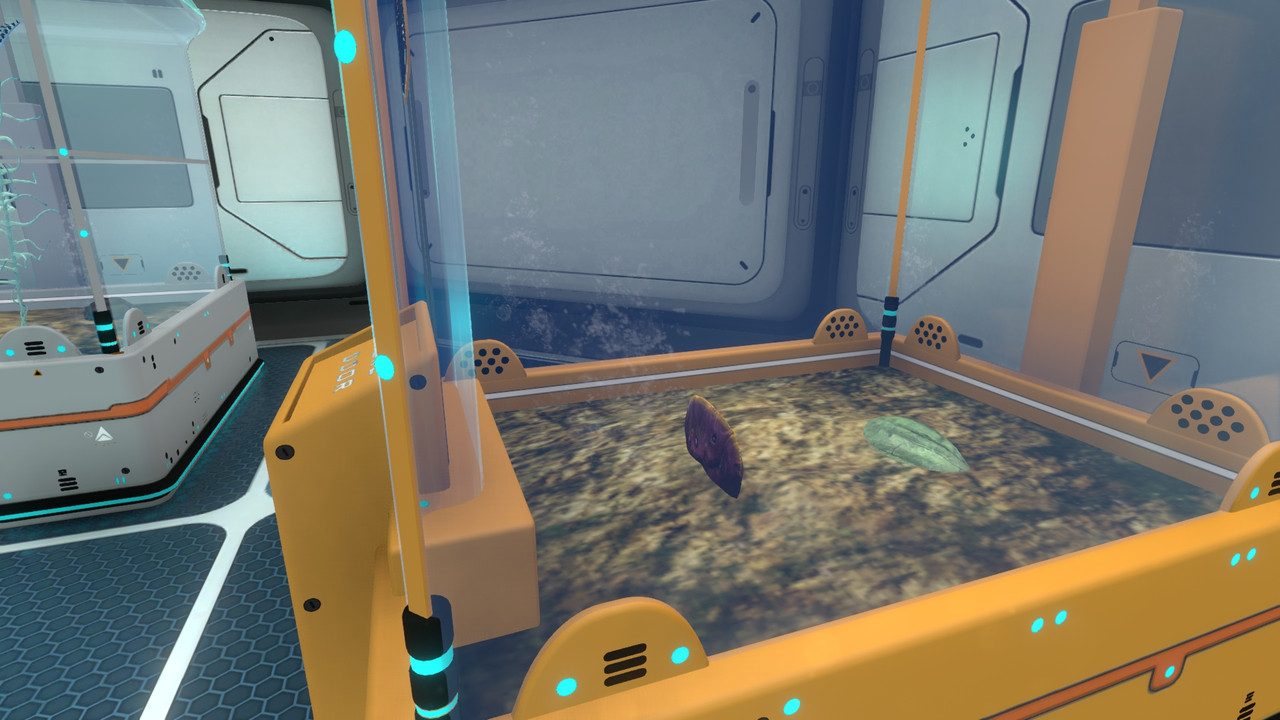 |
Adding DNA to the Hydroponic Harvester is simple, all DNA samples can be crafted in the FCS Tech Fabricator and can be inserted directly into the Hydroponic Harvester. Please be aware that if you use a sample and delete it from the harvester you will not get it back and will have to create a new one.
In the FCS Tech Fabricator you will see a Tab with an icon like this:
In that tab you will see child tabs:
| Eatable DNA | Decoration DNA | Usable DNA |
|---|---|---|
 |
In each of these tabs, you will find the DNA that you can craft based on the ingredient needed for that DNA sample. Once you have a DNA sample head over to the Hydroponic Harvester with the correct environment for that sample and drop it in the DNA Sample Receptacle.

Hydroponic Harvester has the ability to toggle its internal lights On/Off and also change Color
Buttons:
| Color Picker | Light Toggle |
|---|---|
 |
 |
A picture showing color picker screen and outcome.
The hydroponic harvester needs to be cleaned after a certain amount of time (If the option for it is enabled for it to get dirty). Cleaning the harvester is as easy as crafting FloraKleen and dropping it in the correct container. FloraKleen can be crafting the FCS Tech Fabricator.
| Icon | Friendly Name | TechType |
|---|---|---|
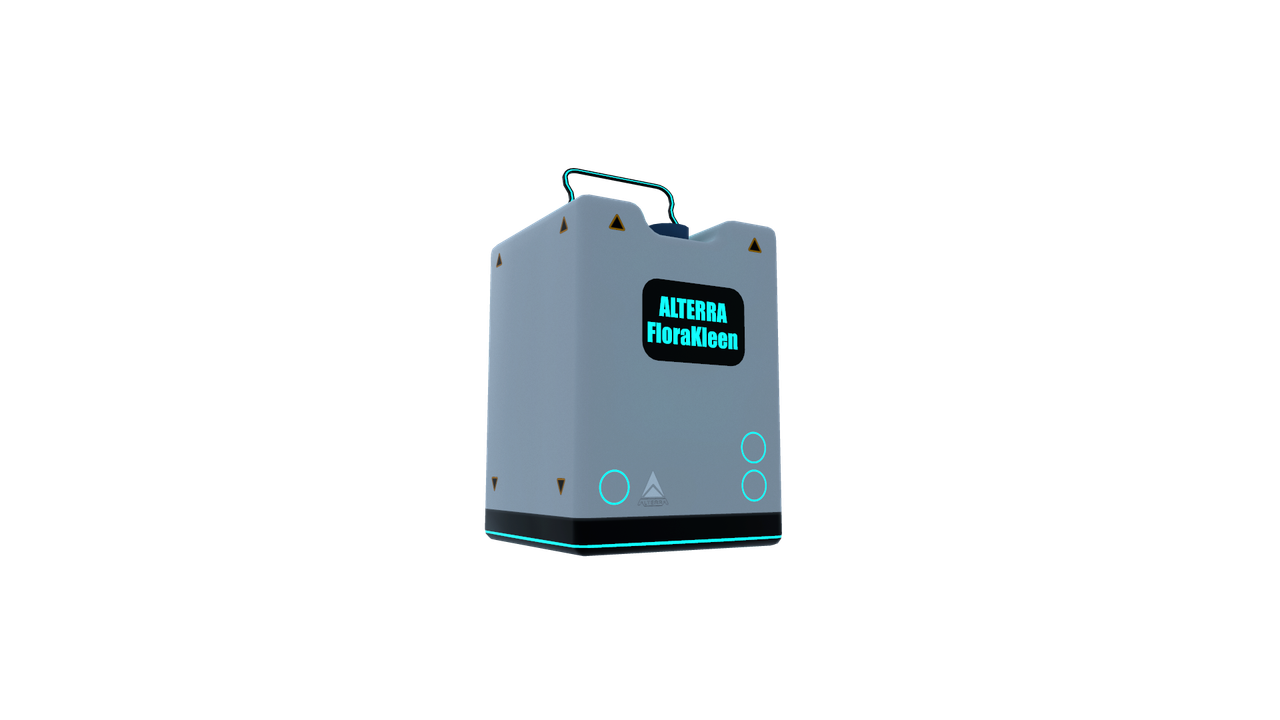 |
FloraKleen | FloraKleen |
To clean the Hydroponic Harvester just head over to the screen, click this button and drop it in.

Where to find the time left:
Where to change setting: (This can be found in the in-game Menu in the mods tab)
The configuration of the Hydroponic Harvester is located in the mod directory as a JSON file and can be configured in any text editor but we do ask that you understand the JSON Structure before editing this file.
Location of the config in the mod directory:
Default Structure:
{
"Config": {
"EnergyCost": 1500.0,
"LargeStorageLimit": 100,
"MediumStorageLimit": 50,
"SmallStorageLimit": 25,
"GetsDirtyOverTime": true
}
}| Property | Description | Default |
|---|---|---|
| EnergyCost | The amount of power the harvester will use over time. | 1500.0 |
| LargeStorageLimit | The amount of storage the large harvester has. | 100 |
| MediumStorageLimit | The amount of storage the medium harvester has. | 50 |
| SmallStorageLimit | The amount of storage the small harvester has. | 25 |
| GetsDirtyOverTime | Toggles if the harvester will get dirty after the timer hits zero. (Property can be changed in the in-game menu). | true |