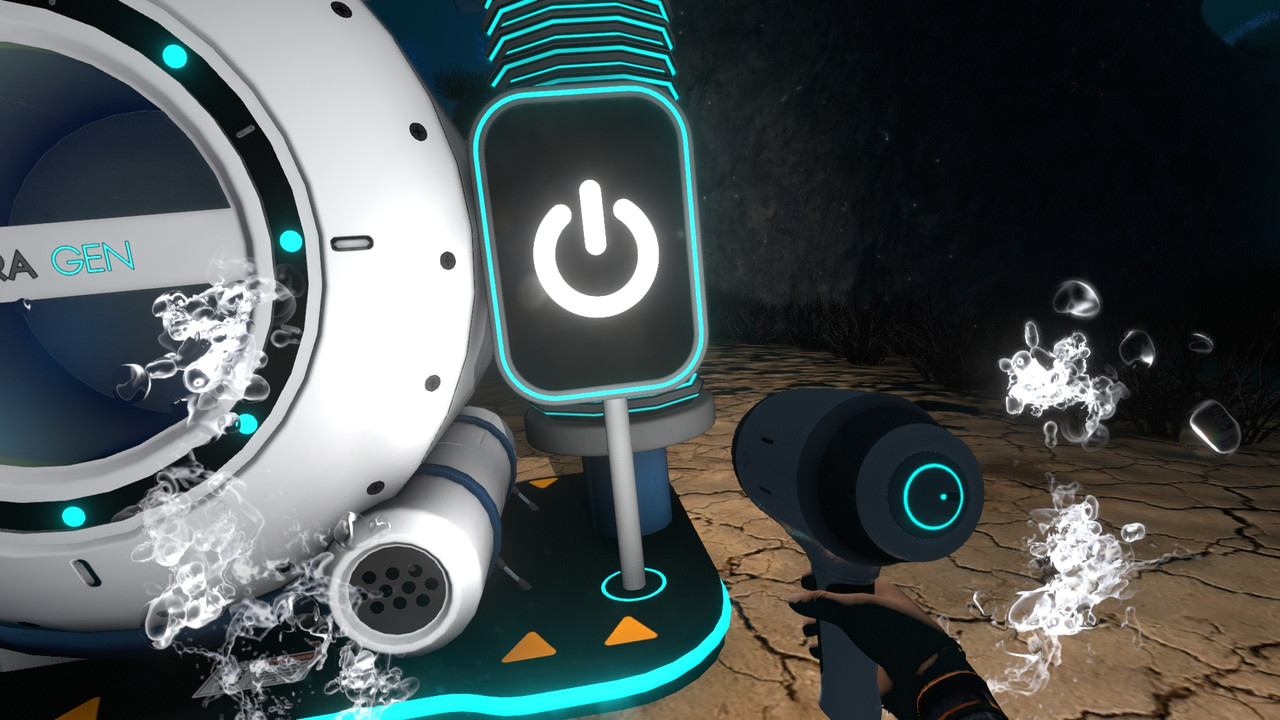AlterraGen User Manual - ccgould/FCStudios_SubnauticaMods GitHub Wiki
ALTERRA GENERATOR USER MANUAL 1.0.0
AlterraGen offers players a new way to provide energy to their base or devices.
The config.json file is located in the mod directory and is generated when the game has started. It will not be replaced if it is already created so if there is a new feature in the config we would ask you to delete the file and let the config rebuild.
 |
 |
PowerOutput: The total amount of power generated by the Alterra Generator.
The user interface of the AlterraGen is very basic. Below is a breakdown of each part of the interface.
The power button, located on the top right corner of the screen, turns the AlterraGen off and all power connectivity to AlterraGen is lost until turned back on from the Powered Off Screen. All power generated by the AlterraGen is stored when powered off.
The Dump Receptacle is how you add items to the AlterraGen to burn for power, just like the in-game Bioreactor, it takes biodegradable items and turns it into fuel.
The Color Picker is how you change the color of the AlterraGen.
The AlterraGen gives you a window into what the generator is doing. In the middle of the screen you will find the POWER STATE, KW, BATTERY PERCENTAGE, BREAKER STATE values. These value are defined here:
| Item | Description |
|---|---|
| Power State | Power State has two states; INACTIVE (Generator not generating power.) and ACTIVE (Generator generating power.) |
| Kw | The amount of power the generator has stored in its internal battery. |
| Battery Percentage | The percentage of power in the internal battery. |
| Breaker State | The breaker state is basically a color visual of the Power State RED = Inactive GREEN= Active |
Below the Battery Percentage you will see a pair of arrows with numbers showing the page count. This is the Items Grid and it will show you all the items the generator is currently using to produce fuel.
With new mods and updates of the FCStudio mods you may see a unit ID. This id will be used to connect the AlterraGen to Data Storage Solutions so you can transfer items to the generator from you Data Storage Solutions System in your base.