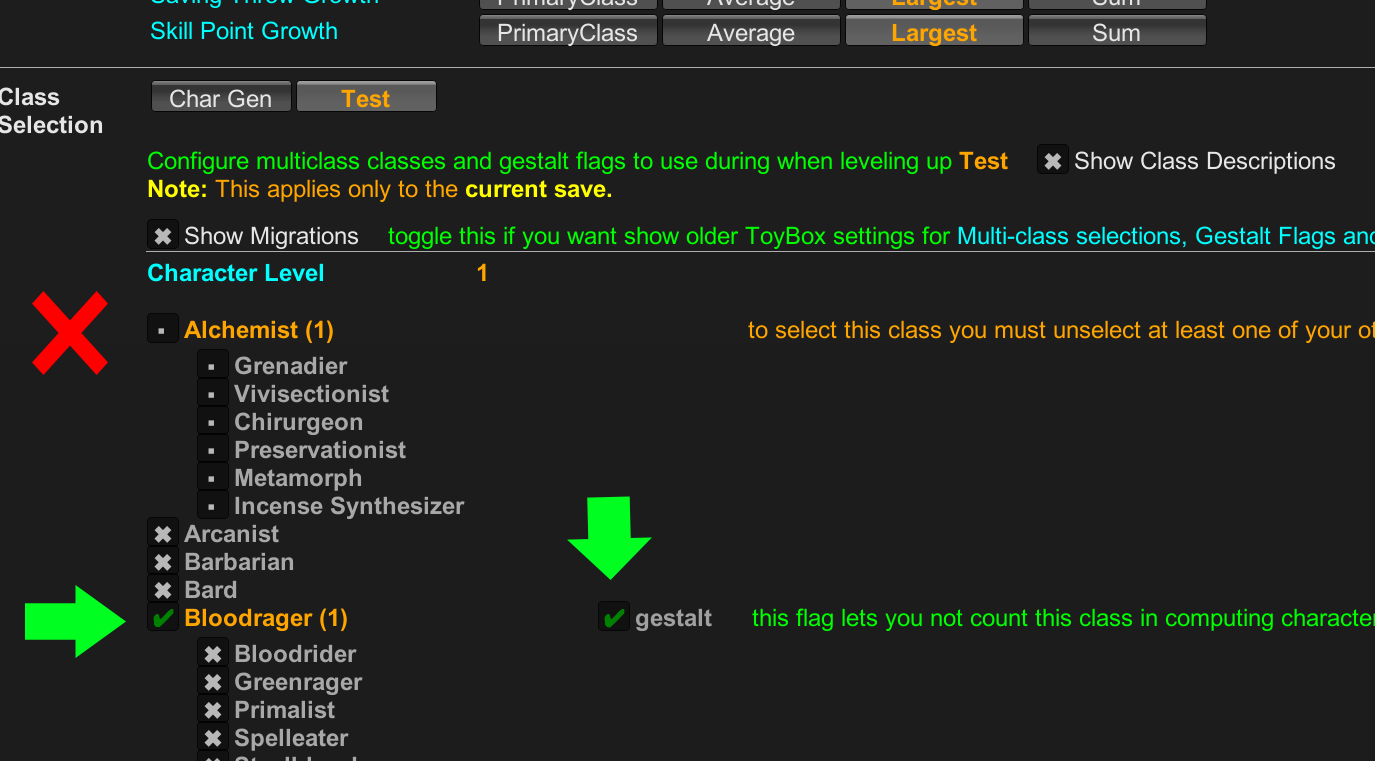Gestalt Guide - cabarius/ToyBox GitHub Wiki
- Guide To Multiple Classes Per Level Up (Gestalt Characters)
Gestalt is an enhancement to Pathfinder multiclassing where instead of taking different classes sequentially, you can take more than one class as part of a single level up.
If you open up Level Up tab in Toybox and scroll to the bottom, you will see options to pick a class that you can level up along with your chosen class and the gestalt flag .
Click to show/hide an example!
Here in this example, the Druid class is selected. When you level up, and you choose a class besides Druid, you will gain a level in the chosen class and gain a level in Druid.
Take a look at this example. Here, we have Lann in the Party Editor. You'll see that he is Level 11 and has 3 normal classes. Normally, this would make him level 33, but two of the classes are marked gestalt, which means those classes don't count as part of Lann's level. You can think of them as being folded into his primary class.
Click to show/hide image!
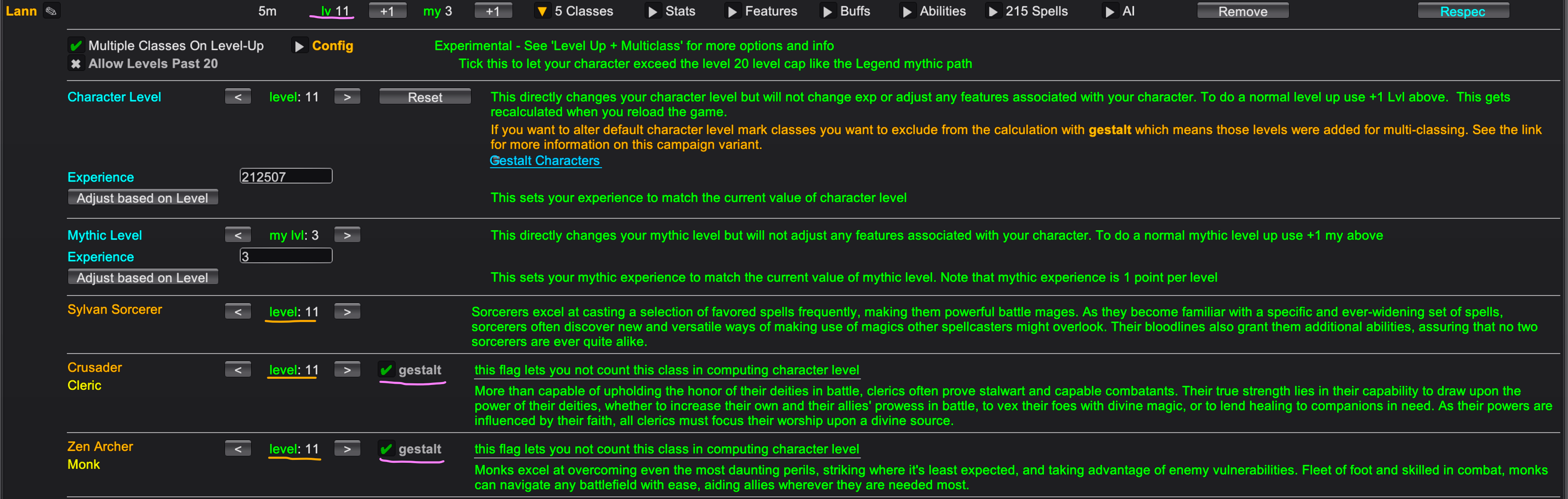
You can check gestalt for a class on any existing multiclass character, and it will fold that class into a gestalt multiclass that sits alongside your main progression. NOTE: checking gestalt will not automatically level up the gestalt class when you level up in your main progression. To do this click on the Config control marked here and select the class that you previously had marked gestalt
Click to show/hide image!
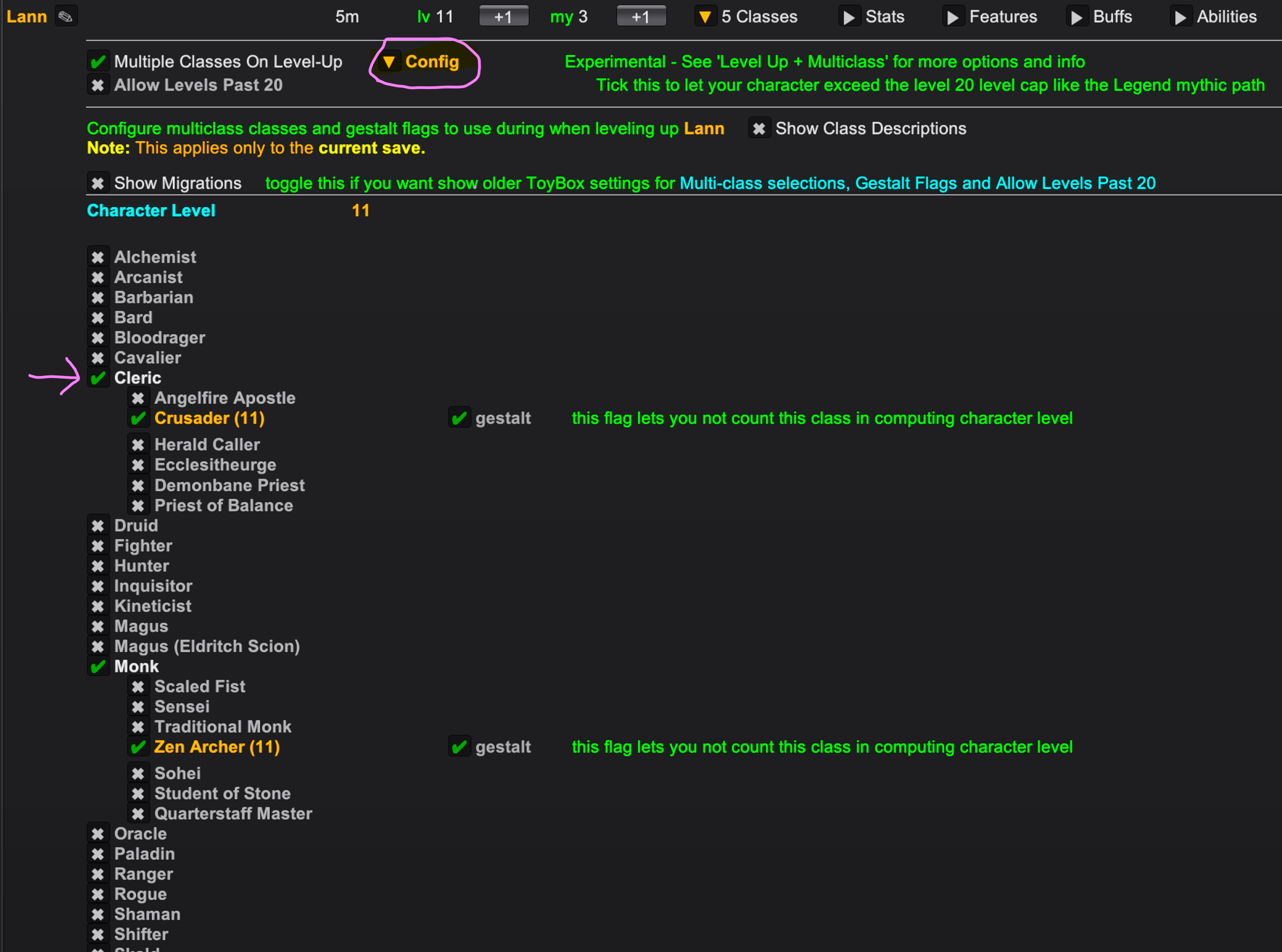
You have two paths to making a gestalt main character
Click to show/hide!
- On the main menu, open your UMM (default keybind:
CTRL F10), and go to theLevel Upsubtab, and scroll down to enableMultiple Classes On Level-Up
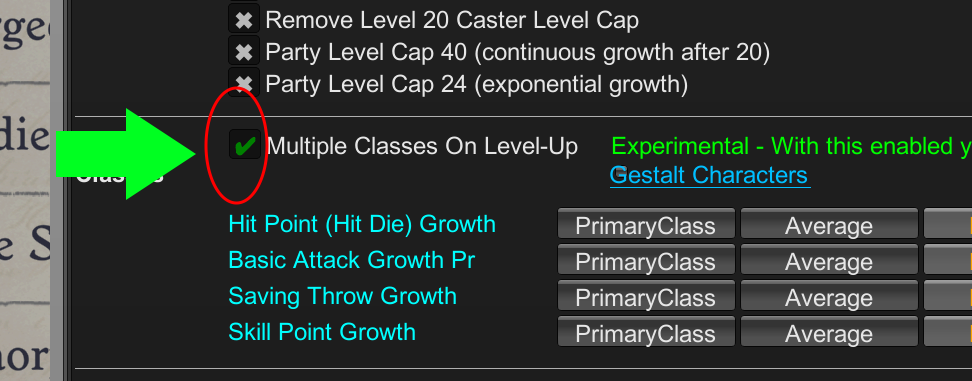
- Go all the way through character creation like normal, until you name your character, and then name your character TODO: insert photo here
- Click on the
Classestab, and then mark the checkbox of the additional class(es) you want to multiclass in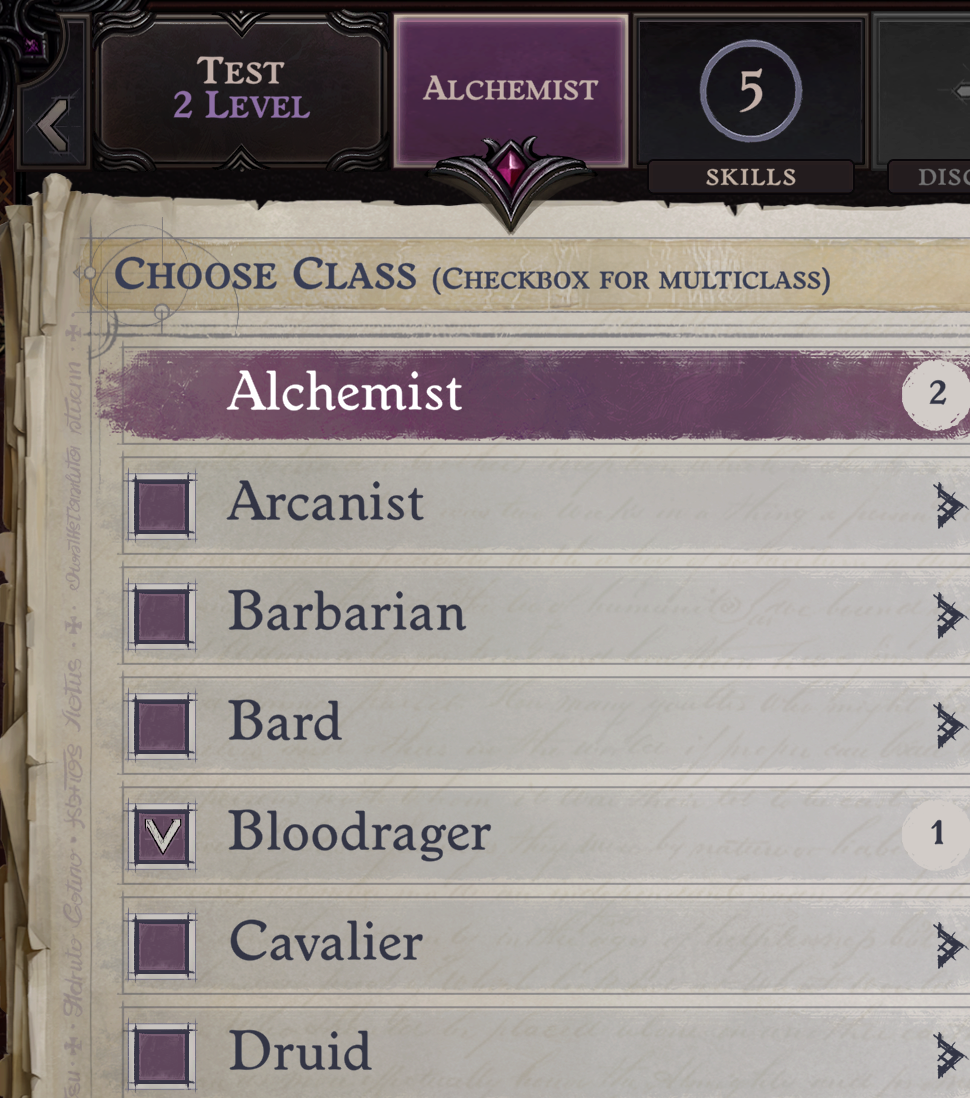
- There should now be more options for you to select, so continue through character creation.
- After you gain control of your character, confirm that you have 2 classes

- Open your UMM, and go to the
Level Uptab, scroll down toClass Selectionand select your Knight Commander. Ensure the checkbox to the left of your multi-class(es) are checkmarked and that your main class is not checkmarked. Also ensure that theGestaltflag next to each of your multi-class(es) are enabled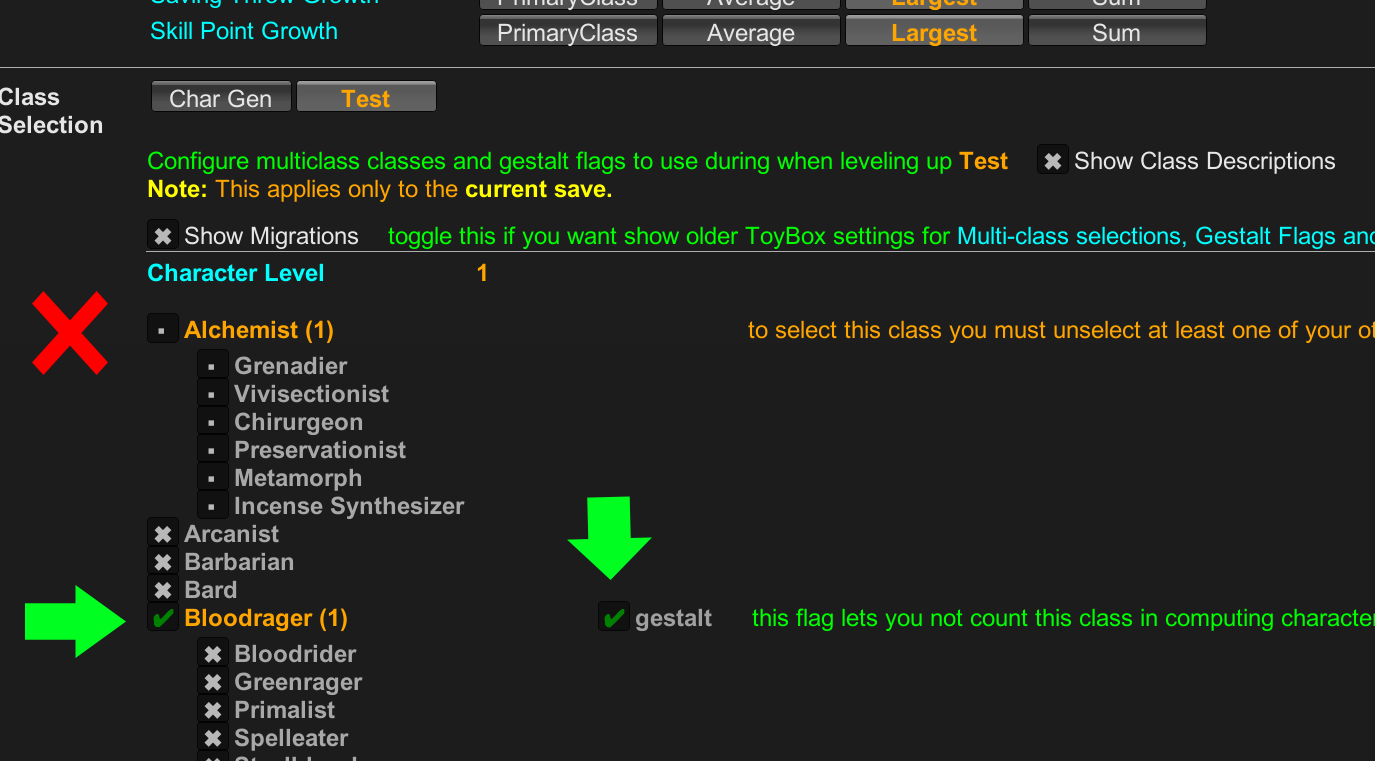
- To make sure you encounter no issues leveling up pets go to 'Level Up' Tab and select 'Char Gen' under the multiclass menu and uncheck all classes
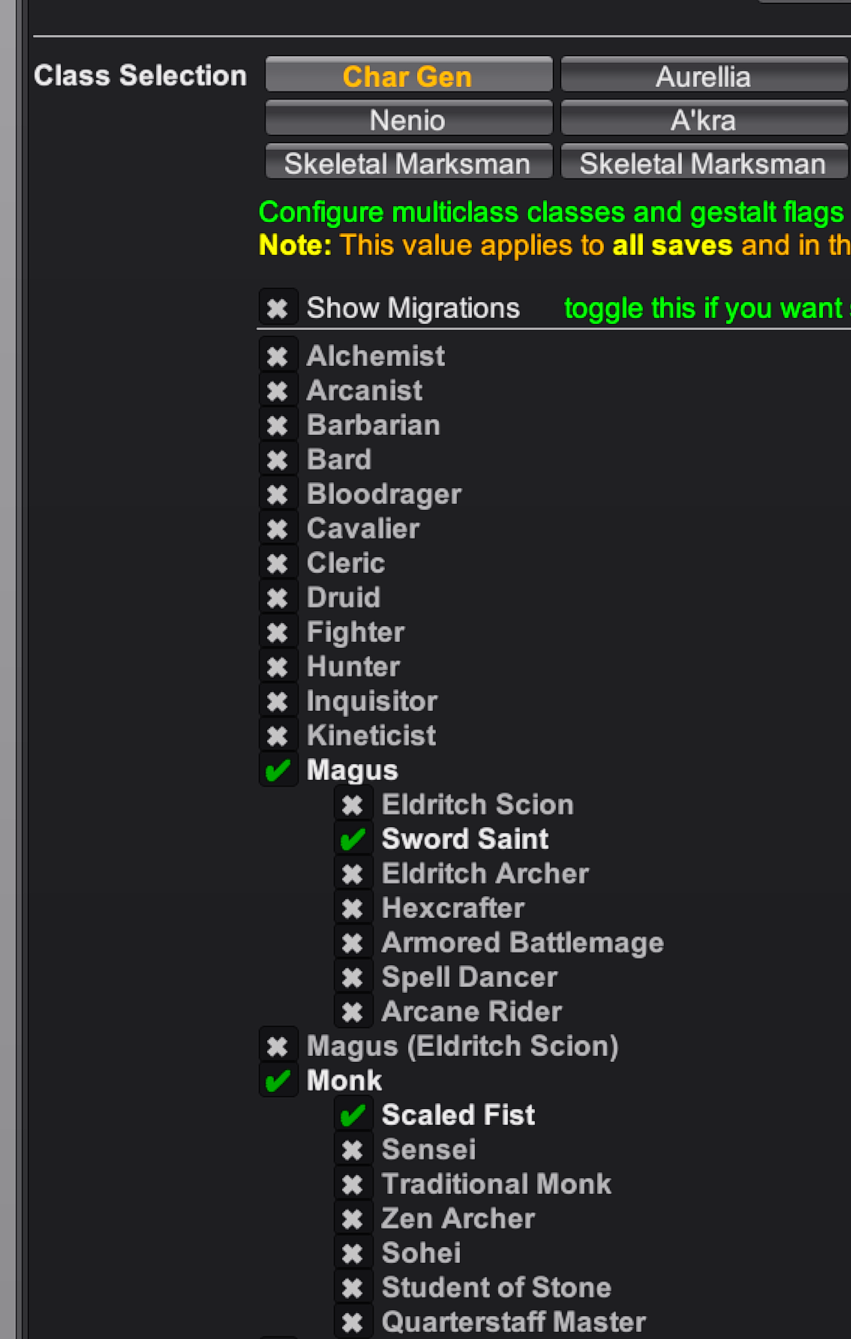
- Pat yourself on the back, because you just finished setting up your Knight Commander as a Gestalt!
Click to show/hide!
- Open your UMM (default keybind:
CTRL F10), and go to thePartysubtab, and next to your character, toggleMultiple Classes On Level-Up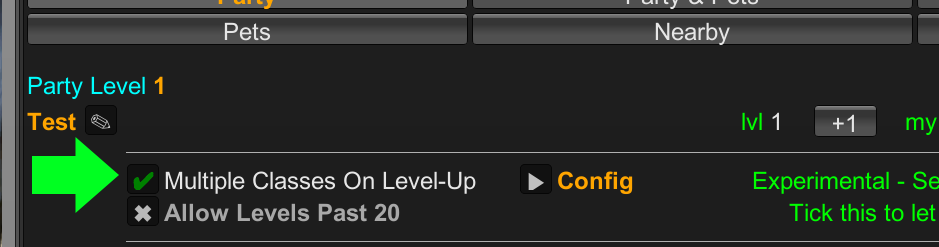
- Give the character +1 level, then go through the level up process but with the class you want to gestalt in

- Enable your original class as "Gestalt", and then remove a level from your character, and level up the new class until you are caught up

- Uncheck mark your original class as "Gestalt", and mark your new class as "Gestalt"
- Click on the Config section, next to the
Multiple Classes On Level-Up, and then mark the checkbox of the additional class(es) you want to multiclass in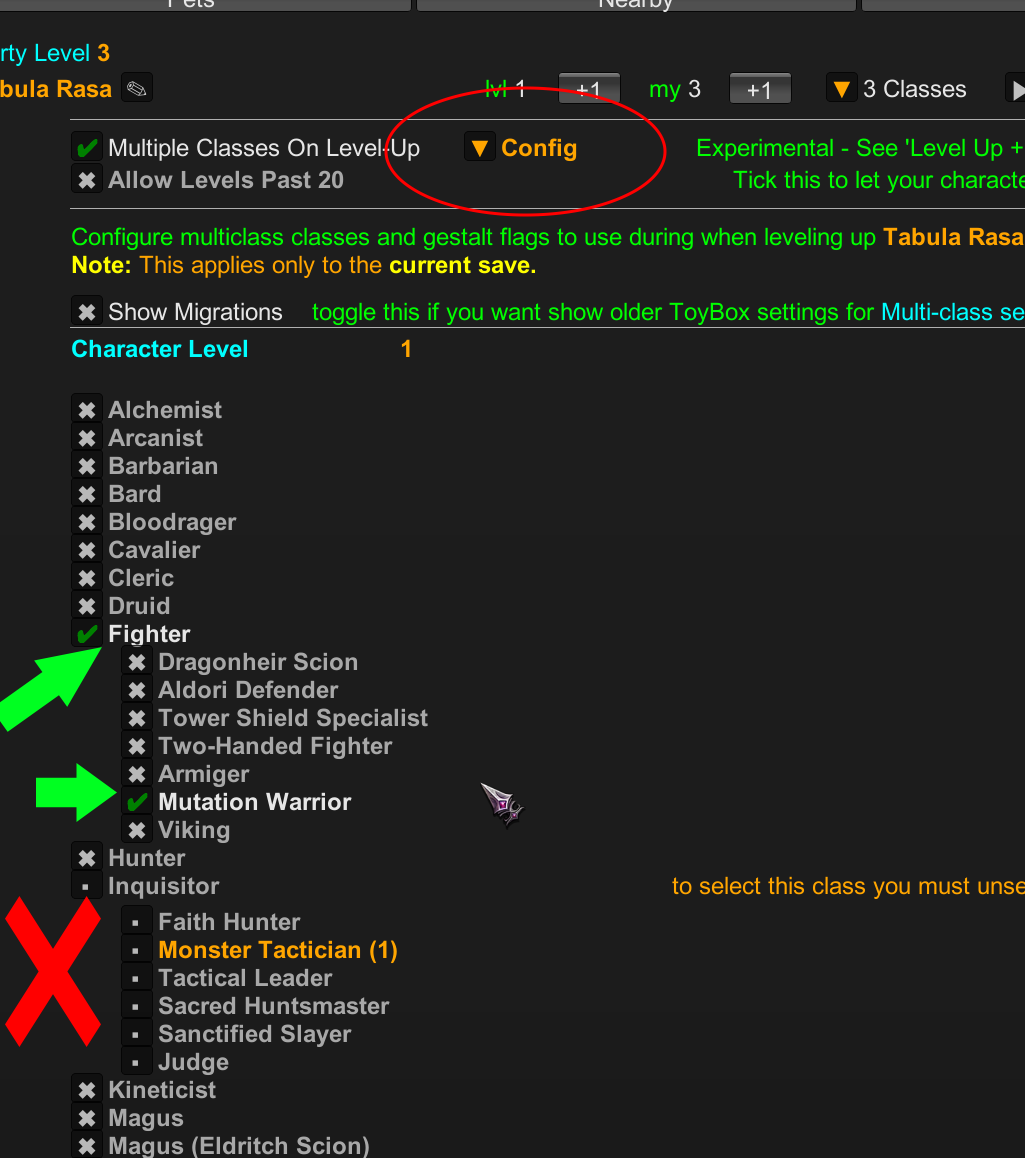
- Confirm that you have 2 classes at the correct level

- Open your UMM, and go to the Level Up tab, scroll down to
Class Selectionand select your Knight Commander. Ensure the checkbox to the left of your multi-class(es) are checkmarked and that your main class is not checkmarked. Also ensure that theGestaltflag next to each of your multi-class(es) are enabled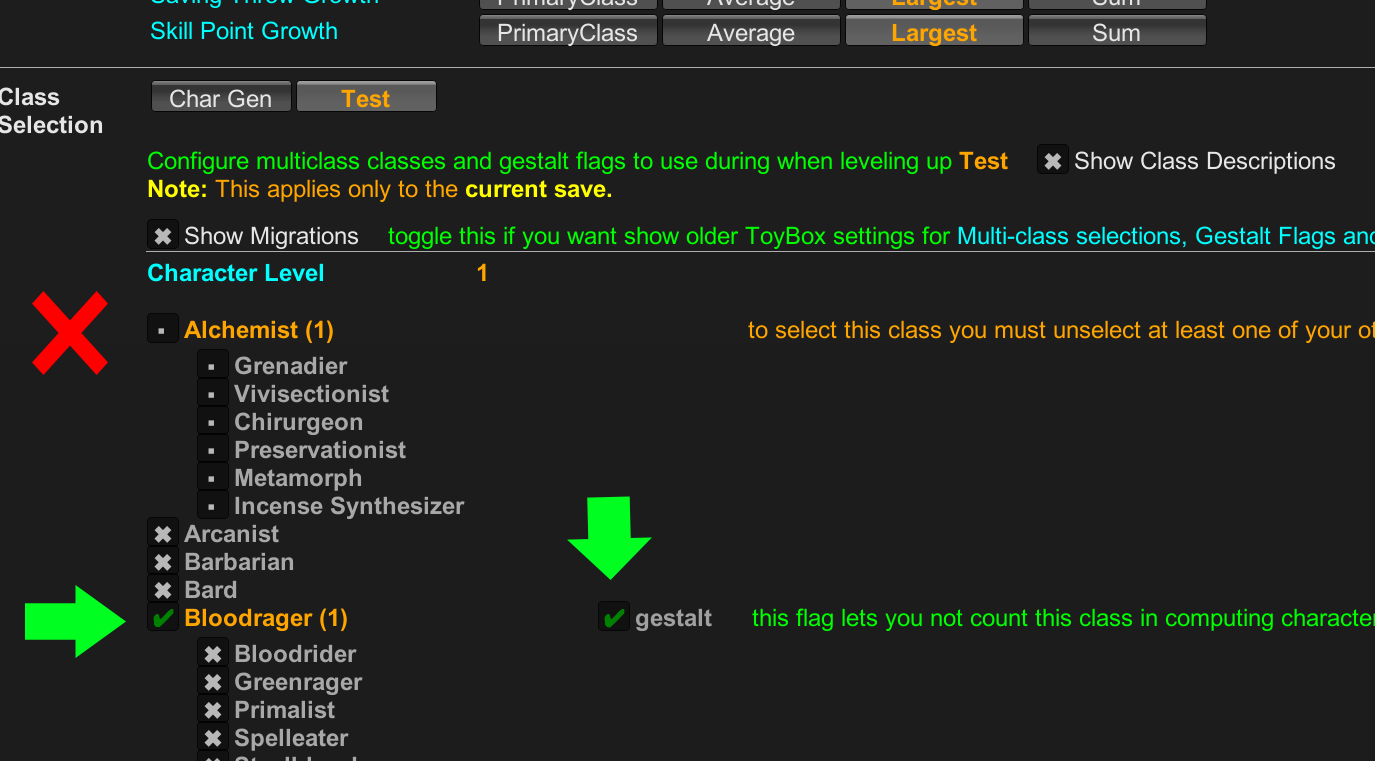
- Pat yourself on the back, because you just finished setting up your Knight Commander as a Gestalt!
Like with your main character you can gestalt with respec or gestalt an existing companion.
As of Toybox version 1.5.4, gestalting companions with Respec mod is broken. If you use Respec mod alongside Homebrew Archetype's submod AC or CascadingDragon's Level 1 Companions mod, then it should work as intended. This text will be removed once it's fixed, until then use the "Toybox Only" instructions if you aren't using one of the 2 listed mods
Warning The game has a limitation on respecing companions where you are forced to take the first level in their pre-defined class. You can work around this limitation with Barley's Respec Mod. This ensures that you don't get bonuses from the same level twice, as you might with the other method.
This is not a requirement for gestalting companions, but it is highly recommended
Click to show/hide!
As of Toybox version 1.5.4, gestalting companions with Respec mod is broken. If you use Respec mod alongside Homebrew Archetype's submod AC or CascadingDragon's Level 1 Companions mod, then it should work as intended. This text will be removed once it's fixed, until then use the "Toybox Only" instructions if you aren't using one of the 2 listed mods
- Open your UMM (default keybind:
CTRL F10), and go to thePartysubtab, and next to your character, toggleMultiple Classes On Level-Up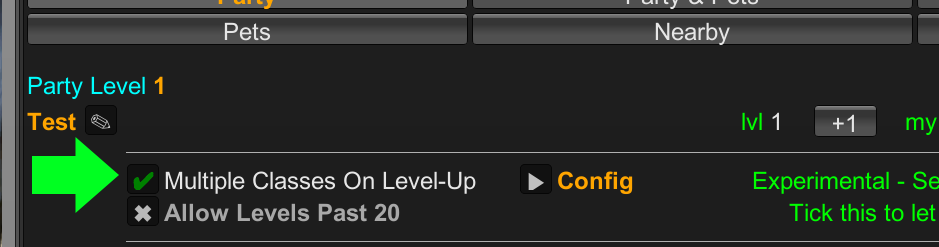
- Click on the Config section, next to the
Multiple Classes On Level-Up, and then mark the checkbox of the additional class(es) you want to multiclass in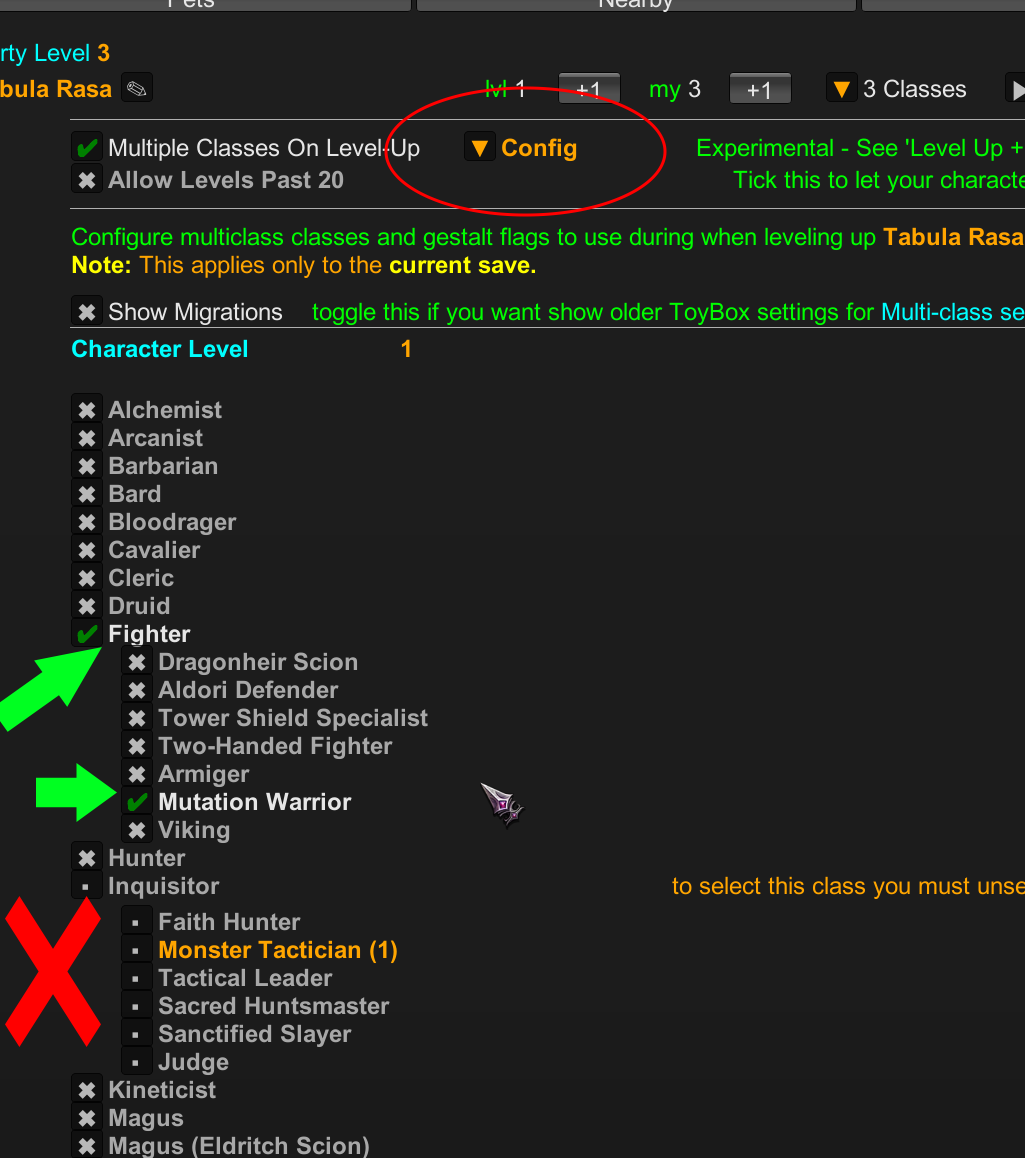
- Use Respec mod on your companion
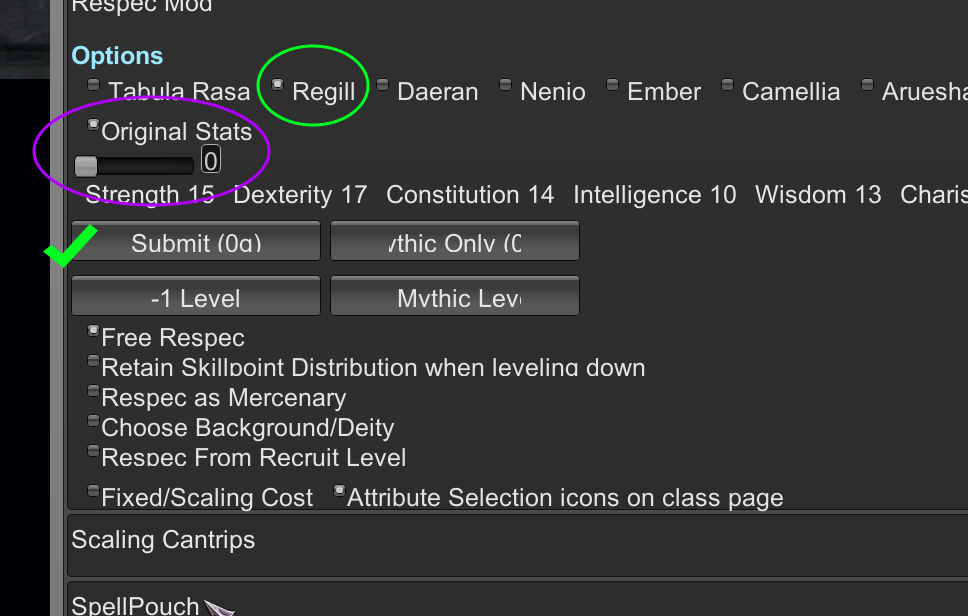
- Go through the level up process
- Confirm that the companion have 2 classes at the correct level

- Open your UMM, and go to the Level Up tab, scroll down to
Class Selectionand select the companion. Ensure the checkbox to the left of your multi-class(es) are checkmarked and that the original class is not checkmarked. Also ensure that theGestaltflag next to each of your multi-class(es) are enabled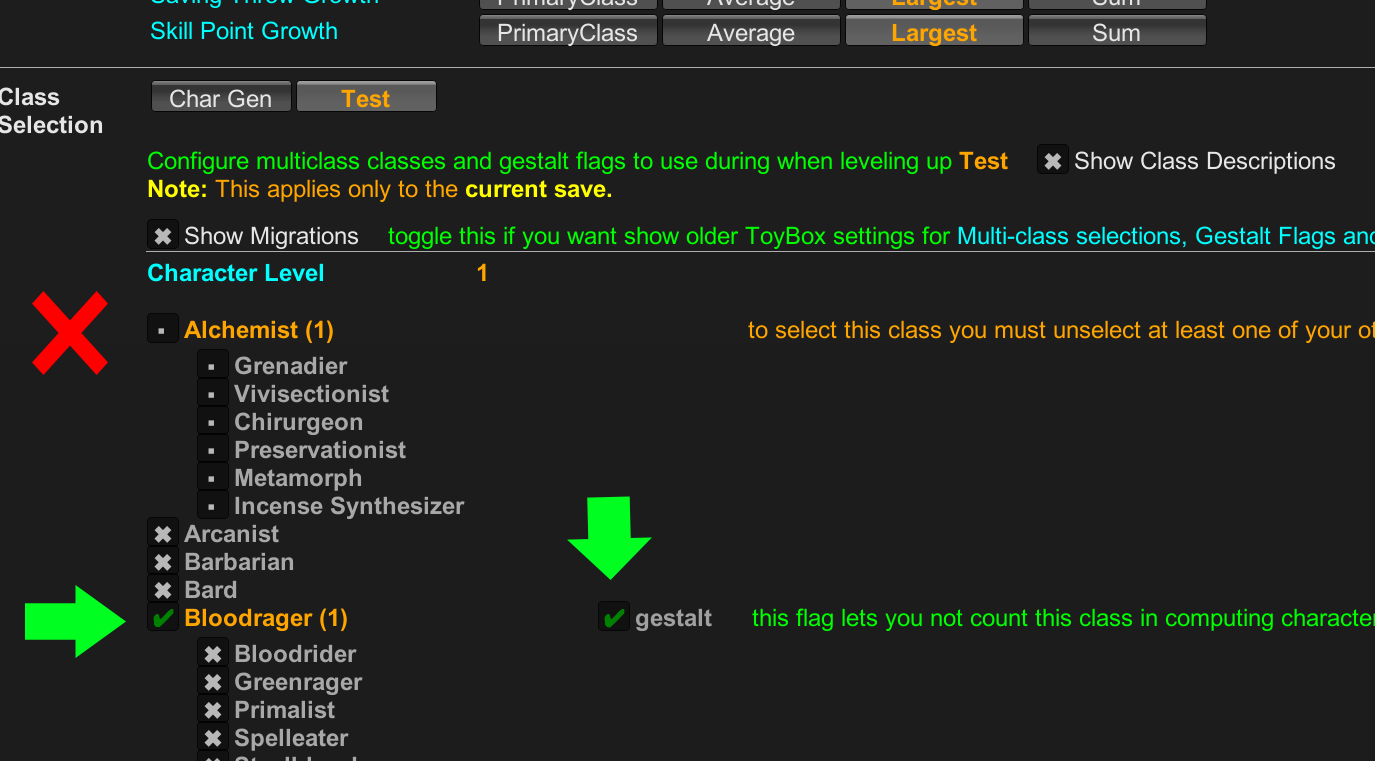
Click to show/hide!
Workaround for Respec issue: Respec your companion to your desired primary class, and level up like normal until you hit that character's recruit level, then proceed with the directions below
- Open your UMM (default keybind:
CTRL F10), and go to the Party subtab, and next to your character, toggleMultiple Classes On Level-Up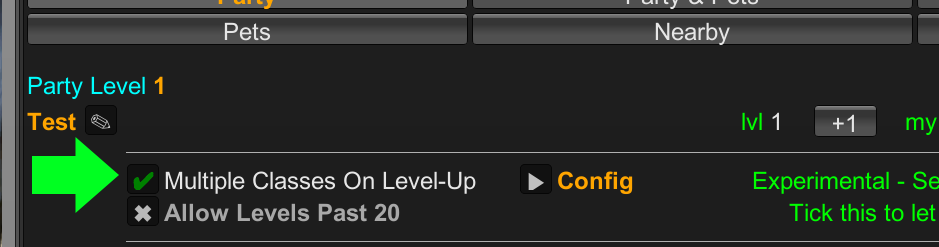
- Give the character +1 level, then go through the level up process but with the class you want to gestalt in

- Enable your original class as Gestalt, and then remove a level from your character, and level up the new class until you are caught up

- Uncheck mark the companion's original class as "Gestalt", and mark the new class as "Gestalt"
- Click on the Config section, next to the
Multiple Classes On Level-Up, and then mark the checkbox of the additional class(es) you want to multiclass in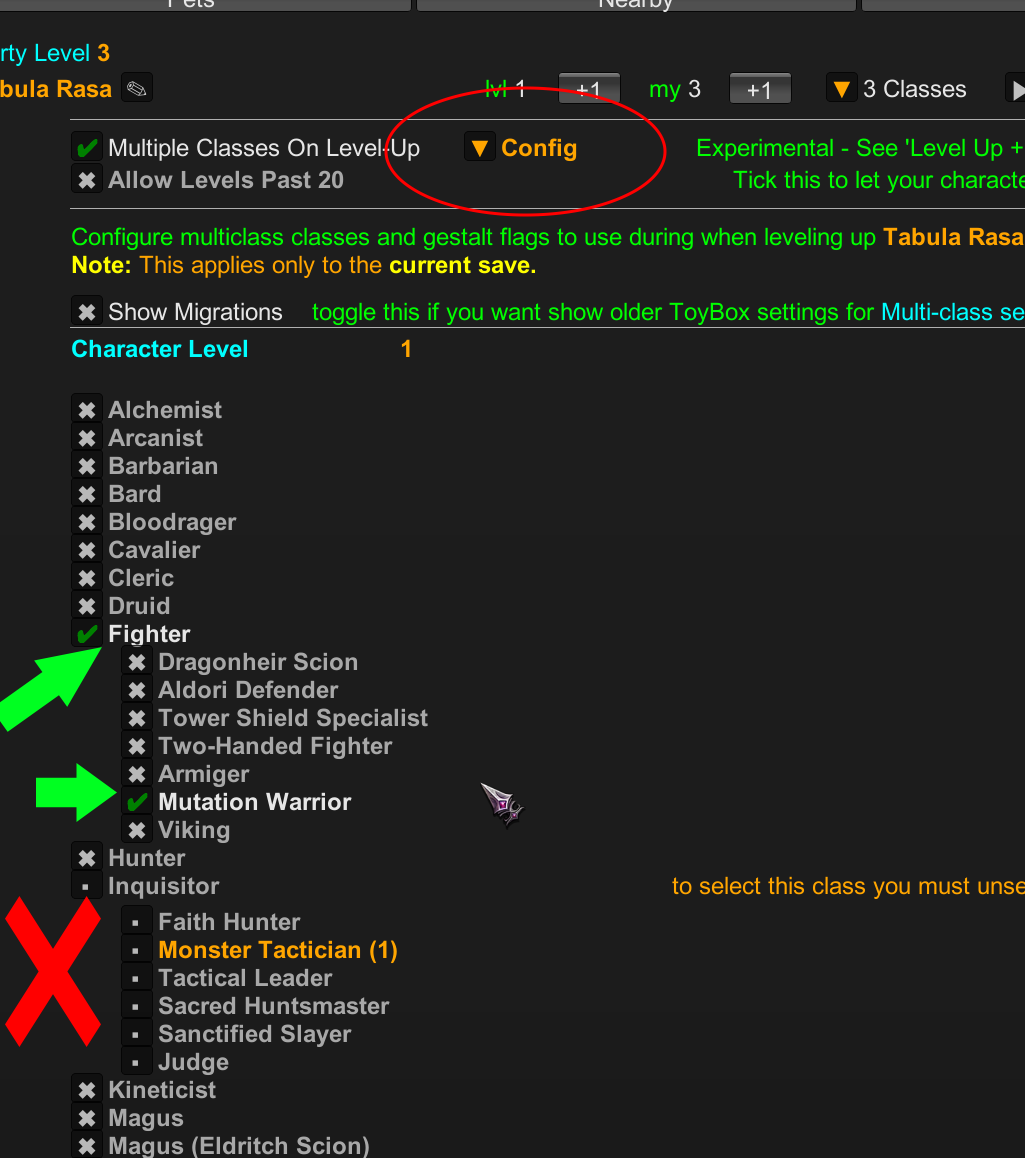
- Confirm that the companion have 2 classes at the correct level

- Open your UMM, and go to the Level Up tab, scroll down to
Class Selectionand select the companion. Ensure the checkbox to the left of your multi-class(es) are ticked and that the original class is not ticked. Also ensure that theGestaltflag next to each of your multi-class(es) are enabled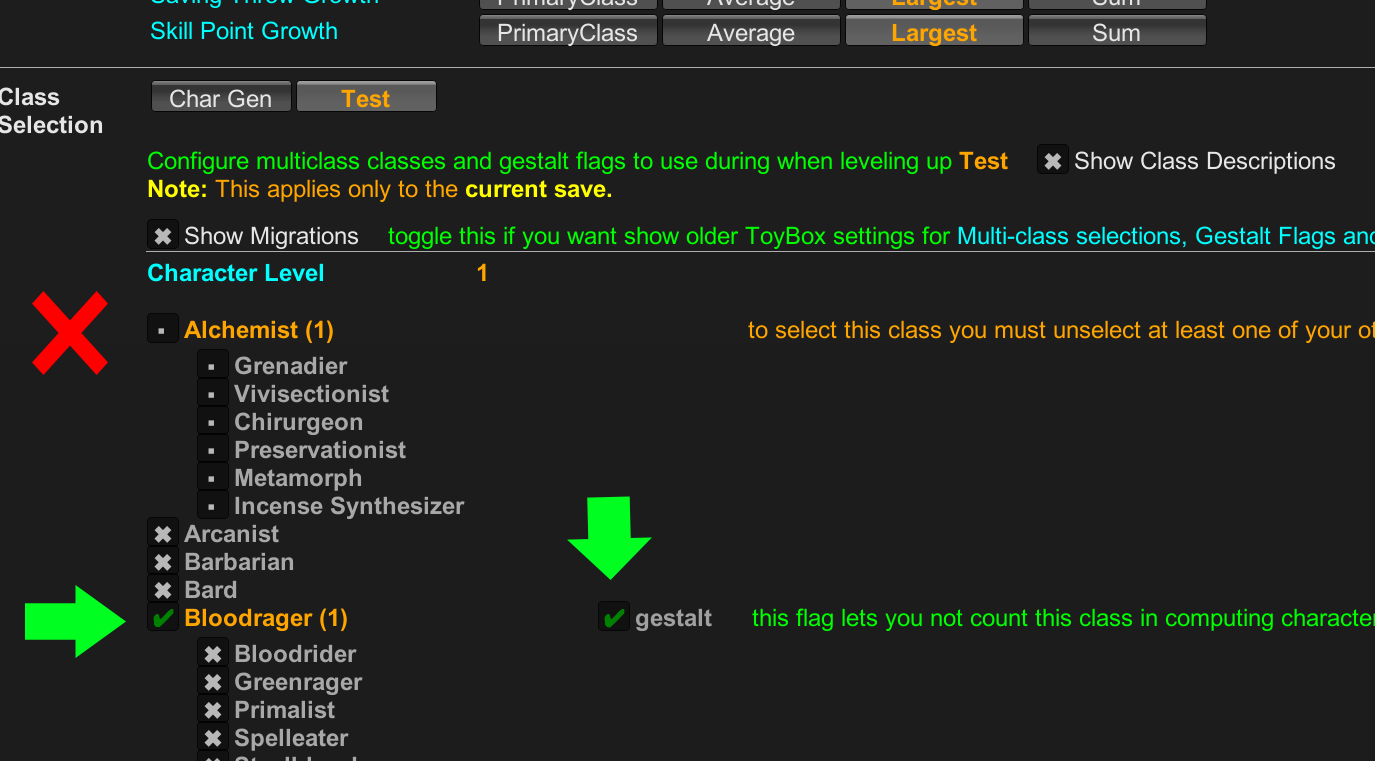
This is the only method for pets
Click to show
- Go through the animal companion creation page like normal for the first level.
- Open your UMM (default keybind:
CTRL F10), and go to thePartysubtab, and next to your animal companion, toggleMultiple Classes On Level-Up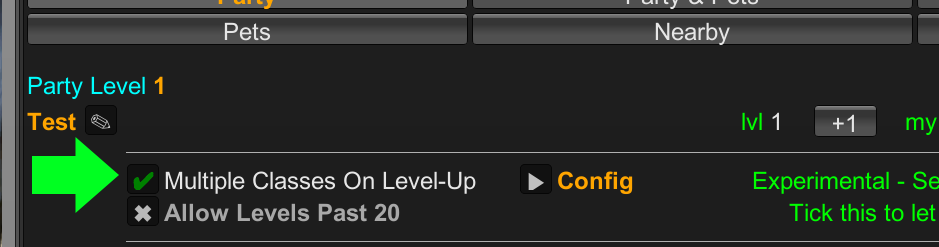
- Give the animal companion +1 level, then go through the level up process but with the class you want to gestalt in

- Enable your original class as "Gestalt", and then remove a level from your animal companion, and level up the new class until you are caught up

- Uncheck mark your original class as "Gestalt", and mark your new class as "Gestalt"
- Click on the Config section, next to the
Multiple Classes On Level-Up, and then mark the checkbox of the additional class(es) you want to multiclass in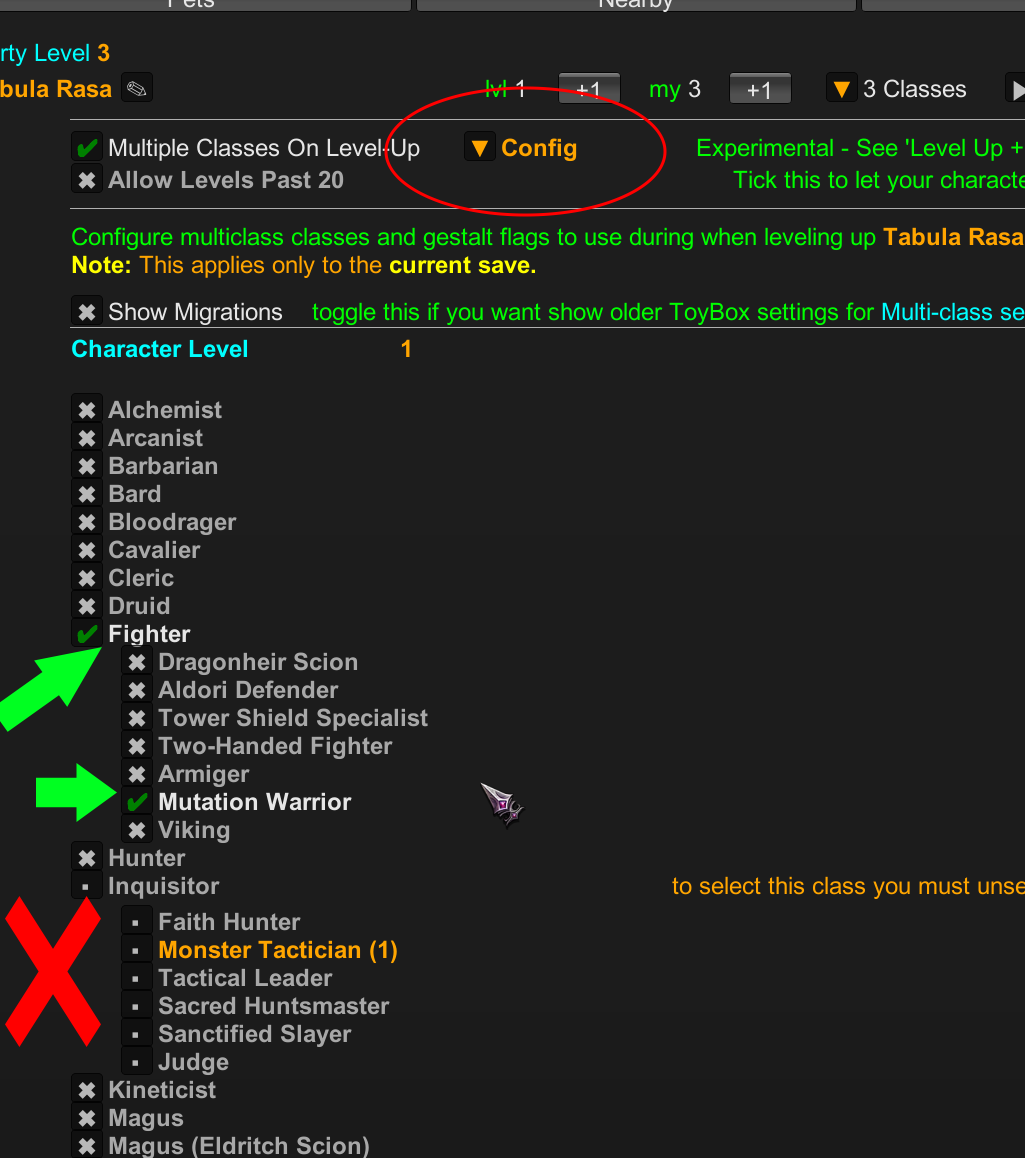
- Confirm that you have 2 classes at the correct level

- Open your UMM, and go to the Level Up tab, scroll down to
Class Selectionand select your animal companion. Ensure the checkbox to the left of your multi-class(es) are checkmarked and that your main class is not checkmarked. Also ensure that theGestaltflag next to each of your multi-class(es) are enabled