Salesforce and Pipedrive integration - c-534/templates GitHub Wiki
In this example I'll show you how to create a simple integration between Salesforce and Pipedrive using c-534.io platform.
This integration will add one Account in Salesforce when a new Organization will be created in Pipedrive.
In order to create this integration on your c-534.io account you'll need to create one Microservice in c-534.io. If you want to know what a Microservice is, please go ahead and read about it on our wiki page!
What you'll need to proceed:
- c-534.io account (you can sign up for a free trial)
- Salesforce account (you can sign up for a free trial)
- Pipedrive account (you can sign up for a free trial)
Let's start!
To get started with this integration you will need to create a new OAuth application in Salesforce. Here's how to do that:
- Log in to your Salesforce account.
- Go to your accounts' "Setup Home".
- In "Quick find" box enter: "Apps".
- Select "Apps".
- Under the table "Connected Apps" click "New".
- Fill in the required fields.
- Check the box "Enable OAuth Settings".
- In the "Callback URL" box paste:
https://app.c-534.io/connect-salesforce-access-token
- From the "Available OAuth Scopes" list choose "Full access (full)" and click "Add".
- Click "Save".
- Now copy (into e.g. a text editor) your "Consumer Key" and "Consumer Secret". You will need this later.
If you need more information what's going on here, you can check the Salesforce documentation for more details.
Now you have everything what's needed from Salesforce!
To get started with this integration you will need to create one Microservice in c-534.io.
Here's how to do that:
- Log in to your c-534.io account.
- Go to "Company profile".
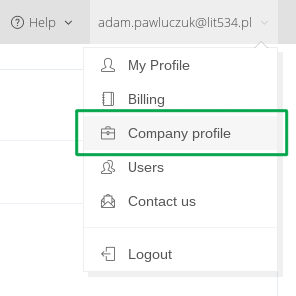
- Go to "Connections" tab.
- Click "Connect to" and from selector choose "salesforce".
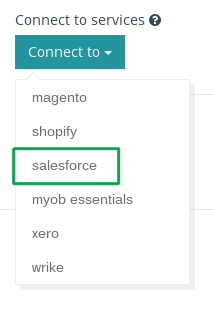
- In a popup window paste your "Consumer Key" and "Consumer Secret".
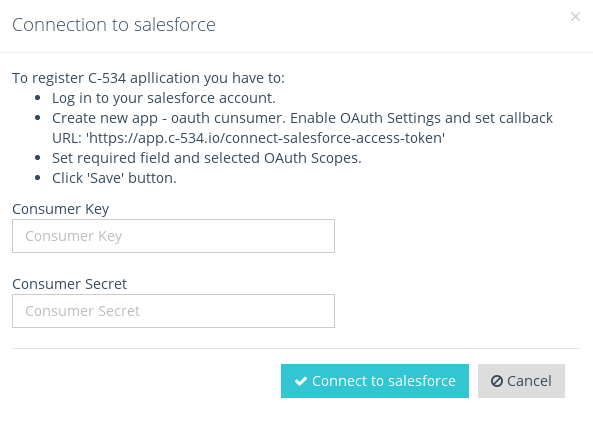
- Click "Connect to salesforce".
- Now click "Allow".
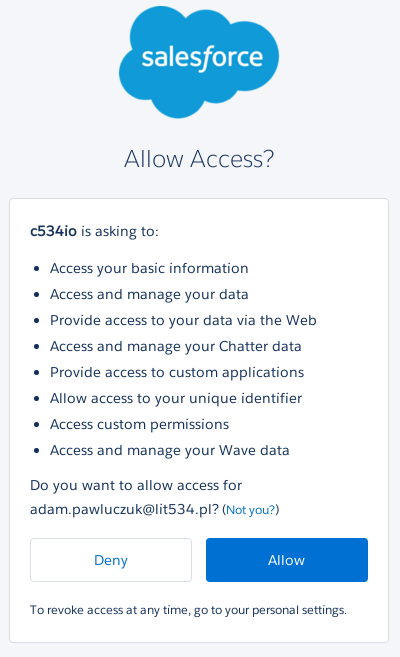
- Now both - you Salesforce account and you c-534.io account are connected!
- Now import a ready Microservice code from our GitHub repository to your c-534.io account just by clicking this link. This Microservice task will be to create new Account in Salesforce when new Organization would be created in Pipedrive. Fill below your instance name from Salesforce (as outlined by the green box):
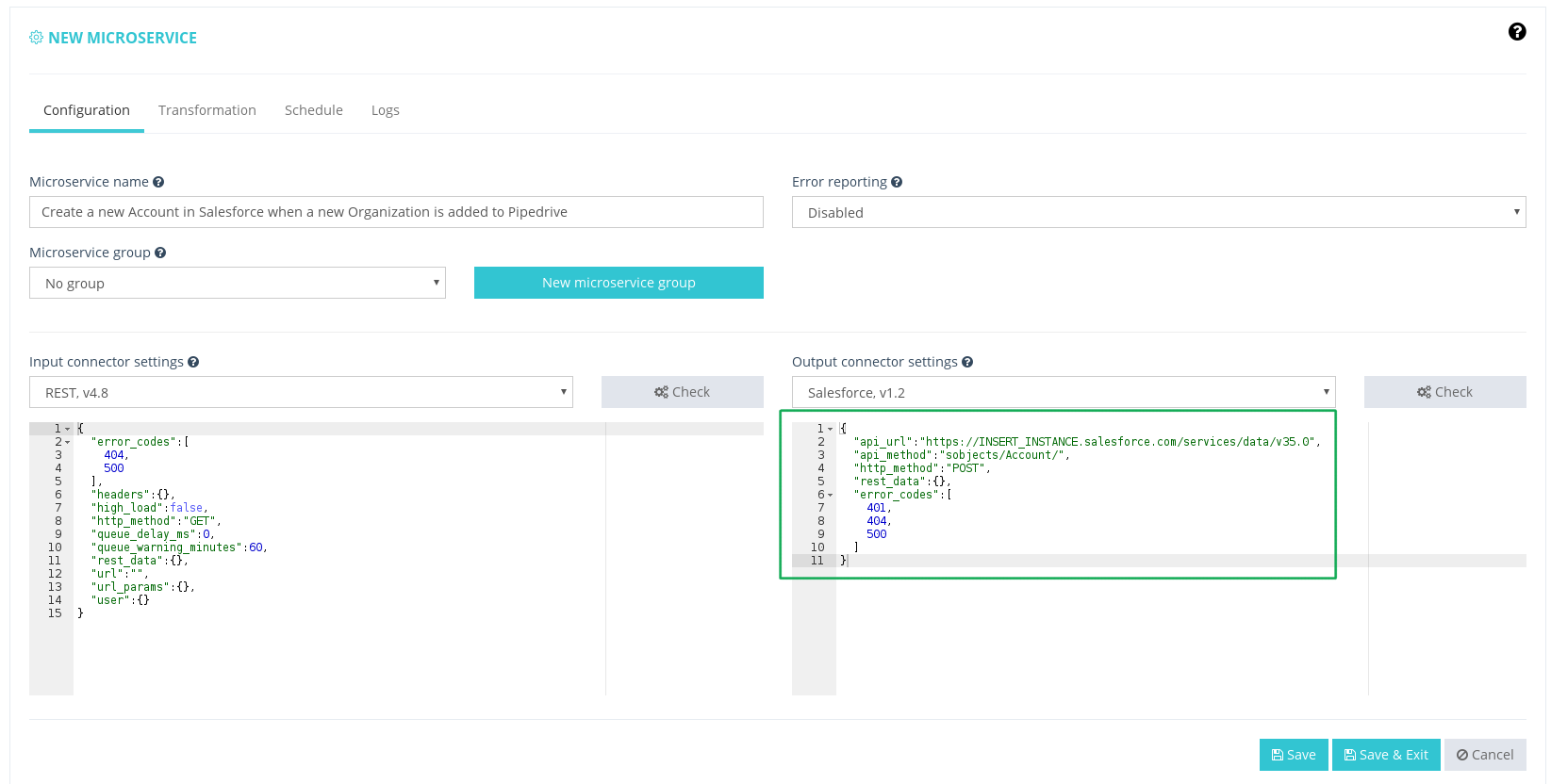
- Click "Save".
- After clicking the "Save" button the url in your browsers' bar will be updated with url of newly created Microservice. You will need the last part of this url (it's called "urlsafe"), e.g.:
https://app.c534.io/microservice/config/YOU_WILL_NEED_THIS_PART
Copy your urlsafe for later use. It will be needed during Pipedrive setup.
Now you are all set in c-534.io!
In Pipedrive you will need to setup a notification to c-534.io for an event when a new Organization is added in Pipedrive. So let's get started!
- Go to your Pipedrive settings page.
- Choose "Push notifications" from the left panel.

- Click "Create new notification".

- In the field "URL" paste this prepared URL:
http://app.c-534.io/rest-json/HERE_URLSAFE_WHICH_YOU_OBTAINED_DURING_C-534_SETUP
- In the field "Events" paste this event type:
- Click "Save"
Now you have everything configured in Pipedrive!
Now you can create a new Organization in Pipedrive, in a matter of couple of seconds you should see a new Account created in Salesforce. If something went wrong don't hesitate and contact us. We will be glad to give you a hand!