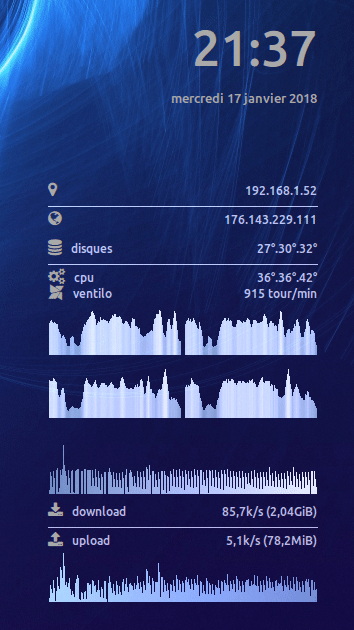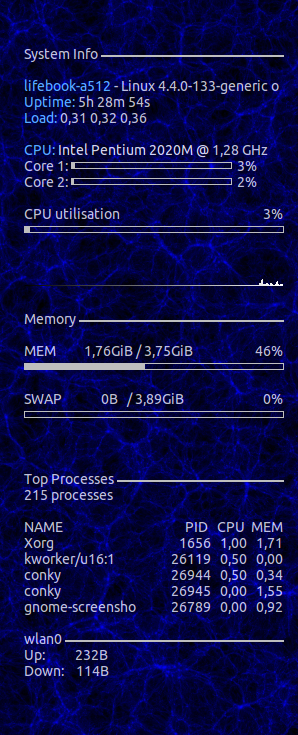User Configs - brndnmtthws/conky GitHub Wiki
When your conky config is finished you can spread the love! Share them on sites like DeviantArt.com, Gnome-look.org, Bunsenlabs or any other site you would like!
Adding your configuration to this list
Upload your conky.conf, any other scripts that might be needed,
a screenshot, and a thumbnail of the screenshot to a public place such as
GitHub Gist.
Click "edit" in the top-right corner of this page, and add your config. Example:
[](https://example.com/screenshot.png)
* [conky.conf](https://example.com/conky.conf)
* [script.lua](https://example.com/script.lua)
Contributed configs
Custom Conky

Conky with Font Awesome
4k_simple_system_zfs
justLearning2
haroldthebarrel
philosophos
Carelli -> Vertical
Carelli -> Horizontal
Carelli -> Painel (with Lua)
doyousketch2
Corky Example
Conky with Font Awesome
Conky for laptop
Advanced lightweight system monitor on the right 5000
Contributed configs (old conkyrc format)
You will have to [convert](Convert to new 1.10 syntax) these files to the new conky.conf format.
brenden
ke49
unnamed01
gon
ze
drphibes
jc
vert
hellfire
- emerge-progress.sh
- weather.tar.gz
- conkyrc
- conky-rss.sh
- lastsync.pl
- emerge-current.sh
- emerge-status.sh